How to Fix iPhone Keeps Turning On and Off While Charging
"My iPhone keeps restarting when charging all of a sudden. I can't find what causes this charging issue. Can anyone tell me how to fix it?"
Recently, some users complain that their iPhones keep turning on and off while charging. This is quite an irritating issue to them when they need to use their devices. But they can't find out the reasons that cause this charging issue, nor know how to fix it by themselves. If you are also facing the same charging error, don't worry. This post will show you the possible reasons for this issue, and 9 useful ways to fix iPhone keeps restarting when charging.

- Part 1: Why Does My iPhone Keep Turning On and Off While Charging?
- Part 2: How to Fix iPhone Keeps Restarting When Charging? [11 Ways]
- Way 1: Clean the Charging Port
- Way 2: Inspect Cable and Adapter
- Way 3: The Heat Check
- Way 4: Force Restart Your iPhone
- Way 5: Use TunesKit iOS System Recovery to Fix Your iPhone [No Data Loss]
- Way 6: Trickle Charge via Computer USB
- Way 7: Update iOS System
- Way 8: Identify and Uninstall Problematic Apps
- Way 9: Update iPhone in Recovery Mode via iTunes/Finder
- Way 10: Restore iPhone via DFU Mode
- Way 11: Check Hardware Issues
- Part 3: FAQs Related to iPhone Keeps Restarting When Charging
- Part 4: Final Words
Part 1: Why Does My iPhone Keep Turning On and Off While Charging?
Before you start fixing, use this table to identify the likely culprit. This can save you hours of troubleshooting.
| Symptom | Likely Cause | Recommended Fix |
|---|---|---|
| Restarts ONLY when plugged in | Dirty Port/Bad Cable | Fix #1, #2 |
| Restarts continuously (plugged or unplugged) | iOS Firmware Corruption | Fix #4, #5 |
| Phone gets extremely hot | Battery/Hardware Short | Fix #3, #11 |
| Apple logo flashes every 3 seconds | Deeply Drained Battery | Fix #6 |
Try TunesKit iOS System Recovery
Quickly fix iPhone keeps turning on and off while charging if it's caused by software bugs. No data loss at all.
Part 2: How to Fix iPhone Keeps Restarting When Charging?
In this part, we'll show you 11 proven solutions, starting with simple physical checks and moving to advanced system repairs.
Way 1: Clean the Charging Port
Over time, pocket lint, dust, and debris get compacted into the bottom of your Lightning or USB-C port. This creates a physical barrier that prevents the charger from making a stable connection. The phone gets a jolt of power (turns on), loses connection (turns off), and repeats the cycle.
The Fix:
- 1. Turn off the iPhone if it isn't already off.
- 2. Use a flashlight to inspect the port. You will likely see dark, packed lint at the bottom.
- 3. Gently use a wooden toothpick or a plastic dental pick to scrape the lint out. Do not use a metal needle, as this can short-circuit the charging pins.
- 4. Blow out the debris and try charging again.

Way 2: Inspect Cable and Adapter
If your iPhone keeps restarting, your charger might be delivering inconsistent voltage. This is common with cheap, gas-station cables or frayed cords. The iPhone detects the power fluctuation and shuts down to protect itself.
The Fix:
- Switch to a different Lightning/USB-C cable immediately.
- Ensure you are using an MFi-Certified (Made for iPhone) accessory.
- Try a different wall outlet.

Way 3: The Heat Check
Lithium-ion batteries are extremely sensitive to temperature. If you left your phone in a hot car or under direct sunlight, the internal thermal sensors will force the iPhone to shut down to prevent the battery from exploding.
The Fix:
- If the phone feels hot to the touch, unplug it immediately.
- Remove the case.
- Place it on a cool, hard surface (like a stone counter) for 20 minutes. Do not charge it until it feels cool.

Way 4: Force Restart Your iPhone
This is the magic bullet for iOS glitches. A standard restart won't work because the screen is unresponsive or looping. A force restart physically cuts the battery power to the logic board and forces the memory to reload.
- iPhone 8 and later: Press and quickly release Volume Up. Press and quickly release Volume Down. Then, press and hold the Side Button until you see the Apple logo stay on the screen steadily.
- iPhone 7/7 Plus: Press and hold Volume Down + Power buttons simultaneously.
- iPhone 6s and earlier: Press and hold Home + Power buttons simultaneously.

Way 5: Use TunesKit iOS System Recovery to Fix Your iPhone
If a Force Restart didn't stop the loop, your iOS firmware is likely corrupt. You need a tool to reinstall the system files without wiping your data. TunesKit iOS System Recovery is such professional iPhone repair software.
Unlike iTunes, which often requires wiping the phone to fix errors, TunesKit iOS System Recovery can repair the core iOS system while keeping your photos, messages, and apps intact. It fixes 150+ iOS issues, including iPhone keeps restarting when charging, iPhone charging slow, iPhone not charging, or other system-related errors.
Why Choose TunesKit iOS System Repair?
Fix iPhone keeps restarting when charging without data loss. Provide Standard Repair and Deep Repair to fix, 100% working.
It's not complex for common users to complete the repair process, so you can simply follow the guidance to fix your iPhone by yourself.
Step 1Connect Your iPhone to PC
Click "Try It Free" button above to download and install TunesKit iOS System Recovery on your computer. Then, make your iPhone connected to the PC using a workable cable, and choose iOS System Repair on the main interface.

Step 2Choose Standard Repair
On the screen, you can see two repair modes for you to select, including Standard Repair and Deep Repair. If you don't want to lose the data stored on your iPhone, you are advised to choose Standard Repair rather than Deep Repair. This repair mode can assist you to fix most of system errors you meet.

Step 3Download Firmware Package
Now, you can view the specific information of your iPhone on the screen. Please check if the information is matched with your iPhone. Then, click the Download button to download fitted iOS firmware package.

Step 4Fix iPhone Keeps Restarting When Charging
When you complete the downloading of the iOS firmware package, you are allowed to click the Repair button to fix your iPhone now. You just need to wait several minutes, and your iPhone charging error will be fixed successfully without data loss.

Way 6: Trickle Charge via Computer USB
Wall chargers pump out high amperage (fast charging). If your battery is critically low and the system is unstable, this power surge tries to boot the phone too fast, causing it to crash again.
The Fix:
Plug your iPhone into a USB port on your computer instead of a wall charger. Computer ports deliver a lower, slower amperage (trickle charge). Leave it for 30–45 minutes. This slow charge allows the battery to build a stable reserve without triggering the boot sequence immediately.

Way 7: Update iOS System
If you have not updated the iOS system on your iPhone for too long, you may meet many system errors on your iPhone. Sometimes the phone will turn on for 2 minutes before restarting. Use this window to check for updates.
Go to Settings > General > Software Update. If an update is available, install it immediately.

Way 8: Identify and Uninstall Problematic Apps
A rogue app—particularly those with lock screen widgets, live activities, or background refresh permissions—can glitch immediately upon startup, causing the system to panic and restart. This is most common after a recent app update or if you are running an old app on a new iOS version.
Step 1: Navigate to Settings app, select Privacy & Security, then scroll down to choose Analytics & Improvements, and finally tap on Analytics Data. Browse through the list to spot any apps that may be causing issues.
Step 2: If a particular app is identified from the list, return to the Home screen and press and hold the icon of the app.
Step 3: Tap on Remove App from the drop-down list to uninstall the problematic app from your device.

Can't stay on long enough to delete it? If the phone restarts before you can click "Delete", try this:
1. Force Restart the phone.
2. As soon as it boots, immediately swipe down and turn on Airplane Mode.
3. This cuts off the internet, which often stops the rogue app from trying to update or refresh content, giving you a stable window to delete it.
Way 9: Update iPhone in Recovery Mode via iTunes/Finder
If you prefer not to use third-party tools, you can use Apple's native Recovery Mode. Note that this method is a bit trickier to time correctly because the phone is constantly restarting.
Step 1. Connect your iPhone to the computer and open iTunes (Windows) or Finder (Mac).
Step 2. Put your iPhone in recovery mode. Just perform the Force Restart steps (from Way 4) but do not release the button when the Apple logo appears. Keep holding until you see the "Connect to Computer" or "Recovery Mode" screen (a cable pointing to a laptop).
Step 3. A pop-up will appear on your computer asking to "Update" or "Restore".
Step 4. Click Update. This attempts to reinstall iOS without erasing your data. Do not click Restore, as that wipes the phone.

Way 10: Restore iPhone via DFU Mode
If nothing else works, your file system is likely damaged beyond repair. You must wipe the slate clean using DFU (Device Firmware Update) mode.
This will erase all data on your iPhone. Only do this if you have a backup or if the phone is otherwise unusable.
Step 1. Connect the iPhone to a computer.
Step 2. Perform the specific button combination to enter DFU mode (the screen will stay black, unlike Recovery Mode).
Step 3. iTunes/Finder will alert you that it detected an iPhone in recovery mode.
Step 4. Click Restore iPhone.
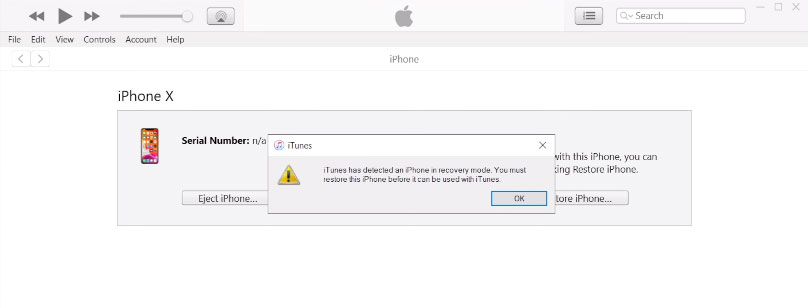
Way 11: Check Hardware Issues
Frequent drops can lead to physical damage, which might be the reason your iPhone keeps turning on and off while charging. If your phone has suffered a recent fall, it's possible that internal hardware damage is causing the issue.
Another common hardware-related cause is a deteriorating battery. If the battery is no longer functioning properly, it could be the root of the iPhone keeps restarting when charging. Replacing a defective or aged battery can often resolve this issue.

Part 3: FAQs Related to iPhone Keeps Restarting When Charging
-
1. Why does the Apple logo keep flashing on and off?
This usually indicates the battery doesn't have enough charge to fully boot the operating system. The phone tries to turn on, runs out of power during the boot sequence, shuts down, charges slightly, and tries again.
-
2. Can I fix a boot loop without losing data?
Yes. Methods like Force Restart and TunesKit Standard Repair mode are designed to fix the issue while preserving your data.
-
3. How much does it cost to fix?
Software fixes are usually free or low-cost (under $50). Hardware repairs like battery replacement cost between $69 and $99 at Apple.
-
4. Is it safe to keep charging an iPhone that keeps restarting?
No. Continued charging under unstable conditions can worsen battery damage or overheating.
Part 4: Final Words
In this post, we have shown you 11 viable and proven methods to fix iPhone keeps turning on and off while charging. You can choose one or more ways to try repairing your iPhone. If you want to finish this instantly without data loss, TunesKit iOS System Recovery is undoubtedly your best choice. This program can assist you to fix your iOS devices within 4 simple steps, and you don't need to be concerned about losing your data during the repair.
