[2026 Latest] AppGeeker iPhone Unlocker Review & Alternatives
Being locked out of your iPhone is a frustrating experience, whether it's a forgotten passcode, a disabled device, or issues with your Apple ID. In your search for a solution, you might have come across tools like AppGeeker iPhone Unlocker.
In this review, we aim to provide a comprehensive look at what AppGeeker iPhone Unlocker offers, how it works, its safety, and whether it's the right choice for your situation.

- What Is AppGeeker iPhone Unlocker?
- Is AppGeeker iPhone Unlocker Safe and Legit?
- Core Features of AppGeeker iPhone Unlocker
- Does AppGeeker iPhone Unlocker Work?
- Compatibility and Pricing of AppGeeker iPhone Unlocker
- Pros and Cons of AppGeeker iPhone Unlocker
- Brief Look at Alternatives to AppGeeker iPhone Unlocker
- Final Verdict
What Is AppGeeker iPhone Unlocker?
AppGeeker iPhone Unlocker is a software application designed to help users regain access to their iPhones, iPads, or iPod touch devices when they are locked out. The tool claims to handle various lock types, from simple screen passcodes to more complex Apple ID and MDM locks.
AppGeeker iPhone Unlocker is developed by Aiseesoft, and distributed by AppGeeker. This is a company that positions itself as a distributor of various software solutions for over a decade, aiming to simplify technical problems for users worldwide. They emphasize ease of use, suggesting their tools are accessible even if you're not tech-savvy.

Is AppGeeker iPhone Unlocker Safe and Legit?
The short answer is YES! AppGeeker iPhone Unlocker is distributed by AppGeeker. It is an established software distribution company with a wide range of products and a history in the market. Besides, you can find the contact information and support channels from their official website.
If you want to get iPhone unlock software free download, AppGeeker's official website is the recommended place. Downloading from third-party sites can expose you to risks like malware. AppGeeker claims the purchase process is 100% safe. Based on general information, the core software from established companies like AppGeeker is typically free from malware when obtained from official sources.
As you know, unlocking screen passcodes or removing an Apple ID with iPhone Unlock from AppGeeker WILL result in complete data loss. This is not necessarily a shortcoming of AppGeeker, but rather a result of Apple's strict security measures. The software is generally upfront about this during the process.
Core Features of AppGeeker iPhone Unlocker
AppGeeker iPhone Unlocker segments its functionalities based on the type of lock you're facing. Next, let's explore each major feature.
1. Wipe Screen Passcodes: 4-Digit, 6-Digit, Touch ID, & Face ID
If you've forgotten your iPhone's passcode, or if your device is disabled after too many incorrect attempts, this feature is designed to help. iPhone Unlocker AppGeeker claims to remove all types of screen locks, including 4-digit and 6-digit passcodes, as well as biometric locks like Touch ID and Face ID.
- The process typically involves connecting your iPhone to your computer, putting your device into Recovery Mode or DFU mode, and then using the software to download the appropriate iOS firmware and restore your device.
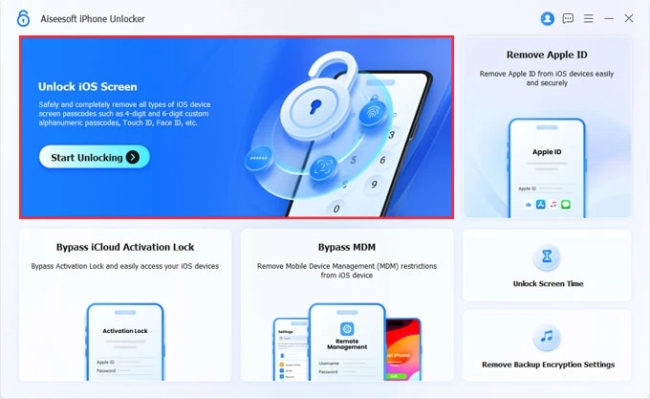
2. Remove Apple ID/iCloud Activation Lock
This feature aims to help when you're locked out due to Apple ID issues, such as forgetting your Apple ID password or dealing with a device linked to an unknown Apple ID. For AppGeeker, ensure your scenario matches their specific conditions for Apple ID removal. Similar to screen passcode removal, using this feature will erase all data and settings on your iPhone.
- The software attempts to remove the existing Apple ID from the device, allowing you to link a new one or sign in with a different Apple ID.
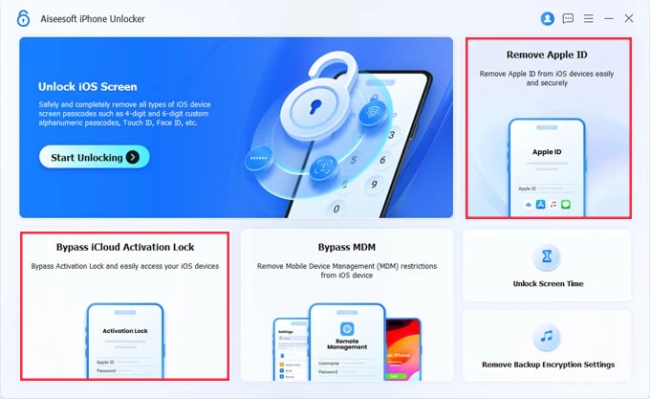
3. Unlock Screen Time Passcode
If you've forgotten your Screen Time passcode (or Restrictions passcode on older iOS versions), AppGeeker iPhone Unlocker offers a way to remove it. A significant advantage of this specific feature is that AppGeeker claims it can remove the Screen Time passcode without erasing your device's data, provided a key condition is met.
- This feature is designed to reset or remove the Screen Time passcode.

![]() Note
Note
To remove the Screen Time passcode without losing data using AppGeeker, "Find My iPhone" must be turned off. If it's enabled, data loss may occur, or the process might not work as expected.
4. Remove Mobile Device Management (MDM) Locks
For iPhones or iPads enrolled in Mobile Device Management by an organization, AppGeeker iPhone Unlocker provides options to deal with MDM restrictions.
- Bypassing MDM Lock Screen: If your device is stuck on the "Remote Management" login screen during setup, this function aims to bypass it. This process usually involves data loss as the device is essentially reset.
- Removing MDM Profile: If you have access to the device settings but want to remove an MDM profile and its associated restrictions, this feature claims to do so, potentially without data loss.

![]() Note
Note
Using the MDM bypass feature (not profile removal) may result in the device being re-locked with MDM after a reset or iOS update. AppGeeker states their tool can bypass it again if needed.
Does AppGeeker iPhone Unlocker Work?
After downloading and installing the software, we found the software really works. While specific steps vary slightly by feature, the general workflow is as follows.
Step 1. Download and install AppGeeker iPhone Unlocker on your computer. Then connect the locked iPhone to the computer via USB cable.
Step 2. Launch the software and select the appropriate unlocking feature such as Unlock iOS Screen.
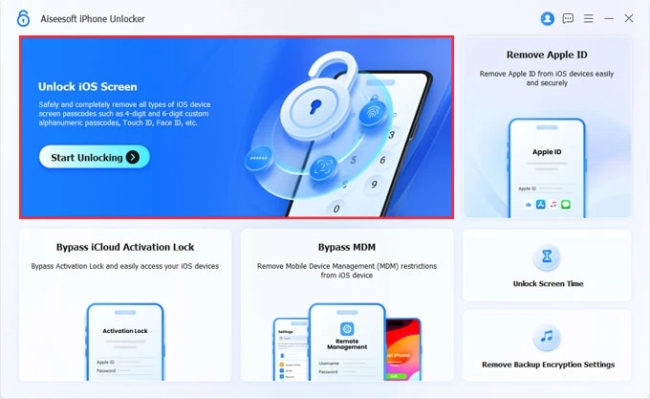
Step 3. Put your iPhone into recovery mode manually. After your device is detected by the computer successfully, confirm the device info and click the "Start Now" button.
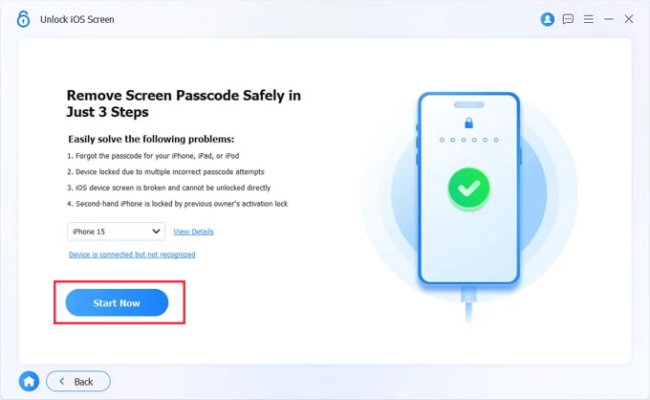
Step 4. Next, AppGeeker iPhone Unlocker will start to download the latest compatible iOS firmware for your device. The entire process typically takes around 15 minutes.
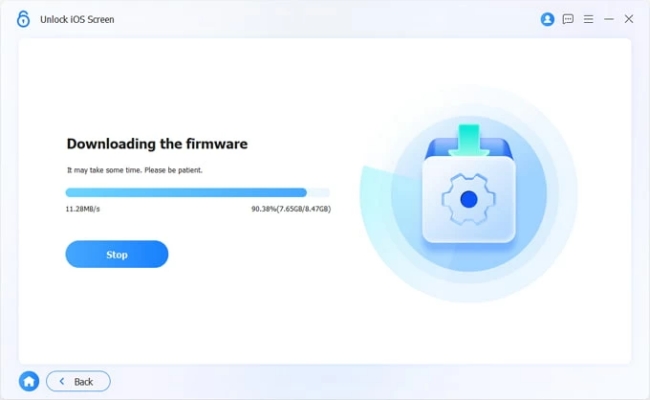
Step 5. Confirm any warnings (especially regarding data erasure) and click Start Removing to initiate the unlock process. It takes another 10 minutes.
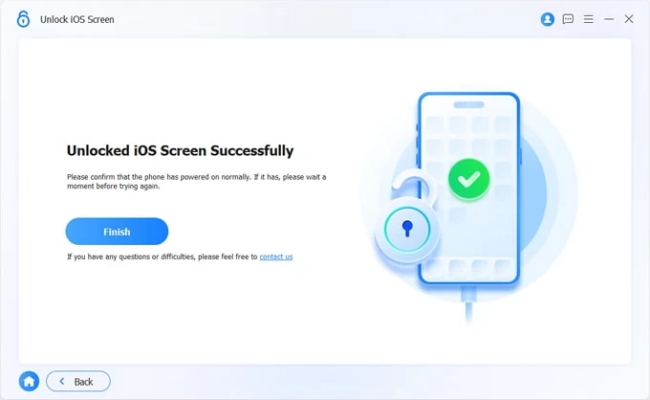
Compatibility and Pricing of AppGeeker iPhone Unlocker
"Is AppGeeker iPhone Unlocker free?" No! While you can download the trial version for free, it only allows you to scan your device. To perform the actual unlock, you must purchase a license key at $49.95 for one year, and $65.95 for lifetime.
Is It Good Value for Money?
The value depends on your specific situation. If you're locked out of your primary device and have no other recourse (like an iCloud backup to restore from after a manual reset), and the tool successfully resolves your issue, the cost might be justified. However, always weigh it against the potential for data loss and the cost of alternative solutions (e.g., professional services, though these often have the same data loss outcome for screen locks).

Want to get a AppGeeker iPhone Unlocker crack? We strongly advise against this for high rate of connection failure and ransomware risk.
Supported Devices and iOS Versions
AppGeeker iPhone Unlocker is compatibile with a wide range of iPhone models, iPads, and iPod touch models. It also supports various iOS versions, but the latest iOS 26 is not supported. Always check their official website for the most current compatibility list before purchasing or using the software.
| Supported iOS Devices, Versions and Systems | |
|---|---|
| iPhone | iPhone 4s – iPhone 15 |
| iPad | iPad Mini, iPad Air, iPad Pro |
| iPod | iPod touch 4 - iPod touch 7 |
| iOS Version | iOS 9 – iOS 18 |
| Windows | Windows 11, 10, 8.1, 8, 7 |
| macOS | macOS 10.8 - 15 |
Pros and Cons of AppGeeker iPhone Unlocker
Here's a balanced look at the potential advantages and disadvantages.
- Supports various iPhone locks (screen passcode, Apple ID, Screen Time, MDM).
- Removes Screen Time passcode without data loss (if FMI is off).
- User interface is generally described as straightforward and easy to navigate.
- Offers a 30-day money-back guarantee.
- Available for both Windows and macOS computers.
- The data will be lost after screen passcode and Apple ID removal.
- Effectiveness for Apple ID/iCloud Activation Lock removal is highly conditional and may not work in all scenarios, especially for newer devices/iOS or if FMI is on without 2FA.
- Free trial has significant limitations, requiring purchase for full functionality testing.
- Success can depend heavily on specific iOS versions, device models, and "Find My iPhone" status.
- Reliable, detailed independent test reviews for all features can be scarce.
Brief Look at Alternatives to AppGeeker iPhone Unlocker
The iPhone unlocker software market has several players. If you're exploring options beyond AppGeeker, here are a few known alternatives that offer similar functionalities.
| Feature | AppGeeker | TunesKit | iMobie | Dr.Fone | iMyFone |
|---|---|---|---|---|---|
| Success Rate | High (95%) | Very High (99%) | High (96%) | High (97%) | High (95%) |
| Price | $49.95 | $34.95 | $35.99 | $34.95 | $29.99 |
| iOS 26 Support | No | Yes | Yes | Yes | Yes |
| Customer Support | Slow | Very Fast | Fast | Fast | Medium |
| Money-Back Guarantee | Conditional | 30-Day Guarantee | 30-Day Guarantee | 7-Day Guarantee | 30-Day Guarantee |
TunesKit iPhone Unlocker
TunesKit iPhone Unlocker is an all-in-one iOS unlocking solution designed to handle various lock scenarios. Developed by TunesKit, it offers features to unlock iPhone screen passcodes, remove Apple ID and iCloud Activation Lock, bypass Screen Time passcodes, and manage MDM restrictions. It also highlights capabilities like removing iTunes backup encryption. Moreover, the software is easy to use and the success rate is very high.
Why Choose TunesKit iPhone Unlocker?
Unlock iPhone without passcode, remove Apple ID and Activation Lock, etc. Easy to operate with 99% success rate.

iMobie AnyUnlock
This software provides a suite of unlocking tools, covering screen locks, Apple ID removal, MDM bypass, iCloud Activation Lock bypass, and even retrieval of iTunes backup passwords.

Wondershare Dr.Fone - Screen Unlock (iOS)
As a part of a larger toolkit, Dr.Fone's screen unlock feature addresses multiple types of locks on iOS devices, including screen passcodes, Apple ID, MDM locks, and Screen Time passcodes. Like AppGeeker, data loss is expected for screen lock and Apple ID removal.

iMyFone LockWiper
Another well-regarded option that competes closely with others, offering solutions for screen passcodes, Apple ID, MDM, and Screen Time.

Final Verdict
AppGeeker iPhone Unlocker is a versatile tool for addressing various iPhone lock issues, offering a broad feature set and the ability to remove Screen Time passcodes without data loss (under specific conditions). Its user-friendly interface makes it accessible. However, the key consideration is that for common issues like forgotten screen passcodes and Apple ID removal, data loss is inevitable.
If AppGeeker doesn't meet your needs, you can try some alternatives like TunesKit iPhone Unlocker. It can help you remove various locks on iPhone with the highest success rate. Download it now and give it a shot!
