3uTools MDM Bypass: Skip MDM Lock Free
Unfamiliar with 3uTools MDM bypass? Don't worry. Follow this guide and you will learn what it is and how to use it. Besides, 4 solutions are provided if you find the tool is not working.
Mobile device management, known as MDM, is set to keep the safety of iOS device by companies or organizations. Once the device is locked by MDM, it is restricted from downloading or controlling apps as your preference. To get full access of your device, an MDM bypass tool is needed. For instance, you can use 3uTools MDM Bypass to skip MDM lock. Here is a comprehensive review about 3uTools MDM bypass.

Part 1: What Is 3uTools MDM Bypass?
3uTools is a professional tool designed for iOS device management, including data transfer and management, backups, converting audio and video, jailbreaking, etc. Meanwhile, it also provides various apps to download, unique ringtones to set and different wallpaper to choose.
In addition, this tool helps you to solve your MDM lockup issue and enables you to skip the management and supervision from administrators set in advance. Downloaded and recommended by a large number of users, 3uTools Skip MDM Lock is the target function that assists you in implementing MDM bypass.
- Skip MDM Lock: It can help users bypass MDM lock without password from iPhone or iPad easily.
- Jailbreaking: 3uTools supports jailbreaking for iPhone, iPad, and iPod touch devices, offering additional flexibility for advanced users.
- Backup and Restore: Users can back up and restore their iOS devices, ensuring data safety during operations.
- iOS data Management: 3uTools allows users to manage applications, photos, music, ringtones, videos, and other multimedia files on iOS devices.
Part 2: How Does 3uTools Bypass MDM? [For iOS/iPadOS 13 or Earlier]
Now, let's delve into the steps to remove MDM lock via 3uTools. Remember that 3uTools' "Skip MDM Lock" feature is available only for devices that are running iOS/iPadOS 13.0 or below.
Step 1 Download and start 3uTools (V2.63 or earlier) on your computer.
The latest version of 3uTools (V3.23) doesn't support the MDM removal. Thus you have to use the old version to bypass MDM.
Step 2 Plug your device into the computer via a USB cable until it is detected.
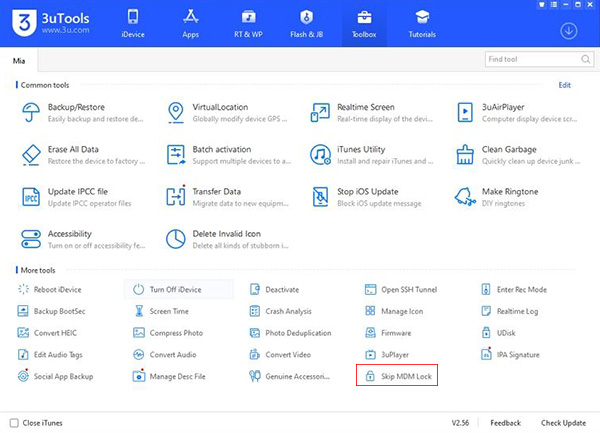
Step 3 Click on Toolbox on the top tab and choose "Skip MDM Lock" option. Then click "Skip Now" on the confirmation interface.
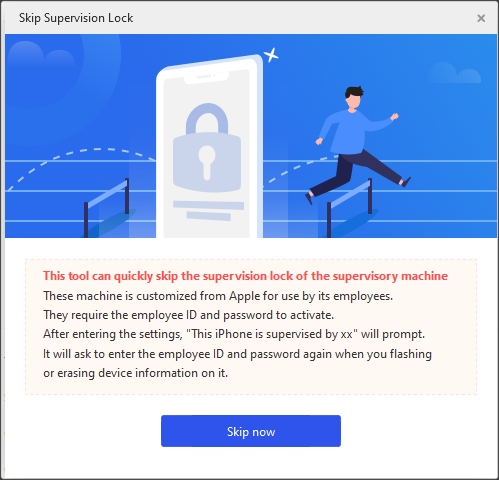
Step 4 Next, when another confirmation pops up, click on "Deactivate" to deactivate the device and continue.
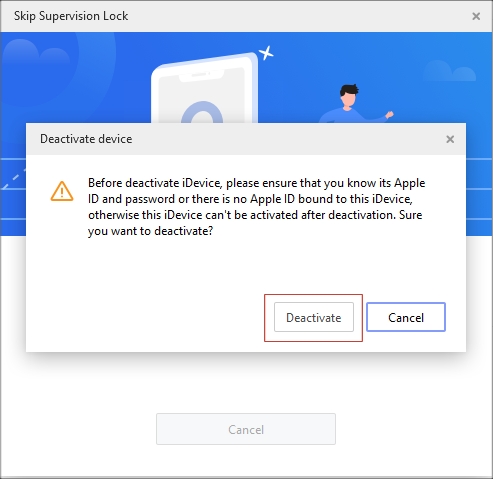
Step 5 Wait for a while to complete the removing process.
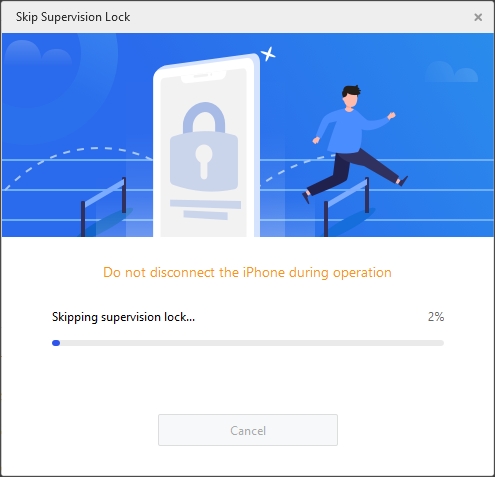
Part 3: Whether to Choose 3uTools for MDM Bypass?
Like a coin has two sides, 3uTools inevitably has both merits and demerits. After 3utools MDM bypass download and test process, we sum up its pros and cons and list below. You can have a look and decide whether to choose it or not.
- 3uTools is completely free to download and use;
- The software provides an intuitive interface, simplifying the process of bypassing MDM locks;
- It is a multi-functional iOS management tool, including data transfer, backup, restore, jailbreaking, audio and video editing and so on.
- Only skips MDM lock on iPhone and iPad running iOS 14.0 and earlier version;
- Only supports Windows operating system;
- Only previous software version, such as V2.63, supports bypassing MDM;
- Lower success rate of MDM bypass than expected. To a large extend, you may always fail in the removing process and try it again and again;
- Even when successful, the bypass is not permanent. If you factory reset your device, the MDM profile often reappears.
- The iOS device cannot be deactivated unless you know Apple ID and passcode.
Part 4: What to Do If 3uTools MDM Bypass Not Working
Recently, many 3uTools users reported that they cannot use the tool properly. Some users even reported that the "Skip MDM Lock" option is missing in newer versions of 3uTools. If you're experiencing issues with 3uTools' "Skip MDM Lock" feature not working, you're not alone. Now, let's check how to fix the 3uTools MDM bypass not working.
Tip 1. Verify iOS Compatibility
As stated above, 3uTools' MDM bypass feature is primarily effective for devices running iOS 14 or earlier. It does not support the newer versions. To check your device's iOS/iPadOS version, you can navigate to Settings > General > About. The version will be displayed in the "iOS Version" section.
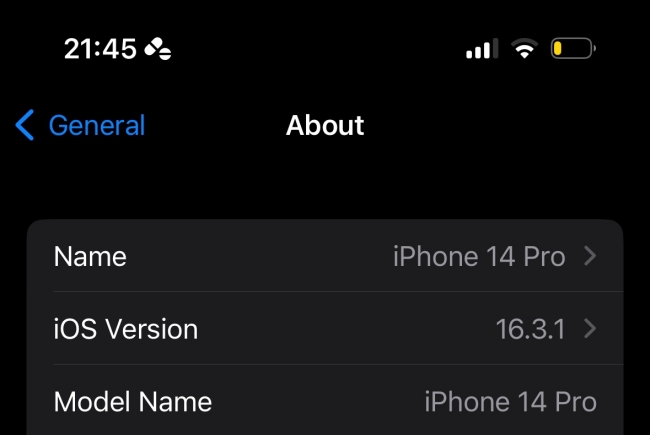
Tip 2. Check 3uTools Version
In some versions of 3uTools, the "Skip MDM Lock" option may be missing or disabled. Make sure you're using a version such as V2.63 or earlier that includes this feature. After launching the program, you can see its version number on the lower right corner of the main interface. Alternatively, you can go to the menu > About 3uTools to have a check. If the tool doesn't have it, you can revert to the old version or redownload a previous version.
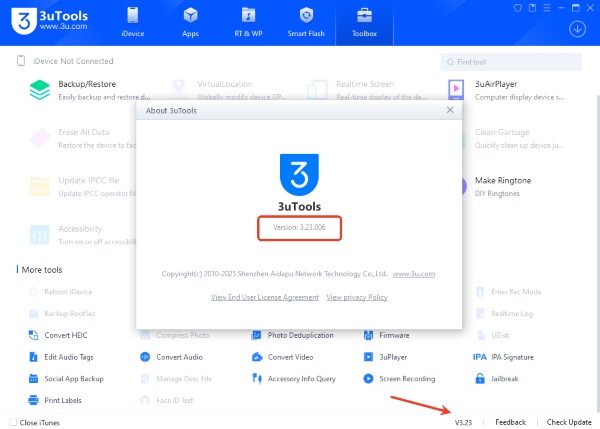
Tip 3. Disable Antivirus or Security Software
If your computer has installed some antivirus or security programs, it might not let you use 3uTools properly. Temporarily disable them temporarily and reconnect your device to see if the software can work.
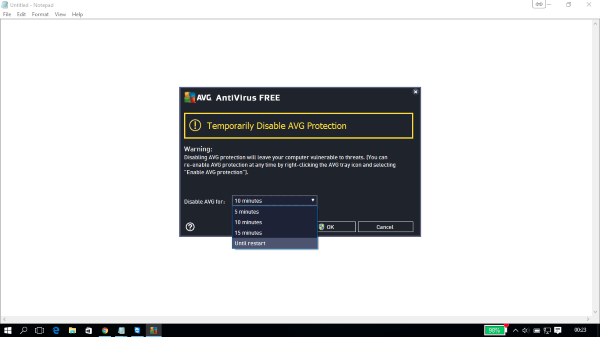
Tip 4. Use Alternative Tools to Bypass MDM
Still cannot use 3uTools properly after trying the tips above? Or you cannot remember the device's credential information, such as Apple ID and password to deactivate MDM profile? Well, we recommend you a powerful and straightforward alternative - TunesKit iPhone Unlocker.
As an all-in-one iPhone unlock tool, it can help users bypass MDM restrictions on iPhone, iPad, or iPod touch without password. Besides, it is also safe and fast to remove screen locks, Apple ID, and Screen Time passcode. Most importantly, it does not cause any data loss after MDM removal and the operation process is fairly easy.
Bypass MDM with TunesKit iPhone Unlocker (iOS 18 Supported)
Easily remove MDM profile and related restrictions without password. No data loss at all. Easy to operate for anyone.
Here is how to bypass MDM from iPad or iPhone by using TunesKit iPhone Unlocker.
Step 1 Download and install TunesKit iPhone Unlocker. Then connect your iOS device stuck on MDM lock via a USB cable. When entering the main interface, click on "Remove MDM".
Step 2 Before start to the removal process, make sure "Find My" feature is disabled on your iOS device. If it is disabled, click on "Start" button to begin to skip MDM lock. If not, go to "Settings" and then choose "Your Name - Find My" to turn it off before removal.
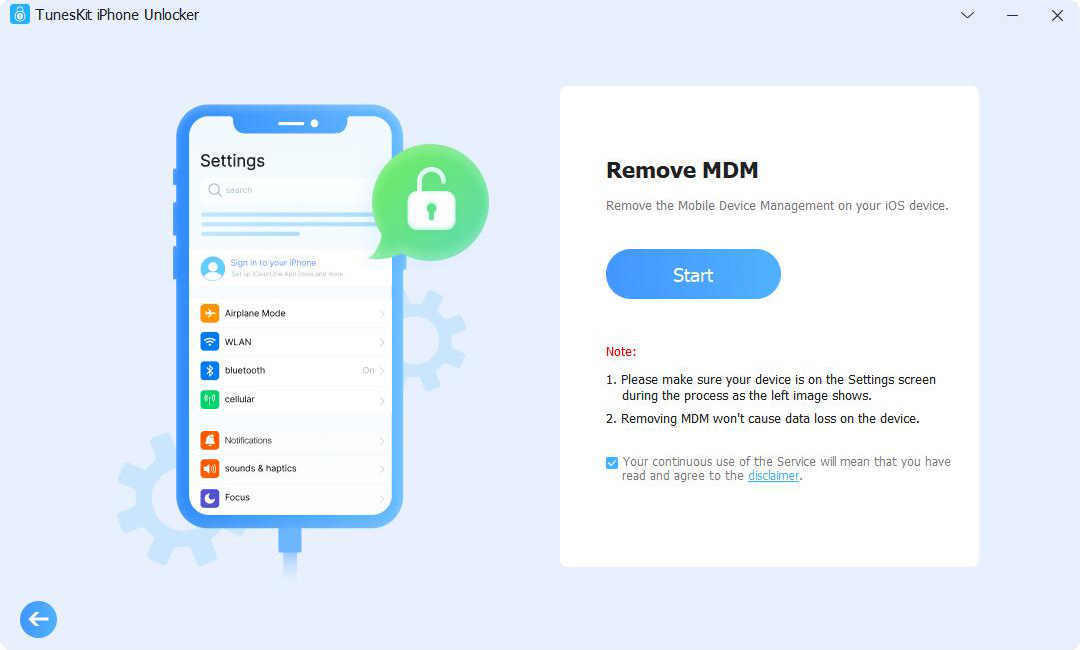
Part 5: FAQs Related to 3uTools MDM Bypass
-
Q1. Does 3uTools support MDM bypass on iOS 14 or later?
No, 3uTools' MDM bypass feature is primarily effective for devices running iOS 13 or earlier. It does not support iOS 14 and newer versions.
-
Q2. Why is the "Skip MDM Lock" option missing in my version of 3uTools?
In some newer versions of 3uTools, the "Skip MDM Lock" option has been removed. Ensure you're using a version that includes this feature.
-
Q3. Is the MDM bypass permanent when using 3uTools?
No, even when successful, the MDM bypass is not permanent. After a factory reset, the MDM profile often reappears.
-
Q4. Will I lose data after bypassing MDM with 3uTools?
Yes, data loss is expected after bypassing MDM using 3uTools. It's advisable to back up your device before attempting any bypass.
Part 6: Conclusion
In a nut shell, 3uTools is capable of resolving MDM lock issues, especially for whom is intended to use a free tool. However, it is obvious that this iOS management tool is not so perfect in both compatibility and success rate.
If you find it time-consuming and hard-operating, we recommend an optimal alternative to 3uTools - TunesKit iPhone Unlocker to you. It enables you remove MDM lock without data loss in a professional and powerful way. What's better, its continuous update on device compatibility makes it a necessity for iOS users to get out of various MDM-locked issues.
