Rip DVD to Windows Phone with Two Best DVD Rippers
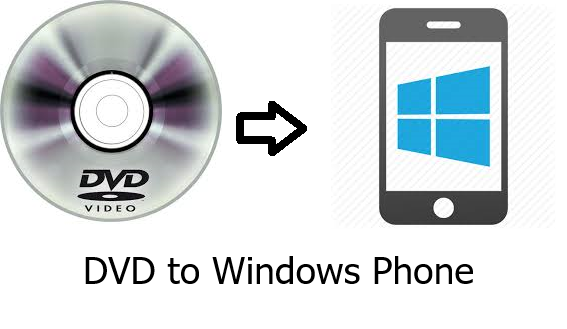
Although Apple and Samsung attract the most users of smartphones, some other phones still own some users' love. Windows Phone is one of them. We all know that Microsoft sells computer software, personal computer, and other services. But this company also wants to get into the smartphone field. So, they produced the Windows Phone. Compared with other popular smartphones, Windows Phone seems to be moderately priced. And it has a safer operating system than others. Besides, it is a good player to listen to music and watch movies or videos. What if play DVD movies on a Windows Phone? Is it practicable?
The answer is YES! You can do this. But you need to rip DVD to Windows Phone first with the help of a kind of magical tool. Today I will give you a guide to help you finish this challenging task.
Part 1. Formats Windows Phone Supports
It will be helpful for you to figure out what kind of video formats Windows Phone requires. From its official website, you can find that Windows Phone supports WMV, AVI, MP4/M4V, 3GP/3G2, and MOV standards.
Part 2. DVD to Windows Phone Rippers
The magical tool I just mentioned is a DVD ripper. To rip DVD to other formats you want, you need the power of this software. Hundreds of DVD rippers can be found when you search on Google or Bing. Later, I will present the two most reliable DVD rippers for you.
Part 3. Use TunesKit Video Converter to Convert DVD to Windows Phone
TunesKit Video Converter is an extraordinary DVD ripper that can clean the copyright protection on your DVDs. It is capable of converting DVD or other videos to 250 + formats with 60X faster speed. The video and audio formats it supports include MP4, MP3, SWF, MOV, MKV, FLV, F4V, DV, AVI, and the like. And the quality of the video or audio will not be hurt. It can support 68+ devices such as Huawei, iPhone, Samsung, Apple TV, Samsung TV, iPad, Android tablets, and others. It is really an all-in-one product because it can not only convert videos but also edit the videos easily.
You only need 3 steps to rip DVD to Windows Phone. Now, download and instill this software for free and start your conversion!
Main Features of TunesKit Video Converter:
- Rip a DVD to Windows Phone or other 68+ devices easily
- Convert DVD or other videos without quality loss
- Edit DVDs with powerful built-in video editor
- Convert more than 250+ videos and audios
- Easy of use for its clear navigations
Step 1: Open TunesKit Video Converter
Load your DVD into the computer with its DVD drive. Now you can open TunesKit. You will be aware of three icons on this page. Go for the first one to load DVD.

Step 2: Choose the Target Format
Choose the target format. Click the Format button and you will see hundreds of formats. Tap the Encoding Mode first. Click the Windows Phone button after you hit the Device option. At last, tap the OK option.
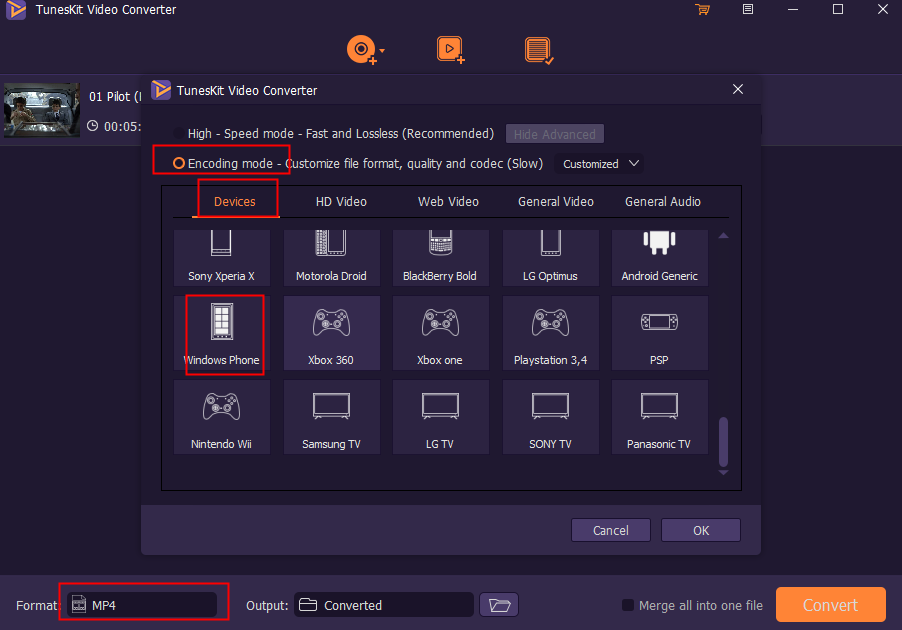
Step 3: Click the Convert Button
Choose the Output button. You can find the place where your converted videos will be preserved. Click the Convert button to convert DVD to Windows Phone. Wait for a while until it is finished. Pick out the Converted button and find out your converted DVD videos.
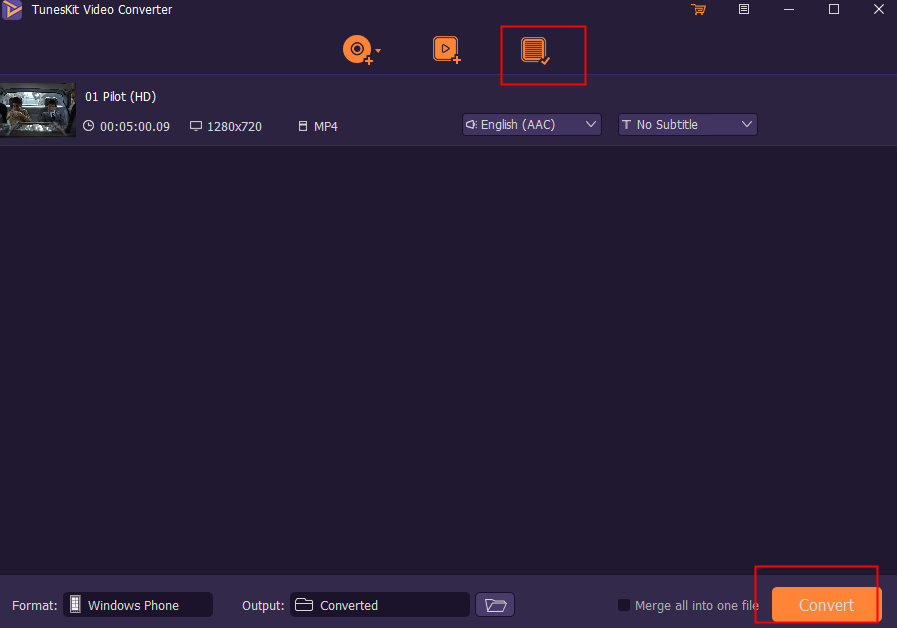
Part 4. Use HandBrake to Convert DVD to Windows Phone
HandBrake is a prestigious transcoder founded in 2003 for a purpose of making ripping DVD to other formats simpler for ordinary people. HandBrake is free and open to everyone who needs it. That being so, it gained great popularity and reputation among DVD and video lovers. It can easily convert most of the video formats including DVD to MP4 and MKV.
However, it still has some shortcomings. For instance, it cannot rip DVDs that are protected by copyright. And the output formats only include MP4 and MKV.
According to the second part of this passage, we know that Windows Phone supports MP4. So, we can use HandBrake to rip DVD to MP4 and then transfer to Windows Phone. Here are the Steps to Rip DVD to Windows Phone.
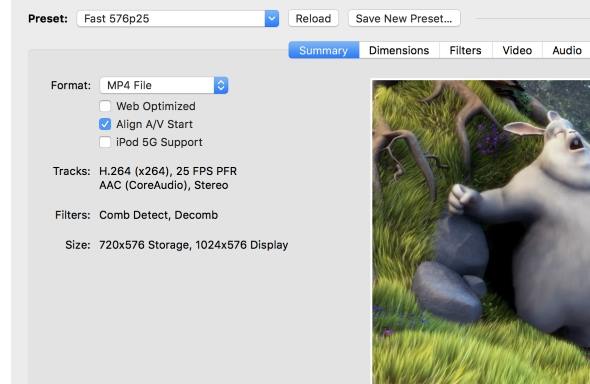
Step 1: Download HandBrake and open this software. Click the Source option to import your DVD.
Step 2: Choose the MP4 after clicking the Format button. (We should choose MP4 here according to the second part of this passage which tells the formats Windows Phone supports)
Step 3: Hit the Browse button to set the name and destination of your video. After that, just click the Start button to rip DVD to Windows Phone quickly.
Part 5. Conclusion
You can use these two good DVD rippers to rip DVD to Windows Phone. If your DVD is homemade, you can choose HandBrake to do this job. Supposing your DVD is commercial, I think you need to opt for TunesKit Video Converter because TunesKit can easily rip any DVDs and HandBrake only supports the homemade ones. When you want to rip DVD to formats except for MP4 and MKV, you can use TunesKit, which supports more than 250 kinds of output formats.
