Top Ways to Download Instagram Audio on Computer/Phone
As one of the most worldwide social media platforms, Instagram gathers a huge number of users to post and share everything on it. I believe you are one of the users who follow others and share some pictures or videos more or less.
When you look through the content on Instagram, maybe you liked some videos because of the background audio and you'd like to download the audio for offline playing or use it in your video. In this case, we provide some efficient ways to download Instagram audio on your computer and phone. Now let's start.

Part 1. How to Download Audio from Instagram via TunesKit Audio Capture
Instagram has both app version and web version for users. When you are browsing Instagram on the web version and come across audio you want to download, the first product we recommend is using TunesKit Audio Capture.
TunesKit Audio Capture is a powerful audio recorder that can record and download Instagram audio to MP3 or other formats. Additionally, it can download any type of audio from your computer, including streaming audio and desktop audio with high quality and ID3 tags. It also comes with an editing tool, which allows for the cutting of audio files and the editing of ID3 tags. You can read the following tutorial on how to get Instagram audio downloaded.
Key Features of TunesKit Audio Capture
Download Instagram audio to your computer easily. Record high-quality audio on Win/Mac from any source without losing any audio quality.
How to Download Instagram Audio
Step 1Launch TunesKit Audio Capture
Install and launch TunesKit Audio Capture, and you can see many program icons in this main interface. All you need to do is to open a browser icon and access the Instagram web.

Step 2Set Output Format
If you need to adjust the audio parameters, click the Format button to start a set. You can configure the output format, bit rate, and more.

Step 3Record Instagram Audio
Click on the Start button and open the Instagram, find out the audio you want to download and play it. And TunesKit Audio Capture will begin recording the audio immediately. When it ends, click the Stop button and the recorded Instagram audio will be shown in the Capture list.

Step 4Save Recorded Audio
Click the Edit button, you can preview the Instagram audio recording here, or trim it and edit the ID3 tags. Then tap the Save button and the final Instagram audio download will be in the History list, and destination folder as well.

Part 2. How to Download Instagram Audio Online For Free
Except for downloading audio from Instagram with a third-party program, there is an easier way for you to get Instagram audio, which is to use online tools.
1) FastVideoSave.Net
FastVideoSave.Net is a free online Instagram video and audio downloading tool. It allows you to extract and convert audio from Instagram reels and videos and download them to your computer for free when you select the audio mode.
How to Convert and Download Instagram Reels Audio Online
Step 1: Open the Instagram video or reels video, and right-click to copy the URL.
Step 2: Access Instavideosave.net and click Audio mode, paste the URL in the search bar and click on Download.
Step 3: When the result comes out, you can click the Play icon to check whether the audio is correct, and tap on the Download Audio button and it will auto-download to your computer.
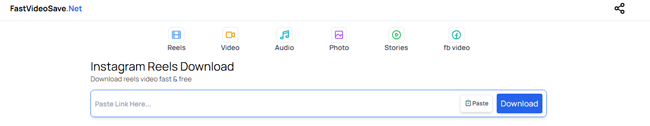
2) F2mp.com
Another online tool that we introduce is F2mp. It helps you easily download Instagram video to MP3 in 320kbps and MP4 in 720p. It does not require any registration or potential fee. Only need some simple clicks and you can download Instagram audio online.
How to Download Instagram Audio Online
Step 1: Open Instagram and F2mp.com respectively. Copy the URL of the Instagram video and paste it into the Input box in F2mp.
Step 2: Click the Start button and it will parse the information and display the result.
Step 3: After that, select the Audio option and click Download.

Part 3. How to Download Instagram Reels Audio on Phone
In this section, we will provide two ways to download audio from Instagram reels videos or common videos on phone. The first is to use the built-in feature of the Instagram phone app to save Instagram reels audio, and the other one is to copy the link and download it in the browser.
1. Save Instagram Reels Audio
When you want to use other's audio from their Reels to make your own Reel, maybe you will directly download the audio on the internet first.
Actually, the built-in feature of Instagram can help you save the Reel audio native to use the audio in your Reel. Let's see how to do it.
Step 1: Open the Instagram app and find the Reel that you want to download audio from.
Step 2: Click the audio title on the bottom. Then click Save Audio.
Step 3: Turn to your profile page and click the three-line button on the top right. Click Saved > Audio, and you can find the saved Reels audios here.

2. Download Instagram Audio on Website
If you want to download Instagram Reel audio or audio from general video, and store it in your phone storage, you can copy the links and download them on the website. You can refer to the Part 2 to select an online tool. Both of them are available in the browser on the phone. Let's take FastVideoSave.Net as an example:
Step 1: Open the Instagram video, click the three-dot button and select Copy Link.
Step 2: Launch a browser and access InstaVideoSave.Net, then paste the link and click Download.
Step 3: When the downloading process ends, you can find the downloaded audio file in your browser Downloads and your local storage.
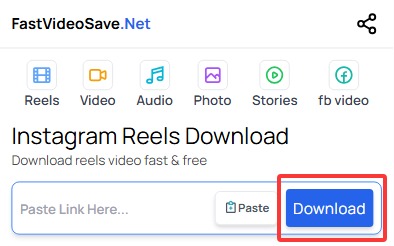
Part 4. FAQs About Downloading Instagram Audio
-
1. What is the difference between "Save Audio" in Instagram and downloading it?
When you use the "Save Audio" feature within the Instagram app (as described in Part 3), the audio is only bookmarked within your Instagram account for you to use in future Reels. It is not saved to your phone's local storage or music player. To listen offline or edit the file outside Instagram, you must use a downloader tool or recorder like TunesKit Audio Capture.
-
2. Is it legal to download audio from Instagram?
It is generally acceptable to download audio for personal offline use. However, reposting, selling, or using copyrighted music for commercial purposes without permission is a violation of copyright laws. Always respect the intellectual property rights of content creators.
-
3. Why does the downloaded Instagram audio have no sound?
If you are using an online converter and the file is silent, the original video might have been uploaded without sound, or the converter failed to extract the audio stream correctly. Try a different source video to verify.
Part 5. Summary
Downloading Instagram audio is simple with the fast methods outlined here. You can utilize TunesKit Audio Capture or online tools on your computer, or rely on the mobile app and browser features. Additionally, TunesKit Audio Capture records from various streaming sites, allowing you to easily save music for creating your own Instagram content.
