Top 12 Solutions to Fix Verification Required on App Store
Q: "I can't update or download app, it's keeping saying Verification Required billing information."
If the "Verification Required" message keeps popping up on your iPhone, there might be an issue with your Apple Account. Typically, you can get rid of this error by tapping the "Continue" button and entering your information.
However, some users reported that it is not working and the Verification Required App Store loop appears instead. In this post, you'll learn some solutions to stop the "Verification Required" prompt from repeatedly popping up on the App Store.

Part 1. Why Does It Say Verification Required on App Store?
Before moving to the real fixes, let's figure out why Apple is asking for payment verification on App Store. Generally speaking, there are several reasons as follows.
- 1. Unpaid Balance or Pending Purchases. Your Apple ID may have an unpaid balance or pending charges (e.g., subscriptions, in-app purchases, or app payments). Sometimes, Apple approves small purchases (usually under $5–$10) even if there's not enough money in your account, which creates a "negative balance" or "pending" status.
- 2. Payment Method Issues. Your payment method (credit card, PayPal, etc.) may have issues, such as insufficient funds, expired or invalid payment details, or a recent payment being declined. If the system detects problems with your payment method, it will prompt you to update or add one, even for free app downloads.
- 3. System Glitches. Sometimes, system bugs on App Store or iOS can cause repeated verification requests. Make sure your device is running the latest version of App Store and iOS.
- 4. New Apple ID. If you're using a new Apple ID or have never downloaded an app with your existing ID, Apple requires you to enter your payment details.
- 5. Family Sharing. If you're using a new Apple ID or have never downloaded an app with your existing ID, Apple requires you to enter your payment details.
Wanna quickly fix Verification Required on App Store issue? Try TunesKit iPhone Unlocker first! No Apple ID or password needed. 100% working.
Part 2. How to Turn off Verification Required on App Store
When the "Verification Required" pops up, you'll not be able to download free apps, make purchases or subscriptions, etc. In the following, I'll show you 12 useful solutions on how to bypass Verification Required App Store effectively.
- Solution 1. Review and Update Billing Information
- Solution 2. Check Unpaid Balance
- Solution 3. Check or Update Your Payment Method
- Solution 4. Pay in Different Ways (Gift Card or Account Balance)
- Solution 5. Check Your Family Member's Settings
- Solution 6. Set Payment Method to None for Free Downloads
- Solution 7. Disable Screen Time Restrictions for App Store
- Solution 8. Update Apple ID Country or Region
- Solution 9. Sign Out of Apple ID and Sign in Again
- Solution 10. Remove Verification Required Without Apple ID Password HOT
- Solution 11. Update iOS Version
- Solution 12. Contact Apple Support
Solution 1. Review and Update Billing Information
When the App Store displays "Verification Required, tap Continue and sign in to view billing information", it means that your current payment method needs to be verified before you can make any new purchases. You need to sign into your Apple ID and potentially update your billing details to proceed with the download or purchase. Follow the onscreen instructions to review and update your billing information.
- Step 1. Tap the Continue button in the message and proceed to the billing information page.
- Step 2. Enter your Apple ID and password to access your account details.
- Step 3. Check your payment method, address, and other details to ensure they are accurate.
- Step 4. If any information is incorrect, update your payment details with the correct information.

Solution 2. Check Unpaid Balance
If you have any unpaid balances, the Verification Required app store loop problem will appear. To solve it, you can check whether you have any pending payments. Here is how to check.
- Step 1. Open Settings on your iPhone.
- Step 2. Tap on your Apple ID profile (at the top of the screen, where your photo and name are).
- Step 3. Go to Media & Purchases > View Account.
- Step 4. Select Purchase History and look for any payments marked as Pending or displayed in red. If you see pending payments, it means there's an unpaid charge.

If there are any unpaid balances, you need to add enough funds to your linked payment method to cover the pending charge. For example, if the pending amount is $10.66, make sure your credit card or PayPal has at least that amount. Wait 48–72 hours for Apple to process the payment and clear the balance.
Solution 3. Check or Update Your Payment Method
If there are some invalid payment methods in your Apple ID, you may encounter this error message repeatedly when buying or downloading. You can go to your Apple ID account and check the payment method you have added to your account. Now, follow the below steps to check and update it.
- Step 1. Open Settings on your iOS device.
- Step 2. Tap on your Apple ID profile > Payment & Shipping.
- Step 3. Check your current payment method. Ensure it's valid and has sufficient funds. If it's expired or invalid, tap Add Payment Method and input the correct details.
- Step 4. Tap the Edit on the right corner and tap the red delete icon to remove the old unavailable payment method. Then tap Remove to complete the process.

![]() Note
Note
1. If you're using PayPal, make sure your PayPal account is linked to a valid credit card or has enough funds.
2. If updating your payment method doesn't work, try removing the current one and re-adding it.
Solution 4. Pay in Different Ways (Gift Card or Account Balance)
Though you can deal with the unpaid subscriptions by paying with a current payment method you added under "Payment & Shipping", it doesn't always go well. Also, there is no use changing or updating payment method when your device gets stuck in Verification Required App Store loop. Under such circumstances, you can try to use a different way to complete the outstanding balance. Here both gift card and Apple account balance can help you out of the issue.
👉 Pay with Apple Gift Card or App Store & iTunes Gift Card:
- Step 1. Purchase App Store & iTunes gift card or an Apple Gift Card first and then redeem the gift card on your device.
- Step 2. Go to Settings app and then tap on [Your Name].
- Step 3. Tap Media & Purchases and select the View Account in the pop-up small window.
- Step 4. Enter the password for your Apple ID and tap on Sign In at the top-right corner.
- Step 5. Access Purchase History, tap the order to check whether there is a red text displaying Amount You Owe.
- Step 6. If so, pay the unpaid subscriptions by tapping Pay with Apple ID Credit.

👉 Pay with Apple Account Balance:
Given that gift cards are not available in all countries or regions, you can try adding money to your Apple account by using the steps below.
- Step 1. On your iPhone or iPad, go to Settings → [Your Name] → Media & Purchases.
- Step 2. Tap on View Account at the bottom of screen and enter your Apple ID password to go on.
- Step 3. In the Account Settings screen, select "Add Money to Account" option.
- Step 4. Select an amount to add to your Apple account and confirm by pressing the Side button.
- Step 5. The money can be deducted from your Apple account for complete the unpaid purchase so that Verification Required message can disappear.

Solution 5. Check Your Family Member's Settings
If you're part of a Family Sharing group, and there is a billing problem with a family member's previous purchase, the "Verification Required" messages may appear on your device. You can ask your family member to check their unpaid balance, update their payment methods to fix it.

Solution 6. Set Payment Method to None for Free Downloads
If you're only trying to download free apps, you can remove the payment method entirely to fix Verification Required app store loop issue. However, this option may not be available if you have pending charges or active subscriptions. It works best for accounts with no unpaid balances or payment issues. Next, follow the quick steps here to set it.
- Step 1. Open Settings on your iPhone or iPad device.
- Step 2. Tap Apple ID > Media & Purchases > View Account.
- Step 3. Select Manage Payment Methods and choose None as the payment method.

Solution 7. Disable Screen Time Restrictions for App Store
If you have enabled the restrictions for App Store in Screen Time, it means you are limiting what apps can be downloaded and installed on your device. By doing so, you may restrict in-app purchases on the App Store, thus causing Verification Required loop problem. To disable Screen Time restrictions for the App Store, follow these steps.
- Step 1. Go to your device's Settings app.
- Step 2. Tap on Screen Time > Content & Privacy Restrictions. Scroll down and tap on iTunes & App Store Purchases.
- Step 3. Tap on Installing Apps and In-app Purchases and select Allow to enable it.
- Step 4. Select Don't Require under REQUIRE PASSWORD, so it will not always ask you to enter your password.

Solution 8. Update Apple ID Country or Region
The verification requirement can show in your App Store if there is something wrong with the Apple ID account information. Usually, you can encounter the problem when you move to another country or region that doesn't match your billing address. In this situation, you're suggested to change the country or region in Apple ID Settings.
- Step 1. Open Settings and go to [Your Name] → Media & Purchase.
- Step 2. Tap on View Account option and then Country/Region.
- Step 3. Now click on "Change Country or Region" and make it match your current new location.

Solution 9. Sign Out of Apple ID and Sign in Again
Besides, you can try to sign out of the Apple ID and sign in it again to see if the Verification Required problem is solved. You may see this error notification when there is a bug or network delay on your Apple ID, and a re-login will be an effective solution to fix this problem. You can follow the below steps to get rid of it with ease.
- Step 1. Open the Settings app on your iPhone. Then, tap on your Apple ID profile.
- Step 2. Scroll down and tap the Sign Out button to sign out of your Apple ID.
- Step 3. Enter your Apple ID password to sign out of the Apple ID.

Solution 10. Remove Verification Required Without Apple ID Password
The methods above requires you to enter your Apple ID password to verify your indentity. What if you forgot the Apple ID password, how can you get rid of the Verification Required message? Well, you should take the assistance of a professional Apple ID removal program. Here, I would like to recommend TunesKit iPhone Unlocker to you.
TunesKit iPhone Unlocker is a dedicated iOS unlocking program that helps users to remove Apple ID without passcode, remove screen lock, bypass MDM restrictions, and unlock Screen Time passcode. In any situations like forgot Apple ID password, Apple ID password not working, etc., TunesKit iPhone Unlocker can help you out with several simple clicks.
Why Choose TunesKit iPhone Unlocker?
Remove Apple ID without password in 3 steps only. Highest success rate and easy-to-use interface. Remove screen lock, screen time lock, and even MDM restrictions.
Now, the following steps will show you how to fix Verification Required App Store issue without Apple ID password by using TunesKit iPhone Unlocker.
Step 1Connect iPhone to Computer
To begin with, please connect your iPhone to the computer and launch TunesKit iPhone Unlocker. When your iPhone is detected by TunesKit iPhone Unlocker, select the Unlock Apple ID option and then hit on the Start button.

Step 2Dual Confirmation
Here you will need to check if the Find My iPhone feature is enabled on your iPhone.
When "Find My" is disabled, the Apple ID can be removed without deleting any data on the device. When "Find My" is enabled, the removal process is supported only on iOS 11.4 or later with two-factor authentication and a screen lock enabled, and it will erase all data on the device.

Step 3Download Firmware Package
Then, TunesKit iPhone Unlocker will start to download the firmware package for you. Check the onscreen information and correct the wrong one. After that, click the Download button.

Step 4Fix iPhone Verification Required App Store
After downloading the firmware package, click the Unlock button. TunesKit iPhone Unlocker will start to remove the Apple ID from your iPhone. And this will take several minutes. Then it's done, the Verification Required message will disappear. Then you can sign in with a new Apple ID and make purchases after finishing setting the payment.

Solution 11. Update iOS Version
If there is nothing wrong with your payment method and your Apple ID, but the App Store Verification Required message still pop up. It may be caused by the App Store bugs or your iOS system glitches. You can solve this by updating the iOS system, and here is how. Before get started, please make sure your device is connected to the power and Wi-Fi, and you've backed up your important data.
- Step 1. Go to Settings > General > Software Update.
- Step 2. If an update is available, choose it and tap Update Now.
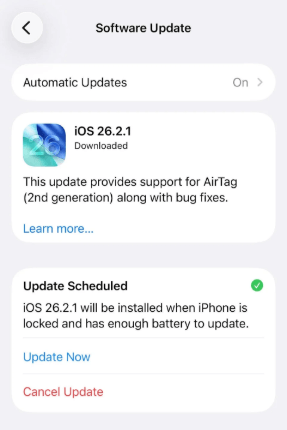
Solution 12. Contact Apple Support
If none of the above works, contact Apple Support for further assistance. They can help identify and resolve any underlying issues with your account. Just follow the guide below to ask help from Apple.
- Step 1. Open a browser and visit Apple Support official website.
- Step 2. Sign in with your Apple ID and select Billing & Subscriptions.
- Step 3. Explain the issue in details to Apple Support, and they can help resolve it.

Part 3. FAQs Related to Verification Required on App Store
-
Q1. What payment methods can be used with my Apple account?
With an Apple account, you can purchase apps from App Store, subscribe to Apple services, and buy other media. The supported payment methods usually include Apple Pay, PayPal, most credit and debit cards, and Apple Account balance. You can have a close look at the supported payment methods depending on your country and region.
-
Q2. Does the 'Verification Required' message pop up for free apps?
Yes. When there is a message on your App Store saying 'Verification Required', you may not download free apps. This usually indicates an issue with your account information
-
Q3. What if 'Verification Required' still appears after payment method is updated?
If you already updated or verified the payment method but there is still a 'Verification Required' message, you can try restarting your device, contacting your financial institution, or even asking Apple Support for help.
-
Q4. How to turn off Purchase Sharing and stop sharing a payment method?
If you are in a Family Sharing group with Purchase Sharing enabled, you might get into a trouble where the "Add" button is grayed out, preventing you from adding a payment method for App Store. In this case, you can ask the family organizer to turn off Purchase Sharing so you can use your own payment methods.
For iPhone/iPad:
Step 1. Open Settings app on your iPhone or iPad.
Step 2. Tap Family or [Your Name] → Family Sharing.
Step 3. Choose Purchase Sharing and then tap Stop Purchase Sharing.
 For Mac:
For Mac:
Step 1. Open Mac computer and go to Apple menu.
Step 2. Select System Settings and then Family.
Step 3. Choose Purchase Sharing and click on Stop Purchase Sharing.

-
Q5. Why does the App Store ask for billing info for free apps?
Apple requires billing information even for free downloads to verify your identity and legal region. The primary reasons include:
1. Unpaid Balances: A previous payment that was failed will cause the problem.
2. Family Sharing: If you are in a Family group, your payment will need the permission from organizer.
3. Region Verification: Content licensing varies by country. A local credit card proves you actually live in the region you are trying to access.
3. Future Subscriptions: Many free apps offer in-app purchases or trials. Apple wants a valid payment method on file to ensure seamless processing if you decide to upgrade later.
Part 4. Conclusion
Can't download or purchase apps on App Store is always a knotty problem for many iOS users. Hope that you can get rid of this annoying Verification Required App Store loop problem after reading this post. Of the above 12 solutions, TunesKit iPhone Unlocker is the most recommended one as its high success rate and user-friendly interface. If you are having other problems, please feel free to leave us a comment below.
