3GP Cutter & Merger: Easily Cut and Convert 3GP Videos

Mentioning about 3GP brings out nostalgia. For your information, if you have recorded your video by old phones such as Nokia, Motorola or Ericsson, you probably know that these videos are usually in 3GP or 3G2. Based on the ISO media format, 3GP, or 3GPP, is a multimedia file stores video and audio streams that are transmitted between 3G mobile and phones over the internet. 3G2 format is very similar to 3GP but consumes less space and bandwidth.
Even though 3GP is no longer a popular format now, it is a very common video format in the 3G era. If you still have those life videos, I guess you would love to cut and merge them to make a memorable video for the past time. To do that, you will need a 3GP video cutter - TunesKit Video Cutter. TunesKit Video Cutter is designed for beginners so it is super easy to use and has a concise interface. It supports more than 30 input formats including 3GP and 3G2. Follow up will be a simple guide on how to cut and merge 3GP videos. Stay tuned!
Key Features of TunesKit Video Cutter
- Cut and trim video and audio into parts or clips precisely
- Save and convert the videos to any format with 100% quality preserved
- Edit the video with special effects, watermark, and subtitles
- Merge video clips from the same source
How to Cut 3GP Video File
Step 1 Import 3GP Video to TunesKit Video Cutter
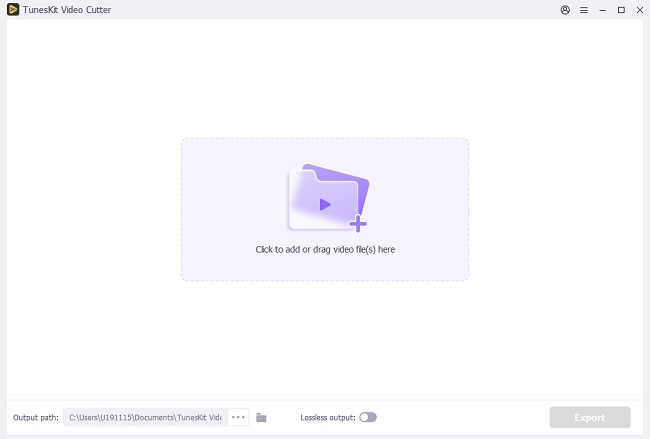
Install TunesKit Video Cutter from the link and launch it. Then, click the "Open" button on the left hand to add 3GP video files to TunesKit. Directly drag the file to the main interface can import video, too. TunesKit supports adding one video or audio file each time.
Step 2 Select Segment to Be Trimmed
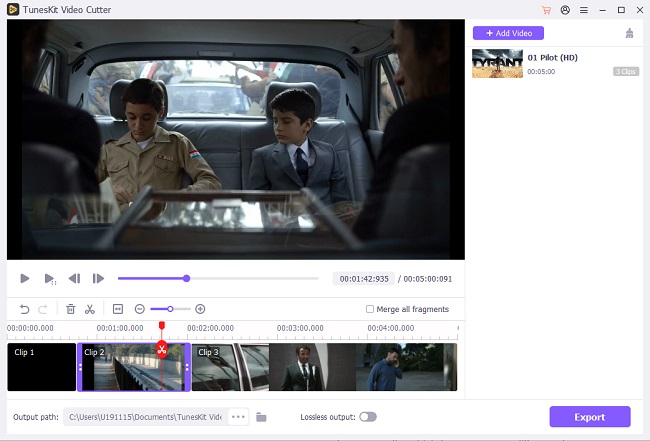
After the 3GP file is imported, it will begin to play in the preview window automatically. Then, you can set the duration of the segment that you want to split from the source media. Move the controlling the slider bar to select the segment or set the start time and end time manually will do the same. The latter method can accurate to the millisecond.
Step 3Edit and Enhance the Media Before Cutting
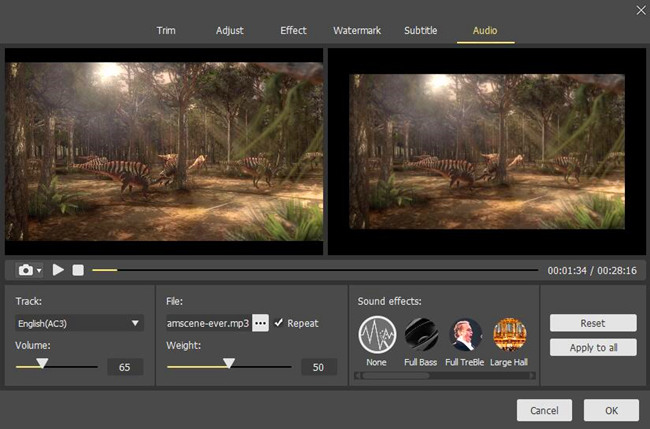
Before cutting and converting the 3GP video clips, you can use the built-in video editor to edit videos. To edit the videos, simply click the "edit" icon displays in each segment. There you can personalize your video by trimming, changing aspect ratio, adjusting brightness, adding watermarks, subtitles, and other effects according to your own needs.
Step 4Merge Video Segments
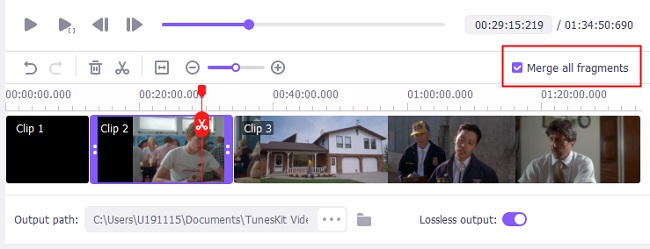
It also provides the option for you to cut multiple segments from the same source file and merge them together. Simply click the "+" button to create new footages. When you are done with the cuttings, check the option of "Merge Segments" and this feature will help you merge those different clips from the same video source into one.
Step 5Set Output Format
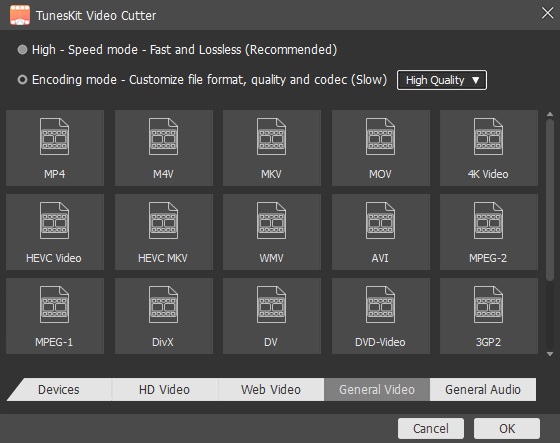
Clicking the "Format" button on the right hand, you'll be directed to the window where you can select the output format and device. Select MP4 as your output format from this format panel and you can also customize the media parameter like codec, size, bit rate, etc. if you like.
Step 6Cut and Convert 3GP to MP4
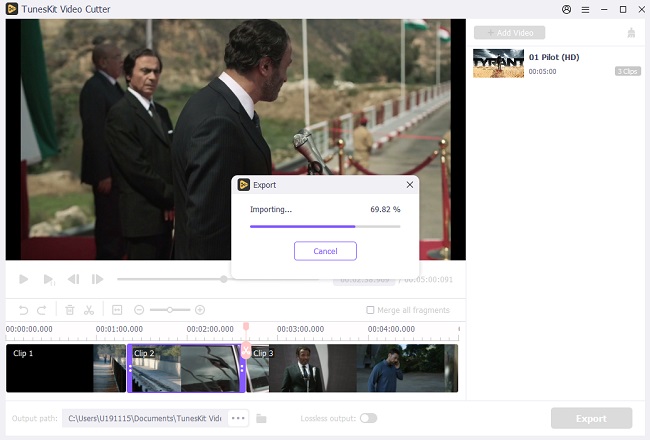
In the end, click the "Start" button and TunesKit Video Cutter will begin trimming, merging and converting the videos to small clips. Wait until the splitting process completes. Then you can find the segments under the history folder.
Video Tutorial: How to Use TunesKit to Cut and Convert Video Files
In the following video demo, you can see clearly how to cut and convert 3GP file quickly and losslessly with the help of TunesKit Video Cutter.
The Bottom Line
As TunesKit Video Cutter can cut, edit and join videos and audios, you can use it as a simple media file editor. It is capable of converting video and audio format and its supported input and output format shall impress you.Besides that, the built-in media player is another great features. Don't you wanna try this incredible and favourable tool?
