Top 3 Methods to Recover Call History on iPhone 6
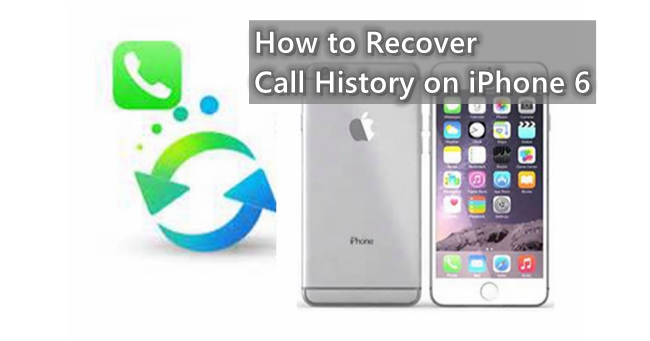
"How do I recover my call history on an iPhone 6? My son deleted all the call history on it last week. Will it be possible to get them back? These information really meant a lot to me, please help!"
The situation encountered by this user should not be one case. We usually need to check the call log for missed calls to save the phone number as a new contact in time, or to be notified of other important events in a timely manner. In addition, the specific date, duration and other information of the call history stored on the iPhone can even become significant evidence in court cases. Therefore, when the missed calls got lost or deleted on your iPhone, it may bring trouble and inconvenience. Actually, you may get rest assure that there are feasible solutions to help you fix the problem. Just read on to learn how.
Tool You'll Need - TunesKit iPhone Data Recovery
In fact, when you delete a file on the iPhone, whether it is a photo, a phone call, a text message, the file will only be permanently erased from your iPhone database after being overwritten by newly added files. That's why we can restore them before they are overwritten with a third-party iOS data recovery tool. Here we recommend a powerful one, TunesKit iPhone Data Recovery, which is capable of retrieving missed calls on almost all models of iPhone fast and easily. With 3 smart recovery modes associated with the program, that is, recover from iOS device, iTunes and iCloud backup, you are able to retrieve deleted missed calls even without any backups. No matter how you lost the missed calls on iPhone, whether it's because of system crash, water damage, password lock or other factors, TunesKit iPhone Data Recovery will get them back in the shortest amount of time.
1. Recover Deleted Missed Calls without Backup
In the following paragraph we will introduce how to recover call history on iPhone 6 directly, simply follow the instructions below to learn the detailed guide.
Step 1Connect iPhone to the computer
Download and install TunesKit iPhone Data Recovery, launch it and connect your iPhone to the computer with a USB cable. Select "Recover from iOS" mode on the homepage.
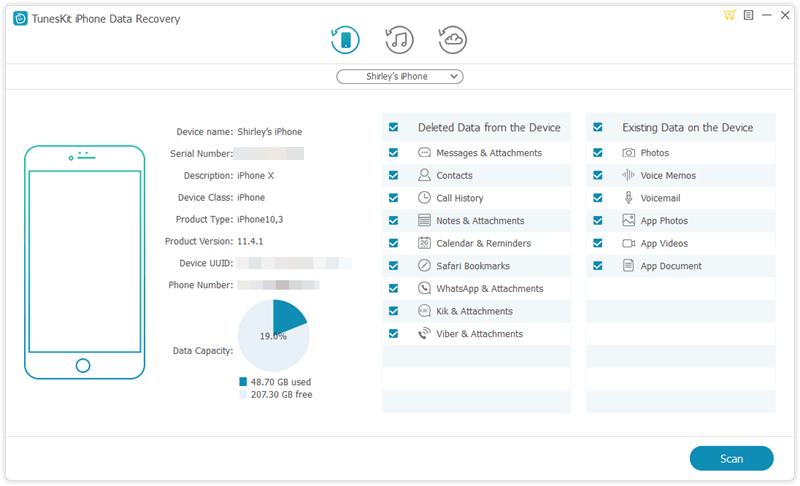
Step 2Scan iPhone to find missed calls
Once the program detects your iPhone successfully, you'll be able to see all file types in the main interface, at this point, select the "Call History" and click "Scan" button to continue.

Step 3Preview and recover missed calls
After the scanning finishes, all recoverable data will be displayed in different categories, allow you to browse the list. Then choose "Call History" and tap on the "Recover" button to restore them back to you computer in seconds.
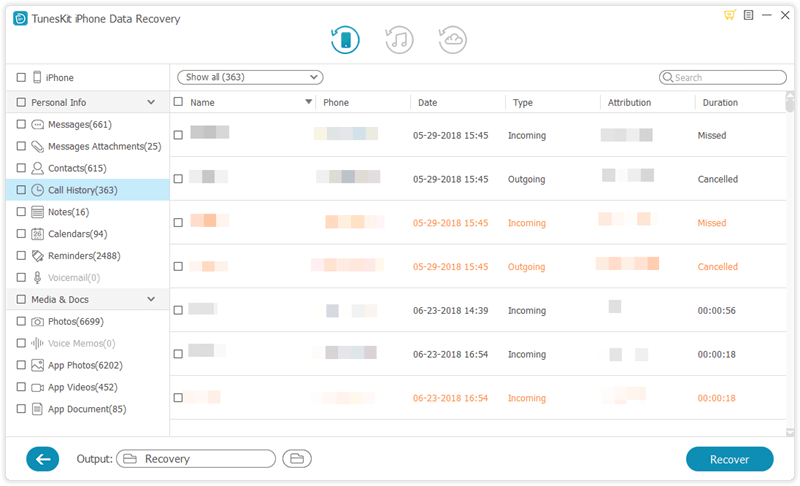
2. Recover Deleted Missed Calls from iTunes Backup
Step 1Choose iTunes backup files
Run TunesKit iPhone Data Recovery on your computer and select "Recover from iTunes Backup". Then all the backups of iTunes will appear in a list, check which is the right one you need.
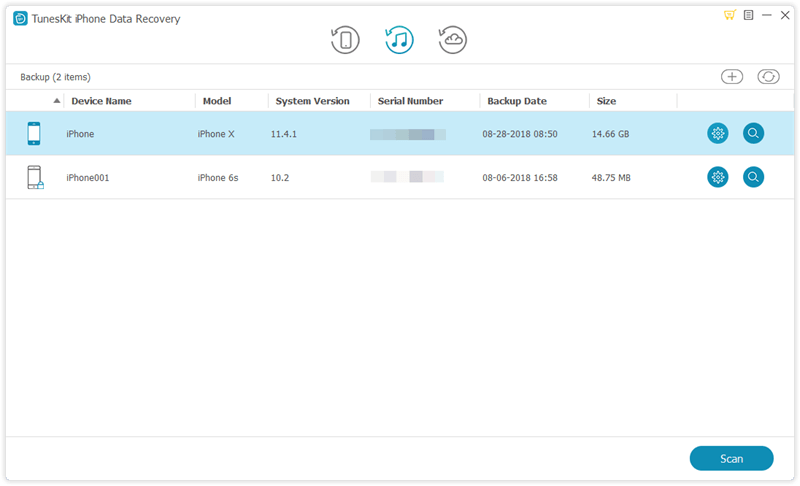
Step 2Start scanning missed calls
Click on the "Scan" button after selecting the iTunes backup file you want. You can also click the "gear" icon of the backup file and choose the "Call History" to let the program extract deleted missed calls from the backup.
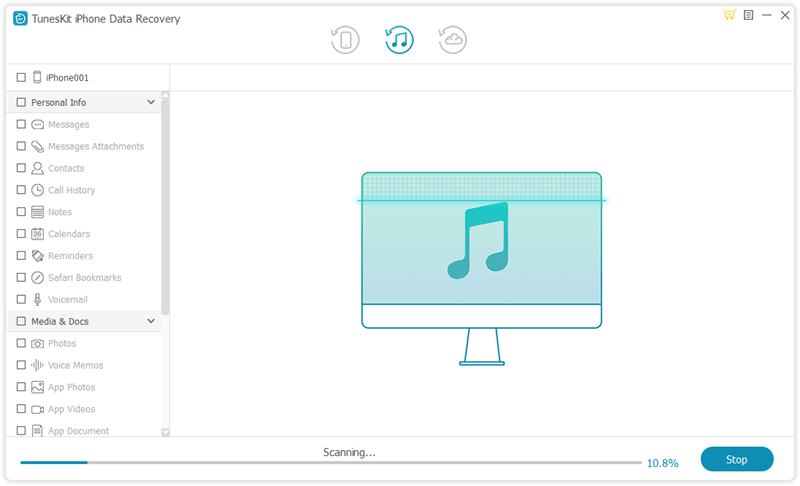
Step 3Recover missed calls from iTunes backup
After scanning, you can preview all the contents in the window. Select the "Call History" menu on the left side to view the call history one by one, tick the item you want and click on the "Recover" button to save it to your computer instantly.
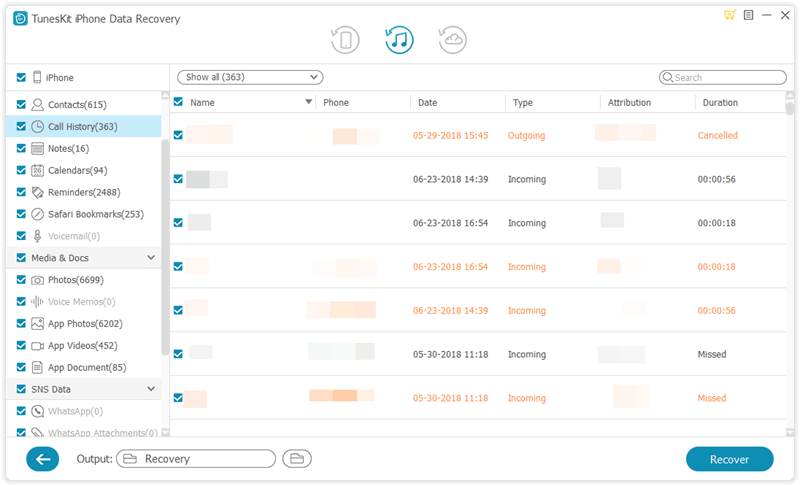
3. Recover Deleted Missed Calls from iCloud Backup
Step 1Sign in iCloud
After opening TunesKit, set the recovery mode as "Recover from iCloud Backup". Enter the Apple ID and the password as required to log into your iCloud account.
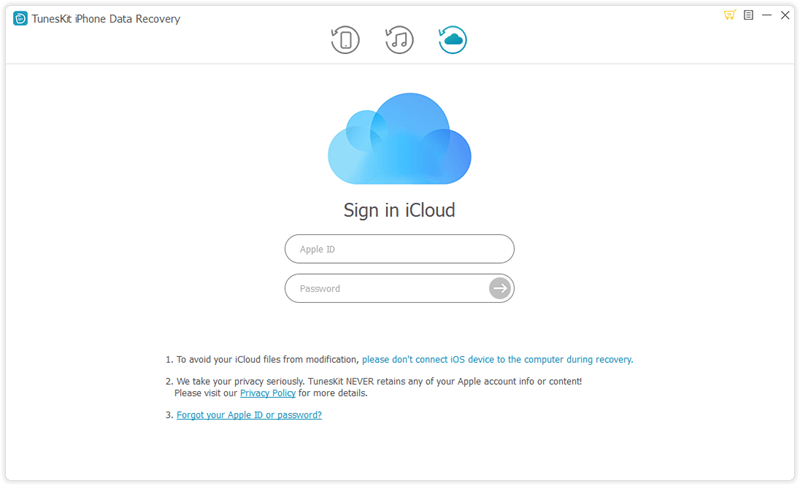
Step 2Download iCloud backup file
The program will detect all the iCloud backup files after you log in to the account. Choose the one that contains the missed calls on your iPhone and click "Download". Then choose the "Call History" and click on the "Next" button to start downloading them from the iCloud backup.
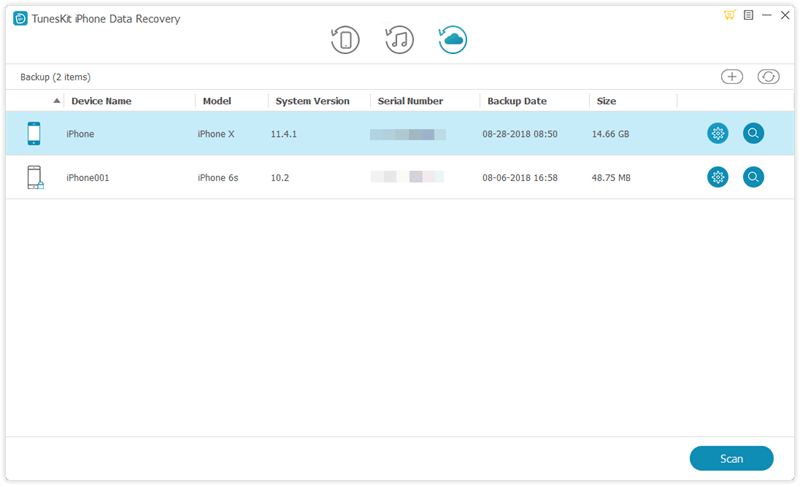
Step 3Preview and restore missed calls
When the scan is complete, choose "Call History" to preview them one by one. Next tick the specific one you need and click on the "Recover" button to revert it back to your computer.
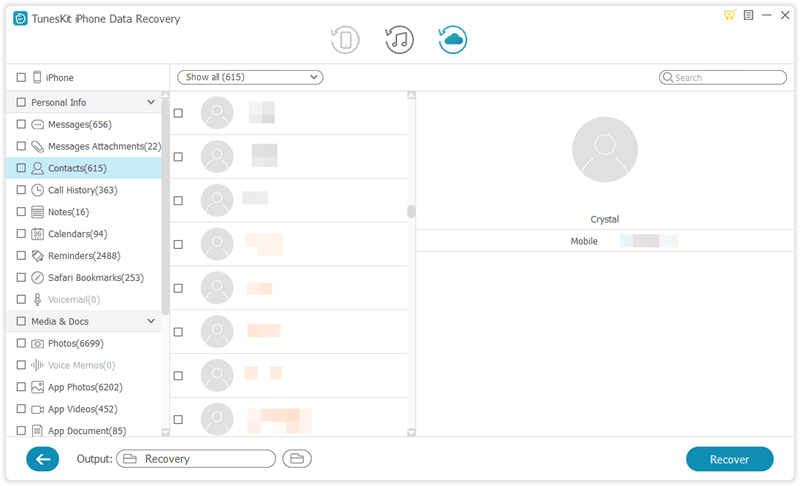
The Bottom Line
The above are all the 3 solutions about iPhone 6 call history recovery. It is worth to note that in addition to restoring missed calls, TunesKit iPhone Data Recovery can also recover other 20 types of lost or deleted data including photos, videos, iMessages, Safari bookmarks, notes, calendars, WhatsApp messages, reminders, etc. Now equip your computer with this efficient software and start getting your lost files back.
