Geometry Dash Not Opening/Working on iOS 26? Fixed!
Geometry Dash is an amazing rhythm-based game that challenges players to navigate through obstacles by jumping and flying. It has been popular for years, providing players with an enjoyable experience.
Unfortunately, Geometry Dash not opening/working on iOS 26 is frequently reported. While iOS 26 boasts fantastic new features, it can be frustrating to encounter compatibility issues preventing the game from being playable on this version. Keep reading to figure out the reasons and solutions!

Part 1. Why Is Geometry Dash Not Opening on iOS 26?
With the release of iOS 26, Apple has fully dropped support for 32-bit apps, meaning many older applications can no longer run on the system. Geometry Dash is affected by this change, as it has not yet been updated to a 64-bit version. As a result, players experiencing Geometry Dash not opening or crashing on startup in iOS 26 currently have no permanent fix until the developers release a compatible update.
Additionally, the game has not received a major update in over six years. While there are ongoing rumors about a new patch, users who have already upgraded to iOS 26 will have to wait for an official update from the developers before the game becomes playable again.
Part 2. What to Do When Geometry Dash Not Working on iOS 26?
If Geometry Dash won't open or crashes on iOS 26, it's likely due to compatibility issues with the latest system update. While a permanent fix may require an official update, you can try the following methods to troubleshoot the problem.
1. Update to the Latest Version of Geometry Dash
Apple removed support for older app frameworks and 32-bit code in iOS 26. App updates are how developers make their games compatible with these system changes. A newer release of Geometry Dash may include a 64-bit build or other fixes needed to run properly on iOS 26. Here's how:
Step 1. Force close the Geometry Dash app and restart your iPhone. This clears the temporary cache that might be causing the crash.
Step 2. Check for a game update in the App Store. Developers frequently release patches (such as version 2.21 or later) to address compatibility with major iOS updates like iOS 26.
Step 3. If you use modding tools (e.g., Geode, iCreate), uninstall them. These tools often break immediately after a new iOS update until the mod developers release a fix.
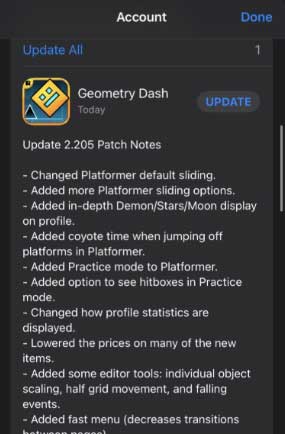
2. Play an Alternative
Since iOS 26 dropped support for older app formats and Geometry Dash hasn't been updated to a compatible build yet, many players find that the game won't open or crashes repeatedly. Until an official fix arrives, you might not be able to play it at all.
There are plenty of rhythm-based platformers and geometry-style action games that capture the same fast-paced, skill-based challenge as Geometry Dash. Trying these lets you enjoy similar fun without waiting for a patch.
3. Re-install the App
If the game still crashes, you may need to delete it entirely. Here's how to re-install the Geometry Dash on your iPhone.
![]() Warning
Warning
This will delete your custom levels and save data unless you have saved them to the Geometry Dash cloud account.
Step 1. Long-press the Geometry Dash icon on your home screen and select Remove App > Delete App.
Step 2. Go to the App Store and download the game again.
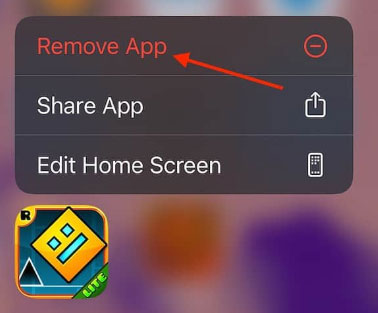
4. Free Up Storage Space
If the Geometry Dash on iOS 26 not working, or the Geometry Dash 2.2 still crashes on iOS 26, it's worth checking the storage space on your device. You can check the free space in Settings > General > iPhone/iPad Storage. It'd be better to have more storage space than you might anticipate to ensure smooth operation.

5. Use TunesKit iOS System Recovery to Downgrade iOS
When a new iOS version is released, it often changes how memory and graphics (Metal API) are handled. If the game developer has not yet updated the app to match iOS 26's new standards, the system will force the app to close to prevent instability. Downgrading reverts your iPhone to a previous iOS where the game is known to run smoothly.TunesKit iOS System Recovery is a reliable iOS downgrade tool.
TunesKit System iOS Recovery is a highly capable and professional tool. It enables you to downgrad iOS 26 without iTunes or Finder. This program is compatible with the latest iOS and supports both Mac and Windows. With its easy-understanding tutorial, you can solve the software issues at home within a few clicks. Besides, to get your device in or out of the Recovery Mode, it allows you to do it in one click rather than pressing the physical buttons.
Why Use TunesKit iOS System Recovery?
It enables you to upgrade or downgrade iOS/iPados with 1-click and eliminating the need to search the IPSW.
Prerequisites:
- Back up your data: Downgrading often requires a clean install, and backups made on iOS 26 may not work on older versions.
- Disable "Find My iPhone": Go to Settings > [Your Name] > Find My, and turn it off.
Here's how to Use TunesKit iOS System Recovery to fix Geometry Dash not opening/working issue. Follow these steps to downgrade iOS 26 to a previous iOS version.
Step 1Connect Your Device
Launch TunesKit iOS System Recovery and connect your device to the computer, then connect your iPhone using a USB cable. Click the Upgrade/Downgrade iOS button on the main interface and click iOS downgrade.

Step 2Download the Firmware Package
The software will detect your device info. Select the previous firmware version from the dropdown menu and click Download button to download the previous iOS.

Step 3Successfully Downgraded
Once the firmware package is downloaded, click Start Downgrade. Wait for the process to complete. Your device will restart with the older iOS version installed, allowing you to install and play Geometry Dash without crashes.

Part 3. FAQs about Geometry Dash Not Working
-
1. Why is Geometry Dash not opening on iOS (iPhone/iPad)?
This is usually a compatibility issue. Ensure you are on the latest version of the game (Update 2.2 or later). Older versions (2.11) were 32-bit and are incompatible with modern iOS versions.
If the game hangs on the RobTop logo, try turning off Wi-Fi/Data before launching. If it opens, you can turn the internet back on. This indicates a server communication timeout. -
2. Geometry Dash won't open on Steam. What should I do?
The PC version can fail to launch if files are missing or incompatible. You can Verify game files in Steam(Steam → Library → Geometry Dash → Properties → Installed Files → Verify); run Steam and the game as Administrator, and disable overlays (Discord, GeForce Experience).
-
3. Why can't I log in to my Geometry Dash account?
Login issues are often server-related or due to incorrect credentials. You can double-check username and password, refresh login on the Geometry Dash website, and try again later if servers are down.
Part 4. Conclusion
I believe that you've got the answer to why Geometry Dash not opening on iOS 26 and what you can do to it. Hope these suggestions help you enjoy the game and have a fantastic playing experience. In case you encounter any iOS software issues, TunesKit System Recovery can bring your device to normal without any complications.
