How to: Fix Gmail App Not Working on iPhone

Gmail is a widely-used e-mail service created by Google. Its app is installed in the iPhones of many people, because Gmail is easy-to-use and connected to a great number of other apps, making accessing to accounts on other apps convenient. But an annoying issue is reported, especially after the update of iOS 13 by a number of users - Gmail app not working on iPhone. The problem appears in different forms - Gmail app refusing to open, constant crashes of the app, etc.
If you are one of those bothered users, then you have come to the right place, because you will find the best solutions to Gmail not working on iPhone here.
Hard Restart to Fix Gmail App Not Working
Believe it or not, a hard restart, also called hard reboot, is the solution to a huge number of problems on iPhone. Hard restart is different from normal restart in that it is more thorough and complete. If you Gmail does not reacting when you tap to open it, or crashes the instant it is launched, then the problem is very likely caused by programs running in the background. And that is where the hard restart should play its role, because it will shut down all the programs running on your phone.
The way of conducting hard restart varies among different models of iPhone:
1) iPhone 6 and its derivatives: hold the On / Off button and the Home button at the same time. Stops when you see the Apple logo on the screen. It takes about 10 seconds.
2) iPhone 7 and its derivatives: hold the On / Off button and the Volume button at the same time. Stops when you see the Apple logo on the screen. It takes about 10 seconds.
3) iPhone 8 and newer iPhones: press and release the Volume up button, and then press and release the Volume down button. Hold the Side button until the screen shuts off in an instant.
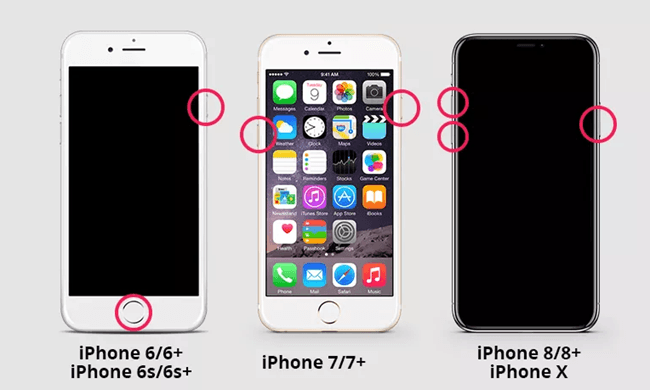
Using Helpful Tool to Fix Gmail Not Working on iPhone
Although most problems on the Gmail app are simple glitches, there are times when you encounter deeply rooted iOS bugs. In such case, the most convenient and the safest option you have is TunesKit iOS System Recovery.
With this tool you will be able to fix more than 30 problems on iOS, Gmail app not working included, without the help of a specialist. Most importantly, the recovery of iOS it conducts will cause no data loss in the standard mode, which is unlike to iTunes. Also, you will enjoy lifetime updates and technical support once you have purchased the software. The rest of the key features and the download links are listed in the box below.
TunesKit iOS System Recovery
- Repair up to 30+ iOS issues, including Gmail on iPhone not working
- Fix Gmail not working on iPhone without data loss
- Support almost all iOS devices and Apple TVs
Guide for using TunesKit iOS System Recovery
Step 1Connect iPhone to your PC / Mac
Connect your iPhone to your PC / Mac with a Made for iDevice cable. After it is being detected by the software, tap the Enter Recovery Mode button and the Recovery Mode of your iPhone will be turned on. After that, click the Start button to continue.

Step 2Choose the Correct Mode
In the next interface, tap on the Standard Mode box and click the Next button. That is because that the Standard Mode is designed to resolve common troubles like Gmail not working on your iPhone without data loss, while the Advanced Mode is designed to repair complex issues at the cost of your data.

Step 3Download Firmware Package and Fix Gmail App Not Working
In the next window, the info of your device will be detected and displayed for you to check. Making sure all the info displayed is correct, or the software won't be able to download the matching firmware for you. After your examination, download the firmware and press the Repair button. After several minutes of waiting, your Gmail should be able to function normally.

Reinstall Gmail App to Fix Gmail App Not Working
If the Gmail app persistently fails to respond, the Gmail app on your phone or all the Gmail app of a certain version probably suffers from bugs. Therefore, an update to the newest version of Gmail app is recommended, because updates normally consist of not only new features and functions but also bug fixes.
However, if the app is impaired for some reason, you will have to delete the app from your iPhone and install the latest version of the Gmail app from the App Store. And since you have to reinstall the app if the update doesn't work, the most secure way is to reinstall the Gmail app.
Check IMAP to Fix Gmail Not Working on iPhone
The technology that enables Gmail to deliver e-mails to your iOS device is called IMAP, which stands for Internet Message Access Protocol. This function can be accessed and managed through Gmail website.
1) Log into your Gmail account through the Gmail website on your computer. Be sure to enter the same e-mail address and password as the one you log in on iPhone.
2) Once you’ve logged in, scroll down to the bottom of the page and find the link next to View Gmail in. Then select Desktop.
3) Click on Settings.
4) Then tap the Forwarding and POP / IMAP tab.
5) Scroll down to the IMAP Access section and make sure that the IMAP status is enabled.
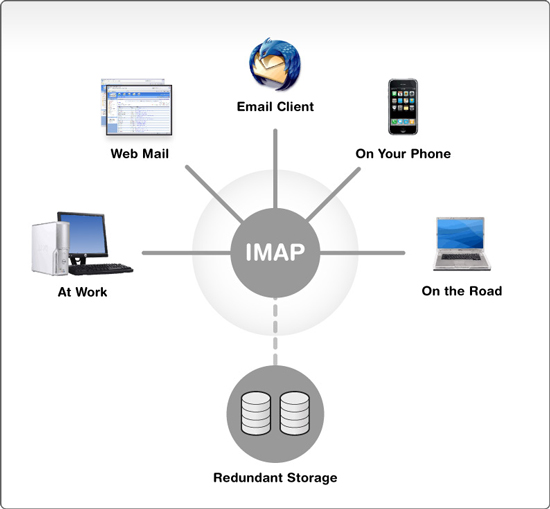
Resort to Apple Support to Fix Gmail App Not Working on iPhone
Gmail app not working on iPhone is actually not so complicated problem, and solving the problem is totally within the capability of the technicians of Apple. Therefore, if the previous solutions fail to work, Apple Support will be the ultimate solution, because the professionals there will be able to fix the problem on your iPhone.
Bottomline
Gmail app not working on iPhone is definitely an annoying problem. Still, we suggest you be patient and cautious when trying to resolve the problem, because only with this patience and cautions can we eradicate the issue.

