iPhone Power Button Not Working? Here Are 10 Fixes!
To comfortably operate your iPhone, essential components like the power button are crucial. Yes—when it stops working, even basic tasks such as turning your device on or off become difficult. Many users report that iPhone Power button not working issues cause delayed or unresponsive actions when they try to power up or shut down their iPhones.
As a frequent iPhone user, you know how frustrating this problem can be. In more serious cases, it may even lead to the loss of important data on your device. The good news is that there are effective solutions. Let's explore 10 simple ways to fix iPhone Power button not working and get your device back to normal.

- Part 1. Why Is My Power/Side Button Not Working?
- Part 2. How to Fix Power/Lock Button Not Working iPhone
- Solution 1: Hard Restart iPhone
- Solution 2: Take off Your iPhone Case
- Solution 3: Clean iPhone Power Button
- Solution 4: Enable Assistive Touch
- Solution 5: Use Double-tap Feature
- Solution 6: Adjust the Click Speed
- Solution 7: Fix iPhone Power Button Not Working Without Data LossHOT
- Solution 8: Update iOS System
- Solution 9: Reset Your iPhone
- Solution 10: Contact Apple Support
- Part 3. Video Tutorial: Fix iPhone Power/Side Button Not Working in 4 Ways
- Part 4. FAQs about iPhone Power Button Not Working
- Part 5. The Final Thought
Part 1. Why Is My Power/Side Button Not Working?
Before knowing how to fix iPhone not working power button, it would be better for you to find out the reason why your power button not working. Here are the most common causes.
- 01 Physical wear and tear: That button gets hammered every day. Over time, the internal switch can wear out, loosen, or stop clicking altogether.
- 02 Dirt, lint, or gunk: Pocket lint is sneaky. Dust or debris can get lodged around the button and block it from making proper contact.
- 03 Software glitch: Sometimes the phone is fine, but the OS is being weird. A frozen system or bug can make the button seem dead when it's not.
- 04 Water or moisture damage: Even if the phone "seems fine," moisture can corrode the internal contacts connected to the button.
- 05 Case or screen protector interference: Thick or poorly aligned cases can stop the button from fully pressing. This happens more than people like to admit.
- 06 Internal hardware failure: The flex cable or connector inside the phone may be damaged—especially after drops.
Part 2. How to Fix Power/Lock Button Not Working iPhone
Knowing the possible reasons about this issue, let's see the following 10 effective solutions to fix iPhone power button not working issue.
Solution 1: Hard Restart iPhone
This should be the first approach you give to your phone if you experience any hitches. Force restarting your phone will refresh the apps and software, cancelling any iOS errors. It will also take your phone back to the awakening stage, eradicating any possible hardware and software bugs. To resolve iPhone series power button not working, follow these steps:
For iPhone 8 or later:
- 1. Quickly press and release the Volume Up button.
- 2. Quickly press and release the Volume Down button.
- 3. Press and hold the Side (Power) button.
- 4. Keep holding until you see the Apple logo, then let go. This can take 10–20 seconds—don't let go too early.
For iPhone 7 & 7 Plus:
- 1. Press and hold Volume Down and Side (Power) button
- 2. Keep holding until the Apple logo appears.
For iPhone 6s, 6s Plus, SE (1st gen):
- 1. Press and hold Home button and Side (or Top) button.
- 2. Release when you see the Apple logo.

Solution 2: Take off Your iPhone Case
Many people tend to choose a case to protect their iPhones from dropping or other accidents. Sometimes, a cheap iPhone case can make your iPhone fail to work properly. Therefore, if you have an iPhone case, you need to take it off, and then check whether the power button and work now.

Solution 3: Clean iPhone Power Button
Dust may also accumulate on your phone, including the power button region. At times, cleaning the sides of the button will enable your phone to work properly. You can use a thin brush that can penetrate where the button protrudes from. It is also effective to blow debris away using canned air.
This will help free up stubborn debris that may be causing your power button to stick, refusing to work. Remember, this can also serve as a maintenance practice to keep your phone in good working condition at all times.

Solution 4: Enable Assistive Touch
The assistive touch is a feature that creates a software version of the physical Home button. So, when your iPhone power button not working issue appears, the assistive touch feature can help in locking or powering off your device. And you won't need the power button either! When it powers back, it probably would fix the power button problem.
- 1. Click on the Setting option on the home screen.
- 2. Then go to Accessibility and choose the Touch → Assistive Touch option.
- 3. Next, enable it by toggling the switch to ON status.
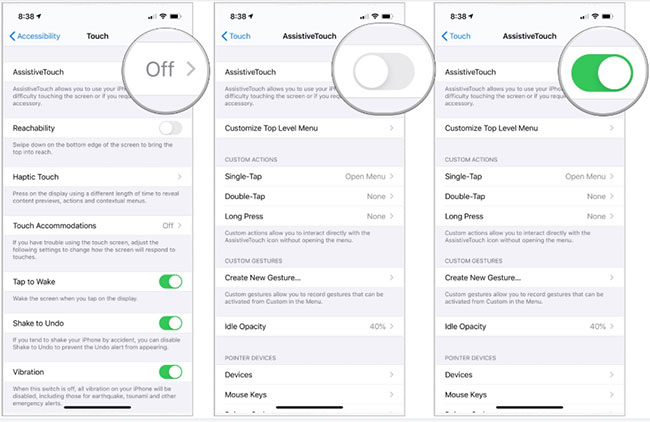
- 4. The Assistive Touch button will then appear on your screen. You can now move it freely to any part of the screen as you hold, drag, or press it for any function.

Solution 5: Use Double-tap Feature
Double-tap is a feature that you can use to compensate for the power button failure. Just as its name suggests, it can help you turn off and on your phone. By this, you can perform a quick boot-up of your phone and probably fix the power button not working iPhone issue.
- 1. Open Settings app on your iPhone.
- 2. Go to Accessibility → Touch.
- 3. Scroll down and tap Back Tap option.
- 4. Choose Double Tap, and select Lock Screen. You can also set Triple Tap for another action.
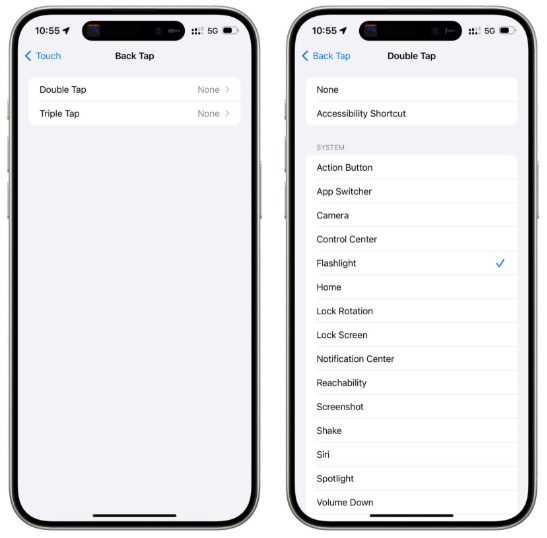
Solution 6: Adjust the Click Speed
You can also try to adjust the click speed of the power button on iPhone X or later when the power button on iPhone does not work. To conduct this, you can head to Settings > Accessibility > Side Button. Then, you can try to use different speeds, including Default, Slow, or Slowest, in order to check whether you can use the power button properly.

Solution 7: Fix iPhone Power Button Not Working Without Data Loss
We recommend TunesKit iOS System Recovery to help you solve any software issues on your iPhone. This tool works to fix iPhone power button not working issues without data loss. It could be that your phone is experiencing a software problem such as iPad power button not working, iPhone/iPad stuck at Apple logo, or iPhone Home button not working. Besides, this tool can repair over 150 iOS problems in only 3 steps.
Apart from the repair feature, TunesKit can also help you to upgrade or downgrade your device to the previous version. Its free trial is a good way to start your recovery journey. However, other advanced features are enabled once you upgrade. Now download the program and start to fix your iPhone power button issue immediately.
Fix iPhone Power Button Not Working Easily
TunesKit iOS System Recovery helps you reboot and fix iPhone system issues even when the power button isn't working—no data loss, no hassle.
Step 1Connect iPhone to PC
Connect your device to a Mac or PC computer with an original USB cable. Then launch TunesKit iOS System Recovery program on the computer and click the iOS System Repair on the main screen. Then click the Start button to begin.

Step 2Choose Standard Repair
Next you can choose the Standard Repair to repair the power button on iPhone not working issue without losing any data. Then click the Download button and TunesKit will start downloading the right iOS firmware package for your device. Wait for the process to end.

Step 3Start to Repair
In this step, you can click the Repair button once the download is over and TunesKit will help you fix the iPhone issue instantly. Don't disconnect it from the computer during the process, otherwise, it may get bricked.

Solution 8: Update iOS System
In some cases, iPhone software update can save you from power button not working iPhone. It's suggested that you update your iOS system when you meet some system glitches. You can go to Settings > General > Software Update to check and see whether there is any available version for your iPhone. Then, hit on Update Now button to update your system.
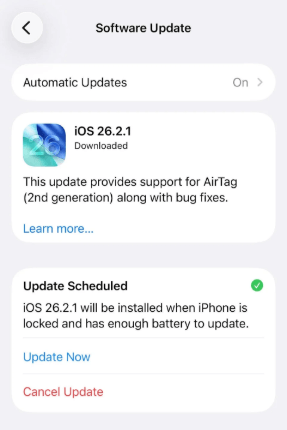
Solution 9: Reset Your iPhone
Resetting is as good as giving your phone new software. And since power button on iPhone not working issue may arise from software problems, resetting all settings will help remove the numerous bugs within. However, using this method will efface all data on your device, so don't use this solution unless you get a backup of your data.
- 1. Tap the Settings icon then choose the General option.
- 2. Scroll down to Transfer or Reset iPhone and click on it.
- 3. Next, tap on the Erase All Content and Settings tab.
- 4. You also need to enter your Apple ID and password.
- 5. Once the settings are erased, you can re-install the necessary apps.

Solution 10: Contact Apple Support
Some iPhone power button doesn't work issue may be resolved by technical support. Especially if it's physical damage, a specialist may suggest a replacement of your phone's power button. Apple offers after-sale support for their customers.
So whenever your iPhone has an issue, you can visit Apple Support website, choose a solution, and wait for assistance from the support team. It's a good idea to take advantage of the warranty and get these services for free. Otherwise, you'll have to pay out of pocket once the warranty expires.

Part 3. Video Tutorial: Fix iPhone Power/Side Button Not Working in 4 Ways
Here is a video that will teach you how to solve this problem step by step.
Part 4. FAQs about iPhone Power Button Not Working
-
1. If my phone is off, how do I turn it back on?
You do not actually need the power button to turn an iPhone on. Simply plug your iPhone into a power source (a wall outlet or a computer USB port). Once the device senses an incoming charge, it will automatically boot up and take you to your lock screen.
-
2. How can I lock or turn off my phone without the power button?
You can use a built-in accessibility feature called AssistiveTouch. This creates a virtual button on your screen that can perform all the functions of the physical power button.
1. Go to Settings > Accessibility > Touch > AssistiveTouch and toggle it On.
2. Tap the floating circle, select Device, and you will see an option to Lock Screen.
3. To shut down, tap the Lock Screen icon. It can lock your phone without the power button.
-
3. Why does my button feel "stuck" or "mushy"?
Over time, microscopic debris, lint, or sticky residues from food and drinks can lodge themselves in the tiny gap around the button. This creates friction that prevents the button from rebounding. In other cases, the internal "dome switch" may have shifted or worn out from years of use.
Part 5. The Final Thought
No iPhone user wants to deal with issues like a power button not working. This problem can be caused by various factors, including software glitches, hardware damage, or accidental misuse. Regardless of the cause, the solutions above can help fix it. However, many methods may lead to data loss. That's where TunesKit iOS System Recovery comes in. It allows you to fix iOS system issues without data loss, and also helps you upgrade or downgrade iOS versions and resolve iTunes errors.
