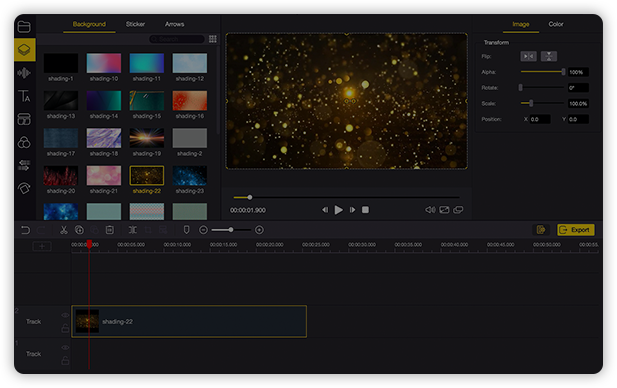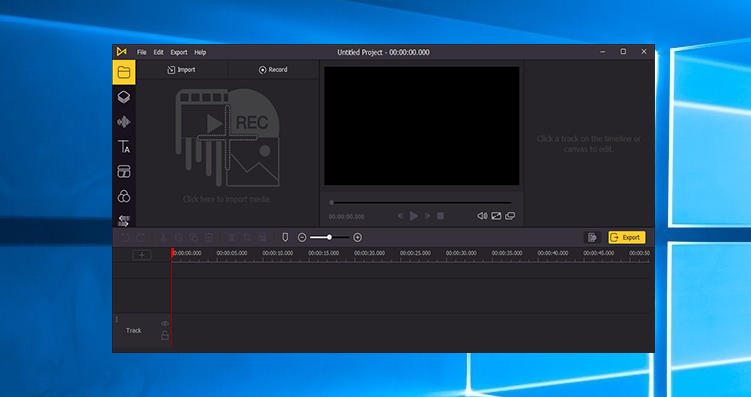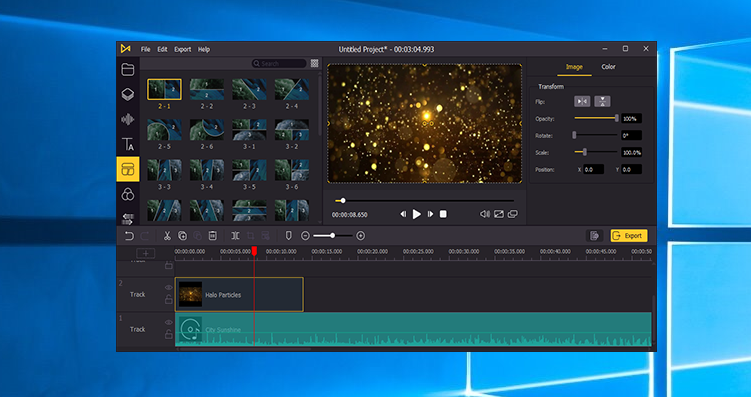Ease of use, but full of powerful features
As an easy-to-use video editor software, TunesKit AceMovi Video Editor for Windows or Mac is capable of simplifying your video editing with rich features. You can use the basic editing features such as crop, split, rotate, adjust speed, etc., or use the advanced effects to create eye-catching videos like filters, animations, transitions, behaviors, text, audio, and so on.
Try It Free