
People edit videos on a daily basis. Even if you were not a professional editor, there would have been a time in your life when you had to edit a video, but you didn't have video editing software, or you didn't know how to edit a video using a video editing software. There are thousands of video editing software that allows you to edit easily without any hassle, even if you are not a professional. Now, if you don't want to pay for editing software or you don't have the specifications high enough to run a video editing software, you can use a free online video editor.
Next in this article, we will be discussing the top 10 free online video editors you may not miss.
#1. Clipchamp
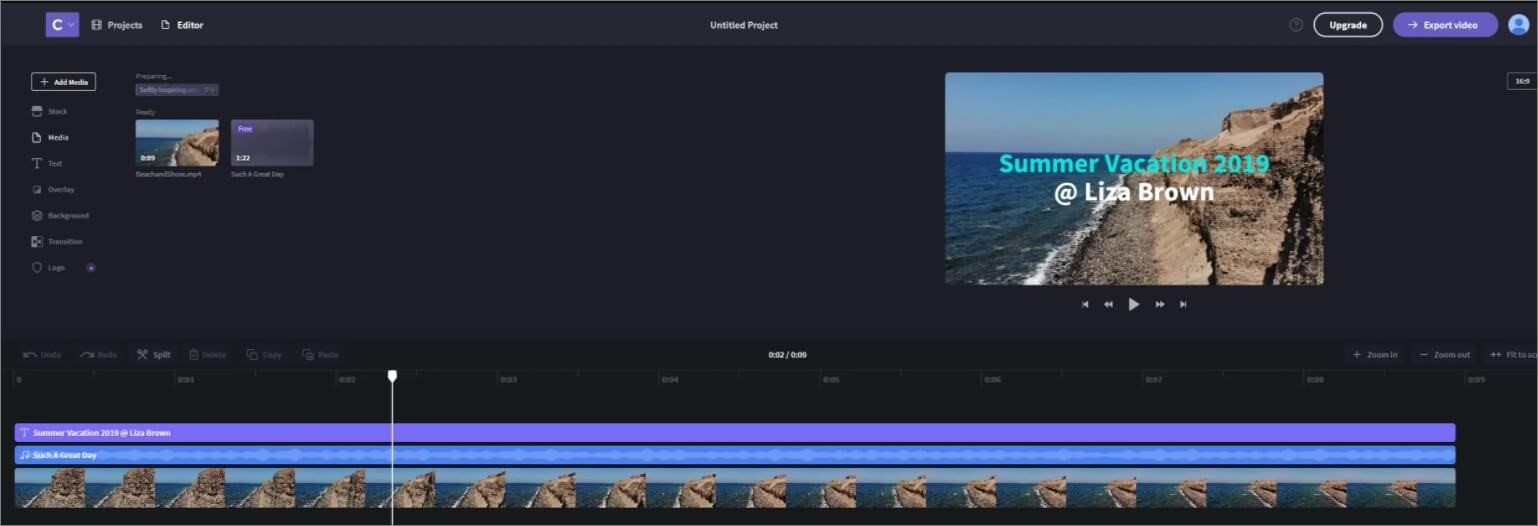
The first free online video editor with no watermark on our list is Clipchamp. It is a spectacular online video editor that allows you to perform basic video editing tasks easily without having to download software. You can edit, trim, and cut the video easily by using this powerful online tool. You can also perform advanced tasks like adding filters, transitions, special effects, etc. It has a built-in compressor, converter and a webcam recorder.
- It is free to use an online video editor.
- You have to sign-up before using the editor.
- It does not have 4K support.
- The free version can only produce results at up to 480p resolution.
#2. WeVideo
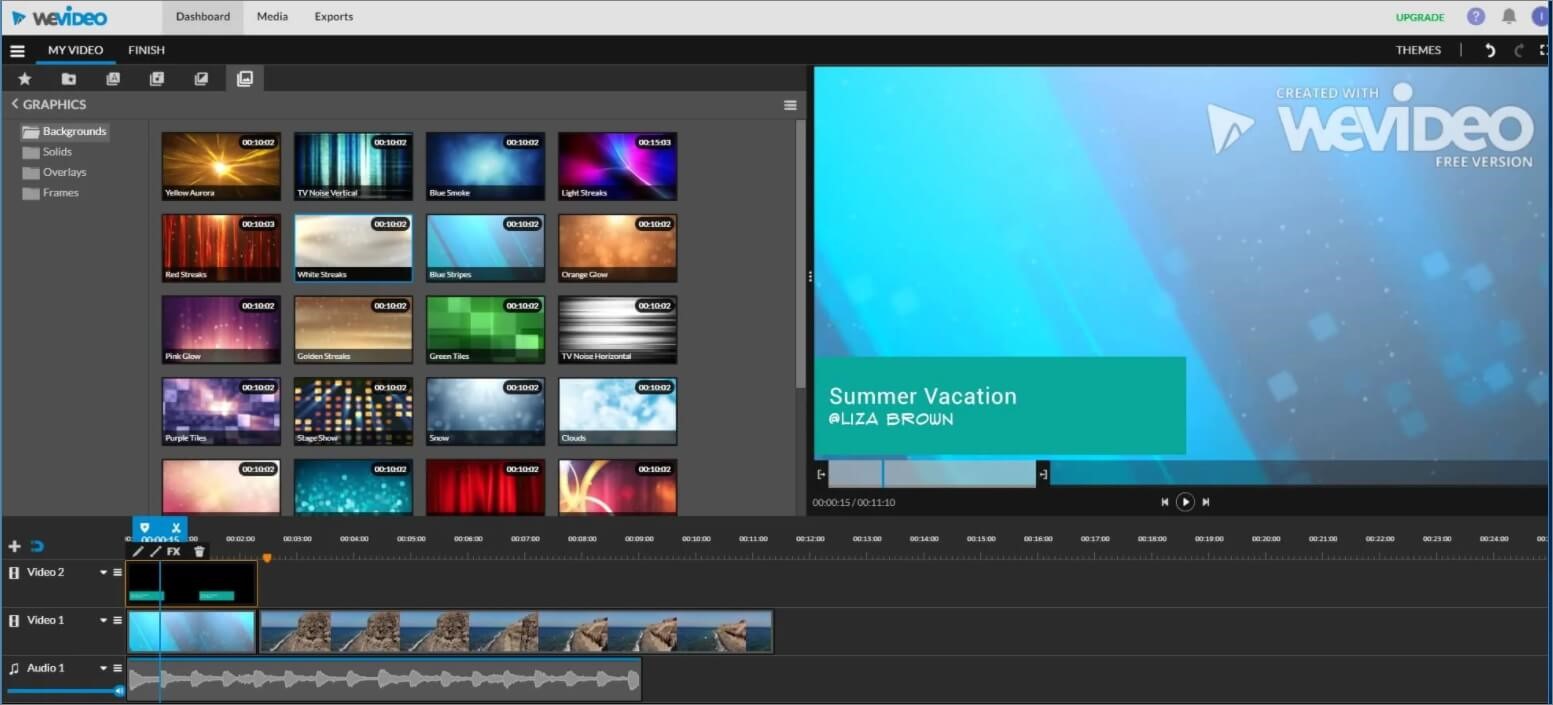
WeVideo online video editor is the second free online video editor on our list. It allows you to import photos, video, and audio files directly from the local storage, or you can also import them from the cloud storage as well. It has many professional editing features such as cutting, trimming, overlaying, clipping, etc.
- Easy to understand and interact with.
- Do not add watermarks.
- The free version does not support a 4K resolution.
- Have to sign-up before starting to edit.
- It has limited number of features in its free version.
#3. Clideo
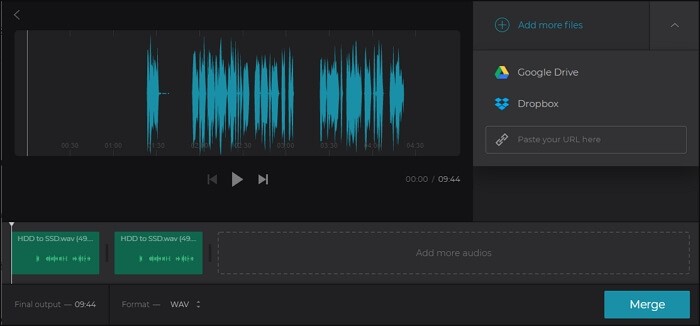
The next free online editor on our list is Clideo. Clideo is another top free online editing tool that allows you to edit videos and pictures into movies, GIFs, slideshows, etc. It also has resolution presets for multiple social media platforms like Twitter, Facebook, Instagram, etc. You can also easily cut, trim, crop, and add subtitles in the video using Clideo.
- Easy and intuitive interface.
- Unlike other online editors in this list, you don't have to sign-up.
- The video import size is restricted to 500 MB.
#4. Biteable
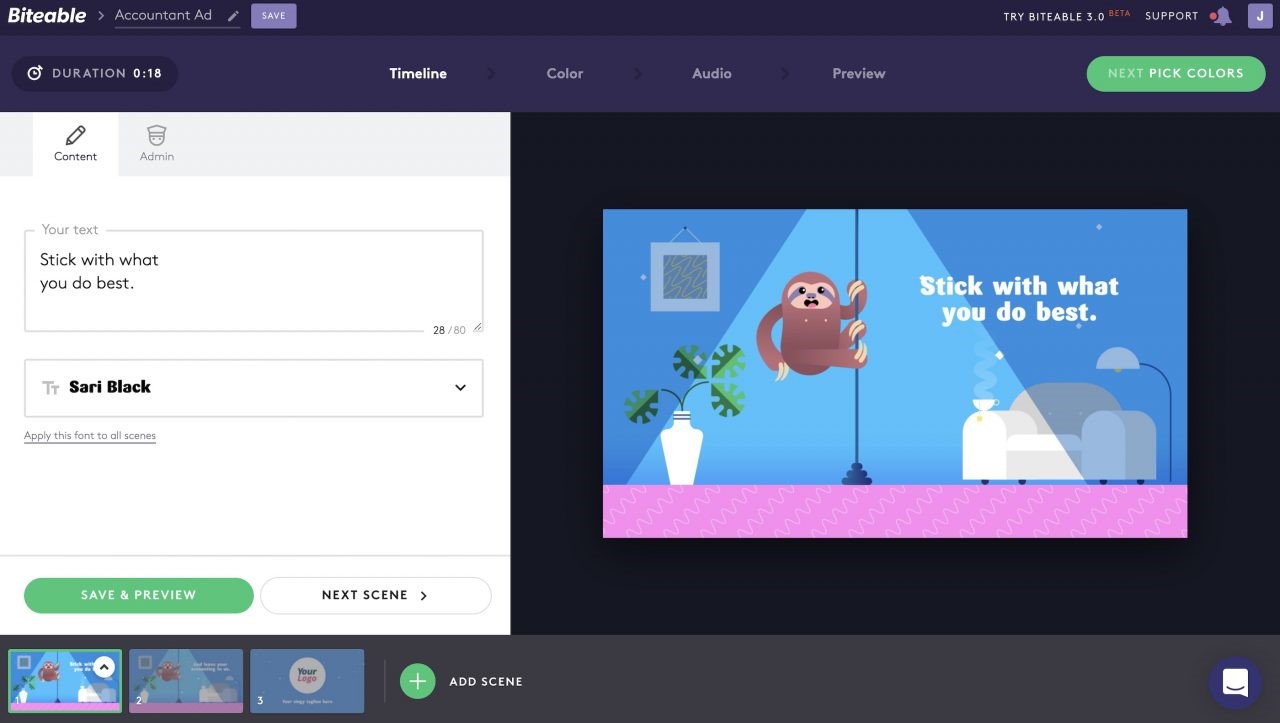
Biteable is the 4th online video editor on our list. It has a simple interface, but it comes equipped with some powerful features. It allows you to resize video so that you can upload it on any social media platform. You can also add images and text to the video easily.
- Very easy for beginners.
- Multiple presets are available.
- You have to sign up before you start editing.
- You have restricted features in the free version.
#5. Kizoa

Another famous online video editor is Kizoa supports the following video sizes 4:3, 16:9, 1:1, etc. It has all the editing capabilities like trimming, crop, cutting, flip, etc. Once you are done editing, you upload the video directly to the social media website or cloud storage.
- It keeps adding new animations and effects for the videos with patch updates.
- You don't have to register to access all the features.
- Has 4K support.
- The free version can output only up to 720p.
- The free version prints a watermark.
#6. FlexClip
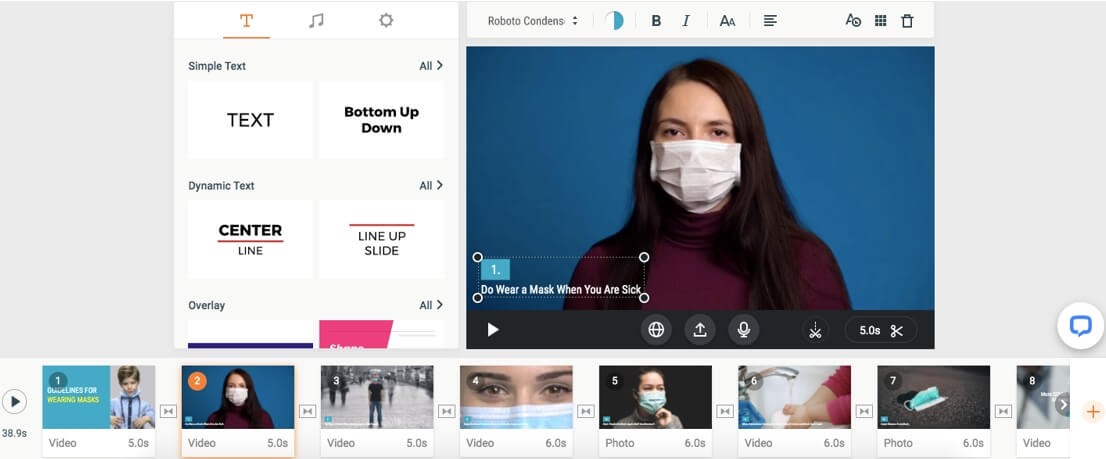
The next free online editor on our list is FlexClip that is a very powerful tool that comes equipped with professional features. It can produce results in seconds because of the technologically advanced algorithm. You can also access the library of up to 2.5 million videos and images that you can use in your project. It simply opens and plays; you don't have to sign-up or pay to use it.
- It can render in a matter of seconds.
- Has a database of 2.5 million videos and images.
- Limited amount of features in the free version.
#7. Wideo
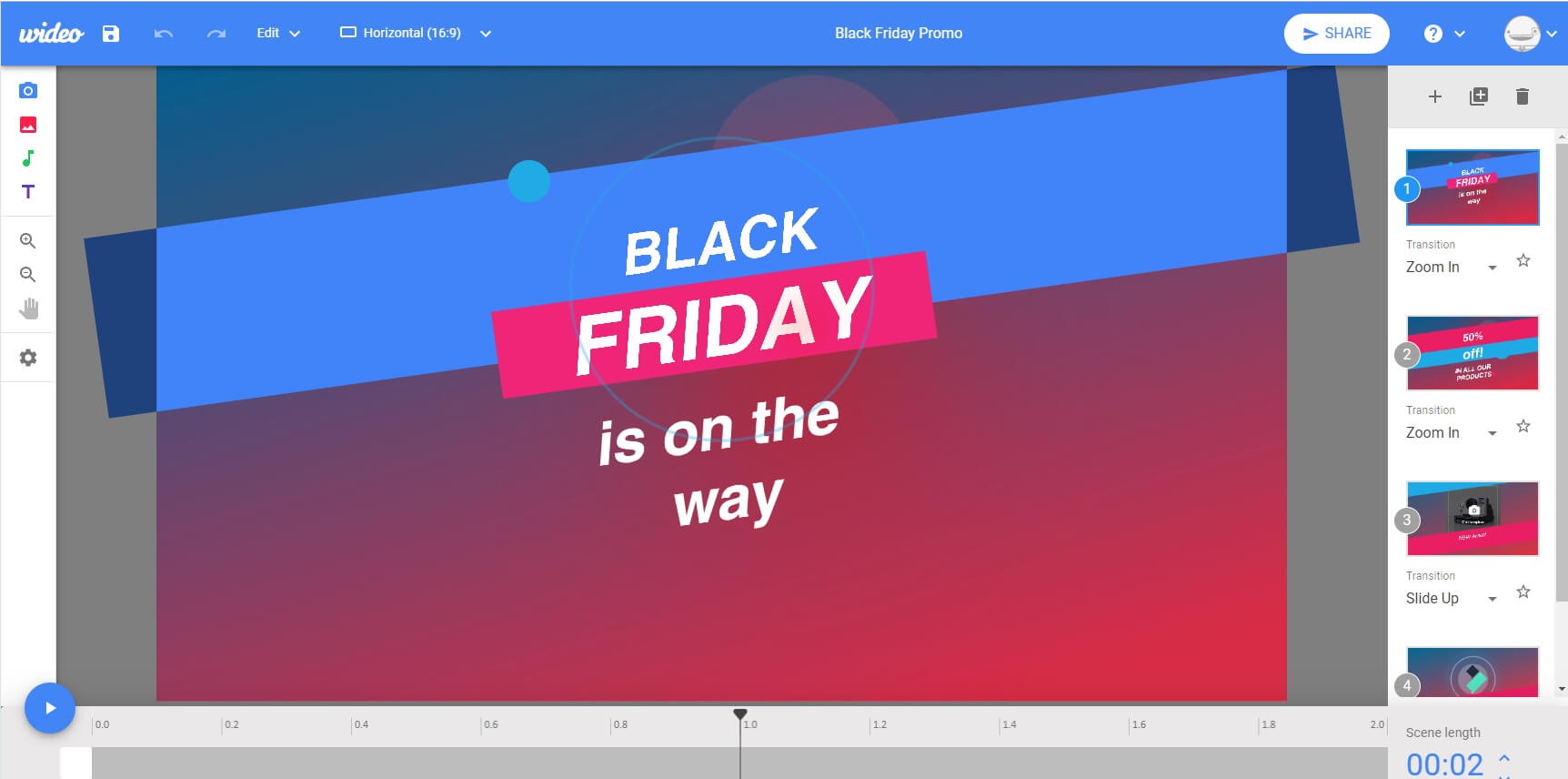
Wideo is an amazing professional tool that allows you to create animations and effects. It also allows you to perform basic video editing app. It is a really good option because you can edit your videos and make your animations for your videos using a single all-in-one platform. This also supports the drag-and-drop gesture.
- An all-in-one tool.
- Supports multiple formats.
- It does not allow you to download your edited video in the free version.
#8. Video Toolbox
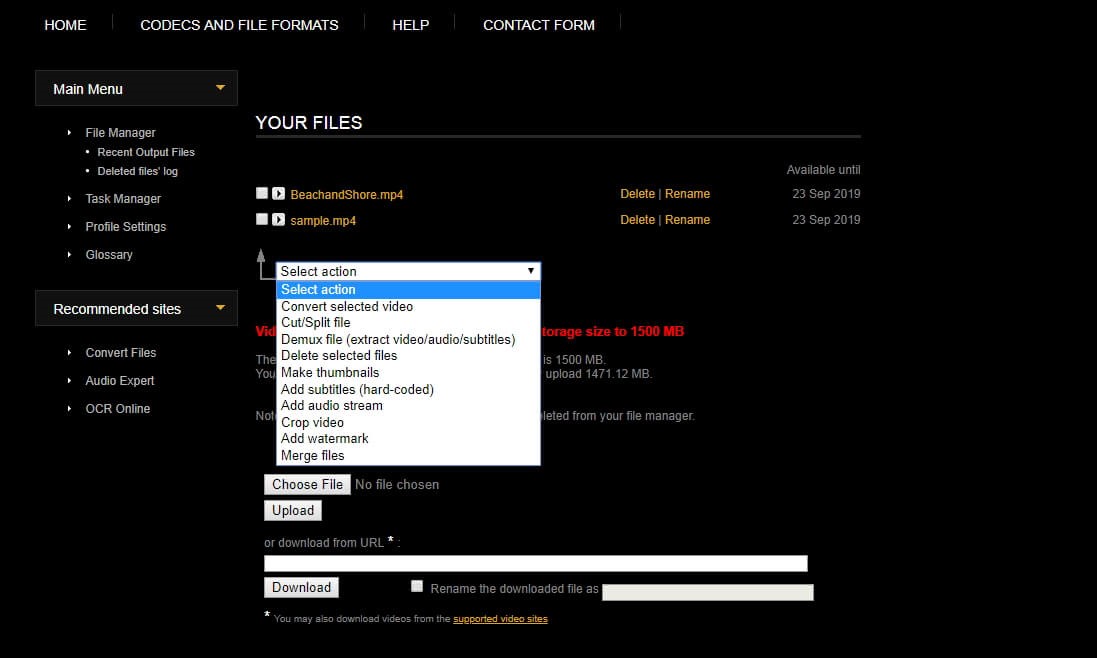
The next editor on our list is quite an advanced tool. It allows you to access all the important metadata. It allows you to convert, edit, and save your videos. You can upload your video from the local storage or by pasting a URL link.
- It is an all-in-one editor.
- Has complex features.
- A little complex to use.
- You need to sign up to use.
#9. Kapwing
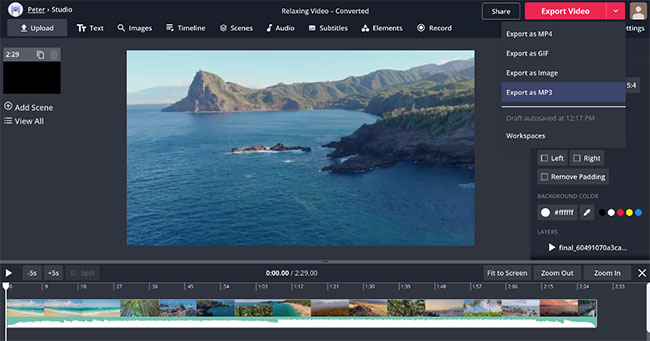
Kapwing is a really versatile and flexible tool. It is a multi-editor, which means it can create memes, edit videos, trim videos, add subtitles. It has many features that most of the editors on this list are lacking. It lets you combine media of different formats like videos, pics, and audio into movies and GIFs.
- Its feature-rich online editor.
- Allows you to change the aspect ratios.
- It has a watermark if you don't sign-up.
#10. Magisto
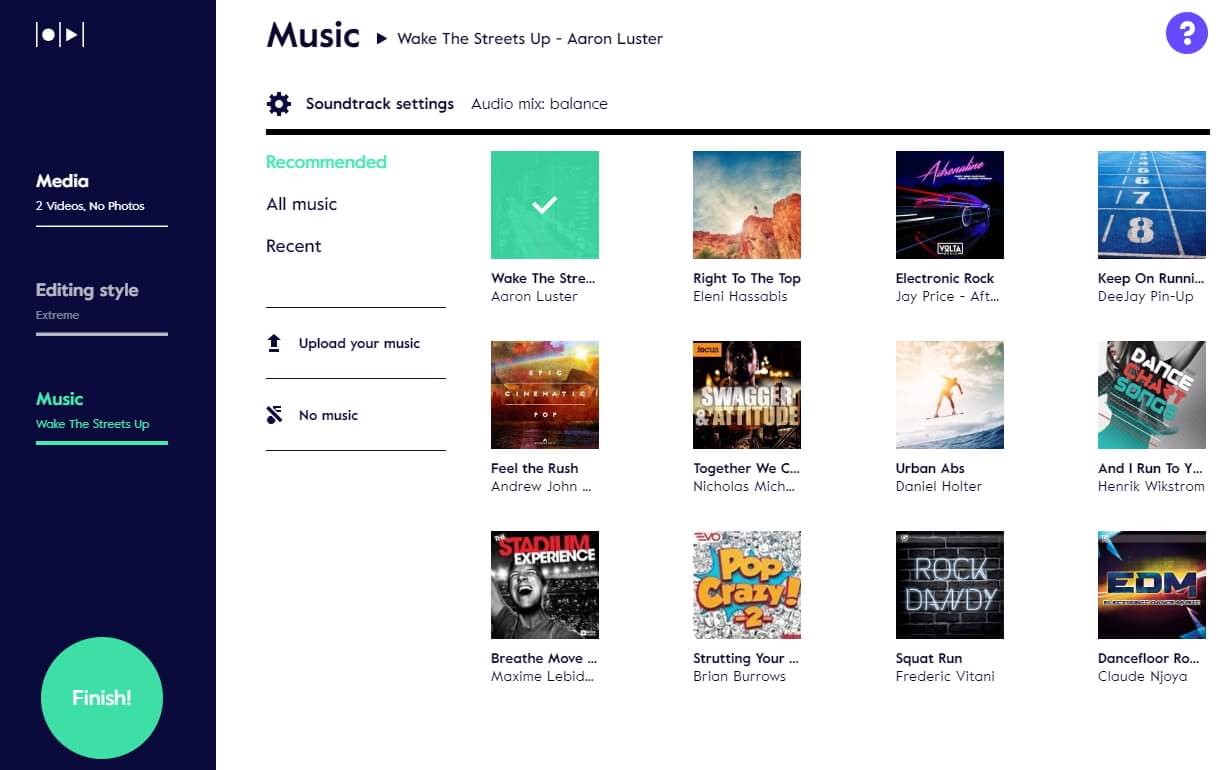
Magisto is no doubt one of the most unique and feature-rich online editors on this list. It can automatically edit your videos into magnificent movies by using the pre-built templates. You can access all the main features without paying for them.
- One of the feature-rich free online video editor.
- Allows you to access all the features without paying for it.
- Cannot use without signing-up.
Conclusion & Suggestion
If you are reading this, you read the whole article, and you would now probably know the best free online video editor. In this article, we compiled a list of the top 10 free online video editing tools for 2021. You can choose any one of the above-given options according to your personal preference.
If you're not happy with any of these online tools and don't care about downloading a desktop one, you're suggested to try an easy-to-use video editor - TunesKit AceMovi. This is a powerful video editing software for beginners and professionals. You can use it to record and edit videos with cool effects such as filters, transitions, animations, music, text, and many more. Besides, when you finished the editing, many options are offered to save in format, device or online social network, etc. You can get free download of its trial version below and have a shot right now!

TunesKit AceMovi Video Editor
Security Verified. 5,481,347 people have downloaded it.
- Record and edit videos with powerful features
- Provide abundant filters, transitions, sound effects, background, etc.
- Offer a growing media library for you to edit video in clicks
- Easy-to-use non-linear video editing software

