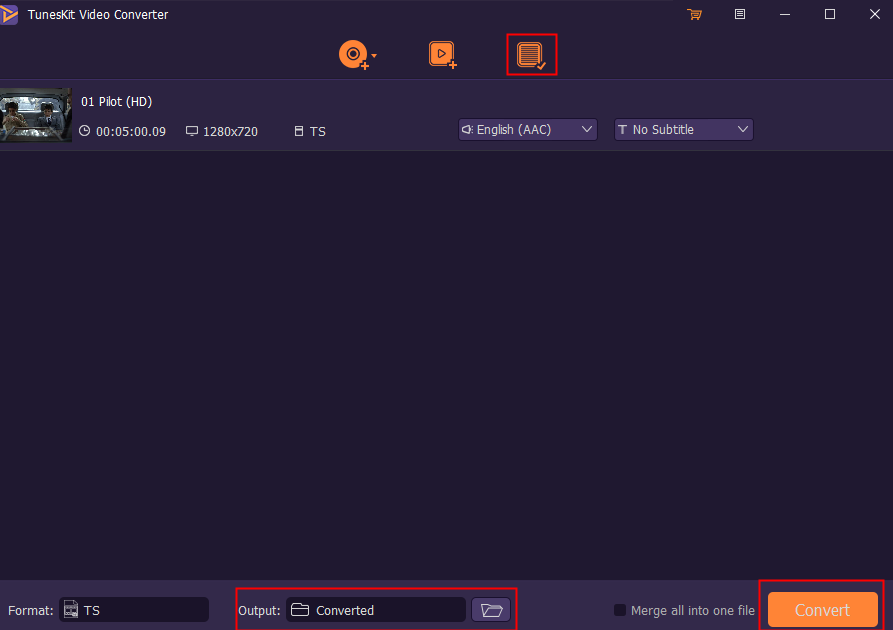Convert DVD to TS? Read to Know the Best Way
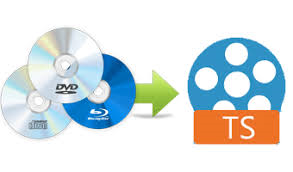
Do you have some important videos stored on DVD and want to play them on PS3, Xbox and some high-end video players? To play them on these devices, you need to convert them to TS format first, since these devices don't support DVD.
Another question comes. What should we do to convert DVD to TS easily and quickly? This passage will be your best answer to this question and definitely help you a lot. Just read forward.
What is TS?
TS stands for Transport Stream and is a video stream file format that is used for storing and transmitting video, audio and data information. TS files are specified for MPEG-2 part 1 systems, which compresses the video data. TS files hold multiple pieces of data in a container-format. It allows for simultaneous streaming of audio, video, and data output. TS video has high quality and is often used on PS3, Xbox and some high-end video players.
How to rip DVD to TS?
We need a qualified converter to help us. Here we choose TunesKit Video Converter, which can convert any video to 250+ formats including MP4, AVI, MOV, MKV, HD 4K videos, MP3, WMA, AAC, etc. Of course, converting DVD to TS is just a piece of cake for this software. What's more, the software runs at 60X faster speed with no quality loss, which means you don't need to spend hours or days on converting. Only after a few minutes can you get the video you want in TS format.
Except for ripping DVD to TS format, this versatile software can also help you do some editing on your video if you have the need. You can adjust some parameters like brightness and contrast to create your own video. It enables you to trim videos frame by frame, split a long video or audio file into multiple clips quickly and easily. You can also add video effect and frame, embed watermark which can be image or text, and have subtitle as well as audio of your own.
To merge different formats videos (or audios) into one, you can never forget this software. And you can also convert them for batches to simplify the process. The clear interface makes it easy to use.
Here are the specific steps of conversion. Let's see how this program works! Before the operation, we need to download and install this DVD to TS ripper first.
Main Features of TunesKit DVD Ripper:
- Rip a DVD to any format like TS,WMV, AVI easily and quickly
- Convert DVD or videos without quality loss
- Edit videos to split, rotate it or add effects
- Convert over 250+ videos and audios
- Clear interface to undertand easily
Step 1 Launch TunesKit Video Converter and Add Target DVDs
When you finish the installation of this converter, you need double click to open it. You can find that there are three orange icons on the top part of the interface. Click the first one you can see a pop-up. Add DVD files through it. To make it easier, you can just open your DVD folder and then drag and drop your target files to the program.
(By clicking the second one you can open files from your computer. If later you want to convert other formats you can use it and the third one is the converted files.)
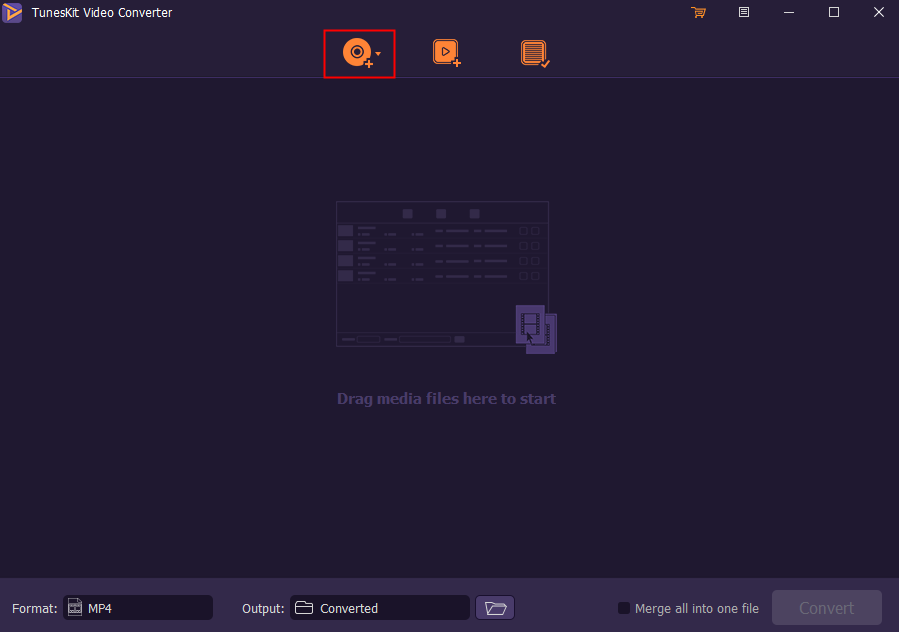
Step 2 Customize Output Settings and Format
If you have finished the first step, you can choose to edit this video if you want. After all the preparation, now you can start to find the target format you want. Look at the bottom part of this interface, you will see the Format button. Click this button and you will find all the formats the software supports. Find TS button at the second one (HD video). Finally, don't forget to click the OK button or all your effort will be wasted.
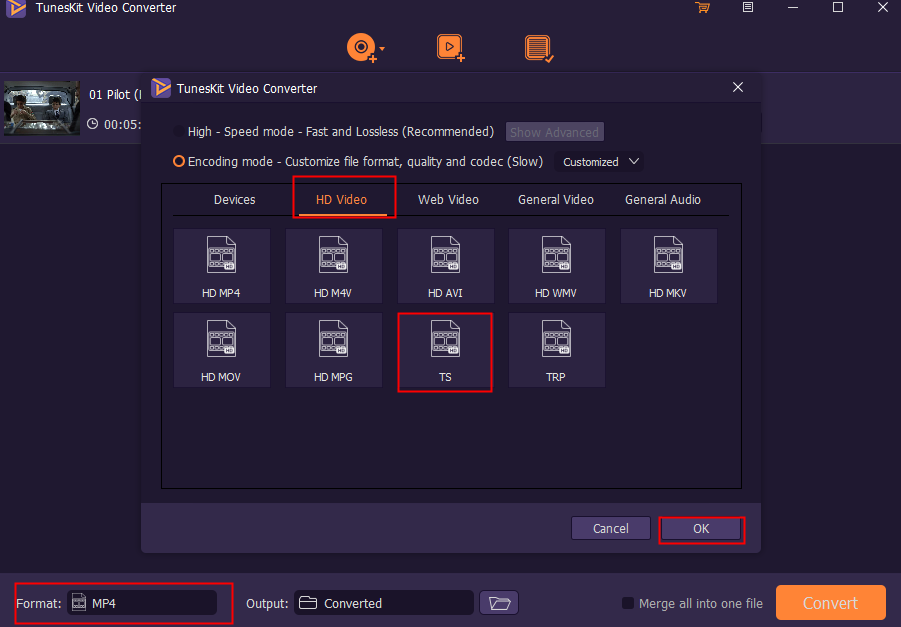
Step 3 Start to Convert DVD to TS Format
Congratulation to you! You come to the last step. Click the Output button at the bottom of this interface and find a proper place of your computer to save your video. Then click the Convert button and wait for a while for the conversion. When it finishes, just click the Converted button we introduced at the first step, you can find the video that this wonderful DVD to TS converter produced.
These are the 3 steps of converting DVD to TS format. Have you got it? If you are interested in the editing function of this video converter you can click here to get more information.
Summary
Until now, have you known how to convert DVD to TS? The conversion is not easy if we don't have a professional converter to help us. The TunesKit Video Converter is designed to solve the difficulty of that. It supports both Windows and Mac. And you can play the output video on Apple, Samsung, Huawei, Game Consoles, Smart TV or other devices. The high speed of the conversion and high quality of the output video really make it worthy of trying. Go and try it for free!