Lost Halloween Photos on iPhone? Here's Solution!

Halloween is approaching soon, Modern day Halloween celebrations use many symbols to help make the holiday more interesting like traditions associated with it such as costuming, trick-or-treating, pinata, pumpkin carving and more. When participating in a happy Halloween party, people usually takes a number of photos with their iPhone, setting as home screen or lock screen wallpaper later, or as a cover for a Halloween e-card. These photos will become precious memories of Halloween every year. But if you accidentally delete or lose these photos, is there any way to restore them? Read on to learn how to recover lost Halloween photos in the most efficient ways.
Halloween Photos Recovery - Tool You'll Need
If you have already made makeup to your iPhone to iTunes or iCloud, then it is easy to recover those deleted or lost Halloween photos on iPhone from iTunes or iCloud backup. However, most of the iPhone users actually don't have the habit of backing up, at this time, a third-party iOS data recovery tool would be the best solution. TunesKit iPhone Data Recovery is such a well-performing tool, which is capable of reverting back almost everything from your iPhone/iPad/iPod Touch without losing even a single byte of the missing files.
Three smart recovery modes are described in detail below to help you rescue lost Halloween photos on iPhone. You can either restore them from your device directly, or restore them via iTunes or iCloud backup.
1. Recover Halloween Photos from iPhone Directly
Step 1Connect iPhone to Computer
Firstly, open TunesKit iPhone Data Recovery. After launching the software, select "Recover from iOS" mode. Connect your iPhone to the computer using a USB cable. At this point, you will see a window pop up on the iPhone. Click on the "Trust" option.
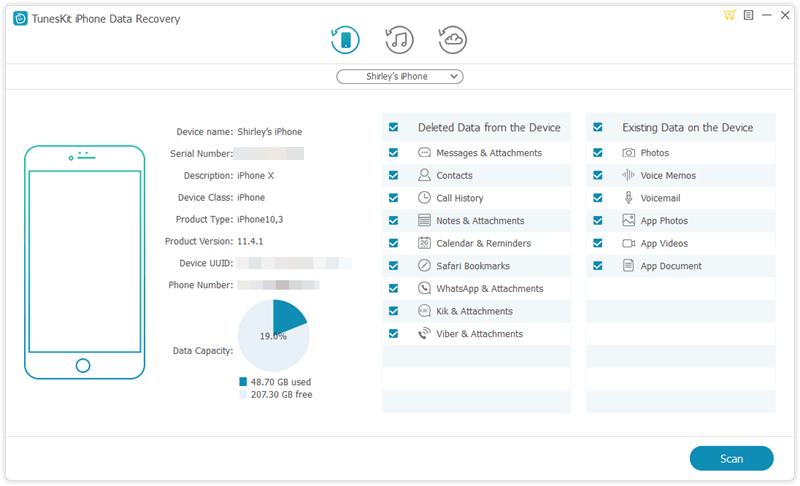
Step 2Scanning for Lost Halloween Photos
After the software successfully detects your iPhone, you will see all file types listed in the main interface. Then click on the "Scan" button and the software will start scanning lost or deleted Halloween photos on the iPhone.

Step 3Preview and Restore Deleted Halloween Photos
The time it takes for the scanning process depends on the amount of data on your device. Once complete, all recoverable data will be displayed in different categories. Then, you need to browse and select the files you want to restore, click the "Recover" button, and the selected files will be saved to your computer immediately.
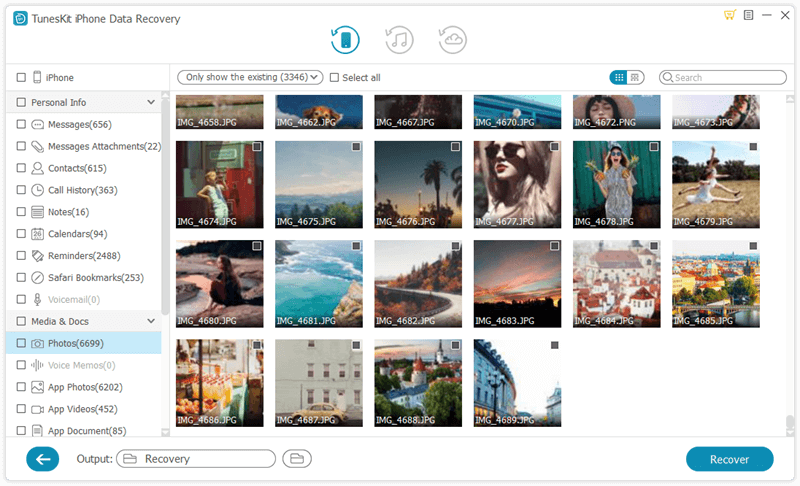
2. Recover Halloween Photos from iTunes Backup
Step 1Select iTunes Backup Files
Run TunesKit iPhone Data Recovery, set the recovery mode to "Recover from iTunes Backup". After the recovery tool detects all iTunes backup files on your computer. Please check the specific date of each backup to determine which backup file you need.
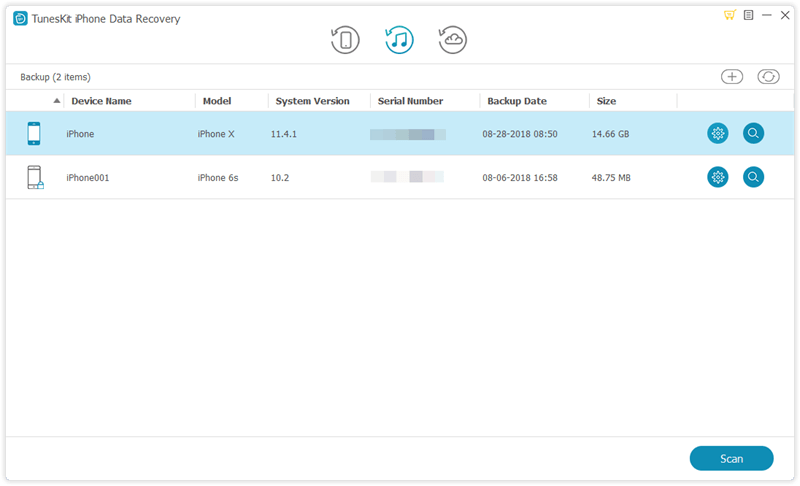
Step 2Scanning for Halloween Photos in iTunes Backups
Click the "Scan" button to let TunesKit iPhone Data Recovery extract all deleted or lost data from the backup, or select the deleted photos by clicking the gear icon of the backup file.
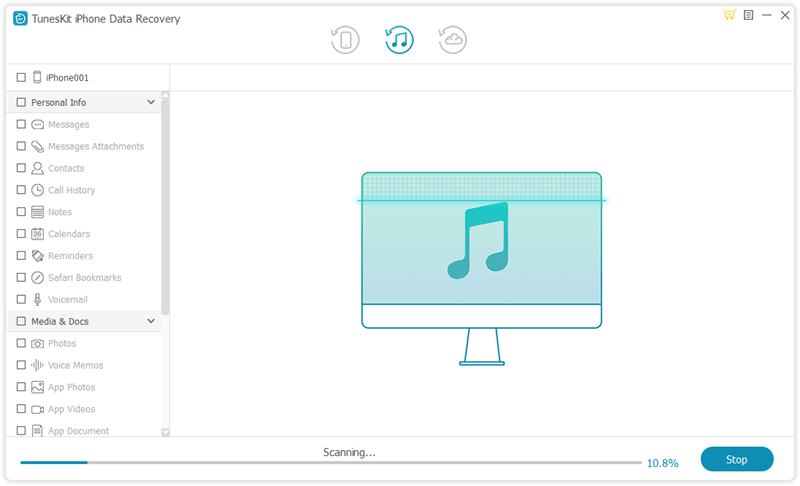
Step 3Recover Deleted Halloween Photos from iTunes Backup
After the scan is complete, you will see all the recoverable data in the iTunes backup displayed in different categories on the interface. Now you can preview and select the Halloween photos you want to restore one by one, then click the "Recover" button.
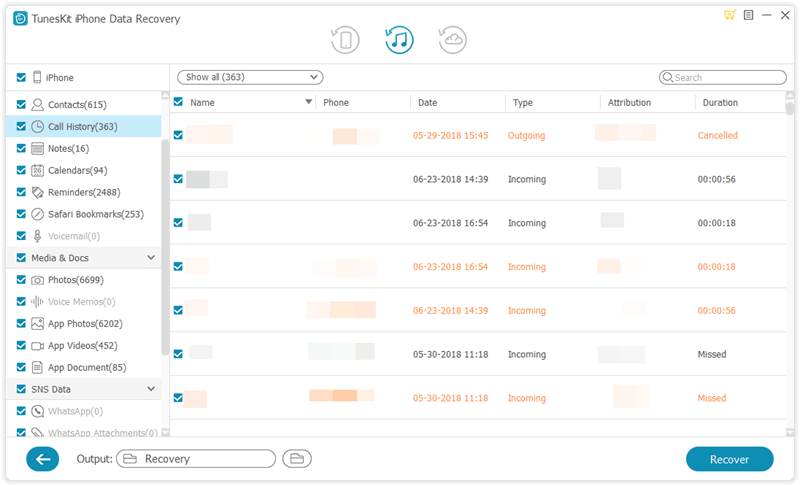
3. Recover Halloween Photos from iCloud Backup
Step 1Log in to Your iCloud Account
Launch TunesKit iPhone Data Recovery and choose "Recover from iCloud Backup" mode. Then you will see the interface as it is shown below, enter your iCloud account ID and password to complete the login.
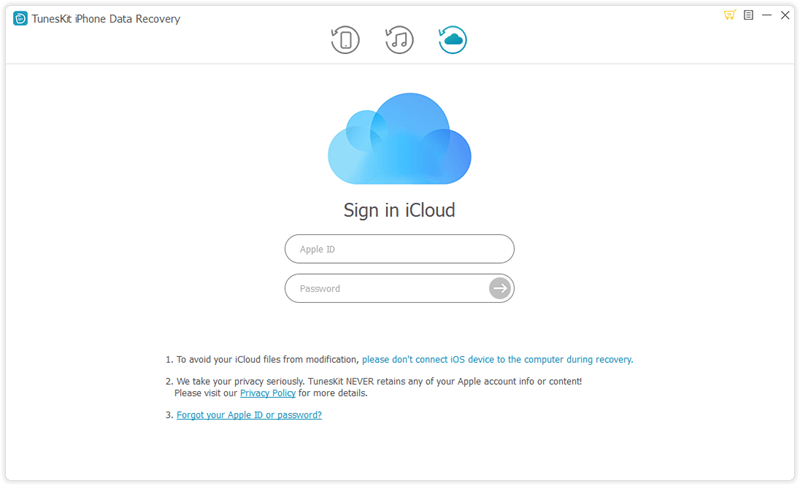
Step 2Download Backup Files from iCloud
Once the login is successful, the software will begin to find all your iCloud backups. Select the specific iCloud backup file that contains lost Halloween photos of your iPhone and click "Download." Then select the file type "Photos" to download from the iCloud backup. Click the "Next" button to continue.
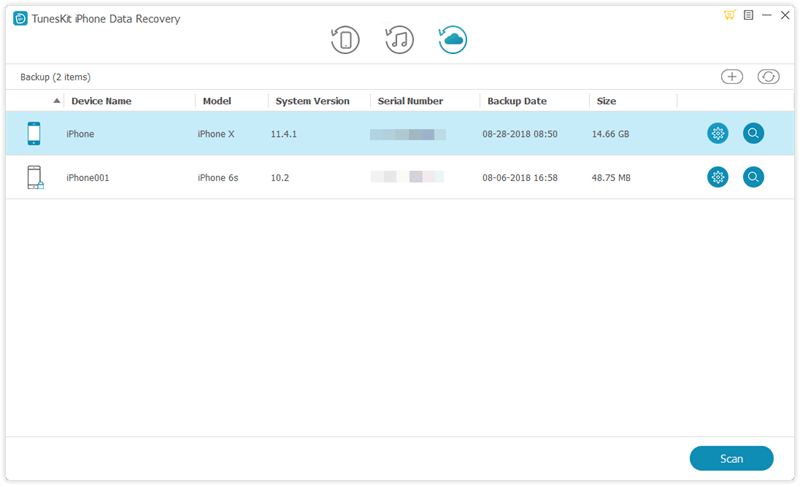
Step 3Recover Lost Halloween Photos from iCloud Backup
After the program completes scanning, you are able to preview all lost and existing data. At this time, select "Photos" and click the "Recover" button to restore them to your computer as expected.
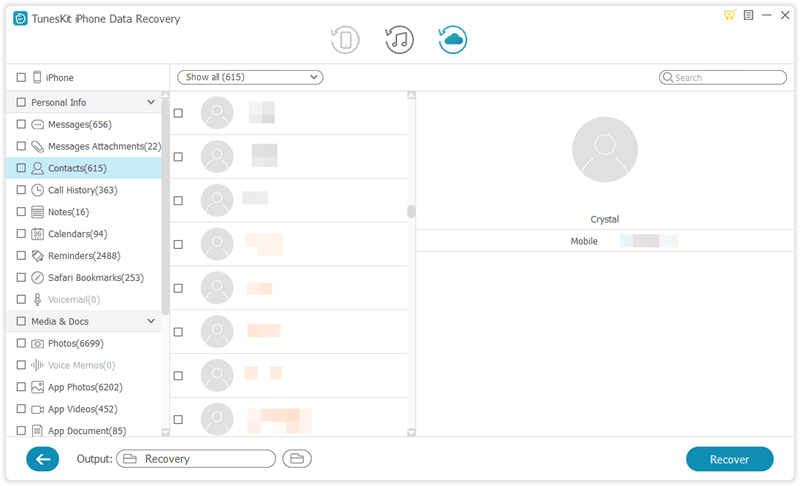
The Bottom Line
Now that you can regain all the precious Halloween photos by following the detailed guide above. Needless to say, in addition to restoring photos on the iPhone, TunesKit iPhone Data Recovery can retrieve other 20+ data types as well, including photos, videos, text messages, WhatsApp/Viber/Kik messages, notes, voice memos, calendars, safari bookmarks, etc. If you are looking for multifunctional data recovery software, just don't hesitate and download TunesKit now.
