How to Unlock iPhone Without Swiping Up [7 Methods]
Are you tired of swiping up every time to unlock your iPhone with Face ID? Many users find this extra step inconvenience and wonder why Apple made it mandatory. Actually, Apple designed this extra step for security reasons, but it might be unnecessary for some users.
Luckily, there are multiple ways to unlock your iPhone without swiping up. In this guide, we'll explore seven quick methods on how to unlock iPhone with Face ID without swiping up. Plus, if your iPhone is disabled and can't swipe up to unlock, we've included four additional tips to help you out.

Part 1. Why Do You Have to Swipe Up to Unlock iPhone
When unlocking your iPhone, you're required to swipe up from the bottom of the screen, even if Face ID has already recognized you. This step makes you leave on the lock screen and doesn't automatically go to the home screen after Face ID verification. But why did Apple implement this feature?
Here are the key reasons:
- Security Enhancement: Prevents unauthorized access in case Face ID misidentifies someone.
- Notification Preview: Allows you to check notifications before entering the home screen.
- Prevents Accidental Unlocks: Avoids unintended unlocking when you're just glancing at your phone.
While this feature has its benefits, it can be inconvenient - especially when using your iPhone with one hand, making it difficult to swipe up. Can you unlock iPhone without swiping up? The good news is that there are several ways to get around this! Keep reading to discover the best workarounds.

Part 2. How to Unlock iPhone Without Swiping Up [7 Quick Settings]
Although the swipe-up gesture to unlock an iPhone cannot be completely disabled, there are several workarounds that allow you to unlock iPhone without swiping up. Below, we'll explore seven proven methods to make the process faster.
Way 1. Enable Back Tap to Unlock iPhone Without Swiping
One of the easiest ways to unlock your iPhone without swiping up is by using the Back Tap feature. This feature allows you to unlock your iPhone by double or triple-tapping the back of your device.
![]() Note
Note
1. This feature is available on iPhone 8 and later running iOS 14 or newer.
2. If you're using a thick phone case, the Back Tap feature may not work properly.
Here is how to unlock iPhone with Face ID without swiping up via Back Tap.
- Step 1. Navigate to the Settings and then tap on Accessibility.
- Step 2. Select the Touch option, and then scroll down to find the Back Tap feature. Choose either of the two options that suit your preferences.
- Step 3. After choosing a suitable option, you will see several options on your screen. Select Home, and you're done! You are now able to unlock your iPhone by simply double-tapping the back.

Way 2. Use Raise to Wake with Face ID
The Raise to Wake feature allows you to light up your iPhone screen when you raise your iPhone. At the same time, iPhone will automatically scan your face to unlock your iPhone lock screen. Here are the steps to set the relative settings.
- Step 1. Go to Settings > Display & Brightness to enable Raise to Wake.
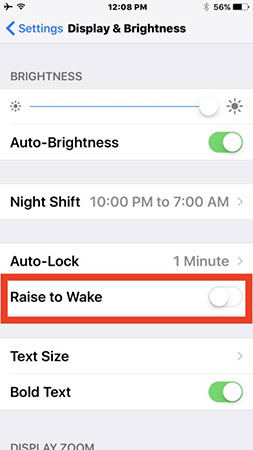
- Step 2. Go back to Settings and then select Face ID & Passcode to enable iPhone Unlock.

Way 3. Use Assisitive Touch to Open iPhone Without Swiping Up
AssistiveTouch is another handy feature that can help unlock your iPhone without swiping up. This feature provides a floating on-screen button that can be used to replace swipe gestures. Most importantly, it works with all iPhone models. But you might accidentally tap the AssistiveTouch button when using your device.
Here is how to open iPhone without swiping up via Assisitive Touch.
- Step 1. Open Settings and go to Accessibility.
- Step 2. Tap Touch, then select AssistiveTouch and turn it on.
- Step 3. Tap Customize Top Level Menu and add the Home or Lock Screen option.
- Step 4. Now, tap the AssistiveTouch button on screen and select the Home to open your iPhone after Face ID verified.

Way 4. Open iPhone Without Swipe Up via VoiceOver
Voice Control on iPhone is an accessibility feature that allows users to navigate and interact with their device using voice commands instead of touch gestures. It enables you to perform a wide range of tasks, such as opening apps, adjusting settings, scrolling through content, typing text, and even unlocking the phone, all by speaking commands.
You can use Voice Control to unlock your iPhone without swiping up by setting up a custom command that mimics the swipe-up gesture.
Here's how to swipe up on iPhone with VoiceOver:
- Step 1. Open Settings on iPhone and select Accessibility and enter Voice Control/Voice Over.
- Step 2. Tap on Customize Commands and Create New Command. Tap on Action, then select Run Custom Gesture.
- Step 3. Create a swipe-up gesture on the screen by sliding your finger upward in the gesture box. You may need to practice a few times to get the correct swipe length and speed. Once done, tap on Save.
- Step 4. Now, you can unlock your iPhone simply by saying "Hey Siri, go to Home screen" or other commands you set after Face ID verification.

Way 5. Use Shortcuts to Unlock iPhone without Swiping Up
If speaking commands isn't convenient for you, Shortcuts can help automate unlocking your iPhone without swiping up. However, this method only works on iPhones with a Silent/Action Button, including:
📱 iPhone 15/15 Pro/15 Pro Max
📱 iPhone 16/16 Pro/16 Pro Max/16e
Here is how to set up Shortcuts for Silent/Action button to unlock iPhone without swiping up.
- Step 1. Open the Shortcuts app and tap the + icon to create a new shortcut.
- Step 2. Search for "Go to Home Screen" in the bar, tap the result, and tap Done.
- Step 3. Open Settings > Action Button and slide to find the Shortcuts.
- Step 4. Tap Choose a Shortcut and choose Go to Home Screen under My Shortcuts section.

![]() Note
Note
This method may drain battery faster, as the Shortcuts app runs in the background continuously.
Way 6. Use Switch Control to Unlock iPhone without Swiping Up
For users looking for a hands-free solution, Switch Control allows you to unlock your iPhone by simply tilting your iPhone. Although the setup is slightly complex, it works on a wider range of iPhone models.
Here is how to use Switch Control to open iPhone without swiping up.
- Step 1. Go for Settings on iPhone and then Accessibility.
- Step 2. Tap Switch Control > Switches > Add New Switch... > Camera.

- Step 3. Seperately set Left Head Movement and Right Head Movement to Home.
- Step 4. Go back to Recipes under Switch Control and tap Edit to delete all recipes.
- Step 5. Tap Scanning Style and choose Single Switch Step Scanning.
- Step 6. Set Dwell Time to the lowest option. Then, turn off Auto-Hide, Move Repeat, and Long Press options.
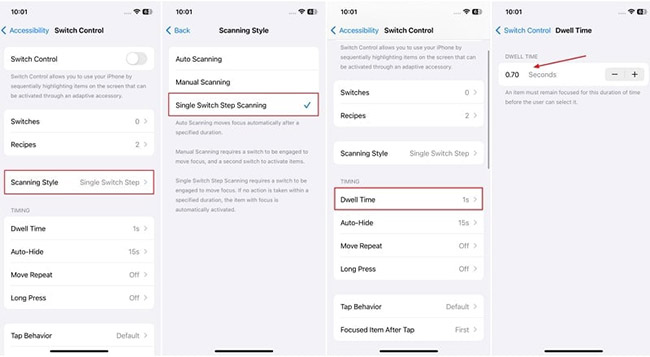
- Step 7. Go back to Accessibility, tap Accessibility Shortcuts, and choose Triple Tap for Switch Control.
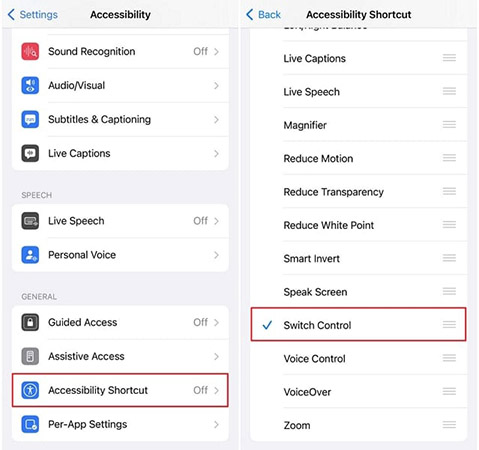
- Step 8. Go to Home screen and triple-click the Side button to activate Switch Control.
- Step 9. Now, lock your iPhone and wake the screen up, but not look at the Camera.
- Step 10. Tilt your iPhone to a left or right side and directly look into it to unlock device using Face ID.
Way 7. Unlock iPhone Without Swiping Up via AutoUnlockX
Beside the above settings, there is also a tweak called AutoUnlockX, which enables you to unlock iPhone without swiping up. It's free to use, but if you want to use this method for seamless unlock service, you should jailbreak your iPhone first.
![]() Note
Note
1. AutoUnlockX only supports iOS 11.0 – iOS 13.6.
2. Some users report crashes or the tweak stopping after multiple unlocks.
3. Jailbreaking your iPhone voids your warranty and may pose security risks.
Here is how you can use this tweak to open iPhone without swiping up.
- Step 1. Install a package manager like Cydia or Sileo, which will act as an emulator. Below is an example on Cydia.
- Step 2. Open Cydia app, tap Search at the bottom, search for AutoUnlockX, and tap the result.
- Step 3. Tap Modify at the top left, choose Install > Confirm, and wait for the tweak to install.
- Step 4. Once finished, tap Restart SpringBoard. After that, you can use Face ID to unlock iPhone without swiping up.

Now, the AutoUnlockX eliminates the swipe-up requirement and instantly unlocks your device after Face ID verification. You can modify the privacy settings like disable Auto Unlock if notifications, according to your preferences, simply tap Cydia > AutoUnlockX > Change Package Settings.
Part 3. What To Do If Swipe Up to Unlock iPhone Not Working
Sometimes, you might find that the swipe-up gesture becomes unresponsive when trying to unlock your iPhone. So in this part, we'll introduce 4 ways to fix this issue.
Way 1. Unlock iPhone Without Swiping Up via TunesKit iPhone Unlocker [Clean & Safe 100%]
If you found the swipe up to unlock iPhone not working issue, it might be caused by Face ID issues, screen issue, software bugs, etc. In this case, you can use professional tool like TunesKit iPhone Unlocker to unlock iPhone without swiping up.
It is a marvelous tool to reset password protection from your phone without any technical knowledge. Whether your iPhone screen is unresponsive, or you forgot iPhone passcode, TunesKit iPhone Unlocker is guaranteed to decode them easily.
Why Choose TunesKit iPhone Unlocker?
Unlock iPhone without swiping up and password easily. Remove Face ID, fingerprint recognition, and other types of screen lock.
Now, you can learn how to unlock iPhone without swiping up via TunesKit iPhone Unlocker by following the steps outlined below to.
Step 1Connect iPhone and Enter DFU Mode
Start by downloading and installing TunesKit iPhone Unlocker on your computer. Then open it and connect iPhone to a computer with a lightning or USB-C cable. Select the Unlock iOS Screen feature and then tap on the Start button. After that, follow the below instructions to put iPhone into DFU or Recovery mode.

Step 2Download Firmware Package
After TunesKit recognized your iPhone successfully, check your device info. If it is incorrect, just correct it manually from the pull-down menu. Next, choose the firmware version and click the "Download" button.

Step 3Unlock iPhone Without Swiping Up
When the "Unlock" button appears on the display screen, simply click on it. The toolkit will immediately unlock iPhone without siwping up the screen. Remember, all your iPhone data and content will be erased after unlocking. Please make a backup before using iPhone Unlocker to unlock your iPhone.

Way 2. Force Restart Your iPhone
If your iPhone's swipe-up gesture isn't working due to a temporary glitch, performing a force restart can often fix the issue.
Here's how to restart on different iPhone models:
- iPhone 8 or later: Press and release Volume Up, then Volume Down, then press and hold the Power button until the Apple logo appears.
- iPhone 7: Press and hold Volume Down + Power button together until the Apple logo appears.
- iPhone 6s or earlier: Press and hold Home + Power button until the Apple logo appears.

Way 3. Update Your iOS Version
You may encounter some bugs or problems when you are using an old iOS version, causing the swipe to unlock iPhone not working issue. In this case, you can try to update your iOS version to the latest to fix iPhone not unlock when swiping up.
- Step 1. Go to Settings > General > Software Update.
- Step 2. Tap Update Now if an update is available.
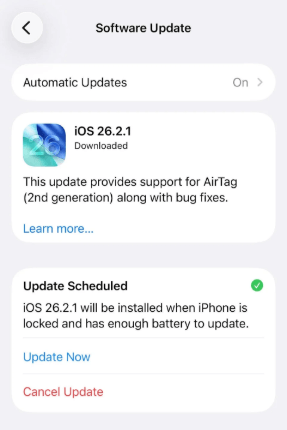
If you're unable to open the iPhone currently, you can also use an iOS System Recovery tool to upgrade it or fix the bug.
Way 4. Remove and Set Up Face ID Again
Sometimes, Face ID may fail to verify your face if you wear a mask, glasses, make up, or other reasons. In this case, you can remove the Face ID from your iPhone, and set up a new Face ID on your iPhone again. This also works if the above methods to unlock iPhone without swiping up suddenly doesn't work.
How to Remove Face ID on iPhone
- Step 1. Open the Settings app and then go to Face ID & Passcode.
- Step 2. Enter your iPhone passcode. Tap Reset Face ID. This deletes all existing Face ID data immediately.
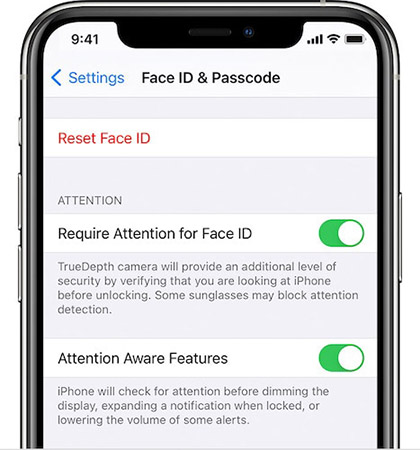
How to Set Up Face ID Again
- Step 1. Go to Settings > Face ID & Passcode.
- Step 2. Enter your passcode. Tap Set Up Face ID > Get Started.
- Step 3. Follow the prompts on the screen to scan your face. Finally, tap Done.
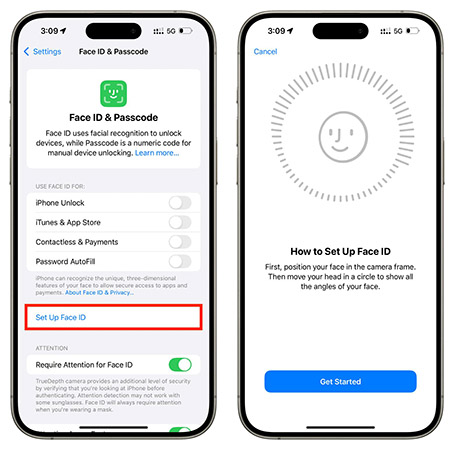
Part 4. Conclusion
If you've been wondering how to unlock iPhone without swiping up, now you have multiple solutions. Whether using Back Tap, AssistiveTouch, Shortcuts, or VoiceOver, you can easily bypass the swipe-up gesture.
However, if your iPhone is disabled or the swipe-up function isn't working, a professional tool like TunesKit iPhone Unlocker is your best option for unlocking your device safely and efficiently.
