How to Unlock Your iPod When Forgot iPod Passcode
Rediscovering an old iPod in a drawer is a nostalgic moment, but that excitement often turns to frustration when you realize you can't remember the passcode. Whether you are staring at a "iPod is disabled" message on a modern Touch or a 4-digit lock screen on a Classic, being locked out is a common issue.
The solution depends entirely on which model you own. Apple changed its security architecture significantly over the years. This guide covers the specific procedures to unlock your iPod when you forgot iPod passcode for every generation, from the latest iPod Touch (7th Gen) running iOS to the legacy iPod Classic and Nano.

Part 1: Identify Your iPod Model
Before attempting any fixes, confirm which category your device falls into, as the unlocking methods are completely different.
- iPod Touch: Has a full color touchscreen and runs iOS (apps, Wi-Fi, etc.). It behaves almost exactly like an iPhone.
- Legacy iPods (Classic, Nano, Shuffle, Mini): Uses a "Click Wheel" or simple buttons for navigation. These devices do not run iOS and use a simple 4-digit screen lock.

Part 2: How to Unlock iPod Touch (All Generations)
Because the iPod Touch runs iOS, Apple's security is strict. If you enter the wrong passcode too many times, the device becomes disabled to protect your data. Here are the most effective ways to regain access.
Method 1: Unlock iPod via The "Security Lockout" Screen (No Computer Needed)
If you own an iPod Touch (7th Generation) and it is running iOS 15.2 or later, this is the easiest method. Apple introduced a feature that allows you to reset the device directly from the lock screen, provided the device is connected to Wi-Fi.
Step 1. Enter your passcode incorrectly repeatedly until the "iPod Unavailable" or "Security Lockout" screen appears.
Step 2. Look for the Erase iPod option in the bottom corner of the screen and tap it.
Step 3. Tap Erase iPod again to confirm. You will be asked to enter your Apple ID password to sign out of your account.
Step 4. The device will wipe itself completely. Once the Apple logo progress bar finishes, you can set it up as a new device or restore from an iCloud backup.

Method 2: Unlock iPod via Recovery Mode
If your iPod Touch is older, or if it isn't connected to Wi-Fi, you will need to use a computer. This method forces the device into Recovery Mode, allowing iTunes (Windows/older macOS) or Finder (macOS Catalina or later) to wipe the passcode.
Step 1. Turn off your iPod Touch completely.
Step 2. Prepare to put the device in Recovery Mode. This step requires precise timing and depends on your specific model:
- For iPod Touch (7th Gen): Hold down the Volume Down button. Keep holding it while you immediately connect the iPod to your computer.
- For iPod Touch (6th Gen and earlier): Hold down the Home Button. Keep holding it while you immediately connect the iPod to your computer.
Step 3. Continue holding the button until you see the Recovery Mode screen. This looks like a cable pointing toward a laptop icon. Do not let go when you see the Apple logo; wait for the cable icon.
Step 4. Locate your iPod in Finder or iTunes on your computer. A pop-up window will appear stating there is a problem with the iPod.
Step 5. Click Restore. Do not click Update. Clicking Restore triggers the computer to download the latest software and erase the passcode. Keep your device connected until the process finishes.
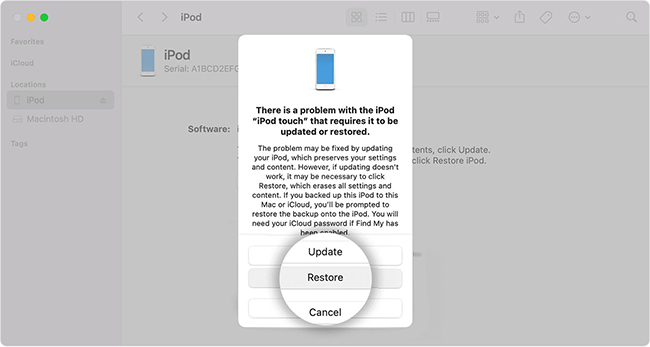
Method 3: Use a Dedicated Unlock Tool
Sometimes, the standard iTunes method can be frustrating. You might encounter cryptic error codes (like Error 4013), or the computer may fail to recognize the iPod in Recovery Mode. In these cases, using a specialized utility can simplify the process.
TunesKit iPhone Unlocker allows you to unlock iPod screen without passcode in simple clicks, which will not use iTunes or Finder to factory reset your iPod.
Why Choose TunesKit iPhone Unlocker?
- Unlock iPod when forgot iPad passcode within several minutes
- Enable to factory reset iDevices without passcodes
- Available on the latest iOS version including 26
Step 1Connect iPod to computer
Download and launch TunesKit iPhone Unlocker on your computer (Windows or Mac). Connect your disabled iPod Touch to the computer using a USB cable. From the main interface, select Unlock iOS Screen.

Step 2Enter DFU or Recovery mode
Follow the on-screen prompts to put your iPod into DFU or Recovery mode (the tool provides visual guides for this).

Step 3Download firmware package
Download the firmware package. The software automatically detects the correct firmware version for your iPod Touch, reducing the risk of downloading the wrong file.

Step 4Unlock iPod when forgot iPod passcode
Click Unlock. The tool will remove the screen lock. Similar to iTunes, this process will erase the data on the device, but it will effectively remove the passcode.

Method 4: Unlock iPod Using iCloud website
If you do not have physical access to the device, or if you prefer a wireless solution, you can use Apple's "Find My" network.
Step 1. Log in to iCloud website using your Apple ID on any browser (phone or computer).
Step 2. Select your iPod Touch from the "All Devices" list.
Step 3. Click Erase iPod. This will send a remote command to wipe the device as soon as it connects to the internet, removing the passcode lock.

Part 3: How to Unlock iPod Classic, Nano, and Shuffle
Legacy iPods use a less sophisticated security system. The "Screen Lock" is a 4-digit code primarily designed to stop accidental button presses or casual snooping. Because these devices function more like external hard drives, you might be able to unlock them without losing your music.
Method 1: The "Primary Computer" Trick (No Data Loss)
This is a little-known feature of the classic iPod era. If you connect your locked iPod to the primary computer - the one you originally used to sync your music library—iTunes may automatically unlock it.
Step 1. Launch iTunes (or Finder) on the computer you normally sync with.
Step 2. Connect your locked iPod using the 30-pin connector or USB cable.
Step 3. Wait for the sync to begin. If the device pairs successfully, iTunes will often override the screen lock as part of the synchronization process.
Step 4. Once the sync is complete, eject the iPod. Check to see if the lock screen is gone.

Method 2: Restore to Factory Settings
If you cannot connect to the original computer, or if the trick above fails, you must restore the device. This will erase all songs and photos on the iPod.
Step 1. Connect the iPod to any computer with iTunes or Finder.
Step 2. If the computer recognizes the device, select it and click the Restore iPod button in the main summary tab.
Step 3. If the computer demands the passcode before letting you restore, you must put the iPod into Disk Mode.
- How to enter Disk Mode: Reset the iPod by holding Menu + Select (Center) until the Apple logo appears. As soon as the logo appears, immediately hold Select + Play/Pause until the screen turns white and says "Disk Mode."
Step 4. Once in Disk Mode, your computer will recognize the iPod as a storage device. Click Restore to wipe the code and reset the device to factory settings.

Part 4: Conclusion
Getting locked out of your iPod is stressful, but it doesn't have to mean the end of your device. As we've explored, the solution relies entirely on identifying your specific model.
Whether you utilize the built-in "Security Lockout" feature, the standard Recovery Mode via iTunes, or a dedicated solution like TunesKit iPhone Unlocker, the priority is regaining functionality. Once you have successfully unlocked your device, make regular backups your new habit. A recent backup is the only insurance that turns a forgotten passcode from a data disaster into a minor inconvenience.
