What Does One Check Mark Mean on WhatsApp
Millions of users rely on WhatsApp every day to communicate quickly and efficiently. However, WhatsApp's check mark system can sometimes cause confusion, especially for those wondering, "What does one check mark mean on WhatsApp?" This comprehensive guide will unravel the meaning behind the single check mark, its significance, why it appears, and how it compares to other check mark indicators used by WhatsApp. Read it on!

- Part 1. Understanding WhatsApp Check Marks
- Part 2. What Does One Check Mark Mean on WhatsApp?
- Part 3. Difference Between One Check Mark, Two Check Marks, and Blue Check MarksHOT
- Part 4. Why Does Only One Check Mark Appear?
- Part 5. How to Troubleshoot Message Status Issues
- Bonus Tip. How to Manage Your WhatsApp Messages via TunesKit WhatsApp Transfer
- Part 6. FAQs About Check Mark on WhatsApp
- Part 7. Conclusion
Part 1. Understanding WhatsApp Check Marks
When you send a message on WhatsApp, it is accompanied by a system of check marks that provide instant feedback on its status. Understanding these markers is essential for effective communication, as they indicate whether your message has been sent, delivered, or read. WhatsApp's use of check marks helps avoid misunderstandings and offers transparency in digital conversations. This feature was specifically introduced to improve the user experience and clarify the delivery status of messages, reducing potential confusion about whether a message was actually received or read by the intended recipient.
Part 2. What Does One Check Mark Mean on WhatsApp?
A single gray check mark next to your WhatsApp message tells that the message has been sent from your device and reached the WhatsApp server, but has not yet been delivered to the recipient's WhatsApp account. This is the first step in the message delivery process. It tells you that your phone has successfully handed the message over to WhatsApp's infrastructure, confirming that the initial sending operation was successful.
Part 3. Difference Between One Check Mark, Two Check Marks, and Blue Check Marks
Many WhatsApp users mistake the meaning of different check marks. Here's a simple breakdown:
One gray check mark: Message sent from your device to the WhatsApp server, but not yet delivered to the recipient's device.
Two gray check marks: Message has been delivered to the recipient's phone but has not been read yet.
Two blue check marks: Message has been delivered and read by the recipient.
Understanding these differences is crucial to interpreting the status of your messages and knowing whether your communication has been effective.
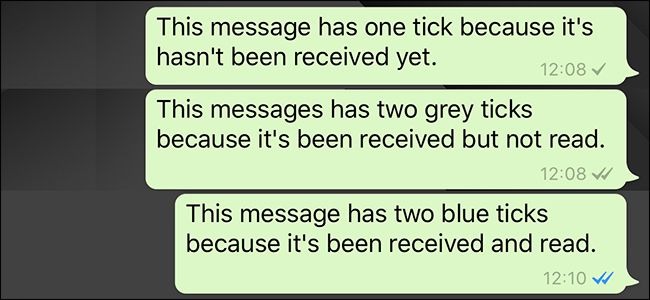
Part 4. Why Does Only One Check Mark Appear?
There are several reasons why your message might remain stuck on a single gray check mark, meaning it has not reached the recipient's device:
1. Recipient's Phone is Off or Has No Internet Connection
If the recipient's device is turned off, out of battery, or simply not connected to the internet (Wi-Fi or mobile data), the message cannot be delivered. As a result, WhatsApp cannot pass the message from its server to the recipient's device, and you will see only one check mark.
2. Recipient Hasn't Opened WhatsApp
Sometimes, the app might be installed, but the recipient hasn't opened WhatsApp for a while or it's not running in the background. The message will remain on WhatsApp's servers until the app is launched on the recipient's device.
3. Recipient Has Blocked You
If a person blocks you on WhatsApp, any messages sent after the block will only ever display one check mark. They'll reach the WhatsApp server, but will not be forwarded to the blocked user's inbox.
4. Network or Delivery Issues
Occasionally, network delays, device issues, or rare WhatsApp server problems can prevent immediate delivery, resulting in a prolonged single check mark status.
Part 5. How to Troubleshoot Message Status Issues
If your WhatsApp message is stuck on one check mark, consider these troubleshooting steps:
1. Double-check network connection: Ensure both you and the recipient have active internet connections.
2. Wait patiently: The recipient could be in a situation with limited access.
3. Restart WhatsApp: Sometimes, restarting the app/or device can resolve temporary glitches.
4. Contact the recipient via alternate methods: If urgently needed, try reaching out via SMS or call.
5. Check for potential blocks: If messages consistently don't get delivered, consider whether you might have been blocked, especially if you also can't see the person's last seen status or profile photo updates.
Bonus Tip. How to Manage Your WhatsApp Messages via TunesKit WhatsApp Transfer
Are you going to switch to a new iPhone but don't know the best solution to transfer your WhatsApp data? TunesKit WhatsApp Transfer, an almighty and multifunctional WhatsApp data manage tool with 4 main features. The program allowing users to transfer WhatsApp chat messages between iOS devices, back up WhatsApp data to computer, restore WhatsApp backup files to iOS device, and export WhatsApp backup data to computer. With the help of the intuitive user interface, users can easily manage their WhatsApp data in simple steps.
Key Features of TunesKit WhatsApp Transfer
Transfer, back up, restore, and export WhatsApp data between iOS devices without encountering any hassle.
Part 6. FAQs About Check Mark on WhatsApp
Q1. If I see one check mark, did my message get delivered?
No. One check mark means your message was sent from your phone and reached WhatsApp's servers but hasn't reached the recipient's device yet.
Q2. Does one check mark mean I am blocked?
Not always. It could also mean the recipient's phone is off or not connected. However, if you always see one check mark with a particular contact, it's possible they have blocked you.
Q3. What's the difference between gray and blue check marks?
Gray check marks indicate message sending and delivery stages, while blue check marks represent that your message has been read.
Q4. Can WhatsApp messages get stuck as a single tick forever?
Yes, especially if the recipient has deleted their WhatsApp account, uninstalled the app, changed numbers, or blocked you.
Part 7. Conclusion
A single gray check mark on WhatsApp is a small icon with significant meaning: it tells you your message is on WhatsApp's servers but not yet in the hands of your intended recipient. Many misunderstandings can be avoided by recognizing what these check marks actually mean. Whether you're waiting for a critical reply or just keeping track of your chats, understanding the difference between the various check marks will improve your WhatsApp communication and peace of mind.
