Does Find My iPhone Work if SIM Card Is Removed? 2026 Full Guide Here!
"My iPhone got stolen upon traveling on a bus. Unfortunately, the thieves removed the SIM card from the iOS device. Does Find My iPhone work if SIM card is removed? Can you help me with this matter?"
Generally, when you lose your iPhone or if someone steals it, Find My iPhone is the brilliant feature that helps you to get back your iPhone without putting in the hard yards. However, if the thief is clever and decides to remove the SIM card from the iOS device to ensure that you can't track the iOS device, finding the lost iPhone becomes difficult.
So, you're not alone in asking, "does Find My iPhone work if SIM card is removed", hundreds of iPhone users tend to ask this question. The good thing is that we'll reveal insightful information regarding your question.

- Part 1. Does Find My iPhone Work If SIM Card is Removed?
- Part 2. What to Do If My iPhone is Lost?
- Part 3. How to Prevent an iPhone from Being Maliciously Locked?
- Part 4. Bonus Tips: How to Turn Off Find My iPhone with TunesKit Activation Unlocker HOT
- Part 5. FAQs about Find My iPhone and SIM Card
- Part 6. Conclusion
Part 1. Does Find My iPhone Work if SIM Card Is Removed?
Apple developed the Find My iPhone feature to allow you to locate stolen or lost devices. The feature operates through a phone's built-in GPS and online iCloud services combination. For instance, you only need to enter the iCloud account credentials when you lose an iPhone. After doing so, you can view the location of all the iOS devices linked with the Apple ID. The motive behind the SIM card is to allow you to explore cellular data through 5G,4G, or 3G.
If the SIM card is removed from the iOS device and the iOS device isn't connected to the WiFi network, tracking the iPhone via iCloud will be impossible. If you put a different SIM card to your iOS device while connecting it to the network, you can still track your iPhone via Find My iPhone.
In summary, Find My iPhone works only when that iPhone is connected to network whether the SIM card is removed or not.
Part 2. What to Do If My iPhone is Lost?
It is one of the worst feelings when you know your iPhone has been stolen. However, you can minimize the damage done to your iOS device by enabling "Lost Mode". Follow the step-by-step guide below to serve your purpose.
Step 1. Launch any web browser and navigate to the official website of iCloud. Next, you'll need to sign in with the credentials Apple ID.
Step 2. Tap on the "Find My iPhone" and then look for all the connected devices. Select the lost device and choose the Lost Mode or Lock. Enabling the Lost Mode implies that now you'll be able to track the lost iOS device.

Part 3. How to Prevent an iPhone from Being Maliciously Locked?
Although the default lock of Apple is sufficient to prevent your iOS device from being locked by unauthorized users, you can take more precautions to increase the security of your iOS device. Here's the list of those security features:
1. Enable Two-Factor Authentication
Two-factor authentication (2FA) adds an extra verification step when signing in to your Apple ID. Even if someone knows your password, they won’t be able to access your account without a verification code sent to your trusted device or phone number. This helps prevent unauthorized users from locking or controlling your iPhone remotely.
Step 1. Go to Settings > [Your Name] > Password & Security > Two-Factor Authentication.
Step 2. Follow the on-screen instructions to add a trusted phone number.
Step 3. Verify the code sent to your device.

2. Turn On SIM Card Lock
A SIM card lock (SIM PIN) prevents others from using your SIM card in another device. When enabled, a PIN is required whenever the SIM is inserted or the iPhone restarts. This adds another layer of protection against misuse of your phone number and cellular services.
Step 1. Go to Settings > Cellular > SIM PIN to turn on SIM PIN.
Step 2. Enter your SIM PIN (provided by your carrier).
Step 3. Set a new PIN if prompted.
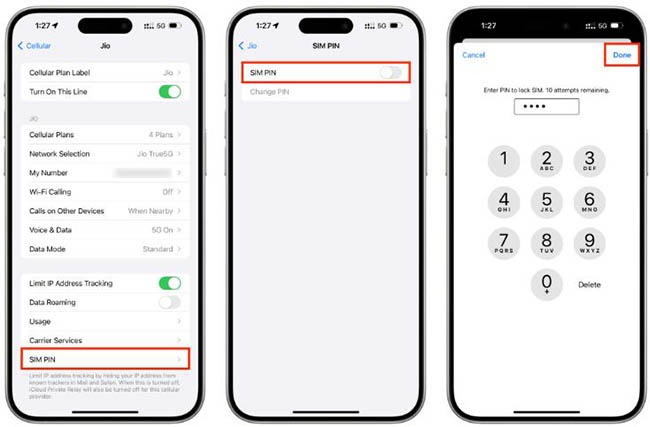
3. Set Up Security Questions
Security questions help protect your Apple ID recovery process. By choosing strong, hard-to-guess answers, you reduce the chance of attackers resetting your account and gaining control over your iPhone.
Step 1. Visit appleid.apple.com and sign in.
Step 2. Select Sign-In and Security > Account Security > Security Questions.
Step 3. Create or update your questions and answers. Save your changes.
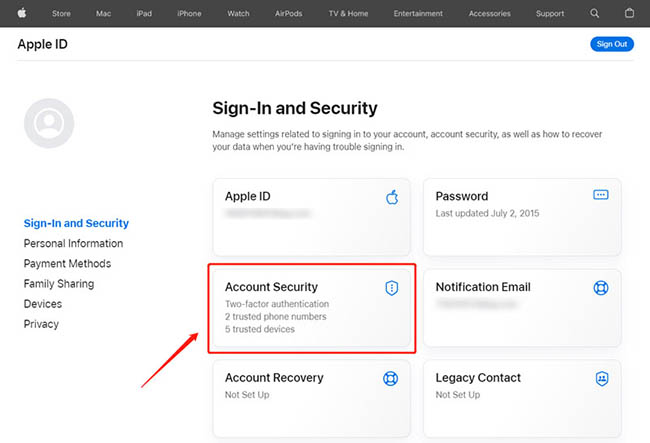
Part 4. How to Turn Off Find My iPhone with TunesKit Activation UnlockerHOT
You decided to sell your iOS device, so you want to disable Find My iPhone to make it easy for the purchaser to access it easily. Unfortunately, you forgot the Apple ID password and are looking for a way to disable Find My iPhone.
Good news: now you can disable the Find My iPhone feature without entering the Apple ID password courtesy of the TunesKit Activation Unlocker. It is a professional and brilliantly equipped iCloud activation tool that empowers you to erase the activation lock without typing in the Apple ID credentials.
Highlights of TunesKit Activation Unlocker
Remove the Find My iPhone feature without Apple ID. Easy to use & 100% success rate. Completely safe for your device.
Step 1Download TunesKit and connect iPhone to computer
Visit the official website of TunesKit Activation Unlocker and launch the software afterward. Select Remove iCloud Activation Lock. Next, connect the iOS device to PC and hit the Start icon.

Step 2Jailbreak your device
Once you've selected the "Start" icon, TunesKit Activation Unlocker will recognize your device automatically. Next, you'll need to follow the on-screen instructions to download the jailbreak tool, to help you to jailbreak the device.

Step 3Remove activation lock and fix the issue
After jailbreaking the device, tap on the "Start to Remove" to erase the activation lock, helping you to turn off the Find My iPhone feature from the iOS device.

Part 5. FAQs about Find My iPhone and SIM Card
-
1. Can I track my iPhone if the SIM card is removed?
It is up to the status of your iPhone. If there is no SIM in your iPhone and the cellular data is switched off, you can track an iPhone when it gets connected to the WiFi network. If your iOS device doesn't get connected to network, the chances of you getting the iPhone tracked are next to zero.
-
2. How accurate is the location without a SIM?
It varies. If it is using GPS (with a new SIM), it is precise to within a few feet. If it is using the "Find My network" (Bluetooth), the location might be off by 50-100 feet because it is relying on the location of the other person walking by your phone.
Part 6. Conclusion
Those who ask "does Find My iPhone work if SIM card is removed" will have the answer to their questions after reading this spectacular guide. You can use the Find My iPhone to track the lost iPhone without a SIM card, provided the iOS device is connected to the WiFi network. After tracking the iOS device, you can remove all the information from your device to stop the thief from accessing your data.
