[Full Guide] How to Find iCloud Account by IMEI
"I forgot one of my iCloud accounts. How to find iCloud account by IMEI? Does it work?"
Forgetting an account or passcode is a common issue that every iOS device user may encounter. IMEI can be used in some iOS cases, so you may wonder whether it is feasible to find iCloud account by IMEI free. In this post, we will walk you through it and also list other methods to find iCloud account.

Part 1. Is It Possible to Find iCloud Account by IMEI
No. You cannot find iCloud account by IMEI, as IMEI and iCloud account aren't related in any case. As we know, iCloud is a kind of service from Apple. It helps you keep your information across your different devices on a cloud server.
IMEI, abbreviated from "International Mobile Station Equipment Identity", is a unique number for every device. It usually helps track lost or stolen phones. IMEI has existed since the device was built, having nothing to do with the data of your device. However, you still have effective solutions to find your iCloud account. Keep reading to learn more!
Part 2. How to Find iCloud Account
If you aren't a second-hand buyer—but rather the original owner who just hasn't used this iPhone in years—you don't need an IMEI checker. You can likely recover the account using these internal methods.
Tip 1. Check Your Other Apple Devices
Apple's ecosystem is designed to stay synced across all your hardware. If you are logged into an iPad, Mac, or Apple Watch, you can find your Apple ID email instantly in that device's settings without needing a password.
- On iPad/iPhone: Go to Settings. Your name and Apple ID email are right at the top.
- On Mac: Go to System Settings (or System Preferences) > Apple ID.

Tip 2. Search Your Email Inboxes
Apple sends a confirmation receipt for every free app download or subscription renewal. Search your old email accounts (Gmail, Yahoo, Outlook) for these digital paper trails to see which address received them.
Step 1. Search your inboxes for keywords like "Your receipt from Apple" or "Apple Invoice".
Step 2. The email address that received these receipts is your Apple ID.
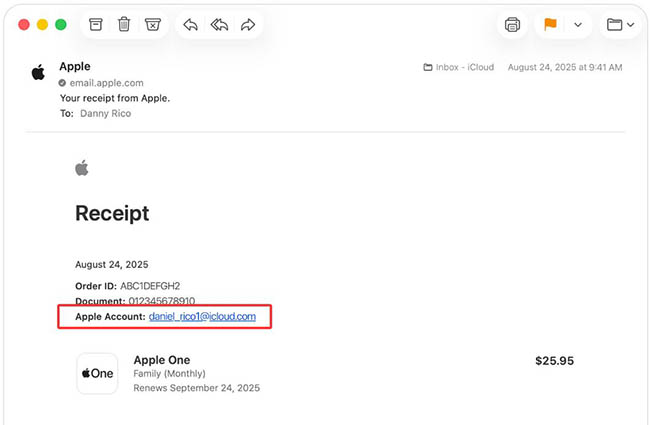
Tip 3. Ask a Family Member
If you are part of an Apple Family Sharing group, your account details are visible to other members. The "Organizer" or another parent in the group can simply check their own settings to see the Apple ID email linked to your name.
- Tell them to go to Settings > Family > Click on Your Name. It will display your Apple ID email instantly.
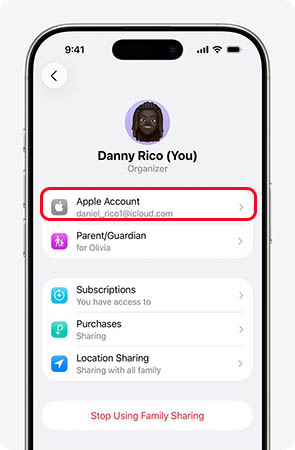
Tip 4. Use Apple's "Look Up" Tool
If you have forgotten your email but remember your phone number, you can use Apple's official recovery tool. It allows you to retrieve your Apple ID by verifying your name and the mobile number linked to the account.
Step 1. Go to iforgot.apple.com and click the link that says "look it up".
Step 2. Enter your First Name, Last Name, and the Phone Number linked to the account.
Step 3. If the details match, Apple will display the full Apple ID email address.
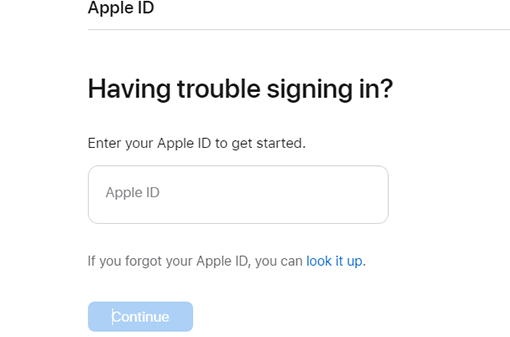
Part 3. Bonus: Remove iCloud Activation Lock Without Password
What if you forgot the iCloud password and want to turn on a new page? Don't despair, TunesKit Activation Unlocker can help you remove the iCloud Activation Lock on your device.
With TunesKit Activation Unlocker, removing iCloud Activation Lock without password isn't a difficult task anymore. It also enables users to solve other problems with iCloud, such as turning off Find My iPhone without password, and turning off lost mode on locked iPhone. It is a safe tool that will not access any personal information on your iPhone.
Highlights of TunesKit Activation Unlocker
Remove iCloud Activation Lock without Apple ID. Easy to use & 100% success rate. Completely safe for your device.
Here is how to remove iCloud Activation Lock via TunesKit Activation Unlocker:
Step 1Connect Your iPhone to a Computer
Download and install TunesKit iPhone Unlocker to your Device. After it is detected, select the Remove iCloud Activation Lock option. Click on the Start button.

Step 2Jailbreak Your Device
TunesKit iPhone Unlocker will download a jailbreak tool to jailbreak your iPhone. Then, follow the tutorial to jailbreak your iOS device.

Step 3Remove iCloud Activation Lock on Your Device
Hit on the Start to Remove button. TunesKit Activation Unlocker will unlock your iCloud locked Device without password.

Part 4. FAQs About iCloud Account & IMEI
-
1. Does a factory reset remove the iCloud account?
No. A factory reset erases the data, but it reinforces the lock. The Activation Lock is stored on Apple's servers, not just on the phone. This is why the IMEI is permanent—the server sees the IMEI and says "Wait, this phone is locked to John," and blocks you.
-
2. Will the IMEI change if I bypass the lock?
No. The IMEI is hard-coded into the device's modem. Bypassing the lock allows you to use the software, but the hardware identity (IMEI) remains the same forever.
The Bottom Line
After reading this guide, you can realize that it's no way to find iCloud account by IMEI. And you can try effective ways listed above. In addition, TunesKit Activation Unlocker is your one of your best shots for solving iCloud issues.
