You can have loads of fun by editing the videos as per your needs. In this article, you will learn about online slow-motion video editors and the best alternative desktop version. All the below-discussed tools are unique and you can use them comfortably. Most online video editors guide the users effectively to complete the online slow motion video editing process without any flaws. You can witness accurate labels, pop-ups to assist the users about their next moves flawlessly. Surf the below tools closely and identify their functionalities to redefine your videos for best results. Use the below programs to edit the videos according to your requirements and share them to any storage location effortlessly.

- Part 1: 5 Best Online Slow-Motion Video Editors
- Part 2: Alternative Software to Make Slow-Motion Video
- Part 3: Summary
5 Best Online Slow-Motion Video Editors
In this section, you will get a clear picture of the best online slow-motion video editors to build a creative video as per your needs.
Top 1: Veed
It is an online slow motion video editor that performs effectively despite file size. The Veed has a simple interface, and the controls are available explicitly for easy access. You can quickly upload the videos into the working space and make necessary changes to them.
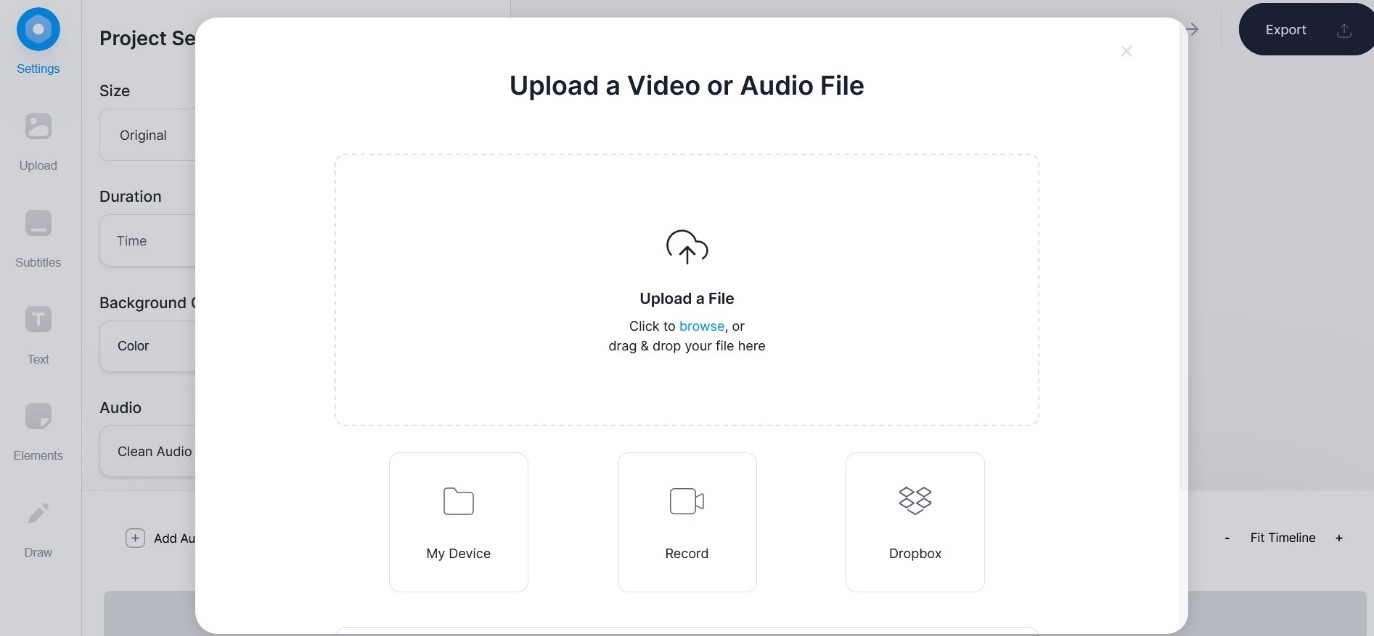
Pros:
- There are options to edit the videos to enhance their appearance.
- Easy export feature to move the edited files to desired storage space.
- You do not have to sign up to use this online tool.
Cons:
- This free slow-mo video editor online tool has limited editing features, and it does not meet the professional's needs.
Top 2: FileConverto
The FileConverto app manages the videos optimally and makes the perfect edits. Use this program for easy upload of the desired files irrespective of their file size. You can embed the 'Change Video Speed' option to bring modification to the video's motion.
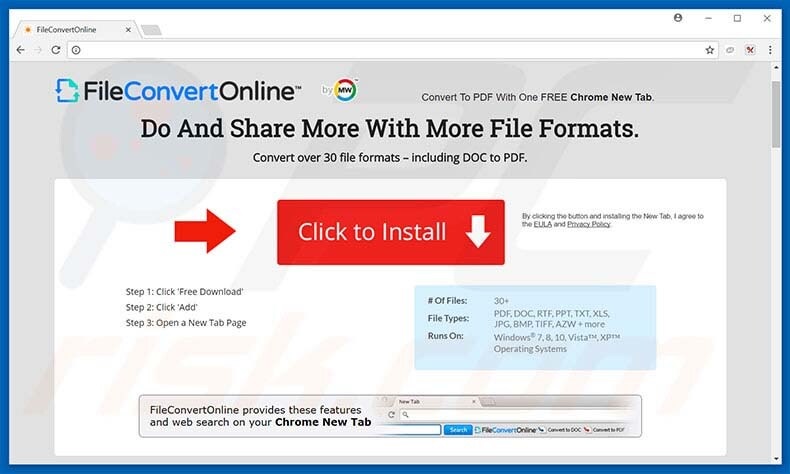
Pros:
- It has a user-friendly interface
- This online program is compatible with all file formats.
- You can perform further edits like trim, crop the videos as per your needs.
Cons:
- It is not suitable for professionals due to its limited options.
Top 3. Movie Maker Online
It is an online tool to speed up or slow down the videos as per your needs. You can upload the file and change the speed video parameter to modify the video's motion.
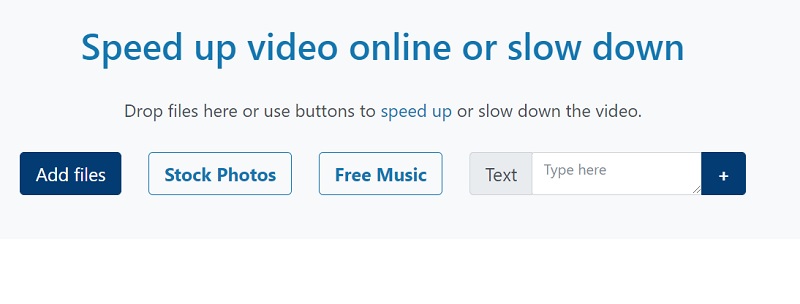
Pros:
- You can publish the edited videos directly to YouTube.
- Edit the videos further using the trim option.
Cons:
- It has only fewer functionalities.
Top 4. Ezgif
The Ezgif tool is an online program that provides a comfortable environment for the users to work with videos creatively. The video speed changer option assists you to speed up or slow down the videos according to your needs.
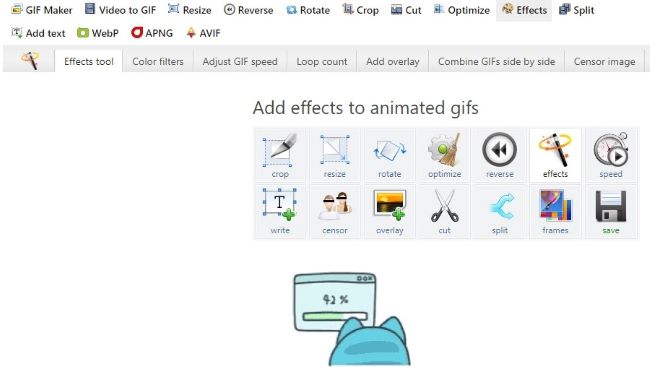
Pros:
- You can upload the videos from a local drive or using the URL.
- This app is compatible with many file formats.
Cons:
- You can upload videos with a maximum file limit of 100MB.
Top 5. Typito
It is an online slow motion video editor that flawlessly handles the videos for editing purposes. The video speed controller option allows you to set the desired speed limits for the videos. You can either speed up or slow down the videos according to your requirement.
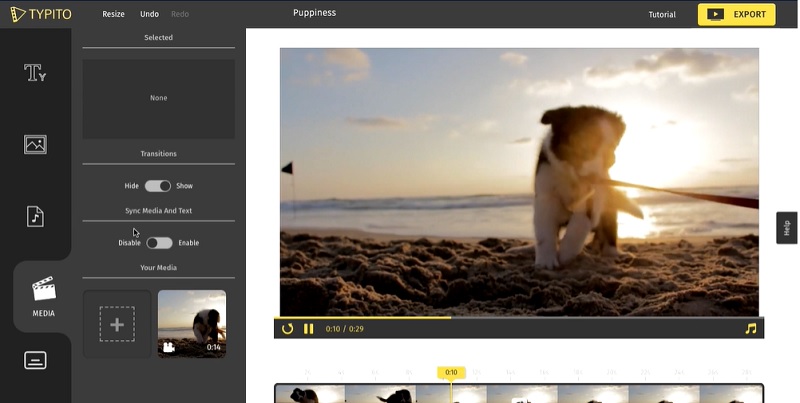
Pros:
- This app supports more than 20 video file formats.
- You can have a preview of your edit before finalizing them.
Cons:
- This online tool requires a signup process to access all its built-in functionalities.
Alternative Software to Make Slow-Motion Video
Here is the best alternative for online slow-motion video editors. The TunesKit AceMovi Video Editor plays well on the desktop platform. You can carry out the desired activities without any issues. In this section, you will study how to use this application to create a slow-motion video. If you take a closer look at this tool, you will get excited about its hidden functionalities.

These are the reliable features of the TunesKit AceMovi video editor program. You can connect with its tool and enjoy its functionalities while editing the videos for personal and professional use. The user-friendly interface helps you work comfortably in its environment, and the controls are available for easy reach.
- • This app offers you quality editing on the videos.
- • You can easily upload and share the edited videos to any desired space.
- • It handles all video file formats effortlessly.
- • The simple interface assists you to work comfortably in this environment.
- • Step into its official webpage to surf the informative how-to tutorials to guide you in completing the tasks.
Here's how to create a slow-motion video using the TunesKit AceMovi Video editor program:
Step 1: Install TunesKit AceMovi Video Editor
Go to its webpage and download the correct version of this program. You can either opt for Windows or Mac based on your needs and download the app. Then, install the tool by following its instruction wizard. Launch the tool by double-tapping the tool icon.
Step 2: Upload the Video

Now, hit the 'Open File' icon at the left side of the panel and upload the desired video into the working environment.
Step 3: Set the Transition
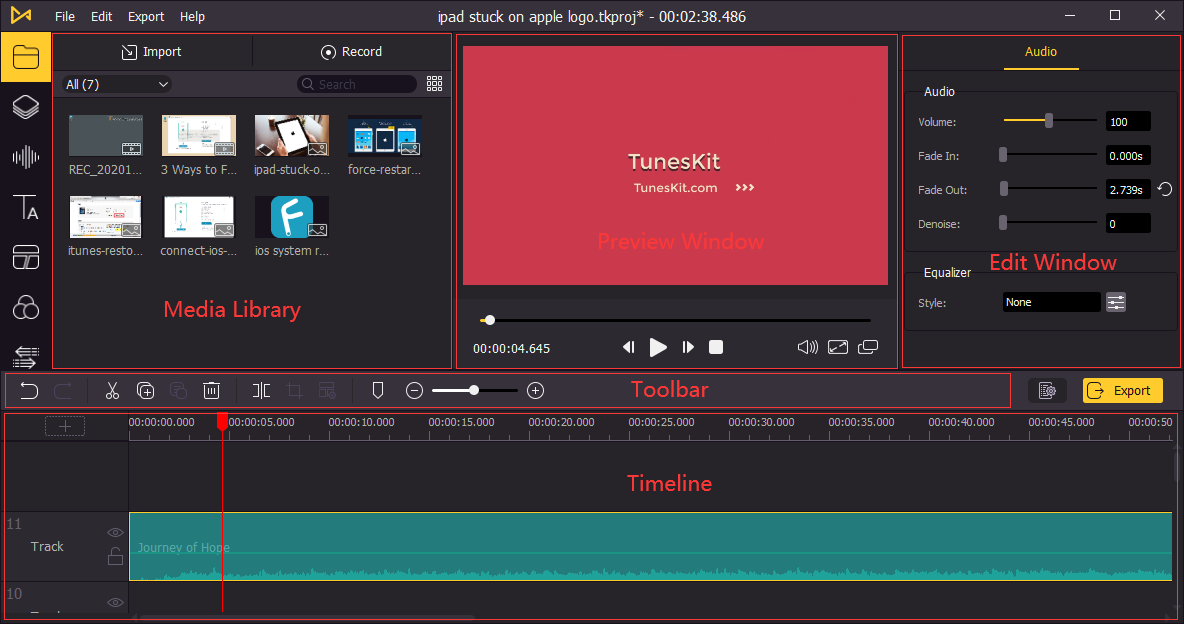
Next, you must set the transition attributes by tapping its icon on the left side of the screen. You can create a slow-motion video by setting large values for the transition in the videos.
Step 4: Export the Edited Video

Finally, export the edited video by setting the output file format, destination folder and hit the 'Export' button.
Use the above steps to build a slow-motion video using the TunesKit AceMovi Video editor. This program is reliable and handles large-sized files optimally. You can use this program to carry out desired edits on the video for personal and official purposes. You will acquire high-quality results using this optimal tool.
Summary
Therefore, this article had given some insights on the best online slow-motion video editors to enhance your video editing activity. Every tool discussed above is reliable, and you can go for it without any hesitation. You can use the TunesKit AceMovi Video Editor program to make professional edits to the video. Connect with this tool and explore its exciting features in detail to obtain the desired results.

