TunesKit Audible Converter for
Mac User Help
Overview
Installation & Registration
l Install TunesKit Audible
Converter for Mac
l Register TunesKit
Audible Converter for Mac
Screenshots
Tutorials
l Convert DRM-ed Audible
Audiobooks
Support & Purchase
l Purchase TunesKit
Audible Converter for Mac
Overview
Thanks for choosing TunesKit Audible Converter for Mac!
TunesKit Audible Converter for Mac is an innovative audiobook converter software specially designed for Audible users to help you easily and completely remove DRM protection from Audible audiobooks by converting the AA, AAX books to DRM-free lossless audio, common MP3, AAC, M4A, WAV, FLAC, AC3, OGG, etc with original ID tags and chapters kept at up to 100X faster speed.
With this unique DRM Audible audiobook converter, you are able to enjoy any locked Audible audiobook on multiple media players like iPod, PSP, Creative Zen, iRiver, etc. as freely as you expect.
�� Remove DRM from protected Audible audiobooks
�� Convert DRM AAX, AA to MP3, AAC, AC3, WAV, M4A, M4B, FLAC, etc.
�� Preserve ID3 tags info as well as chapters
�� Convert Audible audiobooks at up to 100x faster speed
�� Split single large audiobook into small segments
�� Mac OS X 10.8.x, 10.9.x, 10.10.x, 10.11.x, 10.12.x
�� iTunes 12.x
�� At least 512M physical RAM
�� 1G Hz Intel processor or above
�� 1024x768 resolution display or higher
Installation & Register
l Install
TunesKit Audible Converter for Mac
l Register
TunesKit Audible Converter for Mac
Install TunesKit Audible Converter for Mac
1. Download the installation package of TunesKit Audible Converter for Mac from product page.
2. Double click the installation file TunesKit Audible Converter.dmg to start installing it on your Mac.
3. Follow the instructions to finish installation.
Register TunesKit Audible Converter for Mac
Step 1. Launch TunesKit Audible Converter for
Mac. Then click the "key" icon at the top-right of the program. Then a
registration window will pop up.
Step 2. Fill the input blanks with Registration Name and Code you received from TunesKit to register it to a full version. You can use Command + C to copy and Command + V to paste in the window.
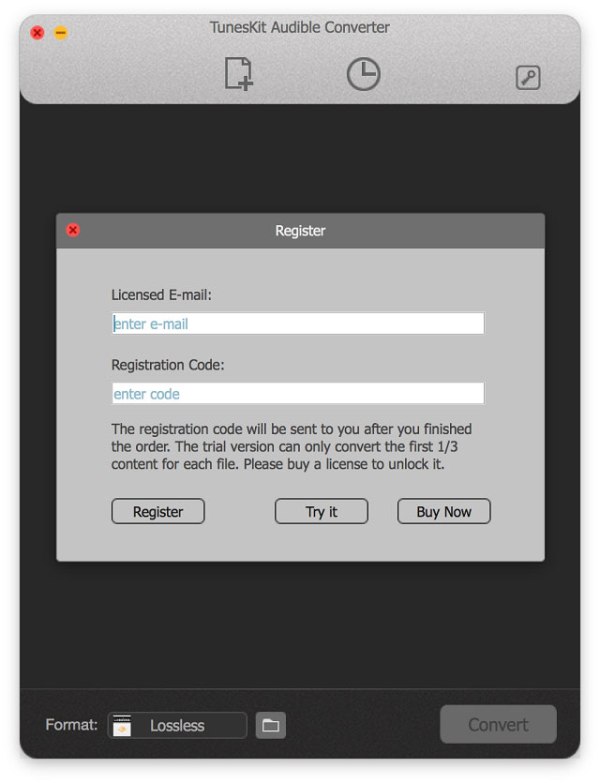
Screenshots
Main Interface
After openning TunesKit Audible Converter for Mac, you will see the main interface as below:
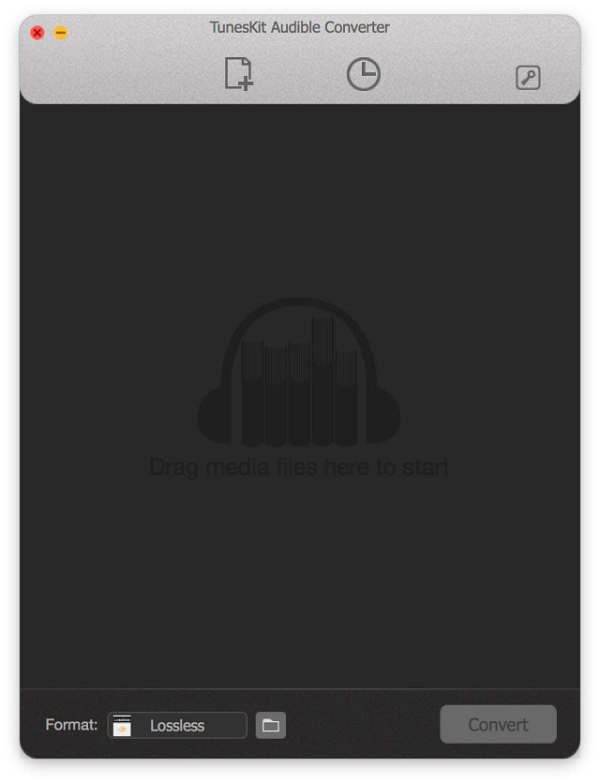
After clicking the Convert button, you'll see the converting interface like this:
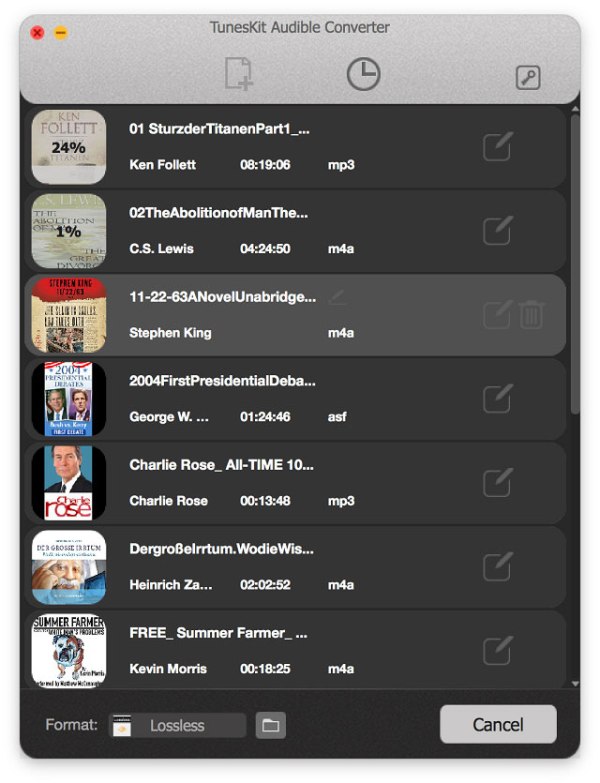
Before conversion, you can adjust the output format and other parameters as you like. To customize the output audio format and parameters, you can click "Format" option as it shows below:

Tutorials
Import Audible AA, AAX Audiobooks
Click the "Add Files" button to import your downloaded Audible audiobooks to TunesKit. You can also directly drag and drop the files into the converter.
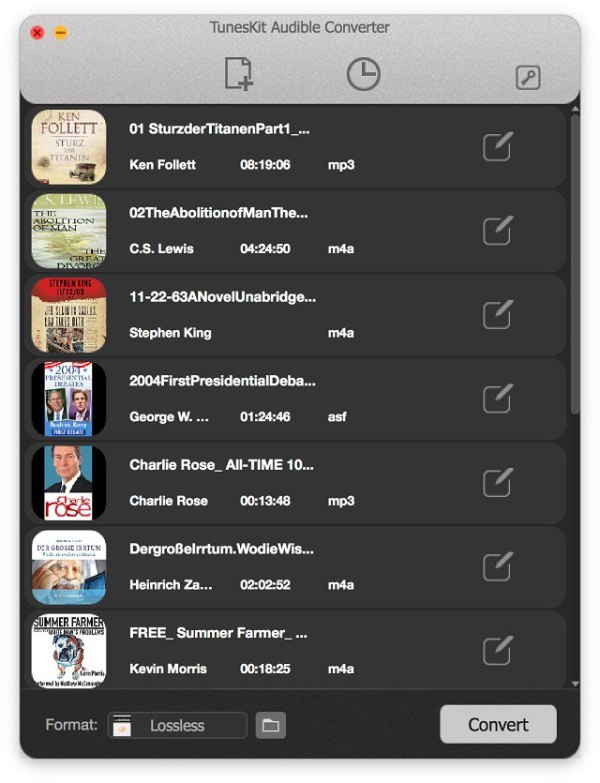
Click the "Format" option at the bottom left to select the output audio format as you like.

If you want to split the large audiobook file into small segments, you should click the "edit" icon in TunesKit interface next to the book name.
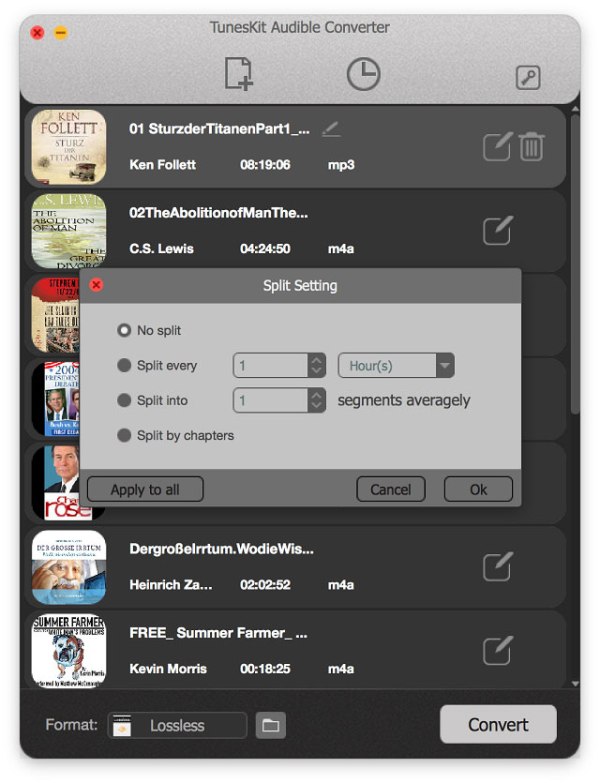
After all the settings are adjusted according to your needs, you can click "Convert" button to begin stripping off the DRM and converting the protected Audible audiobooks from AA or AAX to other non-DRM formats.
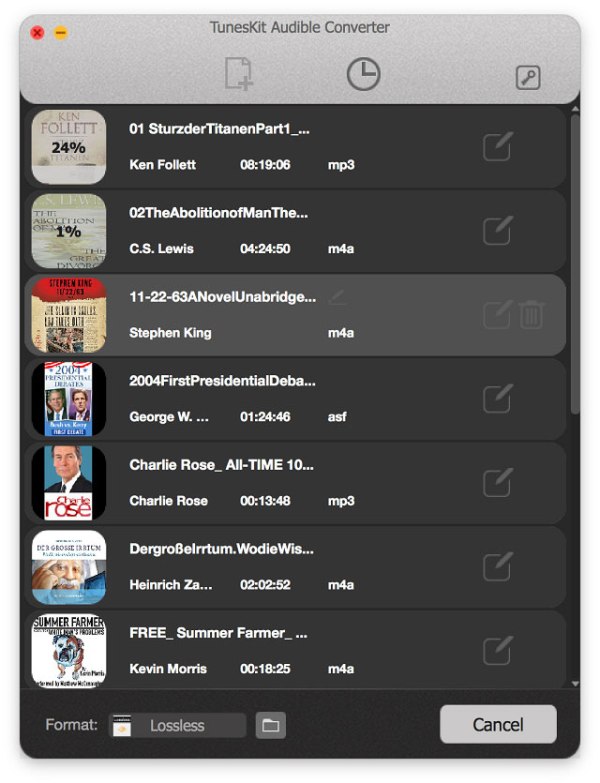
Support & Purchase
l Purchase
TunesKit Audible Converter for Mac
Purchase TunesKit Audible Audiobook
Converter for Mac
To make an order for TunesKit Audible Converter for Mac, you can either click the purchase link embedded in the program or simply go to the Online Store of TunesKit.
For technical support, product inquiry, feedback, proposal, compliments or criticism, please contact TunesKit technical support team for further assistance.
We are always ready to service you with prompt email support. From Monday to Friday, we will reply to your emails within 24 hours. If you send emails during weekends, we will answer your questions on the next Monday. Please allow time lag due to different time zones.
Support Email: support@tuneskit.com