If you want to prepare a slideshow for personal and official needs, then opt for reliable slideshow makers with music for free. The best slideshow makers will assist you to design an impressive presentation. You can engage the audience in no time using an optimal slideshow maker. If you take a closer look at the digital space, you will encounter immense collections of applications. Choosing the highly performable presentation tool seems to be a challenging task. In this article, you will learn about the slideshow makers that enhance your skills and boost up your confidence when you address the crowd.
When you select a slideshow maker for your needs, you must look for vital features to support your requirements. The program must make the content presentable for easy reach to the target audience. The tool must offer a persuasive display with soothing music tracks to entertain the audience efficiently. Here are the few products to surf and select according to your requirements. Scroll down to discover reliable slideshow maker tools available in the commercial online space for quick downloads.

The Best Collections of Free Slideshow Makers with Music
Top 1: TunesKit AceMovi Video Editor
TunesKit AceMovi is an excellent tool that stands unique amidst the other slideshow makers in the digital market. It is an incredible program to unleash your imaginations. The interactive interface helps the users to work comfortably on this platform. You can connect with this tool to create enlightening slideshows along with the music. Step below to surf the remarkable features of the TunesKit AceMovi video editor app.

The Features of the TunesKit AceMovi application:
- • Customize the images professionally before inserting them in the slideshow
- • There are options to record the screen optimally.
- • You can add effects to the images to enhance their display.
- • Merge your favorite tune along with the multimedia files in no time.
• Import and export the files flawlessly from this platform.
The above functionalities of the TunesKit AceMovi Video editor tool assists in building insightful slideshows for your needs. You can look up every feature to assist in your creative works.
Here's how to make a slideshow with music with TunesKit AceMovi:
Step 1: Download the Application
Go to the official webpage of the TunesKit AceMovi Video Editor program and download the app as per your system OS version. Then, install them by following the instruction wizard. Launch the tool by double-tapping the icon.
Step 2: Add Files

After completing the setup of AceMovi, launch it using the icon from the desktop. You will notice the "Import" and "Record" features present under the main menu bar on the screen. You will use the "Import" feature if you already have the images, audio files, and videos to create stop motion videos. If you do not have any of the files, use the "Record" feature, which allows the program to record your computer screen. You can later add audio files to the media.
Step 3: Editing
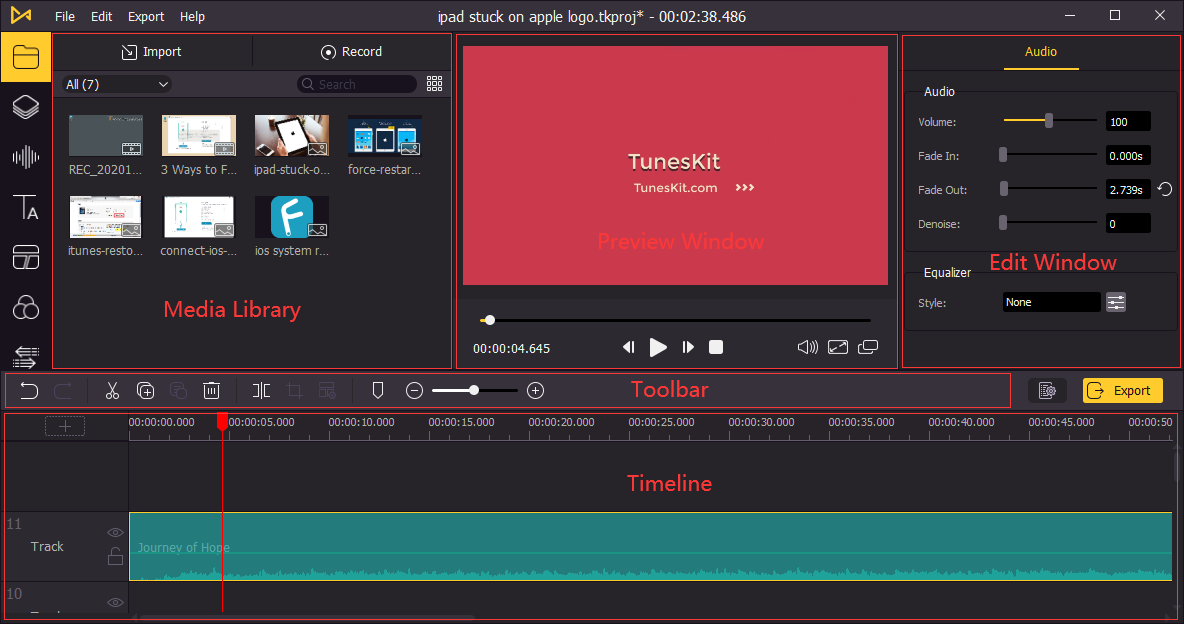
To add effects to your multimedia file, you must drag them to the timeline. In this stage, you can add many files as a slideshow and merge audio tracks to it. There are options to disclose many files into the timeline to build the desired slideshow based on your needs. You can use the Timeline and monitor the activity while you adjust the files you can see on the preview screen. Additionally, the software allows you to adjust volume, brightness, contrast, hue, saturation, and much more.
Step 4: Export

Upon completing the editing, you can save the file on your computer in the required file format. You can also choose a device to save the file automatically. You can customize the path, video quality, codec, bit rate, and more.
Top 2: Freemake Video Converter
This slideshow maker is compatible with Windows, and you can use it to convert the videos to any desired file format. This app allows you to arrange the videos or image files optimally in the presentation.
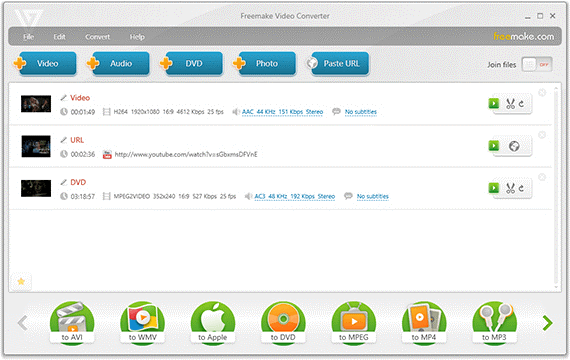
Pros:
- Allows you to add files from YouTube
- This app is free to use
- It has a simple interface
Cons:
- There are no advanced features to build a unique slideshow
Top 3. Windows Movie Maker
An exclusive built-in app on the Windows platform, and you can handle them effortlessly. This program helps you to add images and videos for the slideshows. There are options to record videos from the webcam and append them on the slideshows quickly.
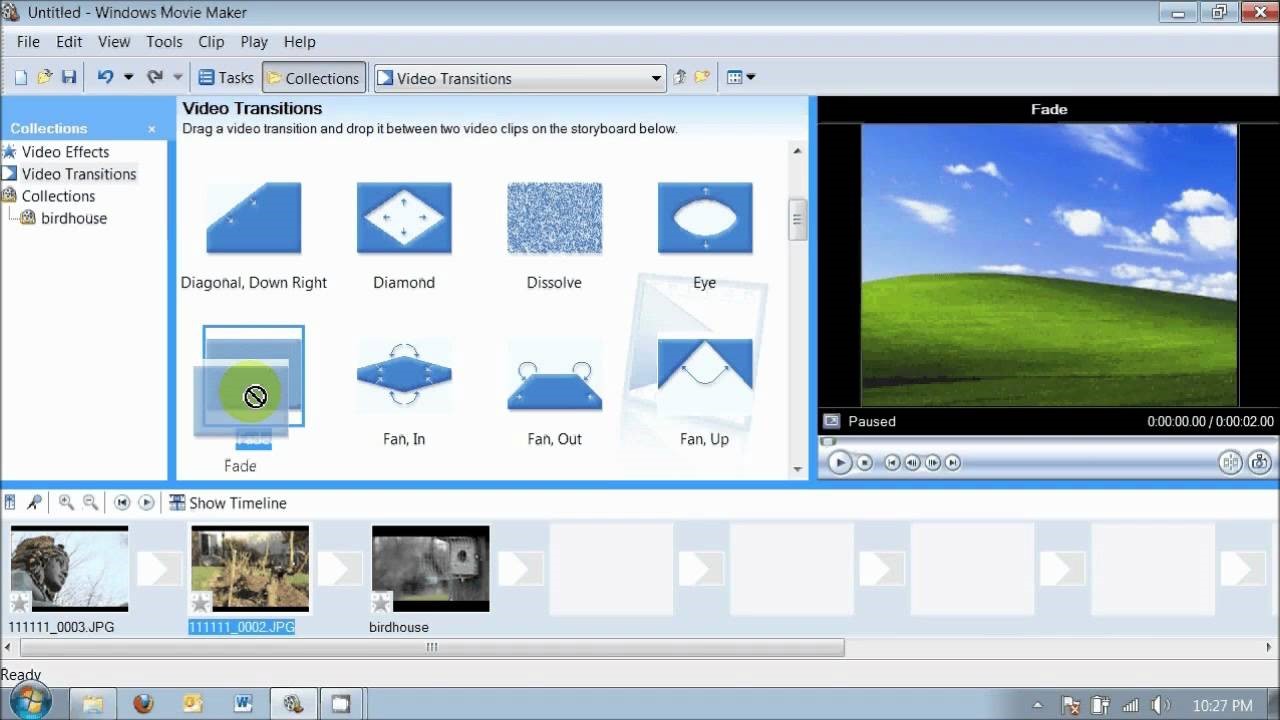
Pros:
- User-friendly interface
- Options to share the slideshow directly on the social media platform
Cons:
- Compatible with limited file formats.
Top 4. Slidely Show
A presentation maker integrated with social media applications. This app allows you to import and export your favorite videos from the social media space.
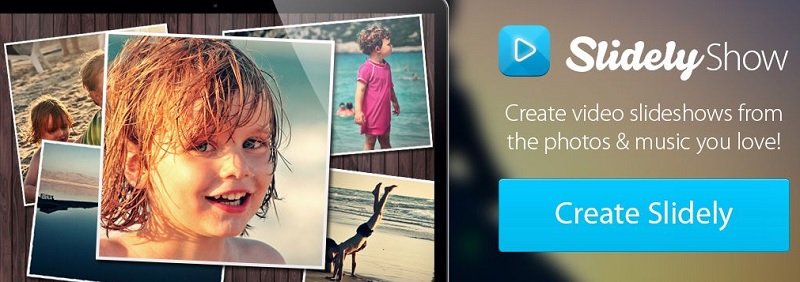
Pros:
- You can set access restrictions to the slideshows
- Many customizable options
Cons:
- It has a complex environment
Top 5. FlexClip
It is an online slideshow maker that assists in creating an impressive presentation. The built-in tools help you to embed unique style in your slideshows.
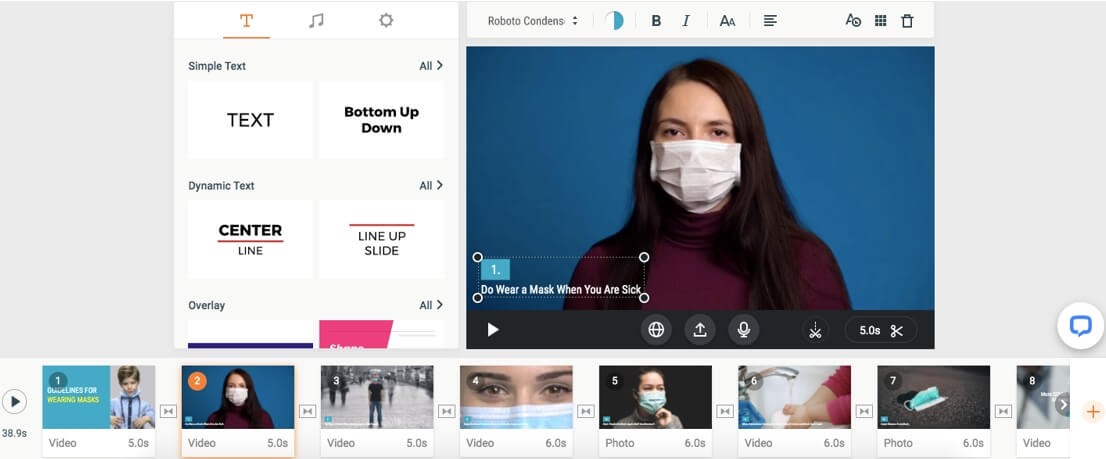
Pros:
- Easy to import and export multimedia files
- You can work comfortably with the social media channel
Cons:
- It has limited features
Top 6. Photo Story
The photo slideshow with music maker assists in building a story to entertain the audience with multimedia files. It has Impressive themes and mind-blowing transitions that help to create a persuasive presentation.
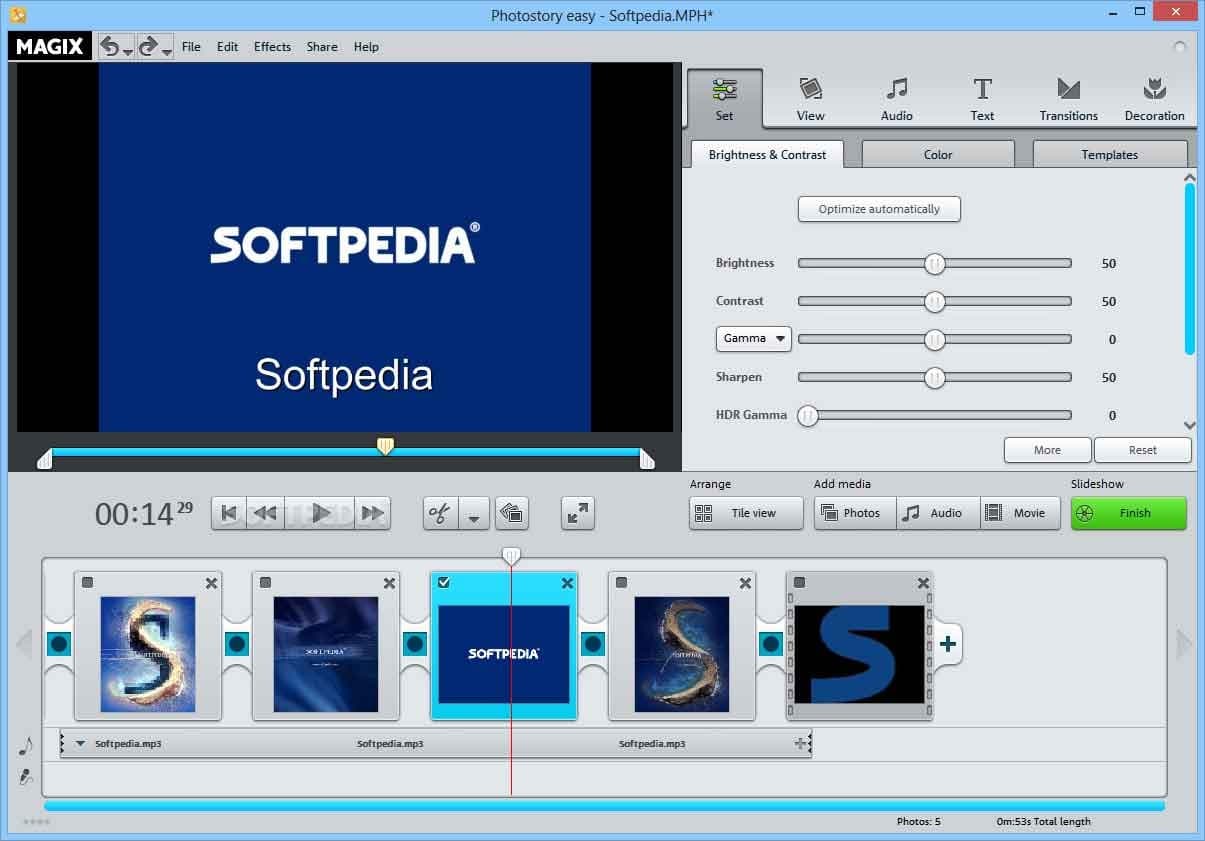
Pros:
- This app provides high-resolution outcomes
- Excellent collection of filters
Cons:
- You can insert fewer images or videos in the slideshow
Top 7. SlideLab
The SideLab is a well-designed slideshow maker for the iOS platform. It processes the images, music and videos optimally to build a presentation. It is a powerful program that entertains the audience through its incredible slideshows.
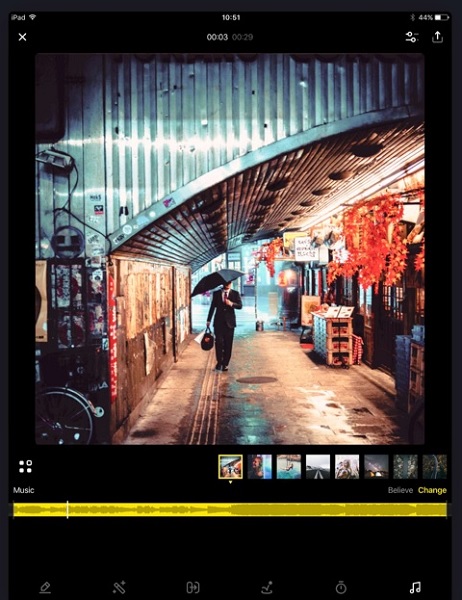
Pros:
- It has a simple interface with a user-friendly environment
- Contains high-quality filter options to personalize multimedia files
Cons:
- It is hard to rearrange the media files in the slideshow manually
Top 8. Pixgram
The reputed videos and images slideshow maker compatible with Android space. You can build exclusive slideshows with loads of customizing features.
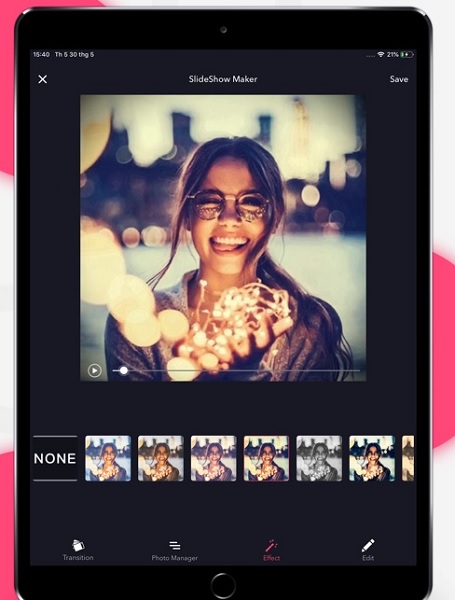
Pros:
- Download this application for free
- You can share your works flawlessly on social media
Cons:
- This app is not suitable for beginners
Top 9. Kizoa
Kizoa is an free online slideshow maker with music with incredible editing options. You can implement stunning animations, transitions to your slideshows to improve its interactive features.

Pros:
- This app has immense collections of customizing tools.
- You can easily export the slideshows into social media in no time.
Cons:
- Kizoa struggles to import large-sized files into its working space.
Top 10. PicPlay Post
It is an iOS app to create a presentation for personal and official needs. You can set frames to your multimedia files while building the slideshows. This app helps to create a uniform image with the best transitions to persuade the audience.

Pros:
- It has a simple interface to work comfortably
- Easy to arrange the files in the slideshow
Cons:
- This app does not provide iCloud storage options
Summary
Thus, you had an enlightening discussion on the slideshow makers with music. The above-discussed programs are reliable, and you can download them when required. Every app has its unique features to support your needs optimally. The TunesKit AceMovi video editor is the perfect choice to create slideshows. This app provides the essential built-in tools to create an impressive presentation without compromises. Stay tuned to this article to discover the new techniques in the slideshow-making process.

