When you work with large-sized video files, there is a need to split them into multiple pieces for optimal handling. You would have come across ample surplus in the digital space. Identifying the perfect software as per your requirement is a tedious task. Here, you will learn about the online video splitter and its effective offline alternative to deal with large-sized videos. During the transfer process, you must split them into multiple files to avoid data loss.
To process the large-sized video files, the experts prefer to use sophisticated splitter programs to ease the overall procedure. This article will enlighten you with online tools that are comfortable to use when required. You do not have to make any downloads. It is enough if you switch to its respective web pages to carry out the desired splitting action. You can scroll down to discover more details about it.
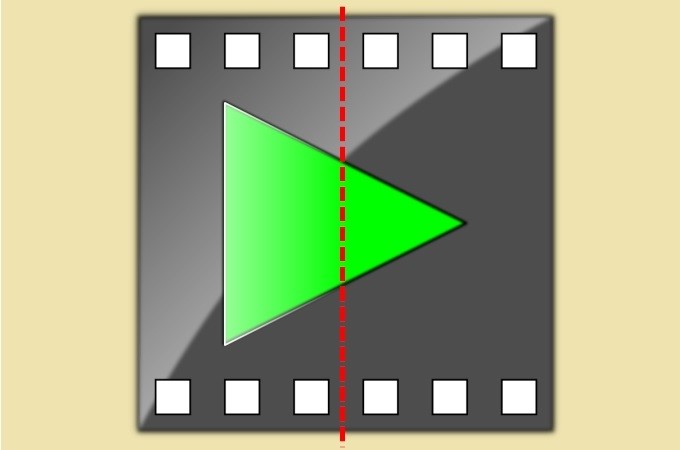
- Part 1: Top 10 Online Video Splitter Applications
- Part 2: Alternative Software to Split Video
- Part 3: Summary
Top 10 Online Video Splitter Applications
Here, in this section, you will get some insightful idea on successful online video splitter applications. Connect with them rightly to carry out the desired tasks professionally.
Top 1: Online Video Cutter
You can use this video splitter online free without downloading. This tool allows you to download the files directly from the system's local drive or Google drive. Apart from splitting the videos, you can trim, crop them as per your needs.
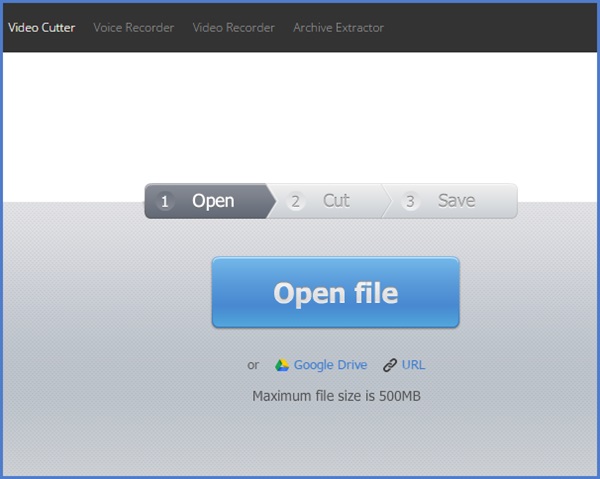
Pros:
- It has a simple interface to work comfortably
- This app maintains the uploaded files with high-end security
Cons:
- You can upload videos with file size up to 500 MB
Top 2: Fast Reel
It is an online application of Movavi to work with video files. This online tool assists you to split the videos based on your needs in no time. The splitting actions take place without any data loss.
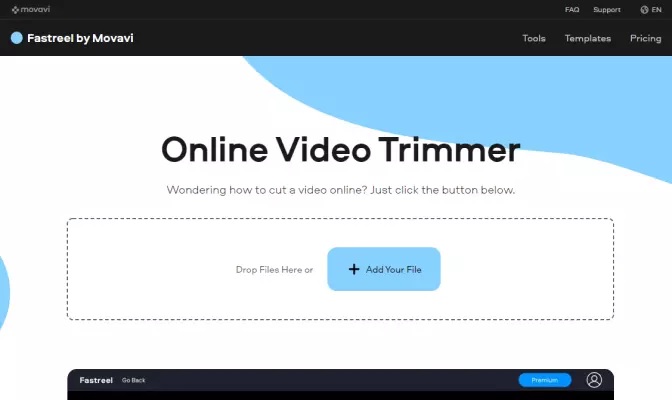
Pros:
- The splitting operation takes place at a faster rate.
- There is no data loss during the process.
Cons:
- It supports a limited file size for upload.
- This app adds a watermark on the file after completing the split procedure.
Top 3. Video Cutter Online
The free version is sufficient to complete the splitting tasks. You do not have to register to use this online application. This app is compatible with all browsers, and you can perform crop and trim operations optimally.
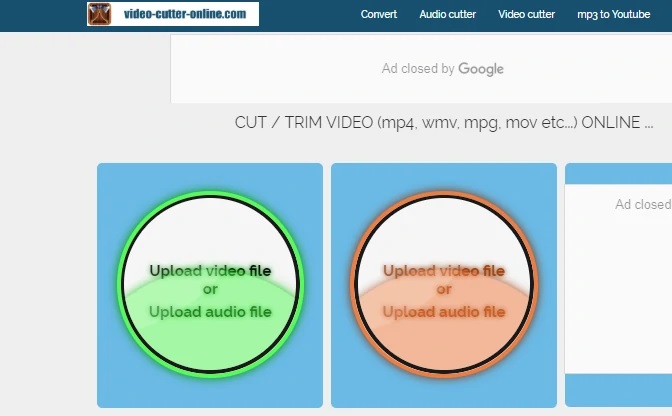
Pros:
- This tool supports all video file formats.
- You can upload the files through links or from your gadgets easily.
Cons:
- You can upload up to 200MB of video files for editing purpose.
Top 4. ClipChamp
The ClipChamp is a multifunctional program that allows you to perform a wide range of editing activities like crop, trim, split video into parts online. Use this app to save your works in high-definition format.
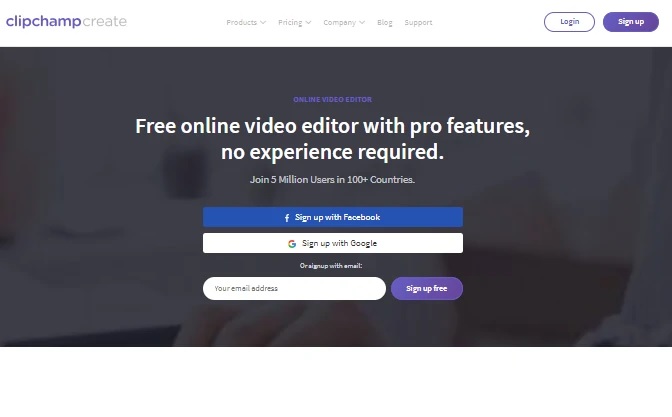
Pros:
- This app contains good collections of filters and transition effects.
- It has a user-friendly interface
Cons:
- The ClipChamp online tool is compatible with only Google Chrome.
Top 5. Wincreator Video Cutter
It is a simple program that works well for short videos. In this online split video editor, you can edit the videos based on your needs using the built-in toolbox. Make precise changes in your video file using this program.
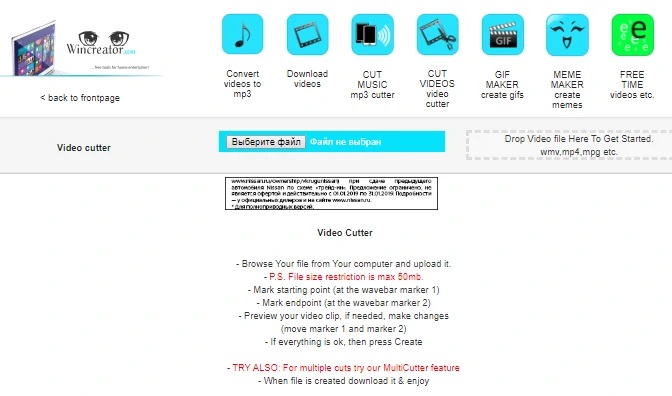
Pros:
- You can trip, crop, and split the action into the video files.
- Compatible with all types of video programs.
Cons:
- This app supports up to 50MB of video files.
Top 6. Kapwing
It is an impressive video trimmer tool. You can use this tool to split your videos to the desired length. This app works well with all kinds of video formats without any issues.
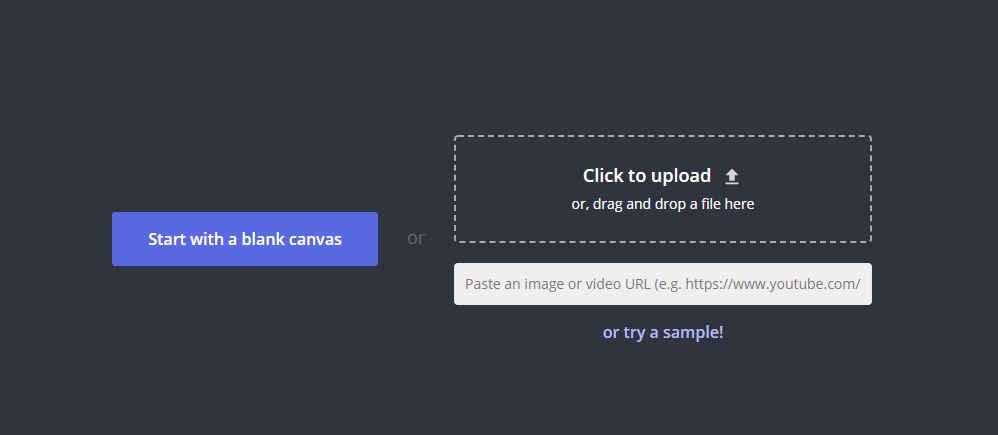
Pros:
- It has a simple working environment.
- You can easily upload and export the edited videos to any platform.
Cons:
- The maximum upload video file limit is 300MB
- It can handle only 30 minutes of video for processing.
Top 7. Video Toolbox
The video toolbox helps you to split the videos professionally. It is compatible with all video file formats. You can set attributes like frame rate, bit rate, resolution during the video trimming process.
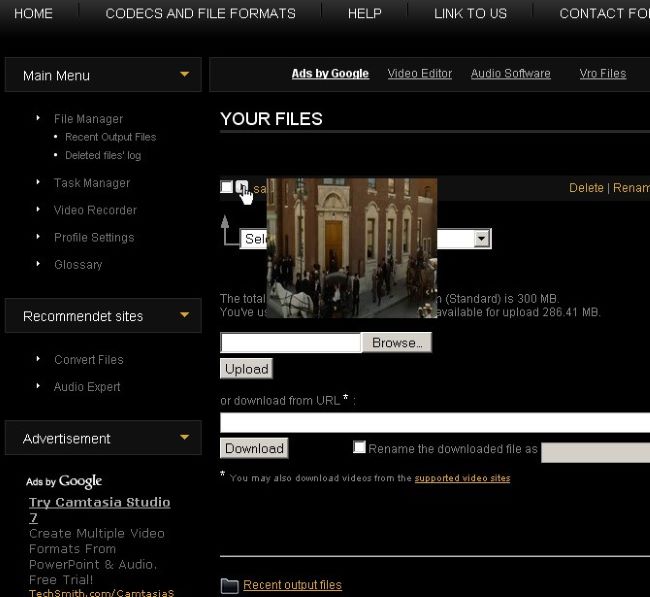
Pros:
- You can split the videos to any desired length
- This app contains simple movie-making tools.
Cons:
- It supports videos of a maximum size limit of 1500MB.
Top 8. AConvert Video Cutter
It is a free online video cutter and has encoding features to protect your videos. You can set the start and stop positions to cut the videos as per your desired length. It supports all file formats, and you will not face any compatible issues.
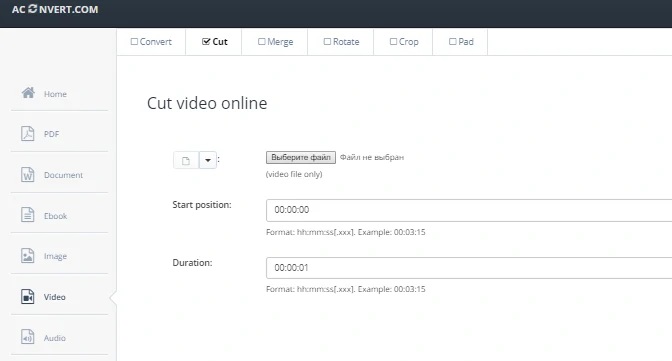
Pros:
- This app allows you to store the edited videos in cloud storage.
Cons:
- You can edit files up to the 200MB size limit.
Top 9. WeVideo Editor
The impressive features of this online tool help you to capture, create, view, and edit videos optimally. It has a simple interface, and you can work efficiently using this creative program.
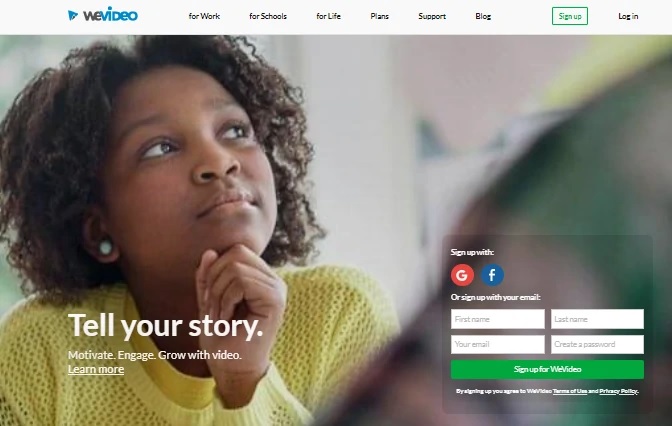
Pros:
- The controls are available explicit for easy reach.
Cons:
- The free version restricts access to all the tool's feature. You must purchase a subscription to use the software effectively.
Top 10. Clideo
It is a sophisticated online video splitter that works incredibly with all types of video formats. You can perform quick video edits using this tool. There are options to convert the edited video fields to any desired file format to overcome compatibility issues.
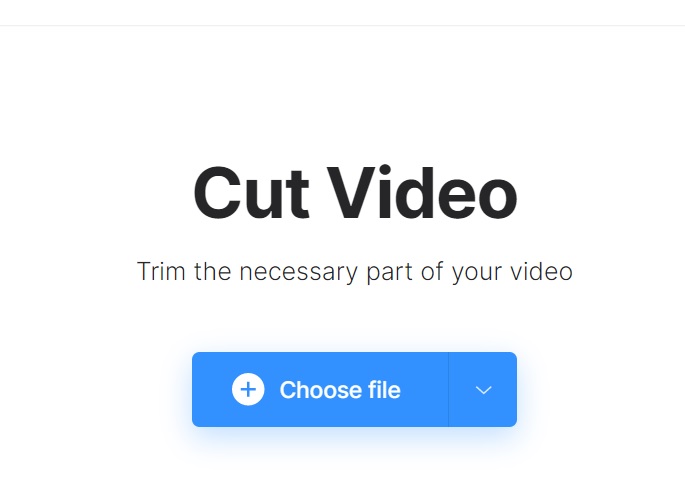
Pros:
- Protect your uploaded videos from anonymous access.
- There is no need for any download or installation.
Cons:
- You must purchase the unlimited scheme to access all the features in this tool.
Alternative Software to Split Video
Here is an alternative software to split the videos according to your needs. The TunesKit AceMovi meets the user's requirements and assists them to split the videos to the desired length. It is an incredible tool to embed your creativity with the unlimited features of this program. You can flawlessly import the videos into the working space and carry out the desired editing tasks in no time.

The Features of the TunesKit AceMovi application:
- • You can split, cut, trim the videos to the desired length
- • Add effects to the edited videos
- • Insert animations and transitions to make the video interactive to the viewers.
- • There are options to record the screen with high resolution.
- • You can export the edited videos to any platform
Here's how to split a video with TunesKit AceMovi:
Step 1: Download the Application
Visit the official webpage of TunesKit AceMovi Video Editor and download the correct version of this program. You can go for Windows or Mac according to your system OS needs. Install the app and launch it by double click at its tool icon.
Step 2: Add Files

Use the 'Open File' icon at the left side of the screen to import the desired videos from your local drive into the working space. Drag the videos into the timeline to make necessary changes to the file.
Step 3: Split the Video
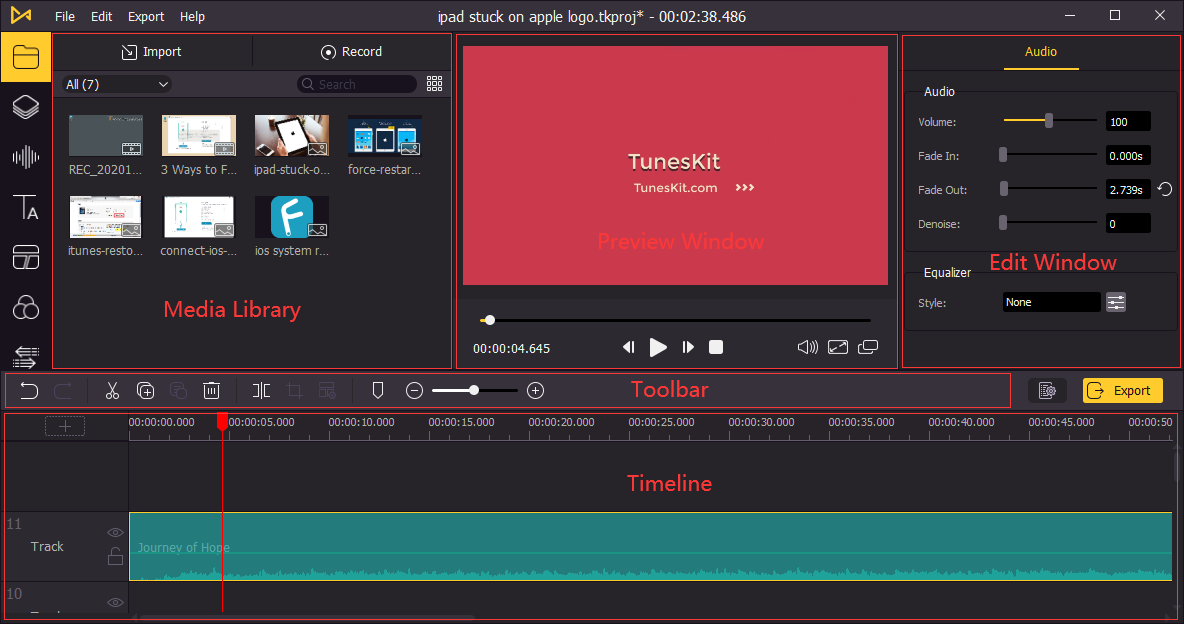
Press the 'Split' icon in the middle toolbar to split the videos according to your needs. You can delete the split video or move it anywhere on the timeline.
Step 4: Export

Finally, save the edited video and export it to any storage location in any desired file format by altering the attributes like Output name, path, resolution, size.
Summary
Thus, in this article, you had exciting facts about the online video splitter. The above-discussed tools are reliable, and you can select from them without any hesitation. The TunesKit AceMovi Video Editor is the perfect application to carry out the desired edits professionally. This app meets your needs and satisfies beginners and professionals. Connect with this program to discover new techniques in video edits to acquire mind-blowing outcomes.

