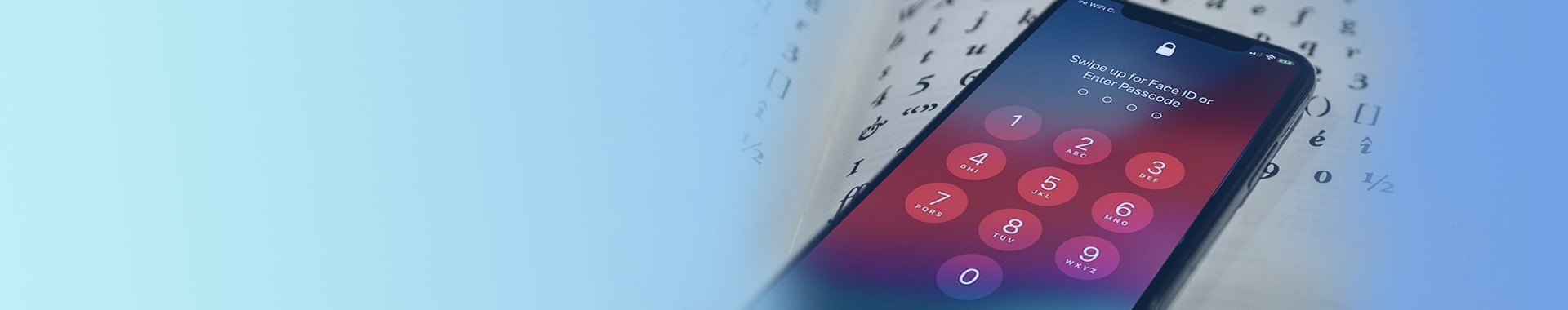Top 4 Ways to Unlock iPhone with Broken Screen [iOS 17 Supported]
"My iPhone's touch screen is broken, and I cannot enter the passcode to access my iPhone now. Do you have any feasible ways for me to unlock iPhone with broken screen? Your help would be greatly appreciated."

Dropped your iPhone accidentally and can not enter passcode to access iPhone? Don't be a worry. Though it is a little knotty, this is not a problem that is impossible to solve. We sort out 4 effective ways for you in this post to help you access your iPhone without entering a passcode. If you are now encountering that same issue that iPhone screen broken can't unlock, here is the right place where you can learn the how-to. Here we go.
- Video Guide: How to unlock iPhone with broken screen
- Method 1. Unlock iPhone with broken screen via TunesKit iPhone Unlocker [Quick & Easy]
- Method 2. Unlock iPhone with broken screen via Siri
- Method 3. Unlock iPhone with broken screen via iCloud
- Method 4. Unlock iPhone with broken screen via iTunes
- FAQs about unlocking iPhone with broken screen
- Conclusion
Video Guide: How to unlock iPhone with broken screen
First of all, let's watch a short video here. You'll learn how to unlock iPhone if screen is broken or cracked. If you're still unclear about it, you can keep reading and find more ways to get it resolved.
Method 1. Use TunesKit iPhone Unlocker to unlock iPhone with broken screen [100% Working]
Your iPhone screen is broken or cracked? How to unlock it with ease? The first way we strongly recommend you try is TunesKit iPhone Unlocker. It is a dedicated iPhone unlocking tool that helps users to unlock their iPhones effortlessly. In cases like iPhone with broken screen and iPhone screen is unresponsive, TunesKit iPhone Unlocker can always solve it perfectly for you.
Besides, TunesKit iPhone Unlocker can help users factory reset iPhones without entering a passcode, remove Apple ID without knowing the password, and bypass Screen Time passcode or MDM lock with ease. TunesKit iPhone Unlocker is designed with a simple interface and clear buttons, which makes it easily accessible for anyone, and no technical skills are required.
Key Features of TunesKit iPhone Unlocker:
- Unlock iPhone with broken screen within several minutes
- Remove Face ID and fingerprint recognition at ease
- Enable to factory reset iDevices without passwords
- Unlock iPhone/iPad/iPod touch at ease
- Available on the latest iOS version including 17
Now, let's see how to unlock iPhone with broken screen using this effective tool.
Step 1Connect iPhone to the computer
First, please connect your iPhone to a computer via a lightning cable. Then, launch TunesKit iPhone Unlocker on your computer. The program will detect your iPhone automatically. Then choose Unlock iOS Screen and then click Start button.
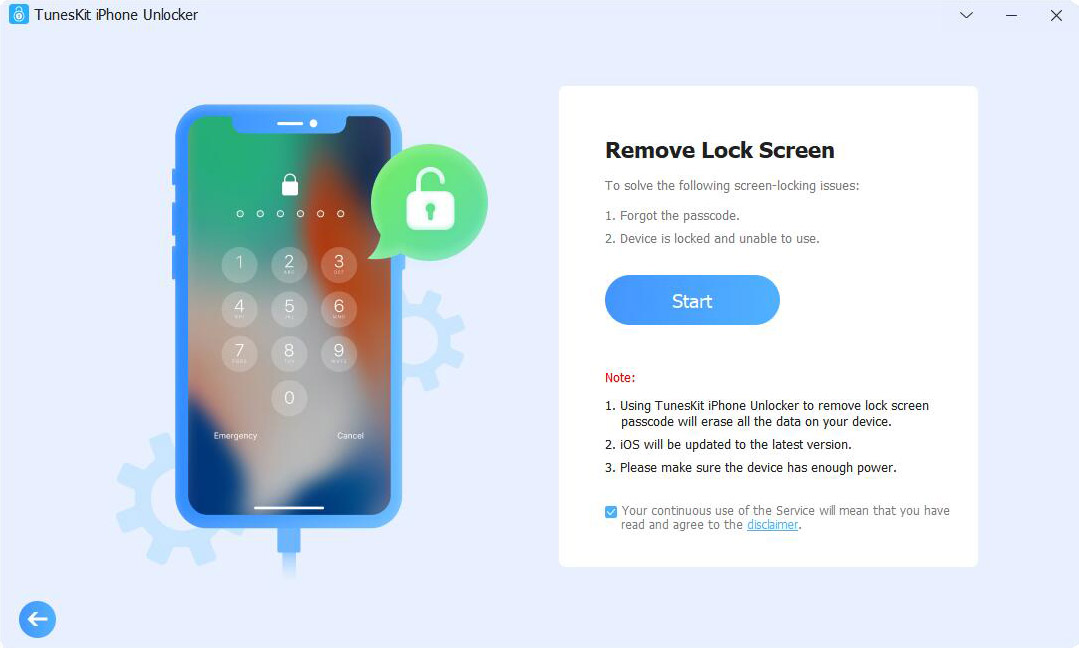
Step 2Put iPhone into DFU mode
Then, follow the guide to put your iPhone into DFU mode. If you are failed to get your iPhone into DFU mode, you can put it into Recovery mode.

Step 3Download firmware package
Next up, click Download button and TunesKit iPhone Unlocker will download the firmware package for you. Before downloading, please check if the device information is corresponding to your device. If not, please correct it manually.

Step 4Unlock iPhone with broken screen
Now click Unlock button and TunesKit iPhone Unlocker will start to unlock iPhone broken screen as soon as the firmware package is downloaded. It is worth noting that this process will erase all your iPhone data. If you want to reserve your iPhone data, please backup your iPhone before unlocking it.

Method 2. How to unlock iPhone with broken screen via Siri
Siri, a voice controller that allows users to access most features on iPhone, can be a powerful tool for users with broken screens. It is not a way that has a 100% success rate, but still worth trying as it won't cause any data loss. Users can use Siri to turn on the VoiceOver feature to control their iPhones without touching the screen, thereby unlocking the iPhone.
Let's see how to unlock an iPhone with a broken screen.
Step 1: Keep holding the Home button to activate Siri. If you are using an iPhone without Home button, just hold the Side button to make it.
Step 2: Speak "Turn on VoiceOver" when Siri is activated. Then, navigate to the iPhone locking screen and call out the dial.
Step 3: Swipe to highlight the corresponding numbers that can unlock your iPhone, and Enter them one by one. You can double-hit on the screen to enter.
Step 4: Submit the password to unlock your iPhone.

- It may unlock an iPhone with a broken screen without losing data.
- It's not available for all iPhone models, and only available for those who have a Home button.
- It has a low success rate.
- The operating process is very complicated.
Method 3. How to unlock iPhone with broken screen via Find My feature
In iCloud, there is a feature called Find My iPhone. This feature allows users to manage their iOS devices remotely. In the premise of Find My iPhone is enabled, and iPhone is linking to iCloud, you can take this method a try. It is important to note that this method will erase all your iPhone content. If there is something important on your iPhone, please back it up before using this method.
Here is a step-by-step guide for how to unlock iPhone via iCloud.
Step 1: Navigate to the iCloud website and log in to your iCloud account.
Step 2: In the main interface of iCloud, there is an option that says Find iPhone, click it to the next step.
Step 3: Hit on the All Devices option and select the disabled iPhone in the dropdown menu.
Step 4: Click on the Erase iPhone icon and Remove from Account. And this process unlocks your iPhone.
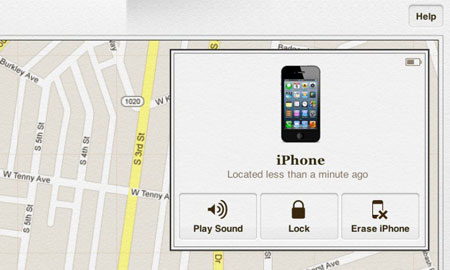
- You can remotely unlock iPhone without entering passcode.
- You need to enable Find My iPhone feature in advance.
- You need to remember your Apple ID and its password.
- All your data on the device will be lost after unlocking.
Method 4. How to unlock iPhone with broken screen via iTunes
With the service of iTunes, unlocking an iPhone would be easy. iTunes is an official tool that allows users to backup, restore, and update their iOS devices. If you are wondering can iTunes unlock iPhone with broken screen, the answer is undoubtedly YES. Just like the above methods, using iTunes to unlock an iPhone will delete all your user content, and you can use the built-in feature to back up your iPhone in iTunes.
If the damaged screen does not allow you to trust the computer, this method will be ineffective.
Step 1: Connect your iPhone to a computer, then launch iTunes. If iTunes fails to detect your iPhone, you can try to update it to the latest version.
Step 2: When iTunes detects your iPhone, click Trust on your iPhone. Then, hit on the small iPhone icon on iTunes.
Step 3: There will be a Summary tab on the next interface. Select it and hit on the option that says Restore iPhone. Tap on it to unlock your iPhone. In Finder, you just need to click the General tab to restore your iPhone.
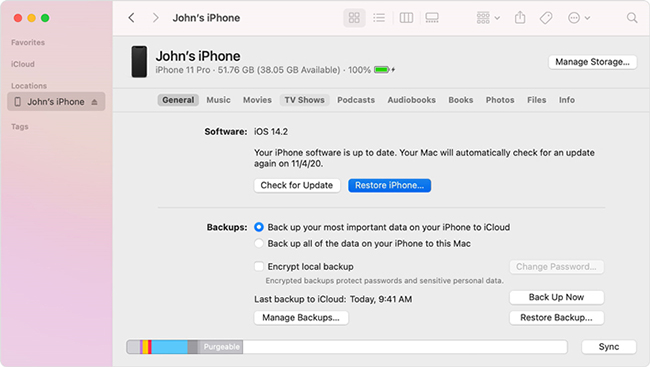
- It helps you unlock broken screen iPhone without passcode.
- You need to trust the computer on the screen, or you can use a computer that has synced iTunes content on PC before.
- It deletes all your info and settings on iPhone.
- The process is a little complex.
FAQs about unlocking iPhone with broken screen
In this part, we list out some frequently asked questions from our customers that are related to how to unlock an iPhone with a broken or cracked iPhone. Also, we give short answers to them.
1. How to back up iPhone with broken screen?
Using iTunes can back up an iPhone with broken screen. However, your iPhone should be synced with iTunes before. If not, you will possibly be unable to trust the computer. You can back up your iPhone via iTunes > Summary > Back Up iPhone. Besides, you can also try using TunesKit iPhone Data Recovery to recover data back to your iPhone with several simple clicks.
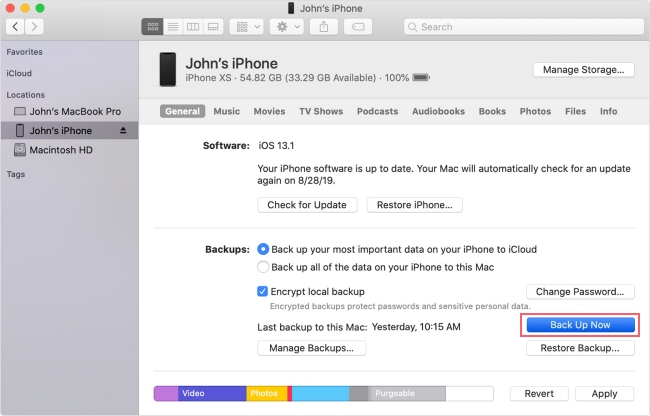
2. Is it possible to enter passcode with broken screen?
If you have enabled the Siri feature on iPhone, you can turn on the VoiceOver feature through Siri. Then, try to enter the passcode by using the VoiceOver feature. However, it is always a better choice for users to repair the iPhone screen in Apple Store. It won't cost too much if your iPhone is still under warranty.
3. How to trust computer on iPhone with broken screen?
If your iPhone screen is broken, you may not be able to tap the Trust button on the device by yourself. However, you can ask Siri to turn on the VoiceOver feature, and do this for you.
4. How to unlock iPhone with broken screen and no Siri?
Well, if you want to unlock broken screen iPhone and do not have Siri, you're highly suggested to try TunesKit iPhone Unlocker, as it is a powerful and professional iOS unlocking tool. Alternatively, you can also use iCloud or iTunes to erase your iPhone.
Conclusion
That's all. Here are the top 4 methods for solving the question of how to unlock iPhone with broken screen. If you want to save your content, you can try to use the Siri feature or repair the iPhone screen. If you just need to remove the screen lock on your iPhone, I think TunesKit iPhone Unlocker would be the best choice for you. It allows users to unlock their iPhones effortlessly and effectively. Feel free to share your thoughts with us in the comments below.