While downloading Spotify content with ViWizard Spotify Music Converter, you may encounter some unexpected problems, such as not getting a response after clicking the Convert button on the program. In fact, this type of conversion error could be easily fixed with just a few tricks. If you are annoyed by such issues, simply try following the solutions below to make ViWizard Spotify Music Converter work well again.
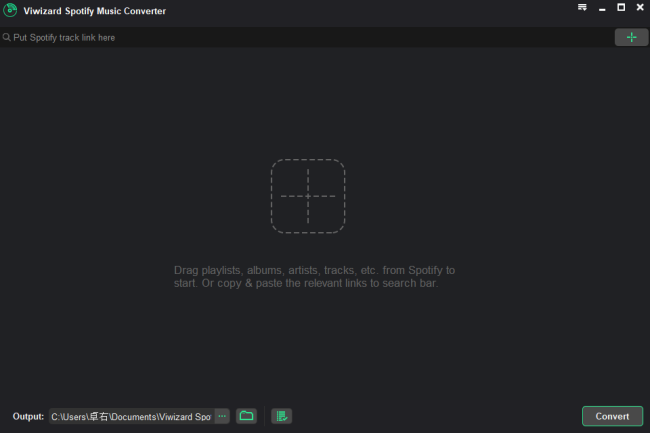
Solution 1. Verify the Output Audio Device Is Connected (Wins & Mac)
An output audio device, including headphones, speakers, stereo and more, is required to connect to a Mac or PC in order to play Spotify music normally. If the original content does not play well on Spotify, ViWizard Spotify Music Converter won't download Spotify music as expected. Therefore, for users who can't successfully download Spotify music with ViWizard Spotify Converter, it is highly recommended that you check that the output device's connection is OK.
In this case, simply go to the Taskbar on Windows, confirm the sound icon is shown as ![]() . If it's displayed as
. If it's displayed as ![]() , that means the output device is not connected properly and you should connect it again until you see the sound icon appears correctly.
, that means the output device is not connected properly and you should connect it again until you see the sound icon appears correctly.
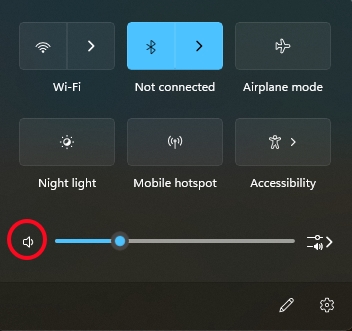
On an Mac, click Control Center in the menu bar. Then you need to check whether your output audio device is connected to your Mac well. If you are not connected to an output audio device like headphones, go to pair your headphones with your Mac.
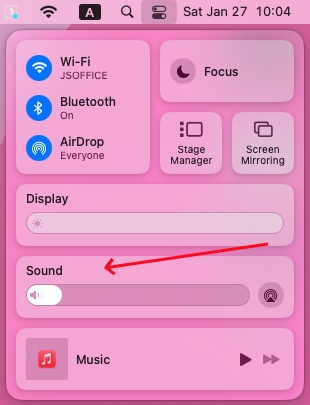
Solution 2. Confirm the Original Songs Play Well on Spotify (Wins & Mac)
If the output speakers or headphones are connected well on your computer, but you still run into the conversion error when using ViWizard Spotify Music Converter, then you need to make sure that all original songs can be played well on Spotify. If you just receive the message saying "This song is not available. If you have the file on your computer..." while playing it, try these steps:
Option 1. Uninstall and Reinstall the Spotify App
You can completely uninstall and reinstall the Spotify app from your computer to test if the playback issue has been fixed. Make sure the Spotify app installed on the computer is up to date.
Option 2. Clean the Cache Files in the Spotify App
The other way is to delete all the cache files in the Spotify app. You can choose to clear Spotify caches in Settings. But to completely delete the local files, you can follow the below steps.
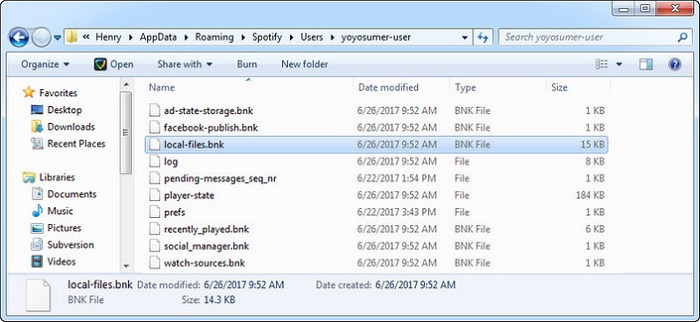
Step 1. Quit the Spotify app on your Mac or Windows PC.
Step 2. Go the local folder of the Spotify app on your computer.
- For Mac users, locate this path: /Library/Application Support/Spotify/ and delete the watch-sources.bnk file.
- For Windows users, go to C:\Users\*USERNAME*\AppData\Roaming\Spotify\Users\username-user\ and find the local-files.bnk to delete.
Step 3. Restart the Spotify app on your computer and start playing some music.
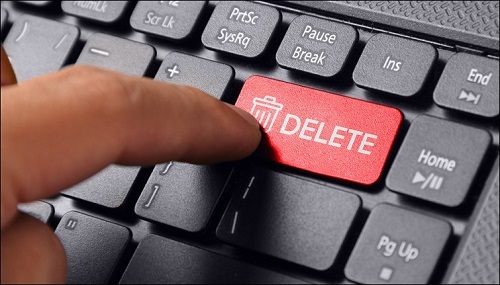
Want to clear Spotify cache? We are listing several methods here for you to clear Spotify cache on Mac, Windows, Android, and iPhone in order to save your hard disk space.
Solution 3. Check the Spotify App Is Licensed to Your Computer (Mac)
Some Mac users had trouble downloading and converting Spotify music when using ViWizard Spotify Music Converter. After uploading Spotify songs or playlists into the ViWizard software and clicking on the Convert button, Mac users will find the ViWizard software does nothing. Take your time. This is only because the Spotify app is not licensed to your Mac. Follow the steps below to open your access rights.
Step 1. Launch the System Preference on your Mac.
Step 2. Find the Security & Privacy option at the left column and click on it to enter.
Step 3. Click on the Accessibility button where you can find all the apps are allowed to control your computer.
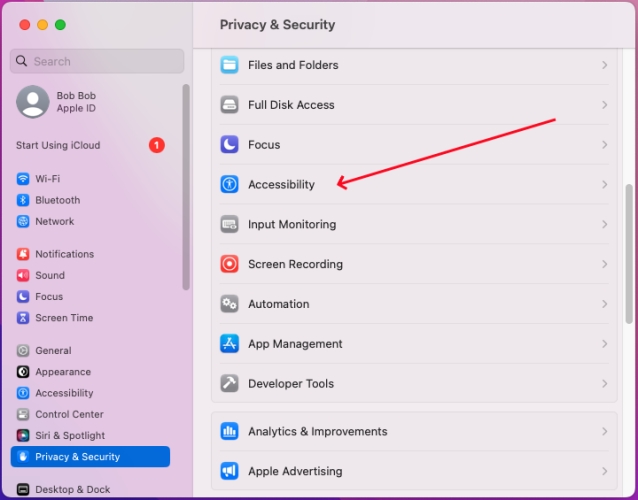
Step 4. Click on the + icon and enter the screen lock passcode, then add ViWizard Spotify Music Converter.
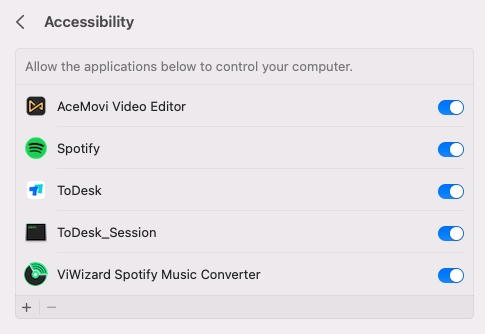
If your Mac is running Monterey 12 or earlier versions, you can go to Security & Privacy in System Preference, then click Privacy > Automation and check ViWizard Spotify Music Converter to open your access rights.
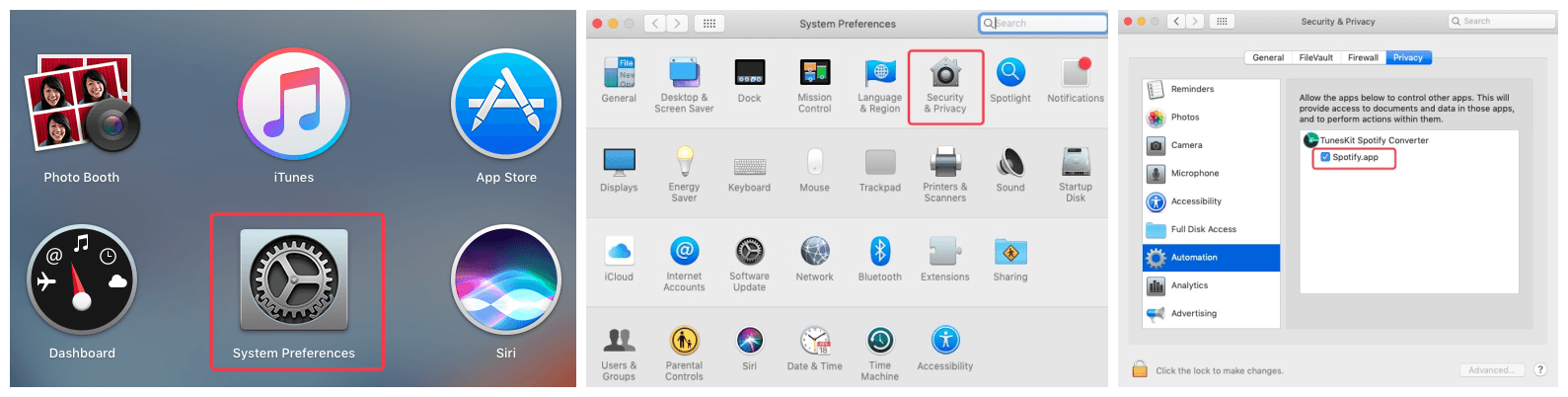
Solution 4. Ensure the MMAudio Device Is Installed on Your Computer (Mac)
Unable to find the converted Spotify music file on your Mac after ViWizard Spotify Music Converter completes the download and conversion of Spotify music? Or do you choose to click on the Convert button and nothing happens? Be patient and try to resolve the issue with the following steps.
Go to System Preference > Sound > Output to change the output device on your Mac from the current routing program to MMAduio Device. If you cannot find MMAudio Device in the list of output sources, you need to install it on your Mac. Just relaunch ViWizard Spotify Music Converter and you will see a pop-up window asking for permissions. You need to agree to make changes, then MMAudio Device will be installed on your Mac. Now you can use ViWizard Spotify Music Converter to rip music from Spotify.
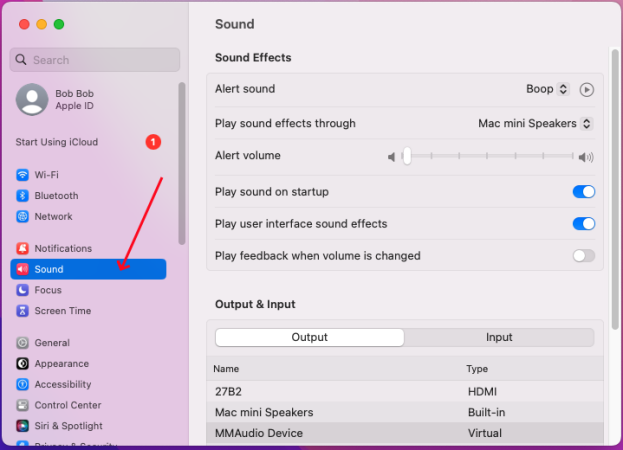
If unfortunately these solutions can't fix the conversion of ViWizard Spotify Music Converter, please directly contact us at support@viwizard.com with more details provides, such as the system information, Spotify version, screenshots, and more.


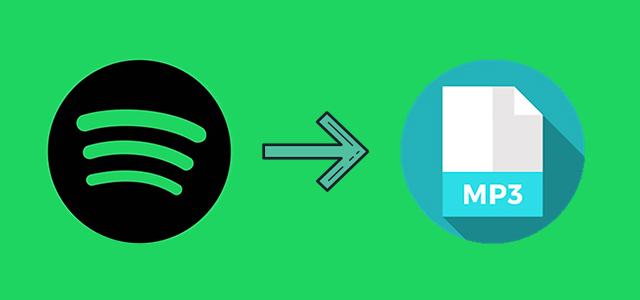
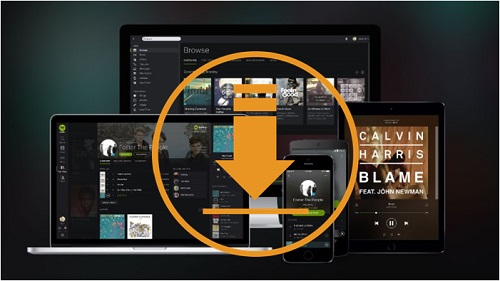

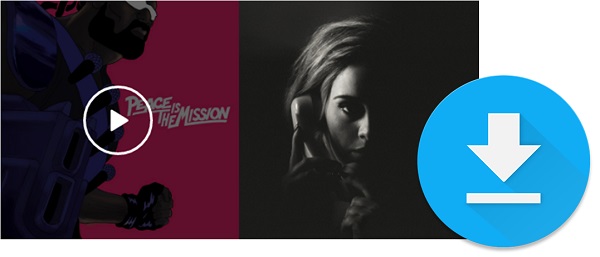


Leave a Comment (0)