
AIMP is known as the No.1 music player in Europe and considered to instead WINAMP music player in foreign countries. The thing to note here is that AIMP does not have built-in music library and uses old school playlist-based approach to music playback. For various music resource, you should search on other online music platforms like Spotify, and we'd talk about how to transfer music from Spotify to AIMP for better music service.
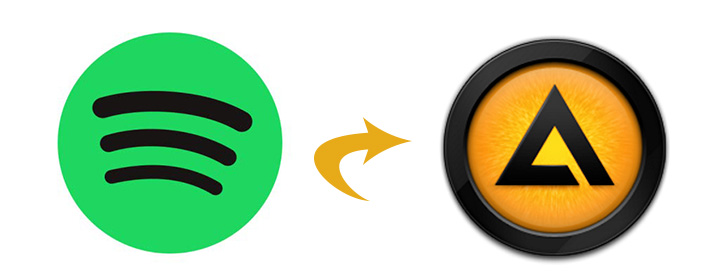
AIMP – An Extremely Versatile Player for Music
AIMP (Artem Izmaylov Media Player) is a freeware audio player for Windows and Android, originally developed by Russian developer Artem Izmaylov. AIMP provides all the basic tools you'd expect from a media player. It is perfect for registering playing track as ringtone from player, downing mix multi-channels audio files to stereo, and controlling playback from notification area. However, it evolves into something special once you discover its special features. You can customize it with Winamp add-ons.

Main Features of AIMP
Supported Formats: it supports some common formats like MP3, AAC, Dolby AC-3, Ogg Vorbis, Opus, Speex, Windows Media Audio, Apple Lossless, FLAC, WAV and Audio CDs, and some special formats like APE, TAK, MOD and more.
Diverse Playlists: all users can check the traditional playlist platform or "new style playlist" to display more detailed information of each track.
Manipulating Playback: it provides a large range of hotkey custom functions, so all users can easily operate it without mouse.
Other Features of AIMP:
Bookmark and playback queue creation; audio library file organizer and search; multiuser mode support; internet radio stream capturing; playlist and tag editor; alarm clock and auto shutdown.
Why Spotify Music is Incompatible with Other Players
Whether can you achieve Spotify music to AIMP for playing? The answer is that it is impossible to add Spotify music to AIMP directly. On the one hand, AIMP don't have built-in music library, so you cannot find the streamed content – Spotify music; on the other hand, Spotify use a set of copyright protection system to prevent you from playing their content out of Spotify. Even though the format of Spotify music conforms to the supported formats of AIMP, but all Spotify music have digital rights management protection. Fortunately, the coming of ViWizard Spotify Music Converter makes it possible to play Spotify music on AIMP.
How to Transfer the Converted Spotify Music to AIMP
Before you migrate music from Spotify to AIMP, you should download and convert Spotify music to other common audio formats like MP3. Once all DRM protection imposed on Spotify music are removed, you can freely take control of Spotify music and achieve the playing of Spotify music on AIMP.

ViWizard Spotify Music Converter Key Features
- Convert Spotify music to DRM-free audio format like mp3
- Function as a Spotify music downloader, converter and editor
- Get rid of all digital rights management protection from Spotify
- Preserve ID tags and other metadata information of Spotify music
Just follow the detailed guidance on how to download music from Spotify to mp3 and move them to AIMP.
Step 1Drag Spotify Music to Spotify Music Converter
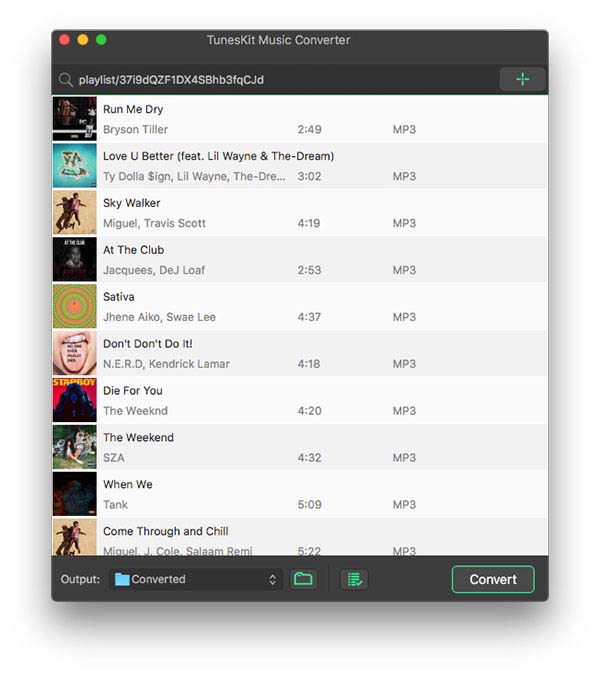
Download and install Music Converter for Spotify on your personal computer. Then open Music Converter for Spotify and Spotify will be started automatically and immediately. Find music you want to download on Spotify and directly drag and drop your selected Spotify music to the main screen of the converter.
Step 2Set the Output Format and Audio Parameter
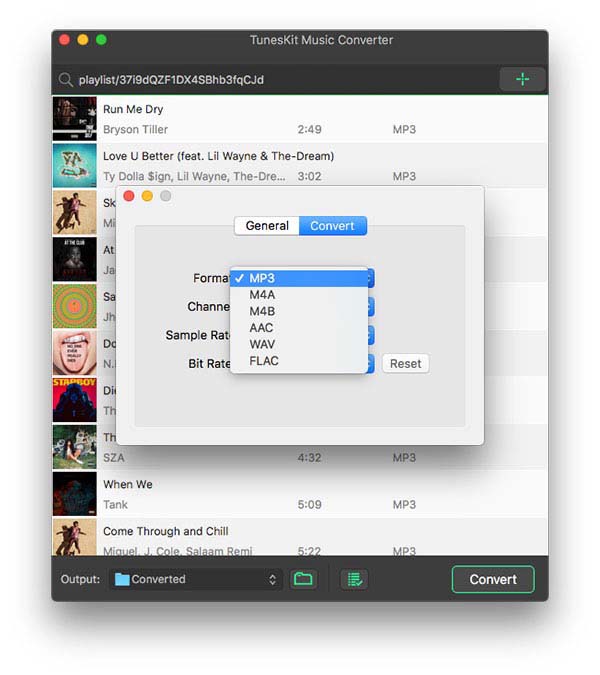
After uploading your selected Spotify music to the converter, you are prompted to configure all sorts of audio settings. According to your personal demand, you can set the output audio format, audio channel, bit rate, sample rate and more. Thinking of the stability of conversion mode, you should better to set the conversion speed as 1×.
Step 3Begin to Save Spotify Music to the Local Folder
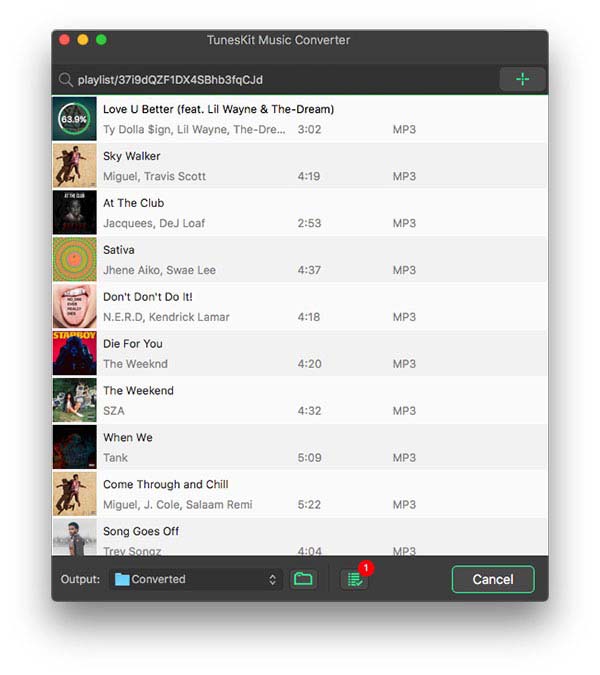
After all is done, you can click the "Convert" button to convert and download music from Spotify. Just wait for a while and you can get all DRM-free Spotify music. All music can be found in the local folder on your personal computer by clicking the "Converted" button. Note that you can convert and download Spotify music no more than 100 in one time.
Step 4Transfer the Downloaded Spotify Music to AIMP
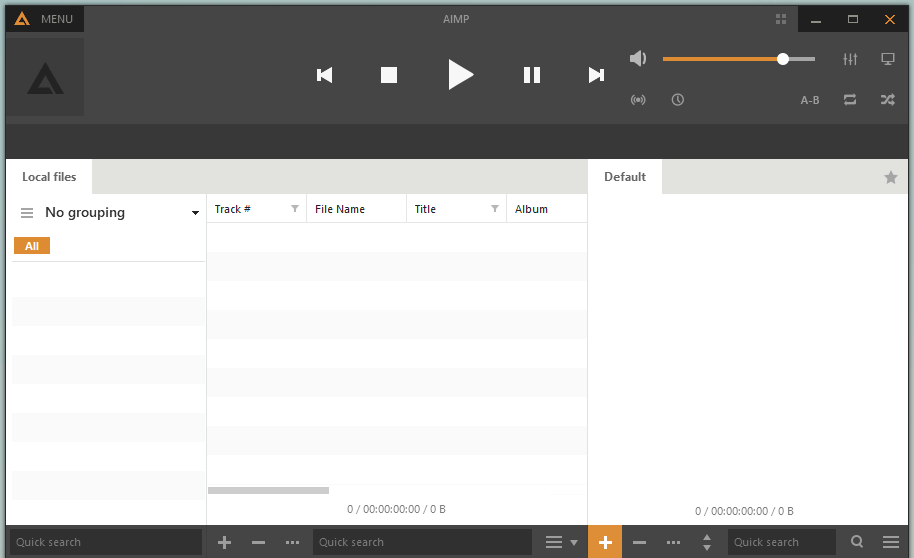
Make sure that you have AIMP installed on your personal computer. At first, you need to launch AIMP. Click the "Menu" button in the upper left of the main screen and then tap the "Open files" or "Open folder" button to add Spotify music to AIMP. Or click the "Add items menu" icon in the lower right corner and choose "Files", "Folder" or "Playlist" to add Spotify music for playing.

Adam Gorden is an experienced writer of ViWizard who is obsessed about tech, movie and software.