A while back, Apple decided to discontinue producing all iPod models, including iPod touch. But the role that it ever played cannot be ignored. During the past years since the first-generation iPod was released, iPod models have been used by over 390 million people as the best portable music player. However, recently if you try to use Spotify in iPod, things might be different, just like the following user:
- Henya from the Spotify Community

Most Spotify users might encounter such error when they want to transfer Spotify playlist to iPod shuffle, nano, and classic. In fact, only iPod touch 5th or higher generations are able to sync with Spotify well. If you are using other iPod models, take it easy. In this post, you'll find a solution to put Spotify music on iPod shuffle, nano, or classic for listening. Let's check how to play Spotify on iPod easily and effectively regardless of iPod types.
Part 1. Can I Play Spotify on an iPod?
Spotify doesn't offer an official app for some iPod devices, such as iPod Touch, while the app is primarily available on supported smartphones, tablets, computers, and certain smart speakers. However, some iPod models such as iPod Shuffle, Nano or Classic are not supported by Spotify.
You won't be able to download Spotify music directly to your iPod as Spotify's content has DRM (Digital Rights Management) protection even with Premium subscription. But it's still possible to enable Spotify playback on it by downloading and syncing Spotify songs to your iPod. You have to use a Spotify to iPod converter called ViWizard Spotify Music Converter in Part 3 to convert and download the Spotify music you want to play on your iPod. Then you have the ability to sync and offline play your favorite Spotify music on your iPod though iTunes.

Do you want to download and convert Spotify music to iTunes for playing? Here's a complete tutorial on how to import Spotify playlist to iTunes for backup and management.
Part 2. Get Spotify on iPod Touch [5th to 7th Generation]
Spotify is the best way to find any track, artist, or album and listen for free. With its great feature, it has attracted lots of users from around the world. You can listen to Spotify on many devices, including iPhone, iPad, Apple Watch, Android device, and more. Some users would ask: can I download songs from Spotify to my iPod? Sure! You can download and install Spotify on iPod touch for listening to music.
2.1 How to Install Spotify on iPod Touch
Spotify is not preinstalled on the iPod touch. So, if you want to use Spotify on iPod touch, you need to download and install it to your iPod first. And currently, Spotify is only compatible with iPod touch from 5th to 7th generation. Follow the steps below to install Spotify on iPod touch.
Step 1. Open the App Store app on your iPod touch and search for Spotify.
Step 2. Tap Spotify, then tap Get to install Spotify to your iPod touch.
2.2 How to Download Spotify Songs to iPod Touch
With a Premium subscription, you are able to download your liked songs from Spotify. Let's see how to download music from Spotify to iPod touch for offline listening. Before getting started, make sure you've the Spotify app installed on your iPod touch.
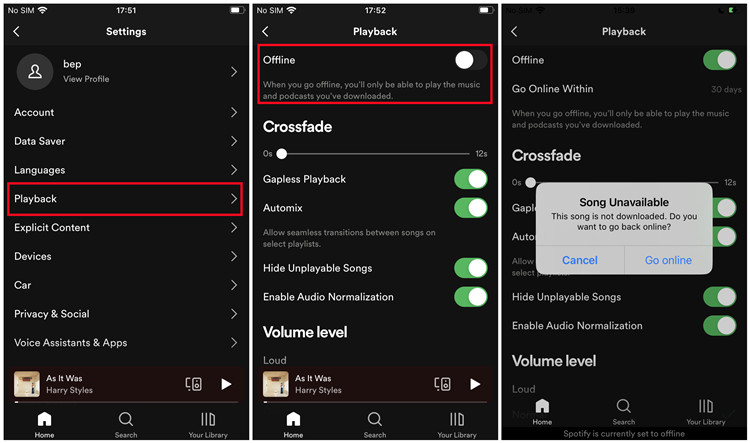
Step 1. Launch Spotify on your iPod touch and find an album or playlist you want to download.
Step 2. Tap on the Download icon at the top tight of any album or playlist. Then it will download Spotify songs for offline use.
Step 3. Proceed to enable Offline Mode in Spotify by tapping Library > Settings after you've downloaded all the music or playlist.
Step 4. Under Settings, tap on Playback and turn Offline on. You're now able to listen to Spotify on your iPod touch without internet connection.
Part 3. Convert and Download Spotify to iPod Shuffle/Nano/Classic
As we discussed above, this method only works well for iPod touch users who have 5th generation or later. Also, you need to have a Spotify Premium account. If you don't, you can refer this solution. To make Spotify playable on all iPod, something called Spotify music downloader comes to help. With it, you can easily download songs from Spotify and put them on all iPod models, including iPod nano, shuffle, and classic, for playing.
3.1 What You'll Need: ViWizard Spotify to iPod Converter
Here we'd like to share you with the most-rated solution, that is, ViWizard Spotify Music Converter. As you may know, Spotify tracks are protected by digital rights management, which restricts you from playing Spotify songs on iPod shuffle, nano, or classic, as well as, other non-approved devices. But iPod only supports MP3 and AAC format.
Now with ViWizard Spotify Music Converter, you can completely remove DRM from Spotify and download Spotify songs to iPod supported formats. Then you can transfer Spotify songs from your computer to iPod for playing anytime. Before getting started for the tutorial of downloading Spotify songs to iPod, make sure that you have ViWizard software installed on your computer.
3.2 How to Download Music from Spotify to MP3 via ViWizard
Now we'll instruct you how to download Spotify songs to iPod for offline listening in 3 simple steps only, no matter whether you are subscribing to Spotify Free or Premium.
Key Features of ViWizard Spotify Music Converter
Free Trial Free Trial* Security verified. 5, 481,347 people have downloaded it.
- Download Spotify songs, albums, playlists, podcasts, audiobooks
- Convert Spotify music to lossless MP3, AAC, FLAC, WAV, M4A, M4B
- Support playing offline Spotify music on any device at any time
- Compatible with Windows and macOS, as well as, the latest Spotify
3.2 How to Download Music from Spotify to MP3 via ViWizard
Now we'll instruct you how to download Spotify songs to iPod for offline listening in 3 steps only, no matter you are subscribing to Spotify Free or Premium.
Step 1Add Spotify Songs to ViWizard Spotify Downloader
Open ViWizard software, and directly drag and drop any music track, playlist, or album from the Spotify app into the application window. Or you can copy and past the link of the track into the search box of ViWizard to load Spotify songs you want to download.

Step 2Set MP3 or AAC as the Output Audio Format
Click the menu bar in the top-right corner and select the Preferences option to load the output settings window. Here you can set the output format, bit rate, sample rate, conversion speed, and output directory. To make Spotify syn with iPod, you are suggested to set MP3 or AAC as the output format.

Step 3Download and Convert Spotify Music to MP3
Now click the Convert button to download and convert songs from to iPod supported audio format at 5× faster speed. Once done, you'll get the DRM-free Spotify music tracks with the same ID3 tags as the original files. You can find offline songs by clicking the converted folder.

Part 4. Sync Spotify Music to iPod Shuffle/Nano/Classic
After downloading your favorite Spotify songs, you can transfer Spotify songs to iPod by following these simple steps. Once you complete the transferring from Spotify to iPod, you can listen to Spotify music on iPod anytime. Here's how to sync Spotify to iPod on a Mac or PC computer.
4.1 How to Put Spotify Songs on iPod with macOS Mojave or earlier or a PC
If you're using a Mac running macOS Mojave or earlier or a Windows PC, you can use iTunes to sync Spotify music to your iPod.
Step 1Import Spotify songs to iTunes
Open iTunes on your computer. Then import your downloaded Spotify songs in MP3 or AAC format into iTunes library by clicking the top menu File > Add File to Library.
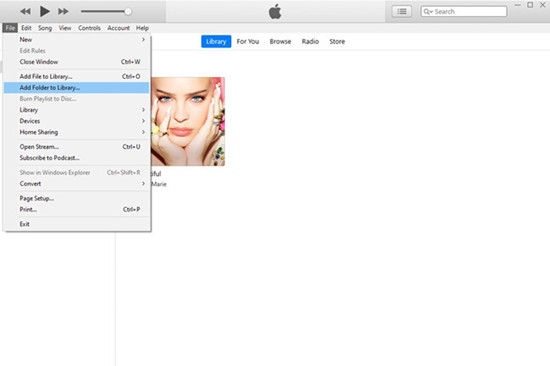
Step 2Connect iPod to the computer
Connect your iPod to your PC or Mac computer with a USB cable. Then click the iPod icon in the upper-left corner of the iTunes window to load the info of your iPod model.
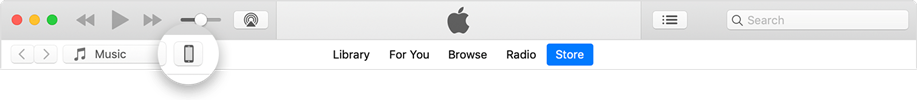
Step 3Go to sync content using iTunes
From the list under Settings on the left side of the iTunes window, go to Music, select the checkbox next to Sync Music, and choose Selected playlists, artists, albums, and genres.
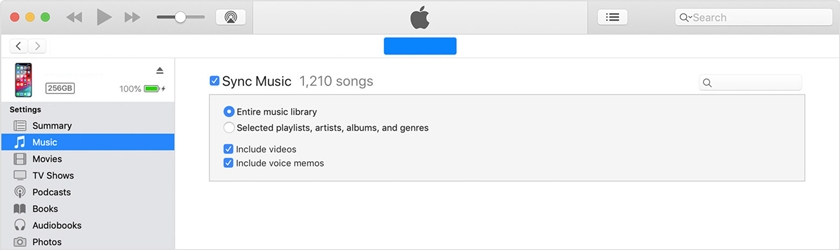
Step 4Sync Spotify music to iPod
Under Playlists, check Recently Added where your uploaded Spotify songs are saved. Then click the Apply button in the lower-right corner of the window and Spotify tracks will be automatically synced to your iPod as expected.
4.2 How to Put Spotify Music on iPod with macOS Catalina
Starting with macOS Catalina, syncing with the Finder is similar to syncing with iTunes. Learn how to put Spotify on iPod shuffle, nano, or classic.
Step 1Connect iPod to the computer
Open a Finder window and connect your iPod to your computer using a USB cable. Then you would find your iPod appears in the sidebar of the Finder window and click the iPod icon to select it.
Step 2Add Spotify songs to Finder
After trusting your iPod, click the Music menu, select the checkbox next to Sync music onto your iPod, and then choose Selected artists, albums, genres, and playlists.
Step 3Sync Spotify songs to iPod
Now go to browse your downloaded Spotify songs on your computer and select the checkbox next to each item that you want to sync. Finally, click the Apply button in the lower-right corner of the window to start syncing Spotify music to your iPod.
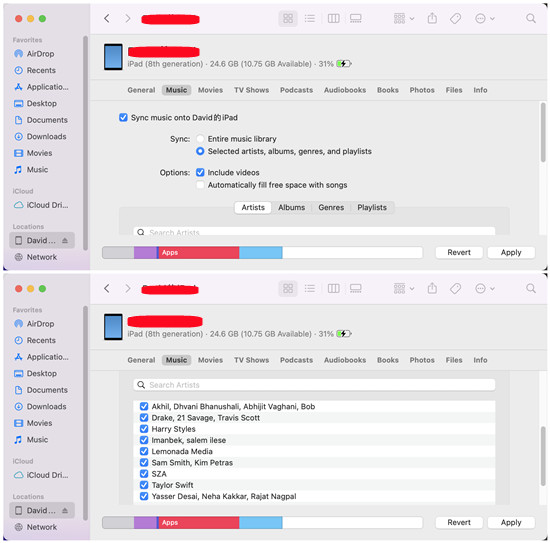
Part 5. FAQs about Spotify Music on iPod Models
About Spotify to iPod, you would have a bunch of questions. And you could figure out what you need to do when you want to listen to Spotify on your iPod. Here we've collected some frequently asked questions, and also gives the answer.
Q1.How can I transfer my local music to an iPod?
A1.You can use software like iTunes (for macOS and Windows) to transfer your local music library to an iPod. Connect your iPod to your computer, add your music files to iTunes, and then sync them to your iPod.
Q2.Are there any limitations when using iPod for music playback?
A2.Yes, you can use third-party Spotify converter tools to convert Spotify playlists to a compatible audio format like MP3. Once converted, you can transfer the converted files to your iPod using iTunes or other file transfer methods.
Q3.Can I listen to Spotify on older iPod models?
A3.Older iPod models that do not have internet connectivity or app support will not be able to stream Spotify directly. You may consider upgrading to a newer iPod model or using alternative methods mentioned earlier.
Conclusion
What we have shared here is all we want to help you download Spotify songs to iPod for playing with ease. If you have an iPod touch, you are able to easily install Spotify and then download Spotify songs with a Premium account. But if you are using an old iPod model, you need to turn to ViWizard Spotify Music Converter. Then you will have the right to transfer Spotify songs to your device for playing without limits.







Leave a Comment (0)