

"I just bought my new TomTom Runner 3 and I decided to buy it with music as well as cardio information. Once I realized the bad news, that my Spotify was not allowed to be sync with my watch I was devastated. That is why I ask all runners of the world to vote for this idea and make the running a better world with Spotify and watches together. Because music is the most important partner as you run alone." – From Spotify Community
Technically speaking, you cannot play music from Spotify as it is protected by the digital rights management. You only have the right to listen to the music on Spotify. On the one hand, the watch also has no way to play streaming music as it has no cellular connection. On the other hand, it cannot play offline Spotify tracks as it has no OS to launch Spotify app. In a nutshell, the watch does not support files with DRM of any type.
My Sports Connect on TomTom Spark will not count any DRM tracks as part of a playlist, so if all the tracks in a playlist are DRM, the playlist will not be shown at all. If you want to play Spotify music on TomTom Spark, you need to remove DRM from Spotify music. Go on to read how to listen to Spotify music on your TomTom Spark while you are doing exercise.
TomTom Spark – A Wonderful Fitness Watch
TomTom Spark Fitness Watch is one of the best GPS sport watches on the market undoubtedly. The watch is a good option for most of sport lovers with which they can enjoy music while doing exercise. It can help you keep track of your workouts, and daily and weekly goals. It also comes with built-in music playback and supports to play music or audio in the format of mp3 or AAC without any type of DRM protection. There are lots of watch series for you to choose from like TomTom Spark 3, TomTom Spark Music, TomTom Runner, TomTom Runner Cardio and more.
Main Features:
24/7 Activity Tracking: capture your steps, heart rate, active minutes and calories burned
Multi-sport Mode: keep track of your vitals while running, biking, swimming, in the gym, or treadmill
GPS Tracking: track your time, pace, distance, and calorie burned
Audio Performance Feedback: push yourself with audio feedback on your performance
Wireless Syncing: sync your workouts wirelessly with your favorite apps
Over 500 Songs of Music Storage: carry over 500 songs without carrying your phone
How to Download Music from Spotify to DRM-free Audio
The watch comes with the ability to stream DRM-free music on the go, but it does not support files with DRM of any types. This includes offline tracks from Apple Music and Spotify. If you want to achieve the playing of Spotify music on the watch, you need to convert them to TomTom Spark supported audio format like mp3 and AAC. Here ViWizard Spotify Music Converter, a smart DRM removal software specially designed for Spotify users, comes in handy.

ViWizard Spotify Music Converter Key Features
- Convert Spotify music to DRM-free audio format like mp3
- Function as a Spotify music downloader, converter and editor
- Get rid of all digital rights management protection from Spotify
- Preserve ID tags and other metadata information of Spotify music
Step 1Upload Spotify Music to Spotify Music Converter
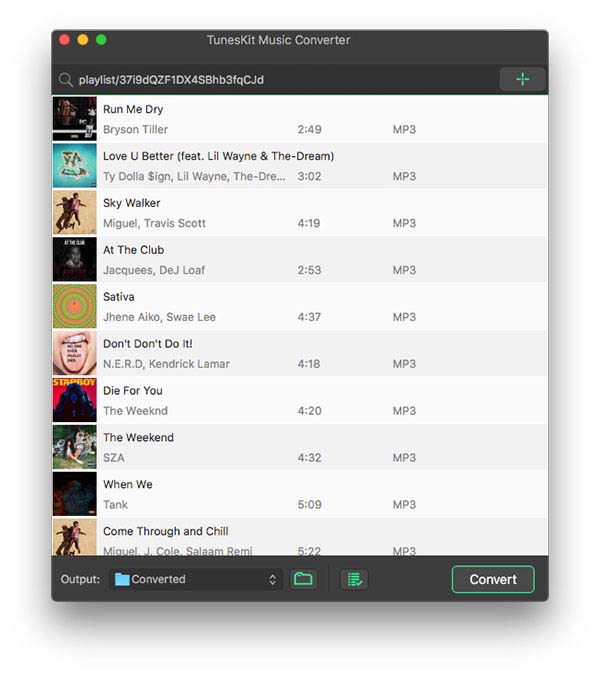
After you have Spotify Music Converter installed on your personal computer, you could open the program now. Spotify app will be opened immediately with the opening of Spotify Music Converter. You need to find your created playlists or your favorite artists in advance. Then drag and drop them to the main screen of the software directly. The program will automatically recognize all files you add.
Step 2Set the Audio Parameter for Output Spotify Tracks
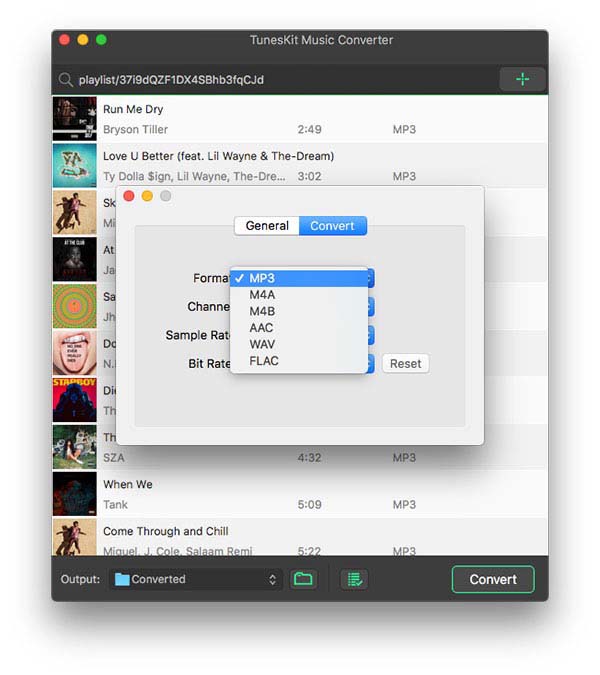
After all files are uploaded to Spotify Music Converter, you need to complete some settings in this program. You should set the output audio format as TomTom Spark supported format like mp3 and AAC. Otherwise, for better audio quality, you also need to configure the parameter of bit rate, sample rate and audio channel.
Step 3Choose to Download A Collection of Spotify Music
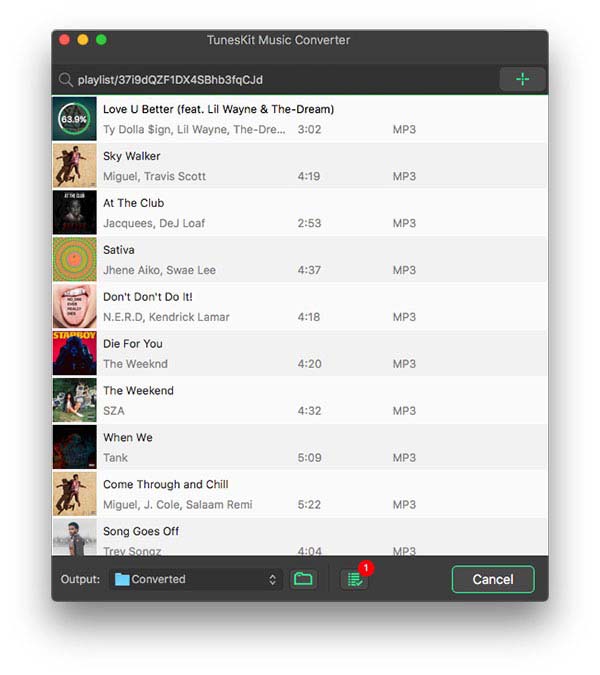
When you have finished the above steps, you could enter into the key step of downloading and converting Spotify music to your personal computer. You need to click the "Convert" button to start converting. Once the conversion is completed, you can click the "Converted" button to check all of the converted Spotify music.
How to Add DRM-free Spotify Music to TomTom Spark
All DRM-locked Spotify music are downloaded and converted from Spotify to DRM-free MP3 or AAC format with the help of Music Converter for Spotify, so you can add Spotify music to TomTom Spark. The following steps could guide you to sync Spotify music to TomTom Spark if you don't know.
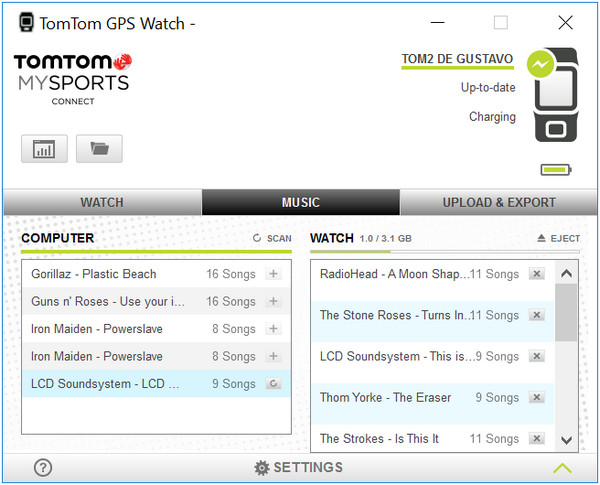
Step 1. TomTom Spark only support complete playlists of music from iTunes and Windows Media Player on your personal computer instead of individual files, so you need to create a new playlist for saving your favorite Spotify music in advance and then transfer the created playlist to it.
Step 2. Have TomTom Sports Center on your personal computer and make your TomTom Spark connect to your personal computer via a USB cable.
Step 3. Launch TomTom Sports Center and click the "Music" icon. A pop-up window will appear where you will find all playlist on your personal computer. Choose the new-created playlist which saves your converted Spotify music and click to add it to TomTom Spark directly.
Now you can enjoy all DRM-free Spotify music on your TomTom Spark while you're doing exercise. Since that, you don't need to worry how to add Spotify music to TomTom watch.

Adam Gorden is an experienced writer of ViWizard who is obsessed about tech, movie and software.