
There is a good deal of smartwatches on the market, and Apple Watch and Samsung Smartwatch have dominated the smartwatch market. If you don't have a smartwatch and want to buy one, Android smartwatch also could be a good option. Popular Android Wear models such as Huawei Watch 2 and Fossil Sport can be considered.
When it comes to Fossil, we cannot ignore its sub-brand Skagen. Skagen has a solid reputation as a maker of minimally styled watches, with the original Skagen Falster turning heads back in 2018. Skagen Falster can store music directly on it and stream music to Bluetooth headphones. Here we'll talk about how to download Spotify music to Skagen Falster for listening.

Part 1. How to Download Spotify Playlist to MP3
Not all smartwatches support the playback of Spotify. At present, Skagen Falster doesn't build cooperation with Spotify, so you cannot stream Spotify music to Skagen Falster directly. How to solve it? The best method is to download Spotify music to plain audio formats and sync them to Skagen Falster.
Ultimate Method to Get Skagen Falster Spotify
Using Spotify music downloader, you can download Spotify music to common audio formats. There is countless Spotify music downloader on the market, and it will be a little difficult for you to find an appropriate one. Here we're highly recommended ViWizard Spotify Music Converter. It is a top leading music converter and downloader for helping you download and convert Spotify music to plain audio formats losslessly.

Key Feature of ViWizard Spotify Music Converter
- Download Spotify playlist, album, artist, and songs for free
- Convert Spotify music tracks to several plain audio formats
- Save Spotify songs with lossless audio quality and ID3 tags
- Support the offline playback of Spotify music on any device
Here's a tutorial on how to download Spotify music tracks to MP3 using ViWizard Spotify Music Converter.
Step 1Select your favorite Spotify songs
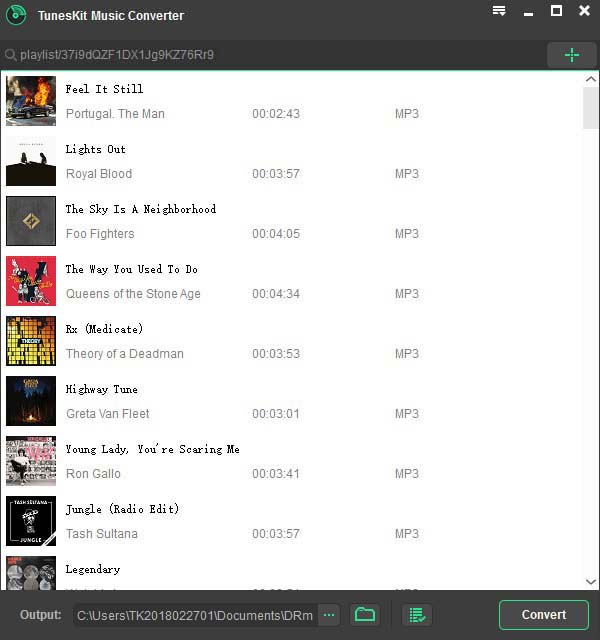
After opening ViWizard software on your computer, it will load the Spotify app automatically. Head to your library on Spotify, and then select the desired Spotify playlist you wish to play on Skagen Falster. You can directly drag Spotify music to ViWizard interface or copy the link of Spotify music to the search box of ViWizard main screen.
Step 2Customize your output settings
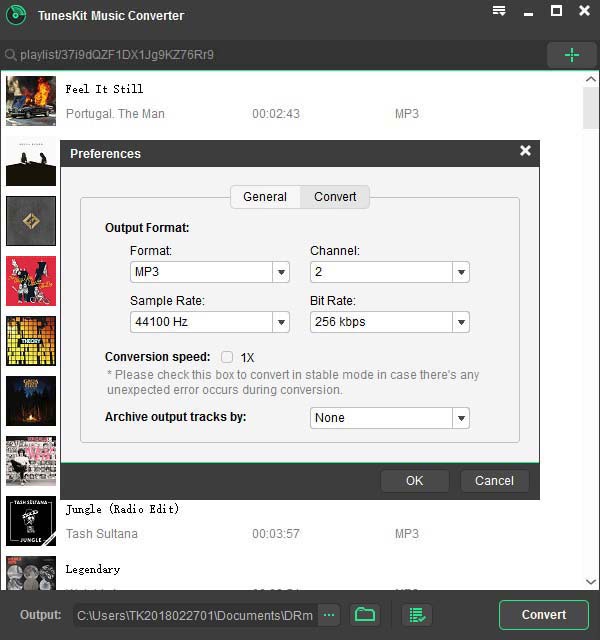
Once your selected Spotify songs are added to ViWizard interface, you'll be presented with the conversion list. Then click the Menu > Preference > Convert button, and select the MP3 option from the list of audio formats. Besides, you could adjust the bit rate, sample rate, and audio channel. Once you're satisfied with your settings, remember to click the OK button.
Step 3Begin to download Spotify songs
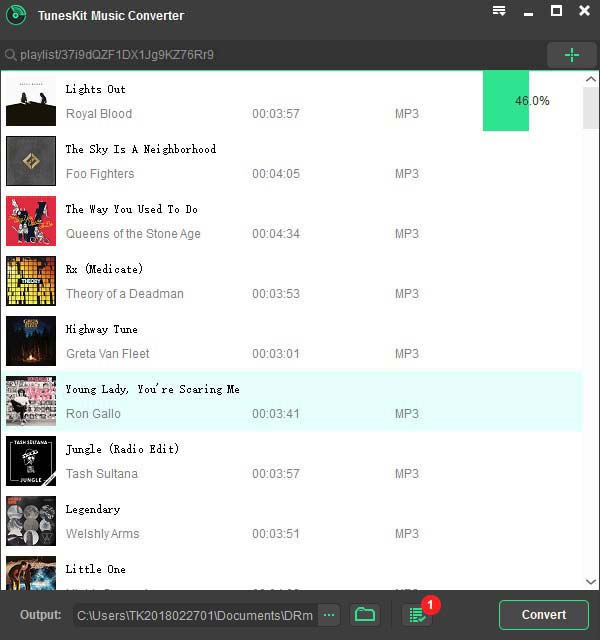
Then click the Convert button and ViWizard software will rip music from Spotify to your default downloads folder. It will take some time to download and convert Spotify music to MP3 according to the number of Spotify songs. When the process finishes, you can go to browse the converted Spotify songs by clicking the Converted button.
Part 2. How to Sync Spotify Music to Skagen Falster
All the required Spotify music tracks have been converted and downloaded to your computer. You can store those Spotify music songs on Skagen Falster and hook up a pair of Bluetooth headphone, so you are able to listen to Spotify songs away from your smartphone. You can follow the instructions below to move Spotify songs to Skagen Falster.
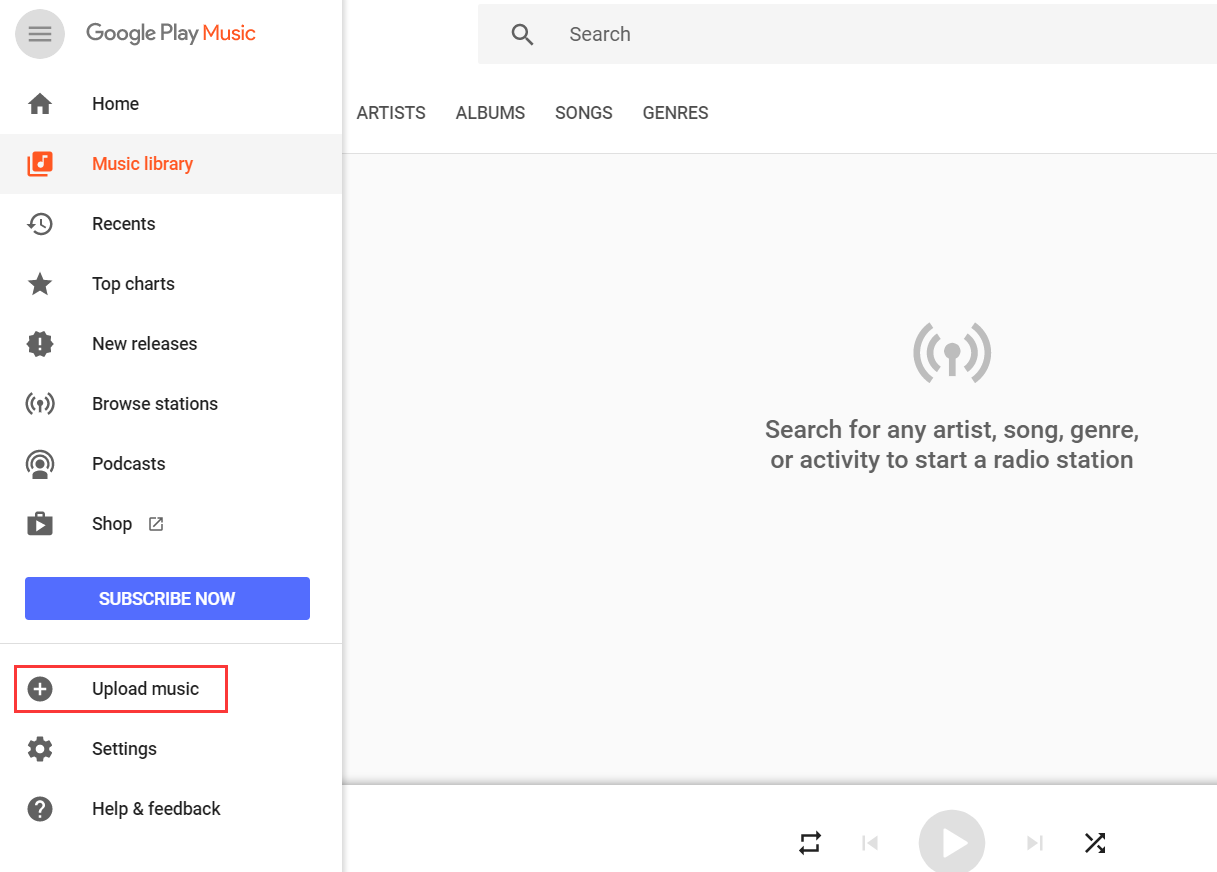
Step 1Import Spotify Music to Google Play Music
Go to Google Play website and sign in with your Google account. Click the Upload Music button, and select the Menu icon > Upload songs to Google Play, then hit Next. Select the Other Folder option to click the Next button and choose your Spotify music folder to upload.
Step 2Download the Google Play Music app on the Watch
Open the Google Play Store app on your smartwatch and download the Google Play Music app to the smartwatch. Sign into your Google account on your smartwatch and you will find Spotify tracks and playlists you upload on the smartwatch.
Step 3Download Spotify Music on the Watch
Check whether your smartwatch us connected Wi-Fi and then open the Google Play Music app on your smartwatch. Tap the Download icon next to the song, album or playlist. Once the music has been downloaded to your device, you will see a tick next to the song.
Step 4Stream Spotify Music to Skagen Falster
To pair your smartwatch with your headphones, you can listen to Spotify music on Skagen Falster. Head to Settings > Connectivity > Bluetooth > Available devices to look for your headphones and then connect the smartwatch to your headphones.

Adam Gorden is an experienced writer of ViWizard who is obsessing about tech, movie and software.