
Loaded with more and more features and functions, smartwatches could be a portable device to meet your various demands. If you want to buy a smartwatch, you might be thinking about how well it'll serve you when it comes to music playback. Some smartwatches can enable you to stream songs anywhere while others only act as a remote control for whatever's on your phone.
Realme Watch is a smartwatch which gives you the ability to control music from your watch. With this watch, you can skip to the next song and adjust the volume at the touch of a button. Do you want to play music on your Realme watch independently? Here we'll explore how to download music from Spotify to Realme Watch for playing.

Part 1. Method to Access Spotify Music on Realme Watch
Realme Watch is a smartwatch which has advantages of smooth touch, reliable, and cheap. With this watch, you can enjoy those basic functions such as health monitor, sport modes, camera control, and notifications. Also, with the feature of music control, you are able to control the playback of music from your phone on your wrist.
It's a pity that you cannot play your favorite songs from those streaming music services like Spotify independently. But there is a feasible method to enable you to get Spotify music on Realme Watch directly. You can download Spotify music and transfer them to your Realme watch for playing.
As we all know, Spotify is an audio streaming platform that offers DRM-restricted music and podcasts from record labels and media companies. If you want to download Spotify music for playing on Realme Watch, you need to use a third-party tool like ViWizard Spotify Music Converter – a powerful music converter and downloader for Spotify.

Key Features of ViWizard Spotify Music Downloader
- Download tracks and playlists from Spotify without premium subscription
- Remove DRM protection from Spotify podcasts, tracks, albums or playlist
- Convert Spotify podcasts, songs, album, and playlist to plain audio formats
- Work at 5× faster speed and preserve original audio quality and ID3 tags
- Support the offline Spotify on any devices like home video game consoles
Part 2. How to Play Spotify Music on Realme Watch
Now you've known how to download music from Spotify, that is, to use ViWizard Spotify Music Converter. So, just download and install ViWizard program on your computer. Then go to use it to download Spotify music and transfer them to your Realme watch for playing. Here's how to complete the download and transferring.
2.1 How to Download Spotify Music via ViWizard
There are two versions of ViWizard Spotify Music Converter, respectively for Windows and macOS. According to your operating system, click the Download button in the above box to download the installation package. Then you can perform the below steps to download music from Spotify with ease.
1Import Spotify music to ViWizard program
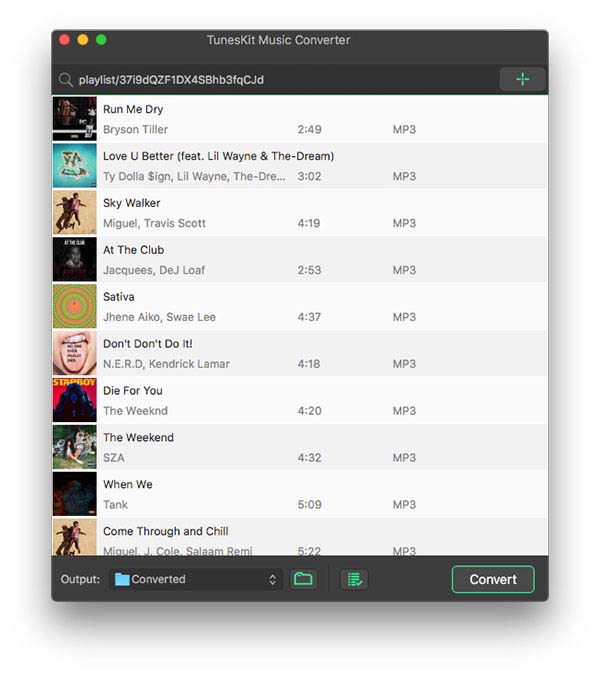
Fire up ViWizard Spotify Music Converter on your computer and then Spotify will be pulled up automatically. Go ahead and pick out one of the playlists you'd like to listen to on Realme Watch and add them to the download list of ViWizard by drag-and-drop. Or you could copy the URL of the playlist and paste it into the search box on ViWizard interface for adding it.
2Customize the audio parameters for Spotify
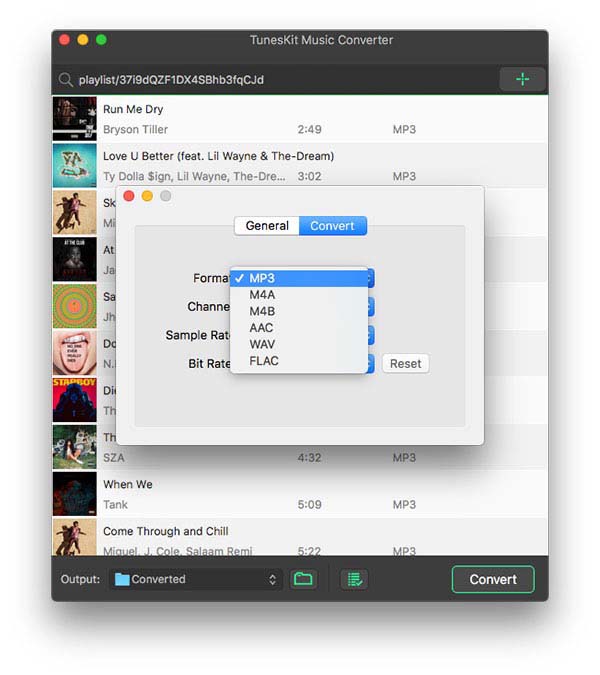
After you add your required Spotify songs to ViWizard program, you could choose the output audio format and set the audio parameter by clicking Menu > Preference > Convert. There are six popular formats, including MP3, FLAC, AAC, WAV, M4A, and M4B, for you to choose from. For better audio quality, you could adjust the bit rate, sample rate, and channel.
3Start to download Spotify music to MP3
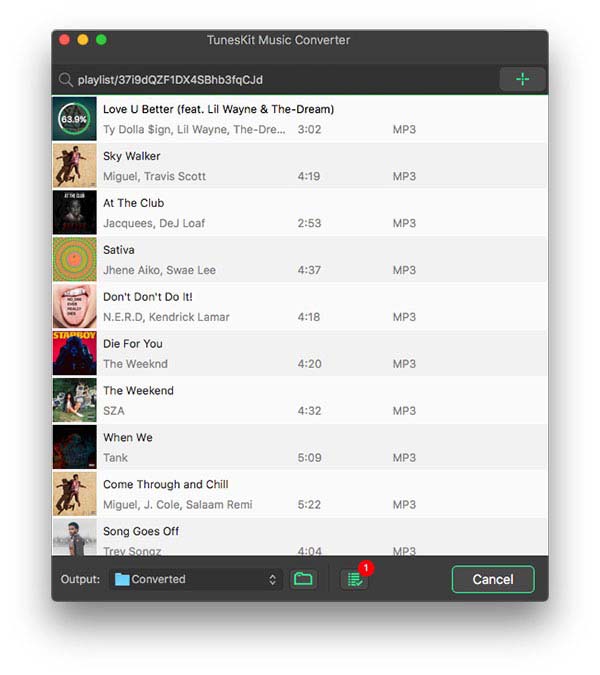
Once the setting is set up, you could let ViWizard program download and convert Spotify music to MP3 by clicking the Convert button. After the conversion is complete, you can find all the downloaded Spotify songs in the local folder by clicking the Converted icon. Then you could prepare to add Spotify music files to Realme Watch.
2.2 How to Transfer Spotify Music to Realme Watch
The feature of storage allows you to store music tracks you want to play on Realme Watch. You can follow the below steps to set up your Realme Watch with your phone. So, let's get started to link Realme Watch to your phone and sync your Spotify music from your phone to the watch.
1. Download and install the Realme Link app from the Google Play store.
2. Run the Realme Link app on your Android phone and select Country or Region.
3. Go to enter your Realme ID if you have one; if not, create one using the sign-up option.
4. After logging in, go to tap the Add a device option on the App's homepage.
5. Turn on your Realme Watch and choose the language of the Realme Watch.
6. Select Realme Watch to scan the device and connect the watch to your Android phone.
7. Tap on confirm to pair Realme Watch and start to sync Spotify music to the watch.

Adam Gorden is an experienced writer of ViWizard who is obessing about tech, movie and software.