
OneDrive is a file hosting service and synchronization service operated by Microsoft. Like iCloud and Google Drive, OneDrive serves a lot of functions. It can enable you to store photos, documents and any personal data and even sync files across mobile devices, computers, and Xbox 360 and Xbox One consoles.
There is 5 GB of storage space free of charge for you to store your files. But, how about digital music? Can OneDrive be used to store your song library from Spotify? Here are the answers on how to add Spotify music to OneDrive and even how to sync music from OneDrive to Spotify for streaming.

Part 1. How to Transfer Spotify Music to OneDrive
OneDrive can store just about any file you care to upload so music files can be stored there too. However, all the music from Spotify is streaming content which is only viewable within itself Spotify. So, you need to save Spotify music to physical files and remove DRM protection from Spotify via a third-party tool like ViWizard Spotify Music Converter.
Currently, you can upload songs that are encoded in the audio formats of MP3 files or AAC files to OneDrive. At this point, ViWizard can help you download music from Spotify and convert them to plain audio formats including MP3 and AAC files. Then you could move Spotify playlist to OneDrive for backup.

Key Features of ViWizard Spotify Music Downloader
- Download any track and playlist from Spotify without premium subscription
- Convert Spotify music tracks to plain audio formats like MP3, AAC and more
- Work at 5× faster speed and preserve original audio quality and full ID3 tags
- Support the offline playback of Spotify on any devices such as Apple Watch
1 Add Spotify tracks to ViWizard
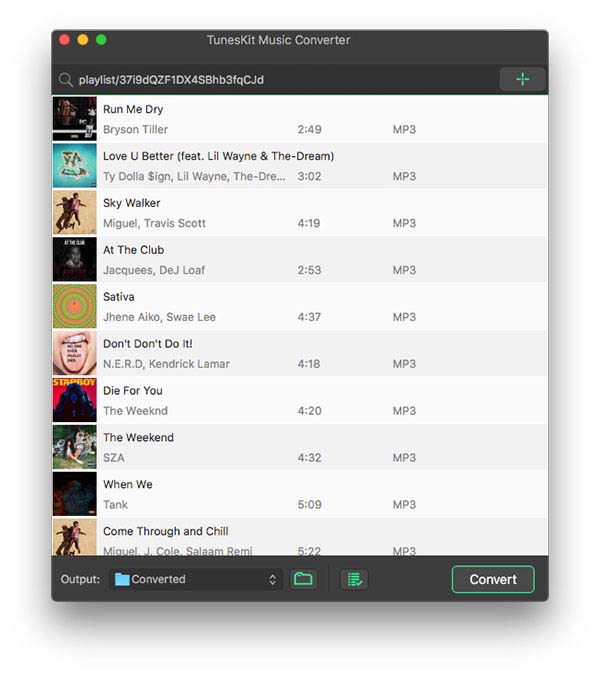
Launch ViWizard on your computer and it will automatically load Spotify. Then log into your Spotify account and navigate to your music library to choose your required Spotify music tracks. After selecting, drag and drop these music tracks to ViWizard interface.
2 Adjust the output audio format
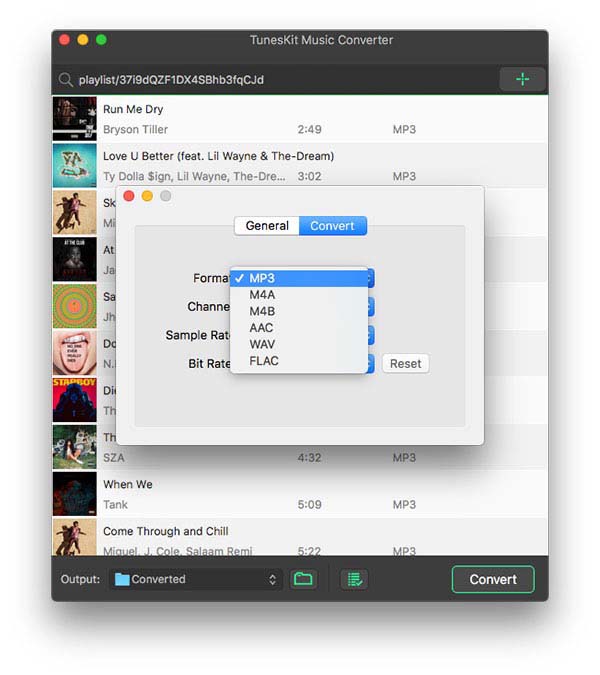
Now you're prepare to configure the output audio parameters by clicking Menu > Preference > Convert. You need to set the output format as MP3 or AAC files. Except for that, you could also adjust the audio parameters like channel, bit rate and sample rate.
3 Begin to download Spotify music
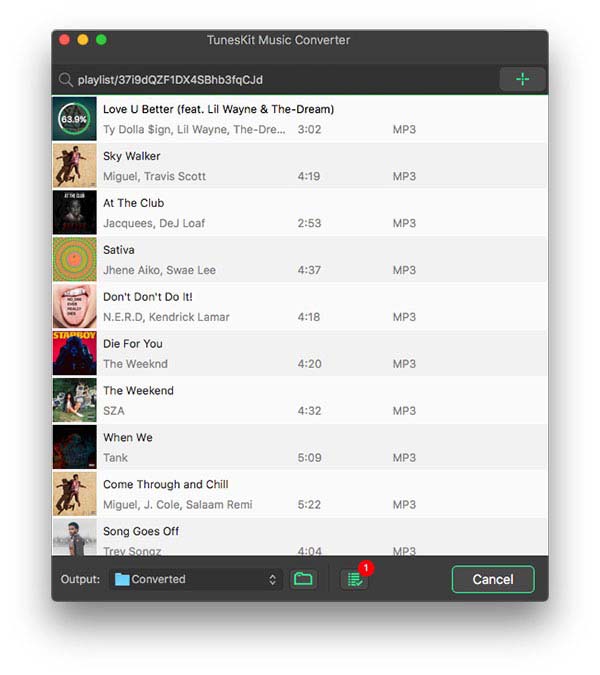
Once all the setting is completed, you could click Convert and ViWizard will extract music from Spotify to your computer. After downloading, you could go to browse all the converted Spotify music files by going to Converted > Search.
4 Upload Spotify music to OneDrive
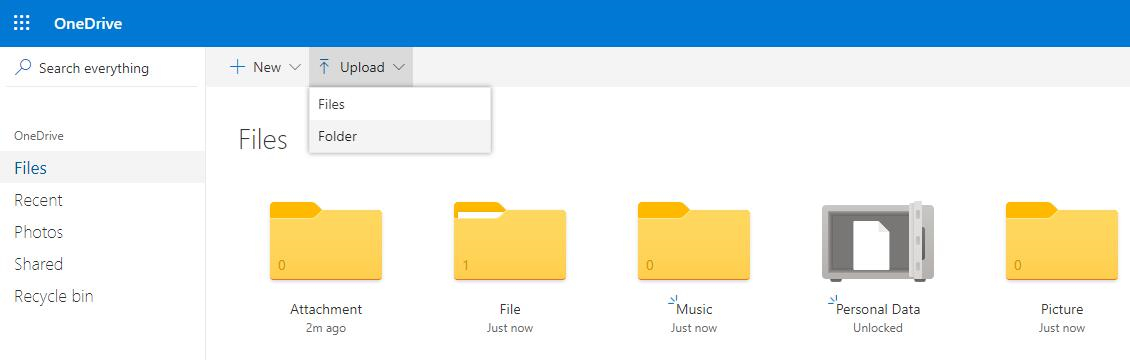
Go to OneDrive and log into your OneDrive account. If you don't have a Music folder in OneDrive, create one. Then open the file folder where you keep your Spotify MP3 music files and drag Spotify music tracks to your Music folder on OneDrive.
Part 2. How to Add Music from OneDrive to Spotify
After you backup your favorite music to OneDrive, you could stream audio from OneDrive with Microsoft's Xbox Music service. But you could also upload music from OneDrive to Spotify for streaming. Here's how to.
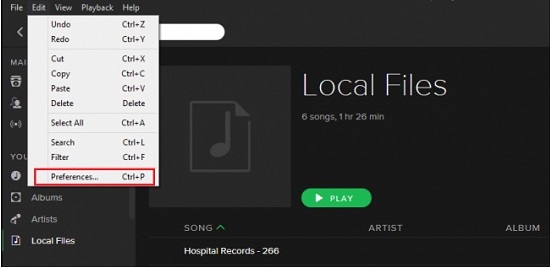
Step 1. Open OneDrive and log into your OneDrive account. Find the Music folder in OneDrive where you store your music files and download those music files locally.
Step 2. Launch the Spotify app on your computer and log into your Spotify account. Go to the settings section and you can find it in the main menu, under Edit, then select Preference.
Step 3. Scroll down until you see Local Files, and make sure the Show Local Files switch is turned on. Click Add Source to select one folder from which Spotify can access music files.
Note: Not all of your songs are listed when you browse Local Files — there's a good chance your music isn't in one of the formats that Spotify supports. It's a bit picky: Only MP3, MP4, and M4P files are compatible with the Local Files feature.

Adam Gorden is an experienced writer of ViWizard who is obsessing about tech, movie and software.