
DJing has been a growing trend around the world, and most of music lovers can create their personal tunes with DJ software for live performances in the clubs, at the party, on the weddings and so on. It's easy to become a DJ with DJ software since there are lots of DJ software like Serato DJ, Virtual DJ, Traktor DJ and more on the market.
Among all DJ software on the market, Denon DJ Engine Prime is the most special one. It is a music management app that not only lets you import your music collection from other DJ software but also makes you play your music on Denon DJ players. In this post, you'll learn how to convert Spotify music to MP3 and import Spotify music tracks into Engine Prime.

Part 1. Brief Introduction of Denon DJ Engine Prime
Denon DJ Engine Prime is a music management for preparing your music, such as setting hot cues and loops, plus organizing it into playlists to make your DJ sets more intuitive and creative on Denon DJ players. If you're a Serato DJ user already, you can easily access your Serato DJ crates along with all your hot cues and saved loops.
Main Features of Engine Prime:
1. Integrate and import rekordbox, iTunes, Serato DJ and NI Traktor databases
2. Accurate Beatgrid, Downbeat Detection and Musical Key analysis
3. Create Custom Playlists and Crates for the ultimate music library
4. Add names and colors to Hot-Cues for enhanced workflow
5. Sync ongoing DJ performance data easily back to Engine PRIME application
6. Supports Playlist Folders, History Export and Serato Crate Drag/Drop
7. Fast and effective on-board Beatgrid and tempo editor
8. Extended BPM Analysis Range for faster music genres
9. Plays several standard uncompressed and compressed file formats
10. Tri-colored track waveforms for frequency based visual feedback
Part 2. How to Download Spotify Music to Plain Formats
As Spotify not offers its service to Engine Prime, if you want to stream Spotify music from Engine Prime to Denon DJ players, the first thing you need to do is to make Spotify music compatible with Engine Prime. So, how to achieve Spotify music to Engine Prime? You may need a third-party tool which can help you solve the issue and ViWizard Spotify Music Converter could be a good option for you.
As you should know, Apple Watch allows you to add local music directly to the device with maximum music storage of 2GB. That's the key point which you can take advantage from. In other words, if you can find a way to convert Spotify offline songs to Apple Watch compatible format like MP3, you'll be able to listen to Spotify playlists offline while leaving the iPhone at home.
Best Solution to Convert Spotify Music to Engine Prime
ViWizard Spotify Music Converter is a professional and powerful music downloader and convert for all Spotify users. It offers enough horsepower to handle the downloading and conversion of Spotify music. With its help, you can save Spotify music tracks to DRM-free audio formats and play Spotify music on any devices without limitation.

Key Features of ViWizard Spotify Music Downloader
- Download songs, albums, artists, and playlists from Spotify free
- Convert Spotify music to MP3, AAC, FLAC, WAV, M4A, and M4B
- Work at 5× faster speed and preserve Spotify with lossless quality
- Support the integration of Spotify with DJ programs like Engine Prime
Step 1Import Spotify playlist to ViWizard
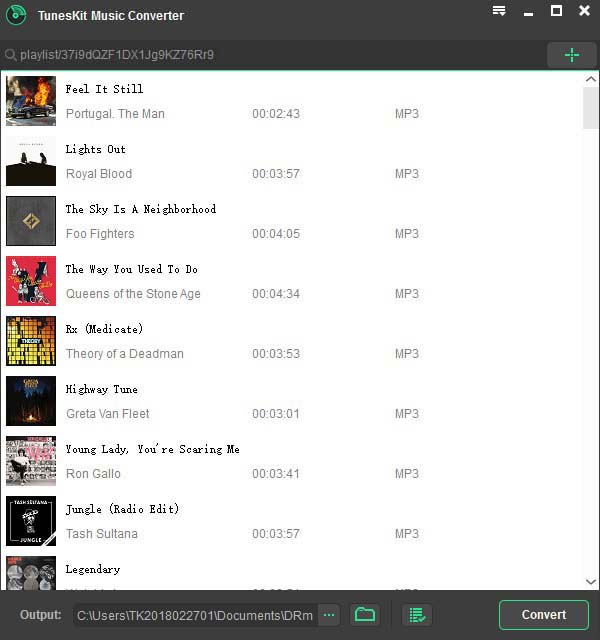
Once you open ViWizard Spotify Music Converter on your computer, the Spotify program will be loaded by ViWizard automatically. Log in to Spotify with your account details and drag and drop the music track you'd like to convert to the main home of ViWizard.
Step 2Set the output audio parameters
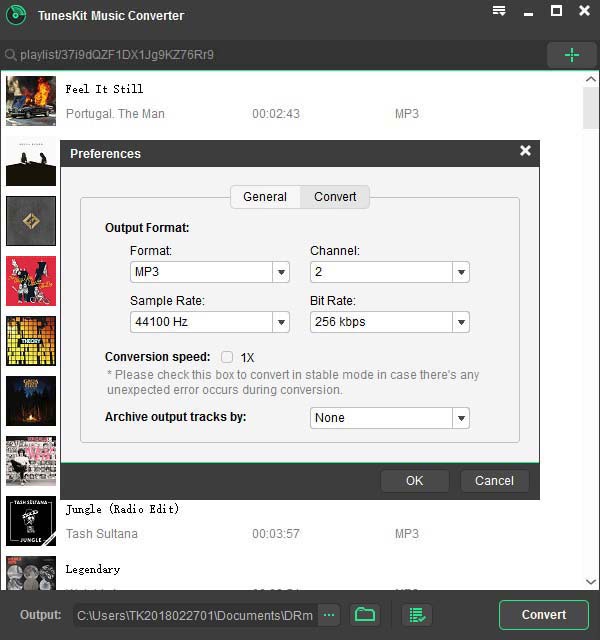
After importing, you are prompted to set the audio preferences. There are six audio formats for you to choose from and you could set the output audio format as MP3 file. Next, you could configure the parameter of bit rate, sample rate, and audio channel.
Step 3Start downloading Spotify music
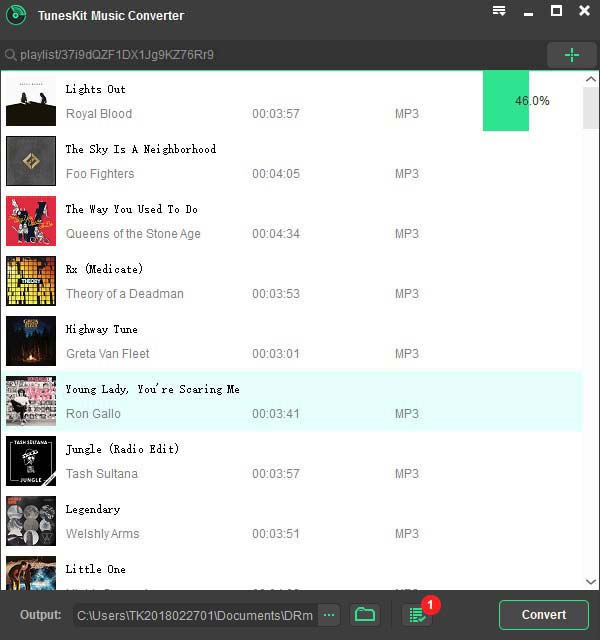
Depending on your preferences, you could click the Convert button and then ViWizard will start to extract music from Spotify to MP3. After the conversion is completed, you could go to browse all the converted Spotify music titles in the converted list.
Part 3. How to Transfer Spotify Music to Denon DJ for Management
Now all your required Spotify tracks have been stored to your computer, and you can use these Spotify tracks with Engine Prime anytime and anywhere. You can perform the following steps to sync up with Spotify track to Engine Prime from iTunes.
If you use iTunes on your computer, you can add Spotify tracks from your iTunes library into your Engine Prime Library and Engine Prime Target database. Just perform the following steps and you will import Spotify music into Engine Prime.
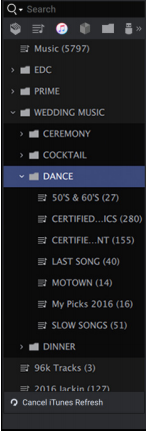
To view tracks in your iTunes library:
1. Make sure iTunes Library Integration is set to On in the Library Preferences menu. See Operation > Adjusting Settings > Preferences to learn about this.
2. Click the iTunes icon in the Collection pane.
3. Click Update iTunes Library. Your iTunes library will appear in the track list (this may take a few minutes if you have a large iTunes library).
Tip: You can search for tracks in the iTunes library as you normally would in Engine Prime.
To add Spotify tracks from iTunes to your Engine Prime Library or Engine Prime Target database:
1. Open iTunes on your computer and drag the converted Spotify music files or folder from your computer to the iTunes library to finish importing.
2. Go back to Engine Prime and click the iTunes icon in the Collection pane of Engine Prime.
3. Click Update iTunes Library. Your iTunes library will appear in the track list and you will view Spotify tracks in your iTunes library from Engine Prime.
4. Click and drag Spotify music tracks from the track list to the Collection icon of your Engine Prime Library or Engine Prime Target.
Except from uploading Spotify music tracks into Engine Prime from iTunes, you could also transfer Spotify music to Serato and then move Spotify music tracks to Engine Prime from Serato.

Adam Gorden is an experienced writer of ViWizard who is obsessing about tech, movie and software.