Recently, we have received many users' request regarding Spotify. One of the questions we are asked frequently is: how to download FLAC from Spotify?
As we all know, all the original songs from Spotify are encoded in 320kbps OGG Vorbis format. But only those Spotify Premium subscribers have the ability to access those high-quality songs and download Spotify songs for offline listening. However, due to the DRM copyright protection, those offline Spotify songs can only be played on those authorized devices.
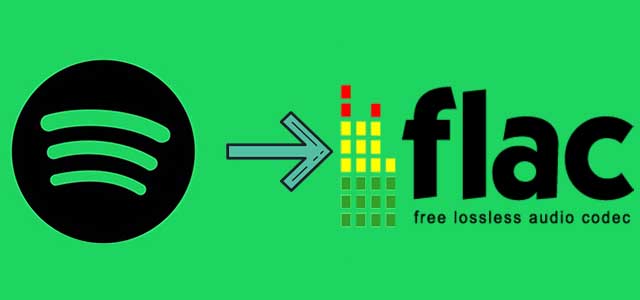
In order to listen to Spotify on those popular media players, it's necessary to convert Spotify music to a commonly used format. FLAC, short for Free Lossless Audio Codec, is an audio format similar to MP3, but lossless. As a lossless audio format, FLAC could always be the best choice if you wish to keep the same quality as the original sound audio.
So, how can you download Spotify to FLAC? Well, the easiest way to download FLAC from Spotify is to use a powerful Spotify to FLAC converter. In this article, we will introduce a Spotify downloader to you, as well as, tell you how to rip FLAC from Spotify in one click only.
Part 1. Best Spotify Music and Podcast to FLAC Converter
Our aim is to introduce you to a selection of powerful tools that allow you to convert or record Spotify audio and transform it into the FLAC format. Start with a professional tool called ViWizard Spotify Music Downloader.
1. ViWizard Spotify Music Downloader
Imagine transforming your favorite Spotify songs into something even more amazing - that's where ViWizard Spotify Music Downloader steps in. It is a professional music converter exclusively designed for both Premium and free users. When converting and downloading FLAC files, it preserves the original audio. Of course, you have the option to choose the desired FLAC quality (bitrate). Besides FLAC, ViWizard also supports a wide range of popular formats, including MP3, M4A, M4B, WAV, and AAC.
Key Features of ViWizard Spotify Music Downloader:
- Convert Spotify music to FLAC without any compromise on audio quality.
- Choose from various output formats.
- Save time and effort by converting multiple Spotify songs to FLAC in a single batch.
- Tailor the output FLAC files to your preferences.
- Maintain essential metadata, such as track names, artist information, album converts, and more.
- Enjoy FLAC files offline without needing an active internet connection.
- Transfer FLAC files for seamless playback on various devices.
ViWizard is like a translator that takes Spotify's music language and turns it into the FLAC dialect. It's easy - you choose the Spotify songs, playlists, albums, podcasts, and even audiobooks you want, and ViWizard does its magic. It keeps all the metadata like album art and artist names so your music still looks great.
Key Features of ViWizard Spotify Music Converter
Free Trial Free Trial* Security verified. 5, 481,347 people have downloaded it.
- Download Spotify songs, albums, playlists, podcasts, audiobooks
- Convert Spotify music to lossless MP3, AAC, FLAC, WAV, M4A, M4B
- Support playing offline Spotify music on any device at any time
- Compatible with Windows and macOS, as well as, the latest Spotify
Converting Spotify Music & Podcast and Download to FLAC with ViWizard Spotify
Don't worry about complicated steps. ViWizard is designed to be easy to use. Just pick the songs you like, tell it you want FLAC, and it does the rest. And it doesn't like to waste time. When you want your new FLAC music, ViWizard gets it to you quickly. You won't have to wait long before you can enjoy your songs in the fantastic lossless FLAC sound.
Step 1Add Spotify Songs/Albums/Playlists to ViWizard
Launch ViWizard Spotify Music Converter on your computer. Once launching the Spotify app completely, log into your Spotify account and browse your music library to find the songs or playlists you want to download as FLAC. Then drag the track or playlist from Spotify to ViWizard. Or you can copy and paste the track link into the search bar of ViWizard and click the + button to load Spotify songs in the converter.

Step 2Set FLAC as the Output Audio Format for Spotify
Now you can click the top menu bar and select the Preferences option. There you can select the output format, and simply set FLAC as the output format as ViWizard supports six formats like FLAC. Also, you can set the output quality, conversion speed, and output path according to your requirement. After completing the settings, remember to click OK to save the settings.

Step 3Start to Download FLAC from Spotify Losslessly
Simply click the Convert button to start downloading and converting Spotify music to the lossless FLAC format. After the conversion, you can find the converted songs by clicking the Converted icon next to the output folder. Then you can enjoy them freely on all devices that support the FLAC format.

Part 2. Top 3 Spotify Music to FLAC Rippers
Other than using a Spotify to FLAC downloader, you can also rip FLAC from Spotify Web Player or Spotify app using a FLAC music ripper. Let's check the top 3.
1. ViWizard Audio Capture [Windows/Mac]

ViWizard Audio Capture is a powerful and user-friendly tool that allows you to capture and record audio from various sources, including streaming services like Spotify. With ViWizard Audio Capture, you can easily record your favorite Spotify tracks and playlists in lossless-quality FLAC format for an enhanced listening experience.
Key Features of ViWizard Audio Capture:
- Captures audio from multiple sources, not just Spotify.
- Choose from a variety of output formats, including FLAC, MP3, WAV, AAC, and more.
- Preserve the original audio quality without any loss during the recording process.
- Retain important metadata.
- Split and merge recorded audio tracks as needed.
- Edit and trim your recordings to remove any unwanted portions or pauses.
Capturing Spotify Audio and Exporting to FLAC with ViWizard Audio Capture
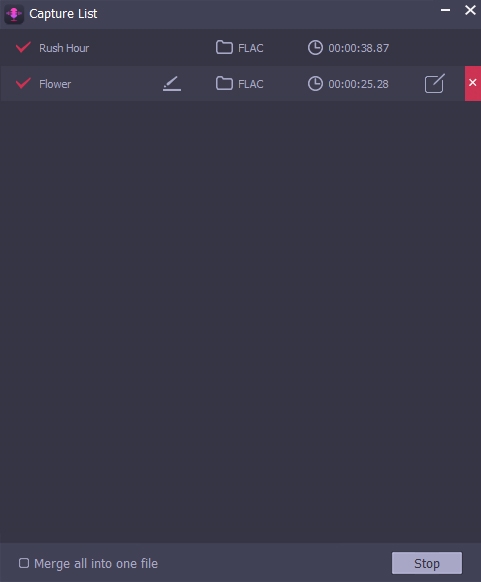
Here's a step-by-step guide on how to use ViWizard Audio Capture:
- Visit the ViWizard Audio Capture website and download the software.
- Before launching ViWizard Audio Capture, make sure to open the Spotify desktop app.
- In ViWizard Audio Capture, make sure "Spotify" is in the list of available applications that are producing sound.
- Click on the Format button in the lower-right corner, and choose "FLAC" from the context menu. You can also configure other settings such as codec, channel, sample rate. Once set, clock OK.
- Click on "Spotify," and play the Spotify song you want to download as FLAC.
- ViWizard Audio Capture automatically detect and start capturing the audio being played on Spotify in real-time.
- Once you've captured the desired audio, you can stop the recording in ViWizard.
- 8. The captured audio will appear in ViWizard, you can trim the recording there.
- Click the "Save" button to export the recording as a FLAC audio file.
2. JoyoShare Audio Capture [Window/Mac]
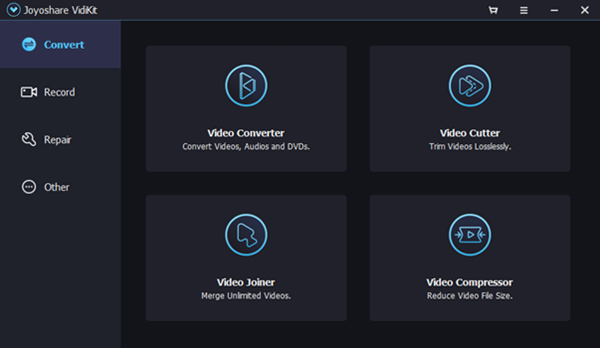
Joyoshare VidiKit is a comprehensive multimedia toolkit that includes an advanced audio capture feature. With Joyoshare VidiKit, you can effortlessly capture audio from Spotify and export the recording to high-quality FLAC format.
Key Features of Joyoshare VidiKit:
- Capture audio from Spotify and other sources with lossless quality.
- Convert captured audio to a variety of formats, including FLAC, MP3, WAV, AAC, and more.
- Capture audio in real-time.
- Adjust parameters.
- Trim and edit captured audio files to create seamless recordings.
Capturing Spotify Audio and Exporting to FLAC with Joyoshare VidiKit
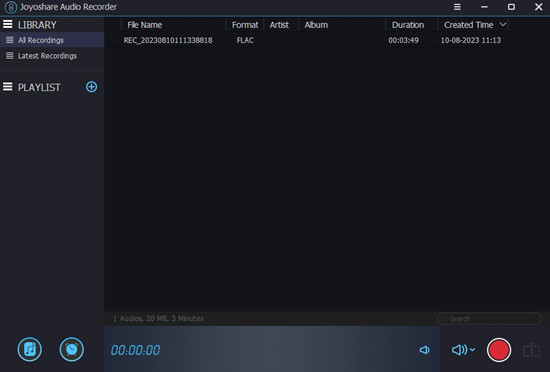
Here's a step-by-step guide on how to use the "Audio Record" module of Joyoshare VidiKit
- Visit the Joyoshare VidiKit website to download the software.
- Launch Joyoshare VidiKit, and choose "Record."
- Select the "Audio Record" module.
- Click on the Format button in the lower-left corner.
- Choose "FLAC" as the output format and click "OK" to save.
- Open Spotify on your computer.
- Click on the "REC" button to start recording and play the Spotify song you want to record.
- Once you've captured the desired audio, click on the "REC" button to end the recording.
- Joyoshare will automatically save the captured audio to your desired location in FLAC format.
3. Apowersoft Streaming Audio Recorder
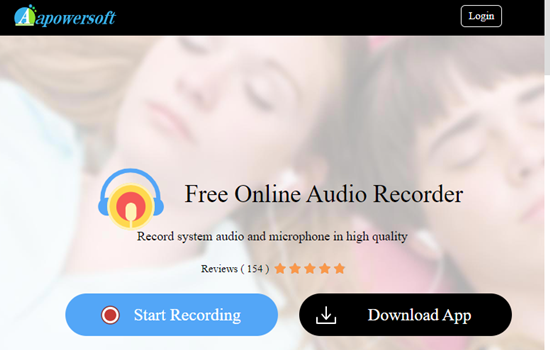
Apowersoft Audio Recorder is a feature-rich audio recording tool online that enables users to capture audio on your system. It offers both online recording tool and recorder app. Based on the Spotify platform you are using, you can record songs from Spotify Web Player or Spotify app for desktop. With Apowersoft Audio Recorder, you can build a collection of FLAC files.
Key Features of Apowersoft Audio Recorder:
- Capture audio directly from sources like Spotify Web Player and Spotify app.
- Set a specific start time and duration for recording to automate the process.
- Adjust recording settings.
- Edit and trim the reordered audio.
Capturing Spotify Audio and Exporting to FLAC with Apowersoft
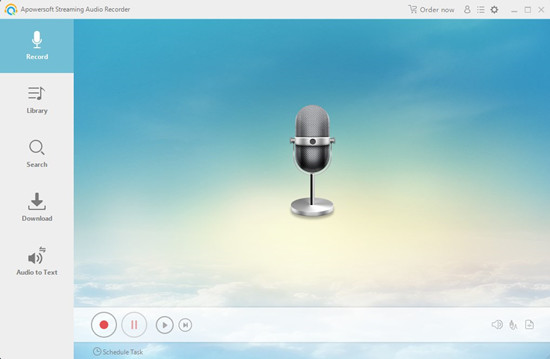
Here's a step-by-step guide on how to use the Apowersoft Streaming Audio Recorder. Keep in mind that it only lets you record audio in 1 minute until you order it.
- Visit the Apowersoft Audio Recorder website and download the software.
- Launch Apowersoft Audio Recorder.
- Click the "Audio Source" dropdown menu and select "System Sound" to capture audio playing on your computer.
- Click on the "Format" button and choose "FLAC" as the desired output format.
- Click on the "Record" button.
- Navigate to the Spotify Web Player or Spotify app and play the audio you wish to record.
- Once the recording is complete, click the "Stop" button in Apowersoft Audio Recorder.
- The recorded audio will be displayed in the software's interface.
- Go to "Library." Find and right-click on the recorded audio, and select Open folder.
Part 3. Frequently Asked Questions about Spotify to FLAC
Q1.What is Spotify?
A1.Spotify is a popular music streaming service that allows users to listen to a vast library of music tracks, albums, and playlists online. It offers both free and Premium subscription tiers.
Q2.What is FLAC?
A2.FLAC (Free Lossless Audio Codec) is a high-quality audio compression format that provides lossless audio compression, meaning it retains the full quality of the original audio source. FLAC files are known for their superior sound quality compared to other compressed formats like MP3.
Q3.Can I convert Spotify song to FLAC?
A3.Converting Spotify songs to FLAC is a straightforward process using a tool called ViWizard Spotify Music Converter, while Spotify songs are protected by the platform's Digital Rights Management and users can't directly access the raw audio files.
Q4.Can I upload my own FLAC files to Spotify?
A4.Spotify's local files feature only support MP3, M4A, and MP4, and FLAC files are not supported. You can only upload the music in a supported format and play them in your music library.
Q5.Why does Spotify use a different audio format than FLAC?
A5.Spotify uses Ogg Vorbis as its streaming format because it offers a good compromise between audio quality and file size, making it suitable for streaming over the internet. FLAC files are larger and require more bandwidth to stream, which could negatively impact the user experience, especially for mobile users.
Conclusion
Nowadays, FLAC files can be played on almost all devices. Well, with the help of ViWizard Spotify Music Converter, you can download and convert your liked Spotify songs to lossless FLAC for listening anywhere and anytime. Then you can listen to Spotify songs on an audio player with FLAC capability, including VLC Media Player, Winamp, iTunes, and more.

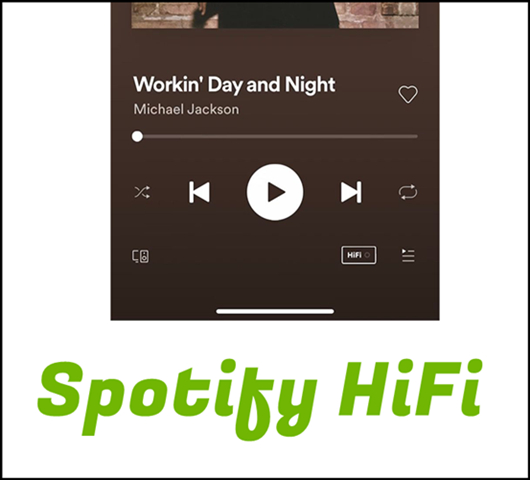
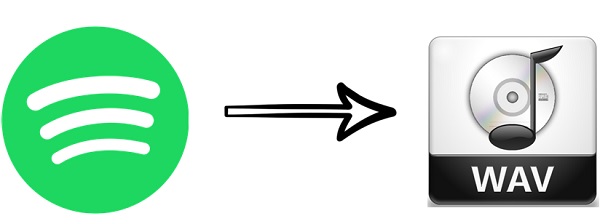
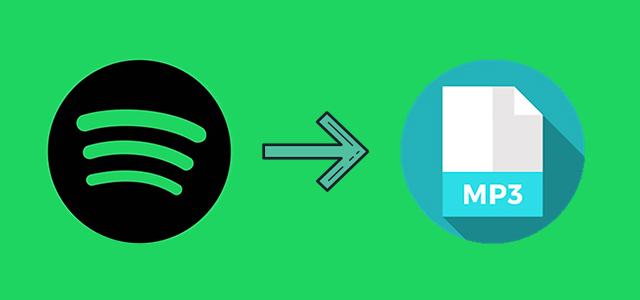
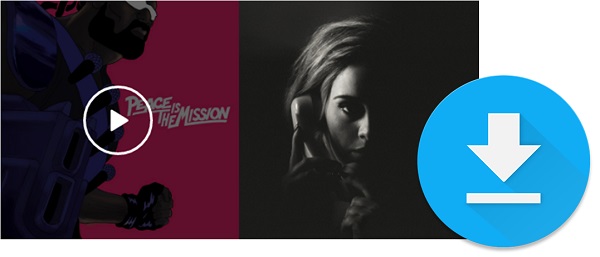


Leave a Comment (0)