

Harman Kardon Speaker is a solid one-piece Bluetooth speaker that will satisfy fans of bass who don't want to deal with a really bulky and constantly powered system. It not only can easily produce 360°, room-filling sound, but also can maintain absolute clarity from any angle in the room. Spotify makes enough music library for you to find your favorites songs, you could pick one of them and listen to them on Harman Kardon Speaker.
However, Spotify does not launch its services to other devices unless you are a paid user. At the same times, all music from Spotify are streaming contents, and you cannot find all physical Spotify songs files even though you download them. Here's what you want to know about downloading Spotify music to MP3 and streaming Spotify music to Harman Kardon.
Best Spotify Music Downloader for the Playback of Spotify on Harman Kardon
Designed to offer you great experience to enjoy Spotify music offline on any player and device, ViWizard Spotify Music Converter made it fairly easy to download Spotify music and play Spotify on Harman Kardon. Otherwise, you could get lots of additional services only for premium account holders.

Highlights of ViWizard Spotify Music Converter
- Download and convert Spotify music to popular audio formats
- Function as a Spotify music downloader, editor, and converter
- Work at 5× faster speed and preserve lossless quality audio file
- Add Spotify music to various smart speakers like Google Home
Here's how to stream Spotify to Harmon Kardon, step-by-step:
Step 1. Load Spotify music songs into ViWizard
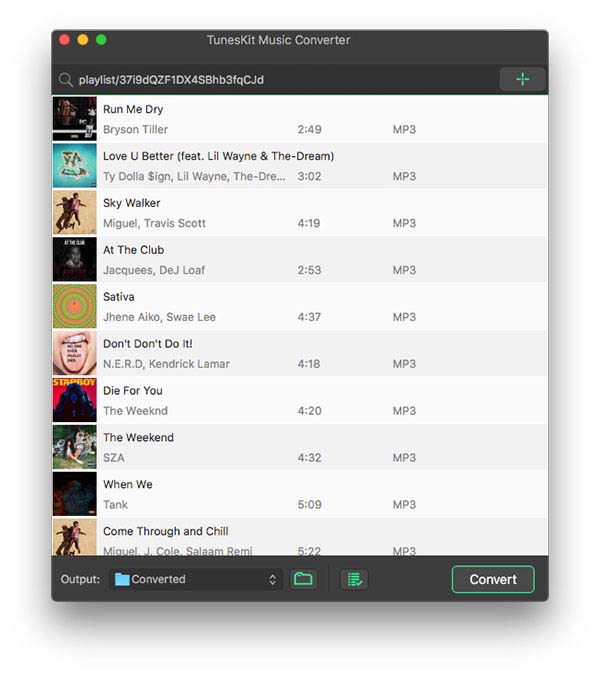
Start by launching ViWizard Spotify Music Converter and make sure that you have ViWizard Spotify Music Converter installed on your computer. Then it will automatically load the Spotify application and you have to dip into the Spotify application to find your favorites and music library. Choose some of them and import those Spotify titles into the main home of ViWizard by drag-and-drop.
Step 2. Configure the output audio parameter
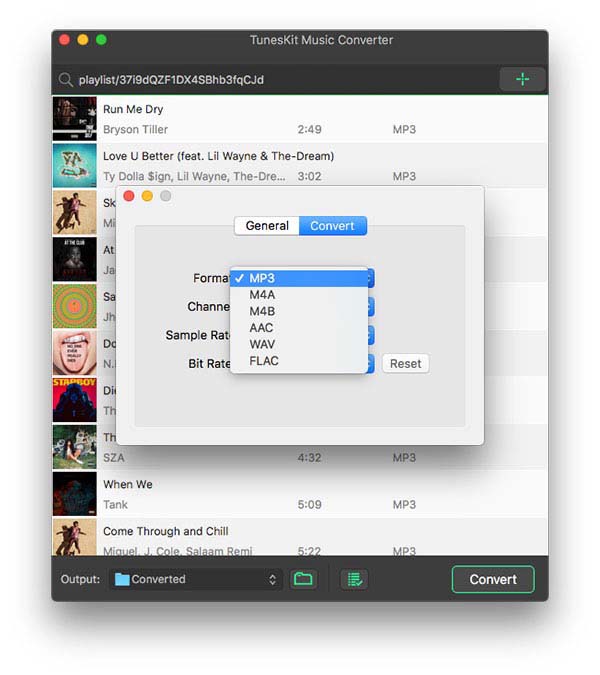
Next, choose the output audio format you'd like to use for your Harman Kardon Speaker. There are some of popular audio formats for you to choose from, including MP3, AAC, M4A, M4B, and FLAC. Further, you could adjust the value of audio channel, bit rate, and sample rate. Just go to 'Menu > Preference' to complete the setting of audio parameters.
Step 3. Start to download Spotify music to mp3
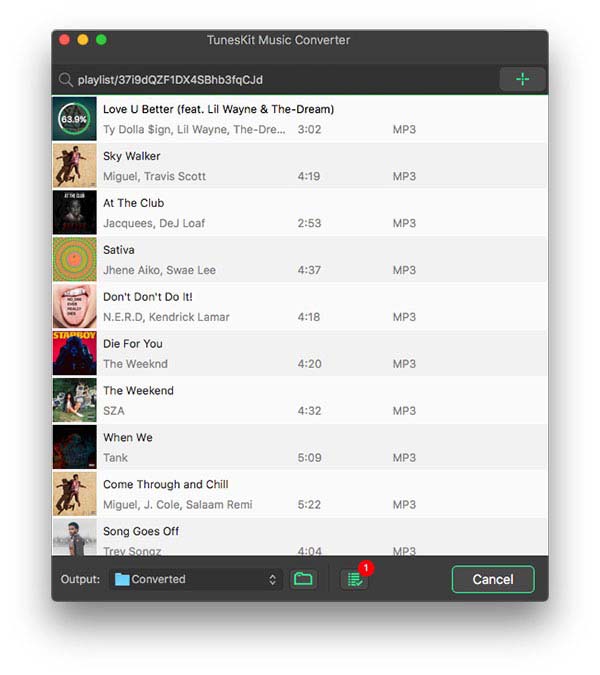
It is time to download Spotify music after everything is ready. Then click the 'Convert' button to save Spotify music songs to your computer and wait for a while. After the downloading and conversion of Spotify music, you could check all downloaded Spotify music files on the converted list by clicking the 'Converted' button or directly locate the folder where you save all Spotify music files.
Step 4. Stream Spotify music to Harman Kardon
At this point, you could start your downloaded Spotify music on your computer. Before playing, you need to open the Bluetooth on your computer and turn on your Harman Kardon Speaker. Find all your converted Spotify music files and start the playback on Harman Kardon Speaker via Bluetooth connection. Now, you could enjoy your preferred Spotify music on Harman Kardon Speaker.

Adam Gorden is an experienced writer of ViWizard who is obsessed about tech, movie and software.