

The FX-SPORTVRX headphones are a lightweight and water resistant set of wire-free "on the ear" sport headphones. The headphones have an integrated 8GB premium mp3 player and arrive preloaded with hundreds of professionally constructed workouts in many fitness categories. However, some users prefer to choose their own music tracks for listening on FX-Sport VRX.
So, you could create your own playlist on FX-Sport VRX for playing when you work out, and Spotify is a good place for you to find your loved tracks. Here we will talk about how to download music from Spotify and transfer Spotify music to FX-Sport VRX for listening.
Quick Review of FX-Sport VRX
The FX-Sport VRX is a different waterproof MP3 player because it doesn't come with in-ear monitors, but on-ear headphones. To use it in water you have to get an additional silicone bag for full water protection.The MP3 is designed for various sports, including swimming. Its smart design and good sound quality make it a good choice for any semi-serious swimmer.
Here is the advantages and disadvantages of FX-Sport VRX.
- Good and sound quality;
- Great and stable fit suitable for all sports;
- Can dive and jump into water without losing the fit;
- On-ear design is a nice alternative to in-ears and bone connection;
- 8GB of Disk space for you music and downloadable FX training programs.
- A hassle putting it on, you need 2 or 3 minutes;
- Require Swimcap accessory and swimming cap for swimming.
How to Enjoy Spotify Music on FX-Sport VRX
As one of the big names in the music streaming industry, Spotify boasts a library of 30 million songs and adds about 20,000 tracks to this library every day. It is easy for you to find your favorites on Spotify. But the service of Spotify is not available on FX-Sport VRX due to the format limitation. So, you need to convert Spotify music to FX-Sport VRX supported format at first.
Tool You'll Need for Spotify on FX-Sport VRX
ViWizard Spotify Music Converter is a professional and popular music converter for all Spotify subscribers which can convert all the music tracks from Spotify to DRM-free audio formats and extract music from Spotify no matter you are subscribing to Premium Plan on Spotify or not.

What Can ViWizard Spotify Music Convert Do for You?
- Download any music track from Spotify without premium subscription
- Convert Spotify music to several audio formats such as MP3, AAC, etc.
- Remove DRM protection and advertisements from Spotify music tracks
- Work at 5× faster speed and save Spotify with the lossless audio quality
After install ViWizard to your computer, you're prepared to download music to MP3 from Spotify and play Spotify music on FX-Sport VRX with the following steps.
Step 1. Add Spotify Music to ViWizard
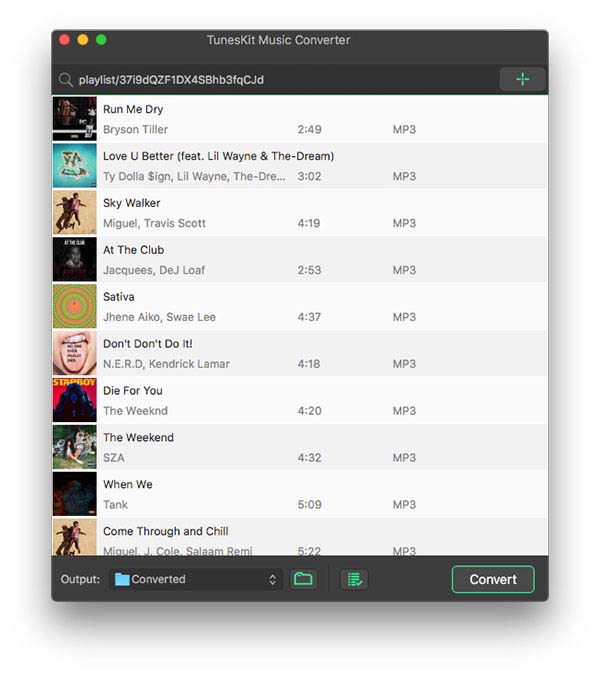
Fire up ViWizard on the PC and wait for the automatic opening of Spotify. Then log into your account and go to your music library on Spotify. You need to add music tracks from Spotify you want to the main home of ViWizard by drag-and-drop. Or you could copy and past the URL to the search bar on ViWizard.
Step 2. Set the output format as MP3
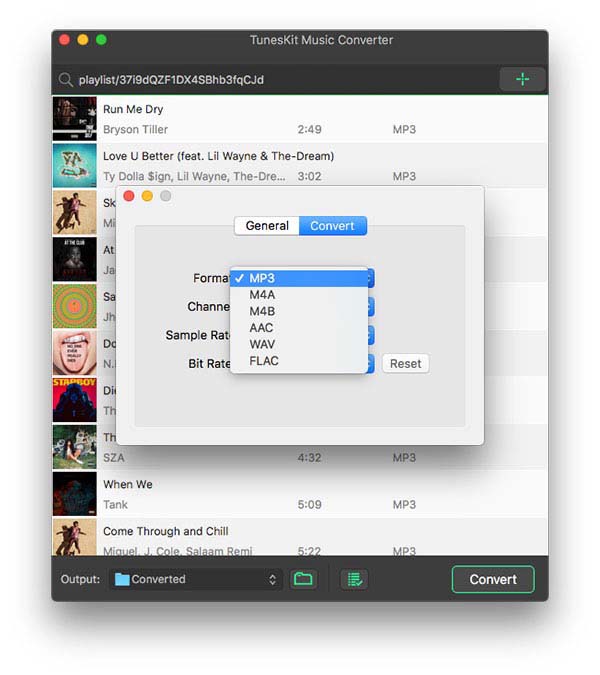
Now, you should click on Menu > Preference > Convert to the set the output audio format as MP3. In addition, there are other five audio formats, including AAC, WAV, FLAC, M4A, and M4B, for you choose from. You could also adjust the value of the bit rate, audio channel, and sample rate.
Step 3. Start to extract MP3 from Spotify
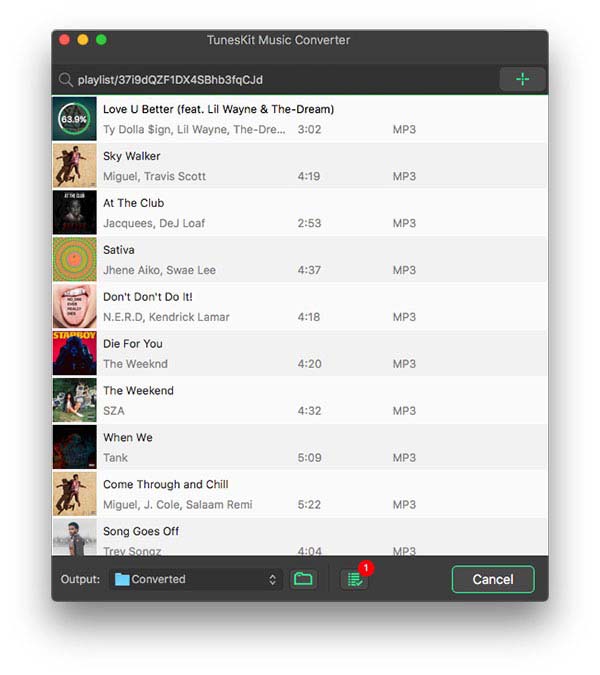
Once all the setting is completed, you could get stared downloading music from Spotify by clicking on Convert button.Just wait for a while and ViWizard will download all your required Spotify music tracks to your computer. You can go to browse the downloaded Spotify music files by clicking on Converted button.
Step 4. Listen to Spotify on FX-Sport VRX
After ViWizard help you download your required Spotify music to your computer, you could connect FX-Sport VRX to your computer. You could create a new folder on FX-Sport VRX and drag and drop Spotify music files to the folder. Then you could listen to Spotify music after you import Spotify music to FX-Sport VRX.

Adam Gorden is an experienced writer of ViWizard who is obsessed about tech, movie and software.