Who doesn't like freebies especially for some monthly subscription services like Spotify, you will have to pay $9.99 per month for Individual Premium. But if you're new to Spotify, you can get a free trial before you decide to pay for it. Normally, Spotify offers a 30-day free trial for every new Premium subscriber.
With a Premium plan, you are able to enjoy Spotify music with no ads. Besides, you can also download music from Spotify for offline listening and save cellular data when you don't have a WiFi connection. But there are some ways to extend a free trial of Spotify Premium, which will technical save you some money. In the following part, we are going to show you all possible ways to get Spotify Premium free trial for 6 months or 3 months, as well as, a bonus tip to get Spotify Premium free forever.

Benefits of Spotify Premium:
- Ad-free listening.
- Offline Mode.
- Enhanced audio quality.
- Unlimited skips.
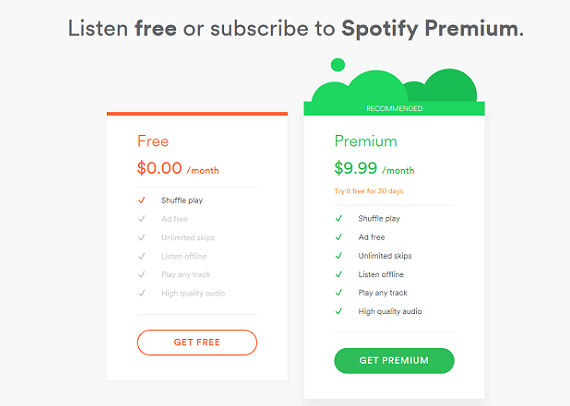
Is it worth upgrading to Spotify Premium, or will Spotify Free do just fine? This post compares Spotify Free and Premium from 6 aspects to provide enough info for you to choose from Spotify Free and Spotify Premium.
Method 1: Get Spotify Premium Free for 3 Months Officially
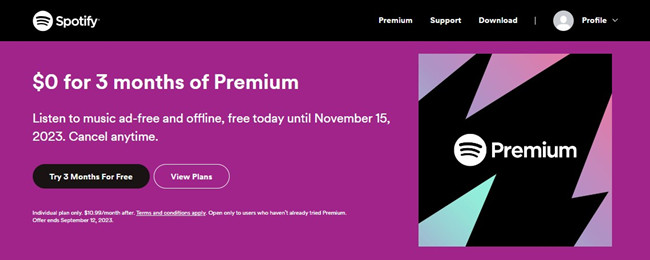
Get ready to amplify your music journey with Spotify's own gift - a 3-month free trial of Spotify Premium. Dive into a world of ad-free melodies, offline listening, and superior audio quality. This trial lets you explore the full potential Spotify's features without any charge.
Important Notes:
- If you've previously tried Spotify Premium, this offer is not applicable.
- You can take advantage of this offer until November 15, 2023.
- After the 3-month trial ends, Spotify will automatically charge you the monthly fee for Premium unless you choose to cancel.
Get a 3-month Spotify Premium trial by using a free account:
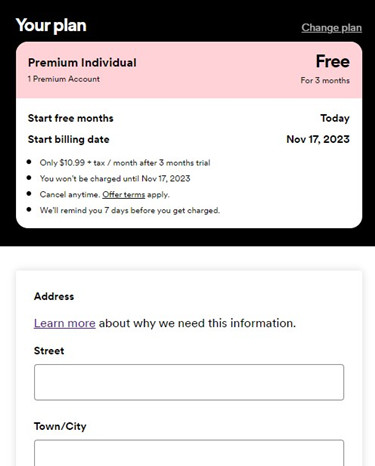
- If you're new to Spotify, sign up for an account. If you're already a free user, log in to your account.
- Navigate to the Premium tab on the Spotify app or website.
- Select the option that offers you a 3-month free trial of Spotify Premium. Click on "Try 3 Months for Free."
- Though this trial is free, Spotify requires your payments details for verification purposes. Rest assured, you won't be charged during the trial period.
- Congratulations! You can now enjoy Spotify Premium for free for entire 3 months.
Method 2: Get Spotify Premium Free for 6 Months with OnePlus
Are you a OnePlus user who loves music and podcasts? Well, here's some fantastic news for you! OnePlus Red Cable Club has partnered with Spotify to bring you an exclusive offer: 6 months of Spotify Premium for free. With Spotify, you'll have access to millions of tracks and episodes, making it easy to find the perfect music or podcast for any moment. Whether you're in the mood for your favorite tunes or want Spotify to surprise you with something new, your music journey just got a whole lot better.
Important Notes:
- Please note that you must complete both "Claim Now" and "Activate Free Trial" steps to enjoy your free Spotify Premium trial.
- This offer is exclusively available for customers who have linked their OnePlus devices to the Red Cable Club.
- If you've previously used Spotify Premium for free or paid, either through Spotify directly or other channels, this offer might not be applicable.
- For any payment-related issue, please reach out to your credit/debit card provider for resolution. If a transaction fails, you can return to the redemption page later to redeem the offer.
- Make sure to redeem this offer before the deadline, which is until January 22, 2024.
Receive a 6-month Spotify Premium trial by using OnePlus device:
- Open up the Settings menu on your OnePlus smartphone.
- Look for the Profile icon located at the top of the Settings screen. Tap on it to proceed.
- Within your profile, log in to link your OnePlus phone with the Red Cable Club. This connection is essential to unlocking your Spotify Premium offer.
- Scroll down within the Red Cable Club section until you find the Spotify Premium option.
- Look for the "Claim Now" button associated with the Spotify Premium offer. Please remember that clicking "Claim Now" alone won't activate the free trial, so make sure to proceed to the next step.
- After clicking "Claim Now," follow the link to "Activate Free Trial." This is the button that transforms your OnePlus and Red Cable Club connection into a 6-month Spotify Premium free trial!
Method 3: Get Spotify Premium Free for 6 Months with Walmart+

Walmart Plus, known for enhancing shopping experiences, goes above and beyond for its members. For just $98 annually or $12.95 monthly, Walmart Plus membership offers a plethora of benefits, from exclusively early access to sales and promotions to discounted fuel and more. And here's where it gets even better - Walmart Plus members can also enjoy a complimentary 6-month Spotify Premium free trial. If you've never experienced Spotify Premium before, now's your chance! This offer is tailor-made for those who haven't yet sampled the premium music experience.
Get a 6-month Spotify Premium trial by using Walmart Plus membership:
- To begin with, join Walmart Plus. Navigate to the Walmart Plus website and find the "Get Spotify Premium" option.
- Enter your email address to sign in to your Walmart Plus account. Click "Continue" to proceed.
- Head over to Spotify - the home of millions of tracks and podcasts - and select the Spotify Premium plan that resonates with you.
- Follow the on-screen instructions to activate your 6 free months of Spotify Premium.
Method 4: Get Spotify Premium Free for 3 Months with Starbucks
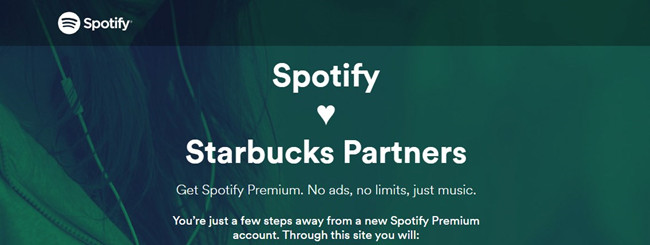
If you're a coffee enthusiast and a music lover, this collaboration is tailor-made for you. Starbucks has partnered with Spotify to offer Starbucks partners an extraordinary deal: 3 months of Spotify Premium completely free. If you're part of the Starbucks family, here's how you can savor this delightful musical experience:
Important Notes:
- Starbucks partners can revel in this exclusive offer, enjoying Spotify Premium without any subscription fees.
- Should you already have a Premium subscription, considering cancelling it to enjoy the Starbucks-sponsored Spotify Premium.
Get a 3-month Spotify Premium trial as Starbucks employer
- If you're already a Spotify user, log in to your account. For new users, sign up for a Spotify account.
- Connect your Spotify account with Spotify's Partner Provisioning Portal. Tpo do this, click "GET PREMIUM" on the portal.
- Complete the integration of Spotify and Starbucks verification systems. To ensure you're a Starbucks partner, provide your last name and Starbucks Global User Name.
- Congratulations! As a Starbucks partner, you've got millions of tracks and podcasts with 3 months of Spotify Premium at no cost.
Method 5: Get Spotify Premium Free for 3 Months with PayPal
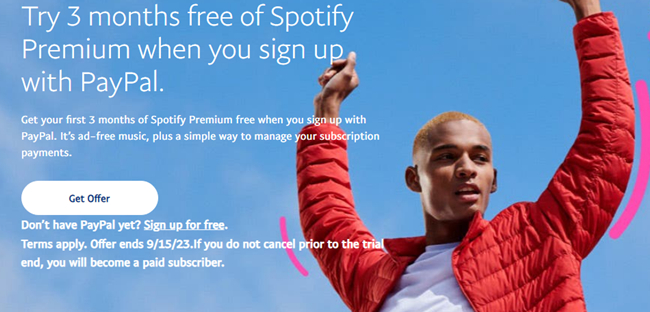
Are you ready to unlock an extraordinary musical experience? PayPal and Spotify have joined hands to offer you an exclusive deal: 3 months of Spotify Premium absolutely free. Dive into the world of ad-free music, top-notch audio quality, and the ability to download your favorite tracks for offline listening. Here's how you can embark on this exciting joinery:
Important Notes:
- This promotion is available for users who have never subscribed to Spotify Premium or its free trial in the past.
- Ensure to cancel your subscription before the trial period ends to avoid automatic conversion to a paid subscription.
- If you choose not to cancel your subscription before the end of the 3-month trial, you'll automatically be enrolled as a recurring monthly subscriber to Spotify Premium and charged accordingly for $10.99 monthly.
- This promotion is available until September 15, 2023. It's exclusively offered to PayPal users with active accounts in the US.
Get a 3-month Spotify Premium trial by using PayPal US account:
- Head over to the "Get Spotify Premium with PayPal" page. Look for the "Get Offer Now" button and click on it to begin.
- Enter your email address or mobile number as requested. Click "Next" to proceed to the next step.
- You're almost there! Follow the on-screen prompts to secure your 3-month free trial of Spotify Premium. This step-by-step process ensures a seamless experience.
- With this offer, you'll enjoy 3 months of Spotify Premium.
Method 6: Get Spotify Premium Free for 3 Months with Samsung Galaxy Phone [Closed]

The collaboration of Samsung and Spotify brings forth a special offer: a 3-month Spotify Premium free trial with the purchase of certain Samsung Galaxy smartphones and tablets. Dive into ad-free music, superior sound, and limitless musical experiences.
Important Notes:
- Starting May 31, 2022, American users who have purchased new All Galaxy smartphones and tablets, including A Series and M Series, are eligible for this exciting offer.
- Be aware that after the free trial period ends, Spotify will automatically charge you the monthly fee of $10.99 for Spotify Premium.
- To avoid charges, ensure you cancel your subscription before the trial concludes.
- Make sure to redeem this offer before May 30, 2023 [Redemption is closed].
Bonus Tip: Get Spotify Premium Free Forever without Subscription
Normally, once your free trial of Spotify Premium ended, you'll have to pay for the future subscription. Or else you will lose many Premium exclusive features like unlimited listening with no ads and offline listening without the internet. Is there any possibility to get Spotify Premium free forever without paying for it? Sure, just use ViWizard Spotify Music Converter.
With ViWizard Spotify Music Converter, you can download songs from Spotify even when your free trial of Spotify Premium has expired. All the downloaded songs will be saved to your computer locally, and thus you can play them on any media player or device you have. In addition, all users can use this tool to enjoy Spotify music forever without limits.
ViWizard Spotify Music Converter is designed to convert Spotify music into 6 different audio formats like MP3, AAC, M4A, M4B, WAV and FLAC. Almost 100% of the original song quality will be kept after converting process. With 5× faster speed, it only takes few seconds to download songs, albums, and playlists from Spotify. The following full guide in text is for your reference.
Key Features of ViWizard Spotify Music Converter
Free Trial Free Trial* Security verified. 5, 481,347 people have downloaded it.
- Download Spotify songs, albums, playlists, podcasts, audiobooks
- Convert Spotify music to lossless MP3, AAC, FLAC, WAV, M4A, M4B
- Support playing offline Spotify music on any device at any time
- Compatible with Windows and macOS, as well as, the latest Spotify
Step 1Launch ViWizard and Import Spotify Songs
Once opening ViWizard Spotify Music Converter, the Spotify app on your computer will be launched simultaneously. Navigate to your music library and find the songs you want to download from Spotify. Then drag and drop Spotify songs into the interface of ViWizard. Or you can copy the music link and paste it into the search box on the converter.

Step 2Set up the Output Parameters for Spotify
After adding music tracks from Spotify to ViWizard, you can choose the output audio format by clicking on the menu icon > Preferences. There are six options including MP3, M4A, M4B, AAC, WAV and FLAC. And you can also adjust the audio quality by selecting the output channel, bit rate, and sample rate.

Step 3Start the Conversion of Spotify to MP3
All the setting is finished, and now click the Convert button to start downloading Spotify songs. After the conversion, all the files will be saved to your specified folder. You can browse all the converted songs by clicking the Converted icon. In the conversion list, you can click the Search icon to locate the output folder.

Step 4Listen to Offline Spotify without Premium
After downloading these Spotify songs, you can put these songs anywhere and play them without the Spotify app and Premium account after your free trial ends. You won't get charged anymore for playing Spotify music offline. Furthermore, you can transfer those downloaded Spotify songs to your device for playing without limits.
FAQs: Spotify Premium Free Trial
Q1.What is the Spotify free trial?
A1.The Spotify free trial is a limited-time period during which new users can access the Premium features of Spotify without paying. It allows users to experience the benefits of a Premium subscription, such as ad-free listening, offline downloads, and higher sound quality.
Q2.Is Spotify offering a free trial?
A2.Yes, Spotify is currently offering a free trial for 3 months to those never tried Spotify Premium before.
Q3.Can I access the Spotify free trial if I've used it before?
A3.Generally, the free trial is available only to new users who have not previously subscribed to a Premium plan. If you've used a free trial in the past, you are not eligible for another.
Q4.What happens after the free trial ends?
A4.If you don't cancel the trial, your subscription will automatically transition to a paid Premium subscription, and you'll be charged based on the plan you selected during sign-up, such as Individual plan for $10.99/mo.
Q5.How long does the Spotify free trial last?
A5.The duration of the Spotify free trial can vary based on promotions and region. Typically, it ranges from 7 days to 3 months. The exact length of the trial will be specified when you sign up. If you want to find a way to get Spotify Premium for free forever, considering using ViWizard Spotify Music Downloader, which ensures your access to most of the Premium features even without a subscription.
Conclusion
In this article, we've collected all possible methods to help you extend Spotify Premium free trial to 6 months or 3 months. And each way has its expired date and some limitations. In the future, we'll stay tunes to it and update the promotions for you. In the end, you're suggested to try ViWizard Spotify Music Converter if you're tired of using these short-term free offers. ViWizard software can help you download songs, playlists, albums, and podcasts from Spotify to MP3 with zero quality loss. The program is easy to use and friendly to every user. If you like it, why not have a try?


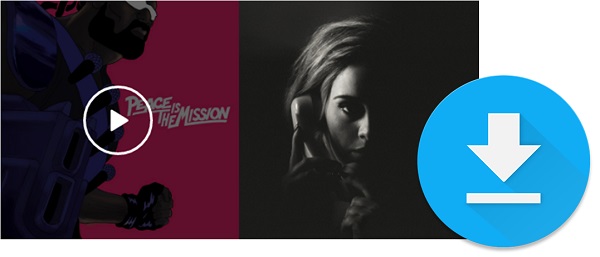
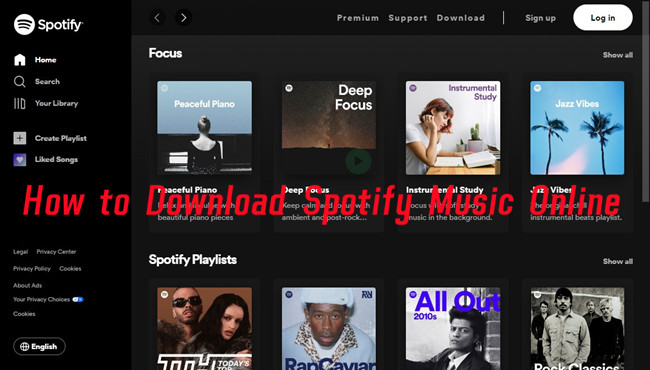
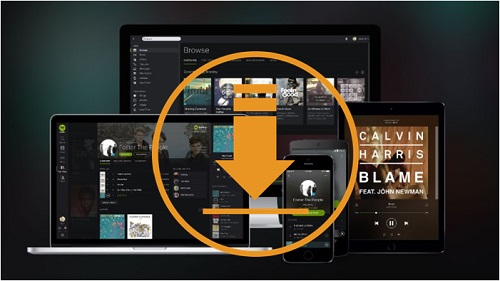
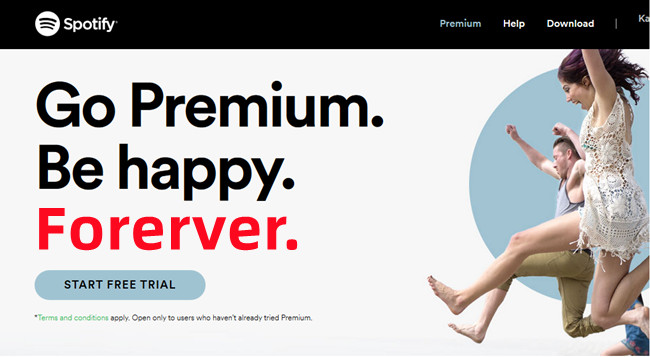
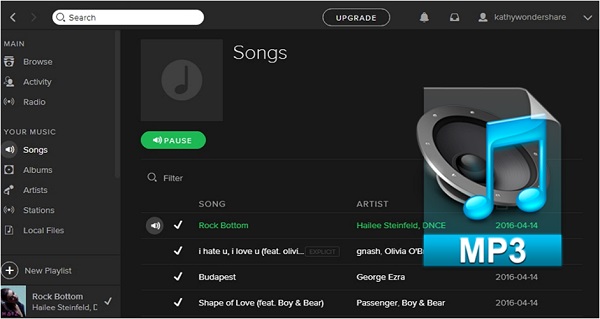

Leave a Comment (0)