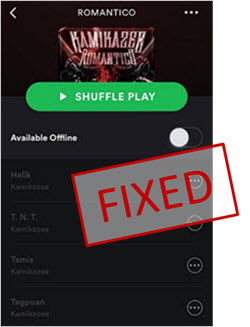
Like Spotify Error Code 4, Spotify songs greyed out is also a common problem that most Spotify users would encounter while listening to music on Spotify. Sometimes, you may just notice that the songs are occasionally greyed out in the search result and the amount of those songs seems to be increasing. Then you won't be able to play greyed out songs on Spotify properly.
We listed the reasons why are some songs on Spotify greyed out for your references. But what's the best best way to fix songs greyed out in Spotify? Let's take a look at this article and find out some solutions accordingly to access greyed out songs on Spotify quickly and easily.

What will you do when iTunes songs or Apple Music greyed out? Here are some solutions to fix the problem. Just try to use them to fix your problem fastly.
Part 1. Why Are Songs Greyed Out on Spotify (Unplayable)?
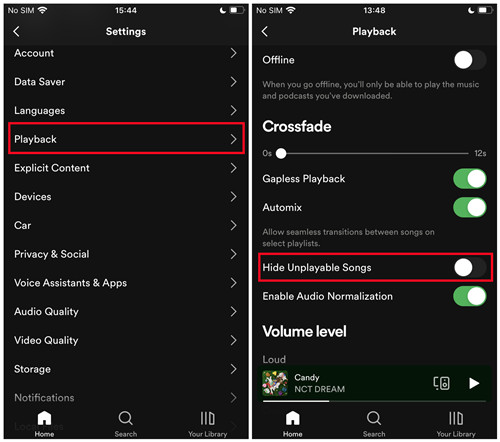
You will be able to see the greyed-out songs only when you have the "Hide unavailable songs" turned off for your Spotify settings. If you have turned on "Hide unavailable songs," you won't be able to see the greyed-out songs entirely on the platform.
If you found your favorite songs greyed out in your playlists, the reason could be any of the followings:
Cause 1: Unavailability in your country/region
Some songs may be restricted or not licensed for streaming in certain countries due to copyright and licensing agreements. If a song is unavailable in your country or region within a country, it will appear greyed out in your playlist or search results.

Discover the ultimate guide on changing your Spotify country hassle-free, no matter where you are! Don't want to change country? Try ViWizard Spotify Music Converter for a seamless, boundary-free experience.
Cause 2: Removed from Spotify
Some songs are not only unavailable in your country or region, but everywhere as they have been removed from Spotify entirely. This can happen if an artist or label decides to remove their music from the platform or if there are copyright disputes.
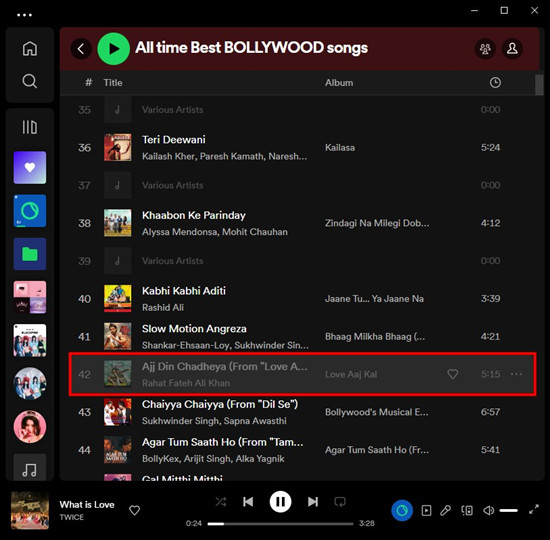
For example, earlier this year Spotify has removed thousands of Bollywood songs from its music app because it could not reach an agreement with the owners of the tracks, Zee Music, for the renewal of the licensing agreement after the old one expired.
If so, the only thing you can try is to search for the greyed-out songs in other music platforms, such as iTunes, or Amazon Music Digital.
Cause 4: Network issues
Sometimes, songs may become temporarily unavailable on Spotify use to a poor internet connection. When streaming music online, you're always encouraged to use Wi-Fi instead of Cellular Data to get the most of Spotify's service. If you are using Cellular Data, you might have improperly turned off the Cellular Data usage for Spotify.
Cause 5: Enabled Offline mode
If you enabled the offline mode in Spotify, a song or playlist that has not been downloaded to your device and you try to play it while in Offline Mode, it will appear greyed out since it requires an internet connection to stream.
Cause 6: Blocked Artists/Songs
If you blocked a song or artist, any content associated with them will be greyed out and inaccessible in your Spotify account. You will need to go to the profile of the artist or song to unblock it.
No matter what reason prevents you from accessing Spotify songs unlimitedly, you can try the following solutions to make your Spotify greyed-out songs playable again.
Part 2. How to Fix Spotify Songs Greyed Out
Now we have known some possible reasons for Spotify greyed out songs. It is time to learn the fixes for this problem. Check out them to know how to fix greyed out songs on Spotify.
Solution 1: Reestablish Internet Connection
Make sure you have a stable internet connection. Greyed-out songs can occur if you have a weak or unstable connection that is unable to stream the songs properly. You are highly recommended to switch to a different network or try to reestablish your internet connection by turning it off for a good 30 seconds and back on.
Solution 2: Check the VPN Network
If the greyed-out songs are not available in your country or region, you may not be able to play them. You try searching for the songs and check their availability in your location. If they are not available, you may need to use a VPN or check the VPN network to access them from a different region.
Solution 3: Clear the Listening Cache on Spotify
If the greyed-out songs are unplayable on your device, sometimes clearing the cache and data can help resolve the playback issue.
For PC/Mac:
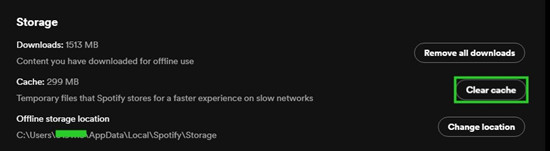
Go to Settings > Storage > Cache, and click on the "Clear cache" button next to it. This will create all the temporary files that Spotify stores for a faster experience on slow networks, including the corrupted files that cause playback issues.
For Android/iPhone:
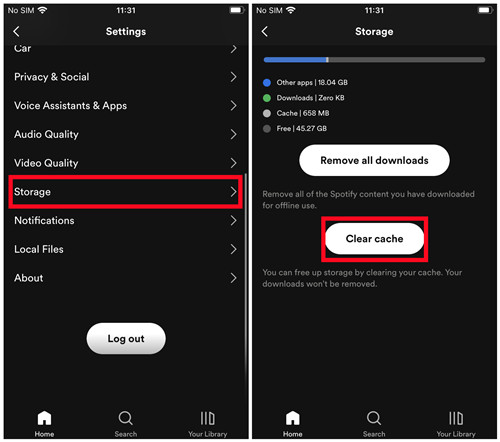
Go to Settings > Storage, and tap on the "Clear cache" button. This will free up storage and your downloads will not be affected.
Solution 4: Log out and back in Spotify
In most cases, signing out of your Spotify account and then signing back in can resolve playback issues, and your Spotify session will be refreshed.
For PC/Mac:
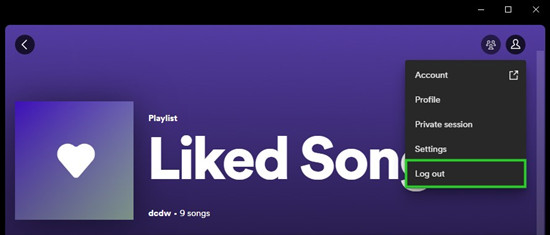
Click on the Profile icon in the upper-right corner > Log out, and then log in again with your credentials.
For Android/iPhone:
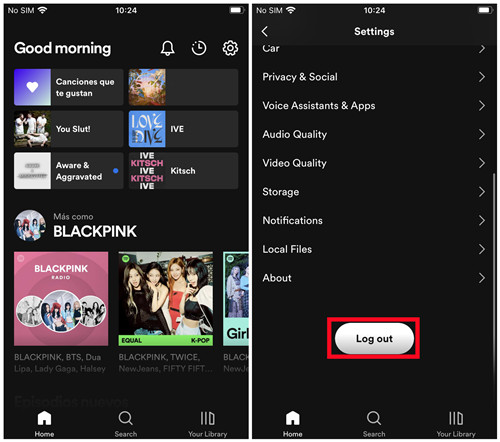
Go to Settings, and scroll to the "Log out" button located at the bottom. Click on it, and then log back in again.
Solution 5: Disable the Offline Mode
If you have enabled Offline Mode in Spotify, only the downloaded contents, not just songs will be available in your library. You should turn it off to allow online streaming.
For PC/Mac:
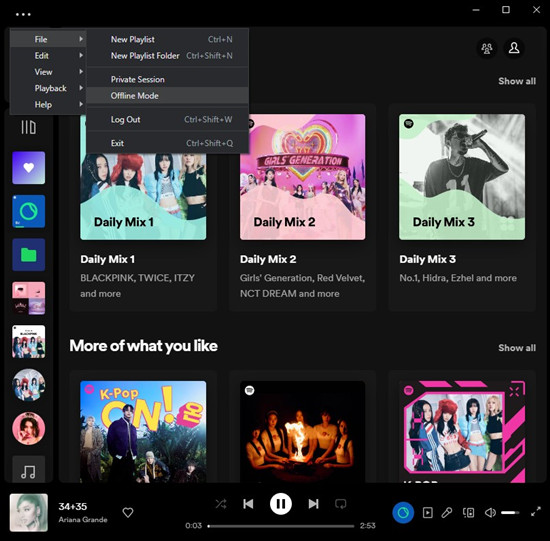
On Windows, click on the horizontal 3 dots icon in the upper-left corner of the window > File > Offline Mode. If you have enabled Offline Mode, the "offline mode" option should be selected at this time. Ensure to turn off the Offline Mode by unselecting it.
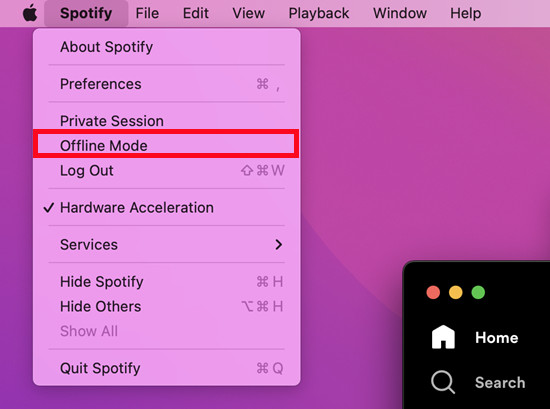
On Mac, click Spotify in the Apple menu > Offline Mode. Ensure the "Offline Mode" option hasn't been selected.
For Android/iPhone:
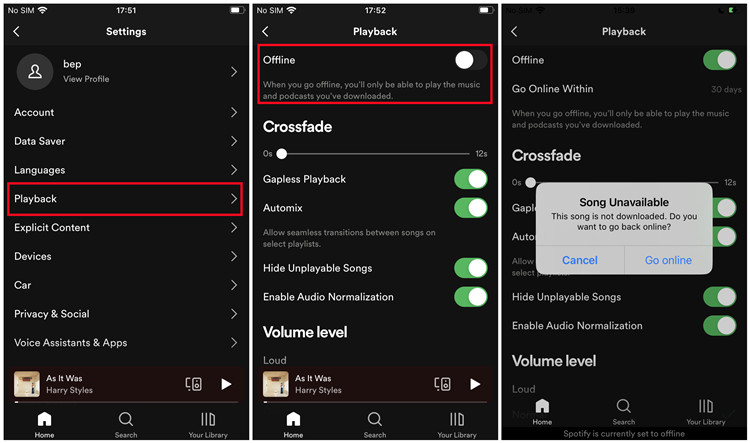
Go to Settings > Playback > Offline, and make sure to toggle off the "Offline" option to disable the Offline Mode.
Solution 6: Unblock the Song/Artist
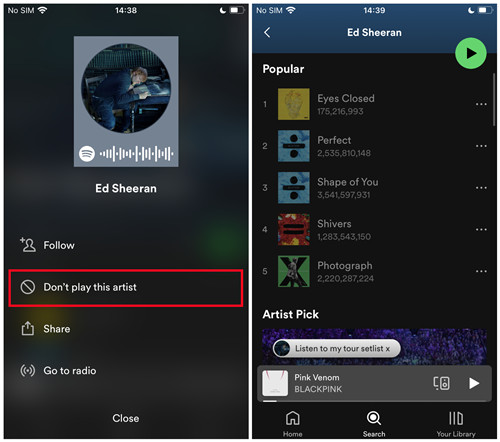
If you have blocked or hid specific songs or artists, the songs will greyed out in the personalized playlists (ex: Discover Weekly) or the profile page of the artist. If you only hid a song in such playlists, it's important to note that it only greyed out in those playlists, not on Spotify entirely. This means you should still able to search for it on Spotify and it will show up in other Spotify playlists or the search results.
For Android/iPhone:
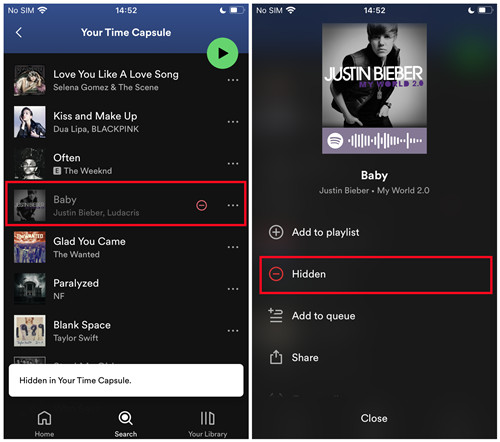
To unblock a song, go into the playlist where songs are greyed out. Press the circle with a minus sign inside it to unhide it in your playlist. Alternatively, tap on the more button next to a greyed-out song > Hidden. Now the songs should not be greyed out and playable again.
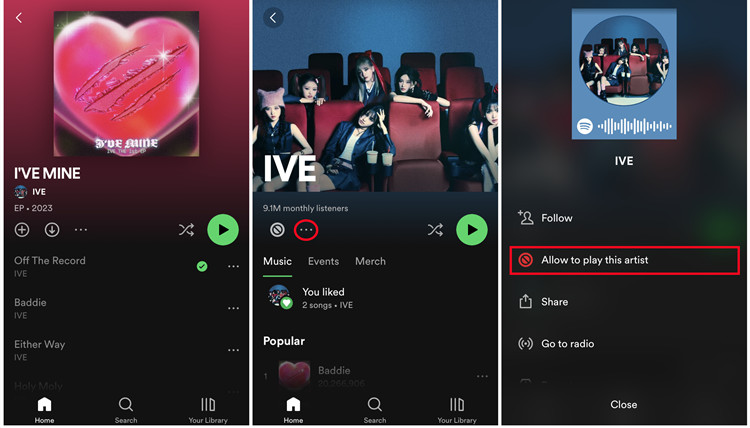
To unblock an artist, go to Search and search for the artist whose songs are greyed out in your playlist, and go into the profile page of the artist. Press on the circle with a minus sign inside it to unblock the artist. Alternatively, tap on the More button at the top > Allow to play this artist.
You can go back to check to see if the songs remain greyed out or can be played again.
Solution 7: Enable Show Local Files on Spotify
If the greyed-out songs are local files loaded into your Spotify library from the device, you should ensure to enable the "Show audio files from this device" on Spotify. Sometimes if you unable to sync your local files from your computer, the local files also appear as greyed out in your playlist. It would be good if you download them to make them playable on your device.
For Android/iPhone:
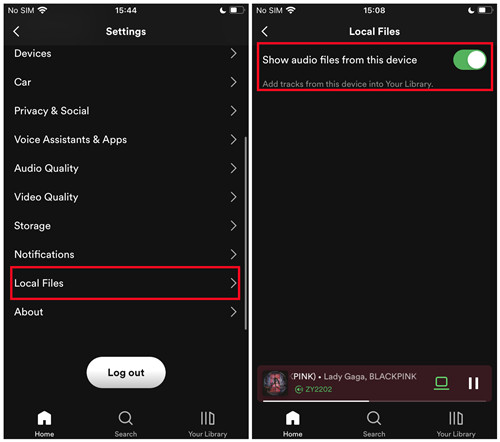
To show local files, go to Settings > Local Files > Show audio files from this device, and toggle off the "Show audio files from this device" option.
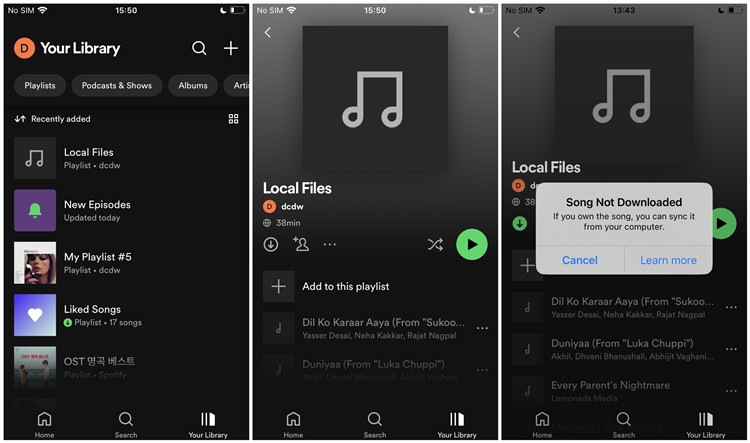
To download the local files playlist, go to Your Library, and go into the playlist created based on the local files synced from your computer, and tap on the Download button to download it to your library.
Part 3. How to Prevent Spotify Songs from Greying Out
For Spotify Premium subscribers, you can easily save music from Spotify for listening in Offline Mode. But some users still complain that Spotify downloaded songs greyed out. In this case, you can use a third-party Spotify downloader like ViWizard Spotify Music Converter to extract any song or playlist from Spotify to plain audio formats with the original audio quality kept.
ViWizard Spotify Music Converter can work well for both Free and Premium users as well as let you personalize your Spotify music. After the conversion, the Spotify songs greyed out issue will never influence you. Simply have a try of the trial version of ViWizard Spotify Music Converter. Then start downloading Spotify songs offline with the following steps.
Key Features of ViWizard Spotify Music Converter
Free Trial Free Trial* Security verified. 5, 481,347 people have downloaded it.
- Download Spotify songs, albums, playlists, podcasts, audiobooks
- Convert Spotify music to lossless MP3, AAC, FLAC, WAV, M4A, M4B
- Support playing offline Spotify music on any device at any time
- Compatible with Windows and macOS, as well as, the latest Spotify
Simply have a try of the trial version of ViWizard Spotify Music Converter. Then start downloading Spotify songs offline with the following steps.
Step 1Drag Spotify Tracks into Spotify Converter
Run ViWizard Spotify Music Converter on your computer. After it loads the Spotify app, log into your Spotify account and browse the store to find any song or playlist you want to download from Spotify. Then drag and drop it from Spotify to the downloading window of ViWizard.

Step 2Configure the Output Audio Profile
Click the Preferences option under the Menu within ViWizard software to select the output audio formats, including MP3, AAC, WAV, FLAC, M4A, and M4B. You can also adjust other audio parameters like codec, bit rate, and sample rate.

Step 3Extract Music from Spotify Offline
Go back to the main interface of ViWizard software and start to download Spotify unplayable songs by clicking the Convert button. After the conversion, click on the Converted icon to browse the well-downloaded tracks or playlists.

Conclusion
The above are all the solutions to fixing greyed out songs in Spotify. You need to know where your problem is. Then you can choose an appropriate way to fix Spotify songs greyed out immediately. Among them, ViWizard Spotify Music Converter could be a greate helper for fixing this problem.
With its help, you are able to share and transfer those downloaded Spotify songs to any device and player for playing, without worrying about the issues like VPN network, internet connection, or Spotify Premium subscription any more. What's more, you can play greyed out songs on Spotify even though those music tracks are not available in the library of Spotify.

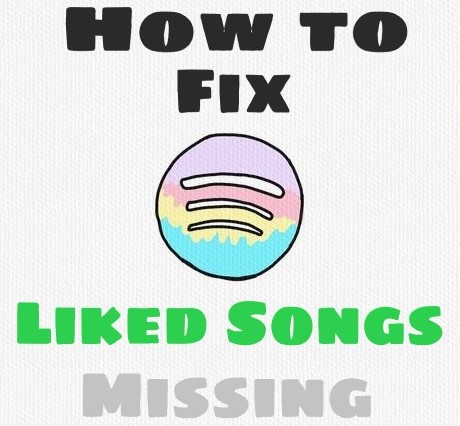

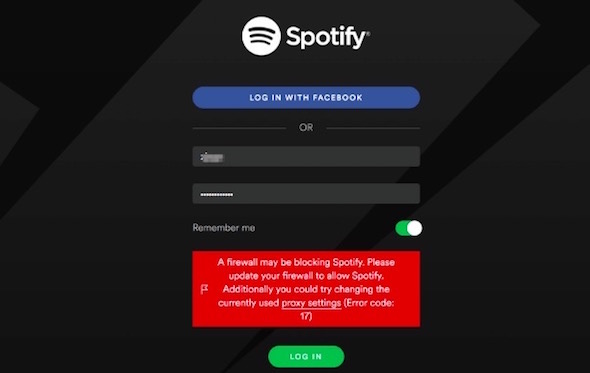

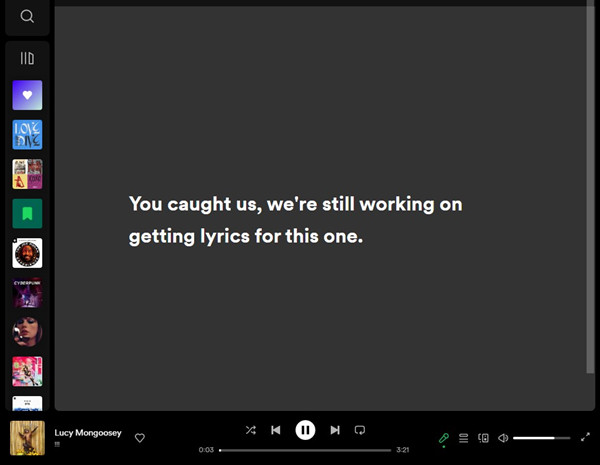


Leave a Comment (0)