

Huawei P30 is an Android smartphone manufactured by Huawei. Unveiled March 26, 2019, in Paris, Huawei P30 features three rear-racing camera lenses with Leica optics and also includes a time-of-flight sensor. By virtue of a series of advantages and highlights, Huawei P30 sells well on the market. Meanwhile, Spotify has a wide of free users and premium users as the world's largest genuine streaming music service platform. So, it is not surprising there are lots of users who use both Spotify and Huawei P30. Therefore, what they want to know is how to download and backup Spotify music which you like to Huawei P30. Here we would talk you how to download music from Spotify to Huawei P30, even from more music streaming services.
Common Way to Save Spotify Music to Huawei P30 with Premium Subscription
Downloading songs from Spotify for offline use is only possible if you have a Spotify Premium subscription. You should make sure that you have a Spotify Premium subscription before downloading music. In additional, you also need to be connected to Wi-Fi to download music from Spotify instead of cellular data. Then you can exercise your premium right to save Spotify music to your smartphone.
Here is the method to tell you how to save Spotify music to Huawei P30 with premium subscription.
Step 1. Download Spotify app from official website or Windows store and install it on Huawei P30.
Step 2. Open Spotify and enter your Spotify account and password to log in.
Step 3. Tap "Your Library" and click on "Playlists" or "Albums" to select a playlist or an album.
Step 4. Tap the grey "Download" switch and then listen to Spotify music offline.
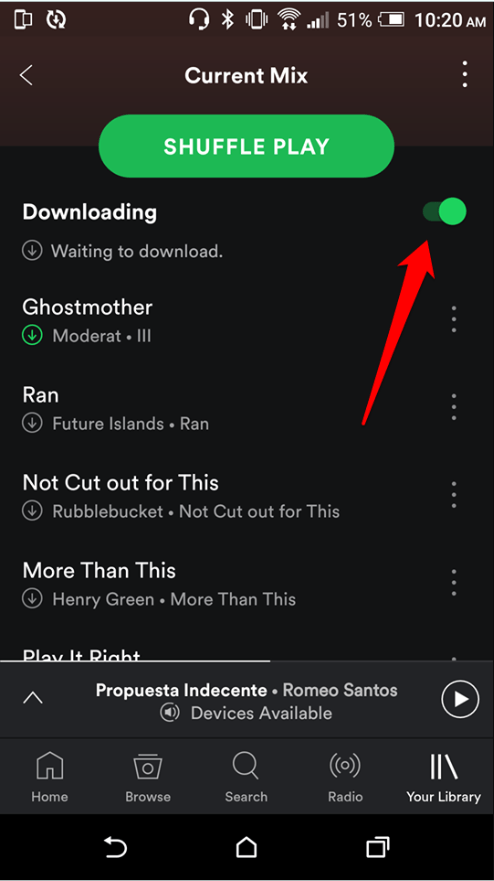
Though you can technically listen offline indefinitely, you will need to connect to the internet at least once every 30 days for Spotify to refresh its libraries and update. If you don't, you can lose your account information, so be sure to connect periodically.
Tip: Spotify allows premium users to download up to 3,333 songs on up to three total platforms, meaning that you can download a total of 9,999 songs across a computer, a tablet, and a smartphone.
Best Way to Backup Spotify Music on Huawei P30 with Free Account
As we all know, Spotify is an audio streaming platform that provides DRM-protected music and podcast from record labels and media companies. The function of downloading music from Spotify for listening offline is offered via paid subscriptions. In addition, when you cancel the subscription plan, you will not have the right to play Spotify music on Huawei P30 without Wi-Fi. What's more, all the music you have downloaded from Spotify also cannot be kept on your phone.
How to Keep music forever downloaded from Spotify even if you have not subscribed to the subscription plans on Spotify? How to remove the DRM protection of music from Spotify? All this can be achieved by removing the DRM protection and converting Spotify music to other common formats via a Spotify music converter.
ViWizard Spotify Music Converter (for Mac or for Windows) is a professional and powerful Spotify music downloader which can not only download music from Spotify with the free account but also remove all DRM protection from Spotify. Further, all original ID3 tags like artwork, name, album, and artist will be preserved after converting Spotify music to plain formats.
- Download music from Spotify as common formats like MP3
- Remove all advertisements from Spotify
- Customize the parameter of all songs from Spotify
- Keep all original ID3 tags of all downloaded music
Tutorial: How to Download Music from Spotify to Huawei P30
Step 1Download and install ViWizard Spotify Music Converter on PC
Download and install ViWizard Spotify Music Converter on your personal computer by clicking on the following button. For Windows users, you can download the Windows version; for Mac users, you can choose the Mac version.
Note: the trial version of ViWizard Spotify Music Converter is allowed to download one-third of each music from Spotify. If you like this program, you can purchase the full version to unlock all functions.
Step 2Import Spotify Music to ViWizard Spotify Music Converter
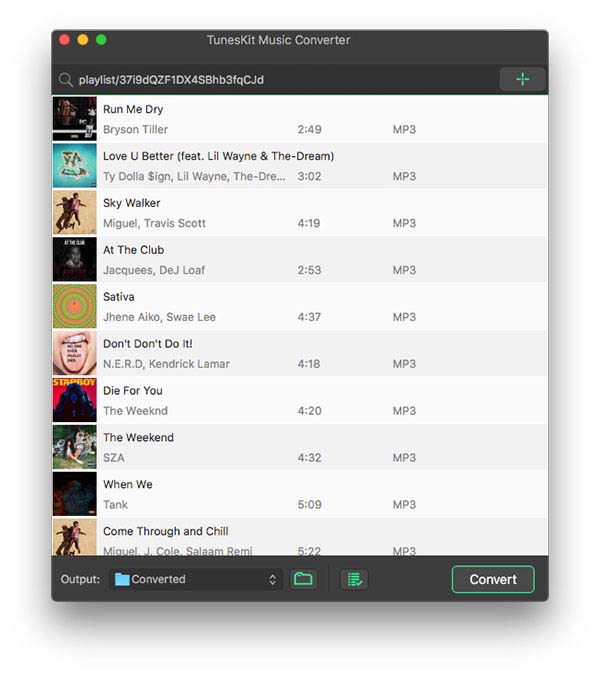
Open ViWizard Spotify Music Converter and then Spotify will be automatically launched. Click the name of the playlist or albums even songs you want to download. Then drag all playlists, albums or songs you have selected to the screen of ViWizard Spotify Music Converter. Or you also can copy the embedded link and then paste it to the search box at the top of the screen.
Step 3Set the Output format and Music Preferences
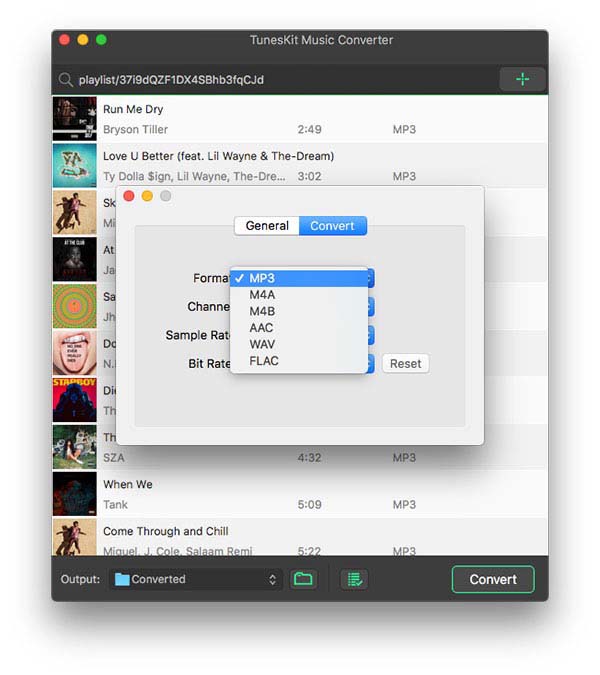
After importing Spotify music to ViWizard Spotify Music Converter, you can click on the button "Preference" to set the output parameters including output format, channel, sample rate, and bit rate. All output tracks can be archived by artists or album when downloading.
Note:Note: In order to avoid any unexpected conversion error and convert Spotify music in a stable mode, you should set the conversion speed as 1×.
Step 4Start Downloading Spotify Music to Huawei P30
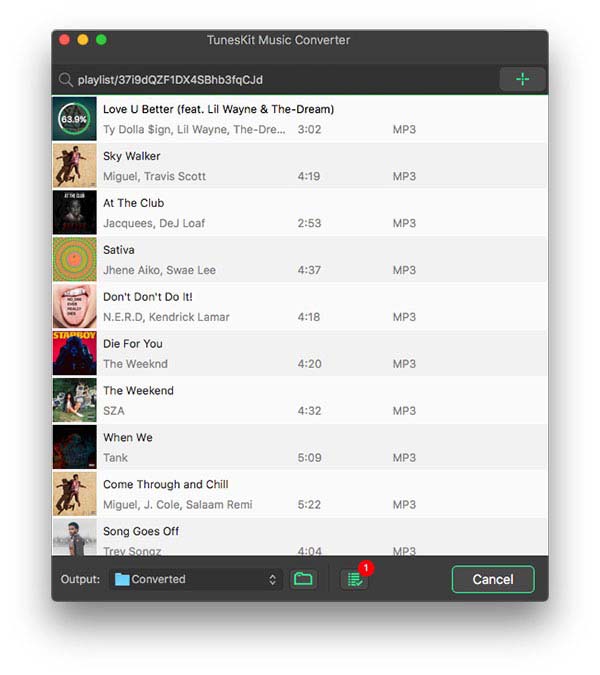
After all is set well, click on the button "Convert" in the bottom-right corner of the screen and then download Spotify music to MP3 in batch at a time. Click the button "Converted" to check all downloaded music and then click on the icon "Folder" to locate the local folder.
Step 5Transfer Music Downloaded from Spotify to Huawei P30
Now, you have got all DRM-free Spotify music in MP3 format and then you can move them to your smartphone or other devices from your personal computer.
More Way to Download Music from Other Music Streaming Platforms to Huawei P30
Except for Spotify, there are still lots of music streaming services for us to choose from such as Tidal, Deezer, Pandora, Google Play Music and more. If you are have subscribed to subscription plan on those music streaming platforms, you could download music to Huawei P30 for listening offline. Yet you are able to backup music to Huawei P30 via an Audio Capture for free. Audio Capture is available for the downloading of music from most of music streaming services free of charge.

Adam Gorden is an experienced writer of ViWizard who is obsessed about tech, movie and software.