
The streaming music industry has hummed along the development of the internet. While Spotify is not the only option for us, lots of alternatives like Amazon Music, Apple Music, Tidal, and Deezer crop up. You can turn your attention to other music-subscription services. If you prefer to listen to music on other streaming music services, or if you've had stomached Spotify long enough when listening to music with the distraction of ads, you can remove the Spotify app and delete Spotify account. Make sure that you won't come back to use Spotify. Here we'll lay out the tutorial on how to delete Spotify account, as well as, how to back up your Spotify songs.
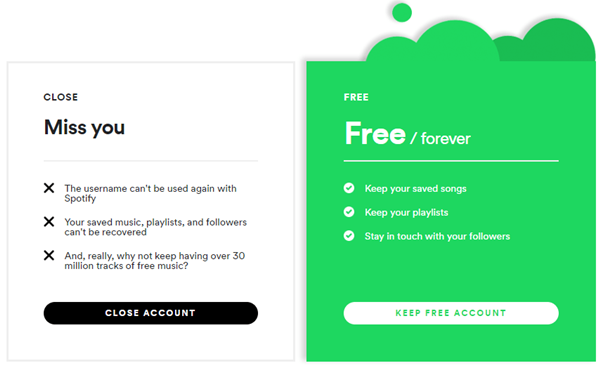
What Happens When You Delete Your Spotify Account
Before know how to delete a Spotify account, you should know what you will face when you choose to delete your Spotify account. You can delete your Spotify account at any time if you don't want to listen to music with Spotify any more. However, once you close your Spotify account, you won't have access to any of the following:
1) You cannot use your username with Spotify again.
2) You will lose those playlists, followers, and everything saved in Your Library of Spotify.
3) If you have a student account, you won't be able to apply it to another account until 12 months have elapsed since you signed up for it.
How to Delete a Spotify Account on Mobile & Desktop
It's only possible to delete a Spotify account permanently if it's on a free. Ad-supported service. If you have a premium account, your first need to cancel Spotify premium. Then follow the steps below to delete your Spotify account.
Step 1. Navigate to Contact Spotify Support in your computer's web browser and enter your Spotify account and password to log in before proceeding.
Step 2. Select Account near the top of the page and click on the I want to close my account permanently option in the middle of the page.
Step 3. Click the Close Account button near the lower-left side of the page and scroll down to click the Continue button in the lower-right side of the page.
Step 4. Check the I understand, and still want to close my account box and click on the Continue button in the lower-right corner of the page.
Step 5. Open the E-mail from Spotify after you are prompted to receive an E-mail from Spotify and click the Close My Account button in the middle of the E-mail.
Within 7 days of deleting student discount, you can reactive your Spotify account by opening the This is our last goodbye E-mail from Spotify and then click the Reactive My Account button in the middle of the E-mail.
How to Back up Spotify Music before Deleting Spotify Account
Closing your account will prevent you from accessing any of the information stored on it, including your preferred playlists and offline songs. Since then, you won't be able to sign up again for Spotify with the same username. Before proceeding, you can export Spotify playlist to text or download those Spotify songs stored in Your Library for backup. Then you can listen to them anytime once you regret deleting your Spotify account.
No fear - if you have ViWizard Spotify Music Downloader installed on your personal computer, you can download Spotify music to the computer for backup and then move them to other music players for listening anytime. ViWizard Spotify Music Converter is designed to help the users to download and convert music from Spotify to MP3 and other popular audio formats. Just follow the steps below to get Spotify music before deleting your Spotify account.

Key Features of ViWizard Spotify Music Converter
- Backup Spotify playlists, tracks, podcasts, albums, and artists
- Remove all DRM protection from Spotify music thoroughly
- Convert Spotify music to MP3, AAC, WAV, FLAC, M4A, and M4B
- Save Spotify music to phone, smartwatch, tablet, and MP3 player
Step 1Import Spotify Songs to the Conversion List
After you have ViWizard Spotify Music Converter installed on your personal computer, then launch it and Spotify will be automatically opened after several seconds. Then choose all your saved playlists or tracks in Your Library and directly drag and drop them to the main screen of the converter. Or you can copy and paste the music link into the search bar on the converter.

Step 2Configure the Output Audio Parameters
Then click on the menu bar in the upper-right corner of the software and choose the Preference option. There are some settings including the output audio format, bit rate, sample rate, and channel. You can set MP3 or other common audio format as the output audio format according to your personal demand. Then click the OK button to save the settings.

Step 3Start to Download and Convert Spotify Music
Click on the Converter button and then ViWizard Spotify Music Converter will start to download and convert all the Spotify songs you select. Keep in mind that it may take a little while depending on how large the playlist is. Once saved, the playlist will be accessible from within the Converter pane on the lower-right corner.

The Final Words
To close Spotify account permanently, you can proceed it on your mobile or computer. But you should know your account's gone forever once you choose to delete your Spotify account. This means that you can access those playlists created in Spotify. But ViWizard Spotify Music Converter can enable you to keep them forever.

Adam Gorden is an experienced writer of ViWizard who is obsessed about tech, movie and software.