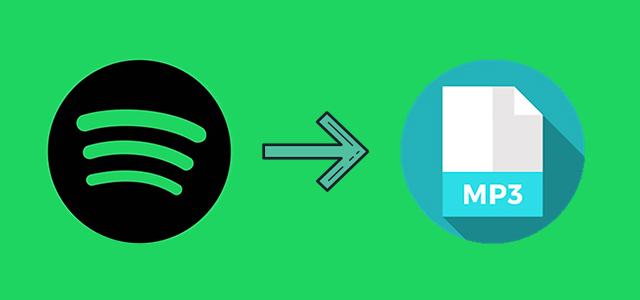
Spotify now has 182 million Premium subscribers worldwide and 422 million monthly active users, as of the second quarter of 2022. It's easy to stream any song from the Spotify music catalog, but there some restrictions we can't ignore.
Currently, only Premium subscribers can download Spotify music for offline listening. All the downloaded songs are saved as cache files and encoded in the format of OGG Vorbis. Therefore, we can only listen to the downloaded Spotify songs on those authorized devices and players. Even Premium subscribers are not allowed to download Spotify songs to the computer or phone locally, let alone Free users. And it's impossible for users to burn Spotify songs to CDs, either.
But, that's not the end of the story. To break the limit, we need a third-party Spotify to MP3 converter. In this post, we'll introduce several useful tools in 2024 to help you download and convert Spotify to MP3. By doing so, you can then easily listen to offline Spotify on any MP3 player or portable device without any hassle.
Best Way to Enjoy Spotify Music Offline: Spotify Music to MP3
With a Premium subscription, you can download Spotify music and play it offline. However, you may find your downloads are stored as encrypted files on your device - they don't give you the MP3s. However, various third-party tools emerge as solutions for Spotify users to download Spotify Music as MP3, such as ViWizard Spotify Music Downloader. By doing so, you can effortlessly transfer your Spotify music to any device and play on any media player (MP3 player) without limitations!
Part 1. Download Spotify Music to MP3 with Dedicated Software
Best for Those Seeking Advanced Options and a Permanent Solution:
Perfect for users seeking a robust and permanent solution with advanced features. Ideal for building a comprehensive offline music library and customization options.
1. ViWizard Spotify to MP3 Converter
Tired of the limitations within the Spotify app? ViWizard Spotify Music Converter is your ultimate solution for seamlessly converting Spotify music to MP3. Whether you're a novice or an advanced user, ViWizard offers a permanent fix to liberate your favorite tunes and playlists from Spotify, providing a world of music at your fingertips.

ViWizard sets itself apart by converting not only songs but also playlists, albums, podcasts, and audiobooks into MP3 format. The converter supports an array of formats, including WAV, AAC, FLAC, M4A, and M4B, offering versatility beyond the standard MP3 conversion.
Experience music at its best with ViWizard. Unlike online downloaders that may sacrifice audio quality, ViWizard preserves every detail of the original Spotify audio. Your favorite tracks maintain their pristine sound, with MP3s boasting up to 320kbps. Customize the quality to suit your unique preferences and elevate your listening experience.
Save time and effort with ViWizard's fast and efficient conversion process. Download entire playlists or albums from Spotify in one go, streamlining the process and enhancing your efficiency. You can then empower yourself to curate the perfect music collection with ViWizard. Customize audio quality and explore various output formats, putting you in control of your music library.
Try ViWizard Spotify Music Converter for Free!
Free Trial Free Trial* Security verified. 5, 481,347 people have downloaded it.
- Your information is fully protected through our secure and encrypted checkout system.
- Reach out to us anytime for technical support or more information.
- Enjoy a 30-day Money Back Guarantee for lifetime users or a 5-day guarantee for paid subscribers.
- Benefit from lifetime free upgrades and technical support upon purchasing our software.
Key Features and Recommendations: ⭐⭐⭐⭐⭐
- ViWizard works seamlessly on both Windows and macOS desktop operating systems.
- With a simplified interface, intuitive design, and easy navigation, ViWizard ensures a user-friendly experience.
- ViWizard guarantees fast and efficient conversion of Spotify tracks to MP3 format.
- Download entire playlists or albums from Spotify in one go, saving you time and effort.
- ViWizard smoothly integrates with the Spotify desktop app for a cohesive user experience.
- Pros:
- Dedicated software praised for its ease of use and high-quality output.
- Frequent updates to maintain compatibility with Spotify changes.
- Good customer support.
- Cons:
- Requires installation on a desktop, limiting portability.
How to Convert Spotify Music to MP3 using ViWizard:
- Download and install ViWizard Spotify Music Converter.
- Launch the software and agree to launch or relaunch the Spotify desktop client for access to your library.
- Log in to your Spotify account (no Premium subscription required).
- Select the Spotify tracks, playlists, albums, or podcasts you want to download.
- Drag and drop the selected items into ViWizard.
- Customize settings (Format, Quality) according to your preferences.
- Click "Convert" to initiate the conversion and download process.
- Once complete, find your MP3 files neatly organized on your desktop for offline playback or transfer to mobile devices.
Summary Table: ViWizard Spotify Music Downloader
| Feature | ViWizard Spotify Music Converter |
| Compatibility | Windows, macOS |
| Ease of Use | Simplified interface, intuitive design, easy navigation |
| Conversion Speed | Efficient conversion of Spotify tracks |
| MP3 Quality | Original audio quality up to 320kbps |
| Batch Download | Download tracks, playlists, and albums in batches |
| Format Options | Supports various formats (MP3, M4A, M4B, WAV, AAC, FLAC) |
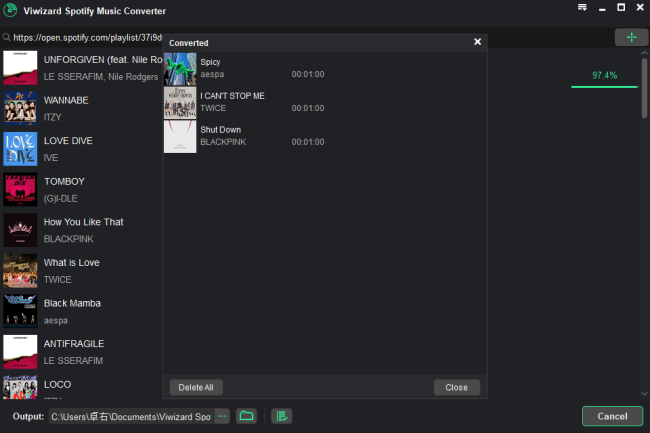
This is the complete user guide of downloading and converting Spotify music to MP3, AAC, WAV, and more with ViWizard Spotify Music Converter for Windows and Mac.
2. AllToMP3
AllToMP3 offers a convenient solution for converting tracks and videos into the universally compatible MP3 format. This versatile tool extends its support to various websites, including YouTube, SoundCloud, Spotify, Vimeo, and more. Whether you're dealing with a music video, podcast, or tutorial, AllToMP3 simplifies the process of converting diverse audiovisual content into MP3 files. With just a few clicks, transform a Spotify link into MP3 files for offline enjoyment.

AllToMP3 caters to users across multiple platforms, including Windows, macOS, and Linux. Its simple and intuitive interface ensures accessibility for users of all technical expertise levels. Notably, AllToMP3 facilitates conversion directly from Spotify through inputting Spotify URLs.
Key Features and Recommendations: ⭐⭐⭐⭐
- AllToMP3 works on multiple platforms, including Windows, macOS, and Linux.
- A simple and intuitive interface caters to users of all levels of technical expertise.
- Enjoy conversion from Spotify through the input Spotify URLs.
- Pros:
- Simple and easy to use.
- Supports various platforms, including Windows, macOS, and Linux.
- Cons:
- Limited features compared to more specialized tools.
- Occasionally faces issues due to changes in music streaming services.
While Soundloaders excels in its efficiency, users may encounter instances where the algorithm faces difficulties retrieving the requested song on the platform. It has been reported that the downloaded music may not always match the original one on Spotify. Unfortunately, there's currently no solution for this issue, and reaching out to Soundloaders may not resolve the problem. As an alternative, consider trying ViWizard Spotify Music Converter for a reliable solution.
How to Download Spotify Music to MP3 using AlltoMP3:
- Download and install AllToMP3 from the official website based on your operating system.
- Launch the software and paste the URL of the Spotify track, album, or playlist you want to download into the designated input field.
- AllToMP3 will fetch the audio content and convert it into an MP3 file.
- Once the conversion is complete, the MP3 file will be saved to your designated folder on your computer.
Summary Table: AllToMP3
| Feature | AllToMP3 |
| Compatibility | Windows, macOS, Linux |
| Ease of Use | Intuitive design, easy input, and conversion process |
| MP3 Quality | High-audio quality |
| Batch Conversion | Convert entire playlists or albums |

What's the best AllToMP3 alternative Spotify tracks downloader? Click to find out the best 5 ones. You'll learn how to download Spotify songs without Premium with the most cost-efficient way.
3. Soundloaders Spotify Music Downloader
Soundloaders Spotify Music Downloader is meticulously crafted to transform your Spotify tracks into MP3 files. With a focus on efficiency and simplicity, Soundloaders offers a hassle-free solution for users in search of quick and easy Spotify-to-MP3 conversions. Obtain the URL of your desired Spotify tracks, enter it into the Soundloaders application, and effortlessly download your favorite music with the click of a button.
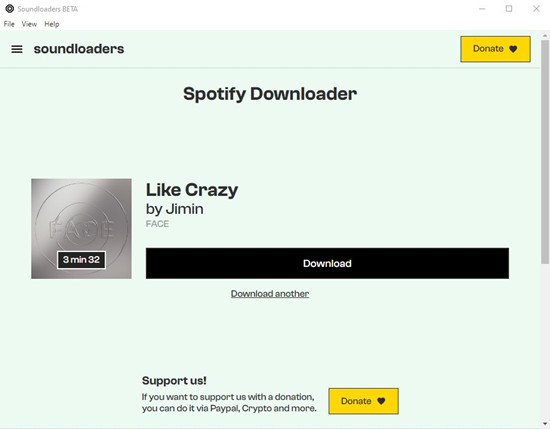
Key Features and Recommendations: ⭐⭐⭐⭐
- Soundloaders ensures flexibility in your music downloading experience by seamlessly working across various devices.
- Enjoy the convenience of downloading multiple Spotify tracks simultaneously, saving you time and effort.
- The process is simplified, as Soundloaders defaults to downloading Spotify tracks in MP3 format.
- Pros:
- Straightforward interface.
- Effective for downloading multiple tracks simultaneously.
- Cons:
- Some users report occasional issues with search and download failures.
- Audio quality may vary.
While Soundloaders excels in its efficiency, users may encounter instances where the algorithm faces difficulties retrieving the requested song on the platform. It has been reported that the downloaded music may not always match the original one on Spotify. Unfortunately, there's currently no solution for this issue, and reaching out to Soundloaders may not resolve the problem. As an alternative, consider trying ViWizard Spotify Music Converter for a reliable solution.
How to Download Spotify Music to MP3 using Soundloaders:
- Visit the Soundloaders website.
- Download and install the beta version of Soundloaders downloader.
- Open Soundloaders and choose "Spotify" to access its Spotify Downloader.
- Open Spotify, copy the URL of the Spotify track you want to download.
- Paste the URL into the designated field on the Soundloaders Spotify Downloader.
- Click "Search" and download the track in the desired MP3 format with the best possible quality.
- Once the download is complete, transfer the MP3 file to your preferred device for offline listening.
Summary Table: Soundloaders Spotify Downloader
| Feature | Soundloaders |
| Compatibility | Beta app version: Windows, macOS; Web-based platform: Windows, macOS, mobile devices |
| Ease of Use | User-friendly interface, simple process |
| Download Speed | Depends on the internet connection and platform performance |
| MP3 Quality | Best possible quality |
| Bulk Downloads | Possible capability for simultaneous downloads |
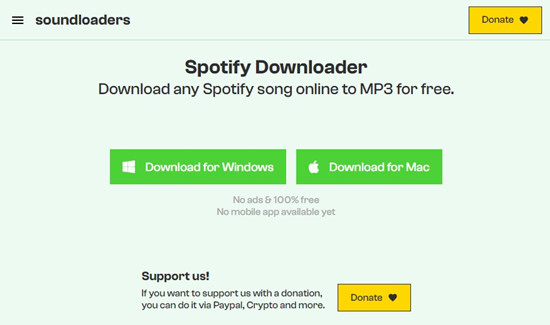
Here you'll find Sounloaders for Spotify, as known as Soundlaoder Spotify Downloader, and the tutorial to download Spotify music as MP3, as well as the best alternative to it.
4. SpotiFlyer
SpotiFlyer, a cross-platform favorite among users, is available on Android, Windows, macOS, and Linux. This versatile music downloader stands out for its ability to download favorite songs from various platforms, including Spotify, Ganna, JioSaavan, SoundCloud, and more. Whether on Android or desktop devices, SpotiFlyer empowers users to curate their music library with flexibility.
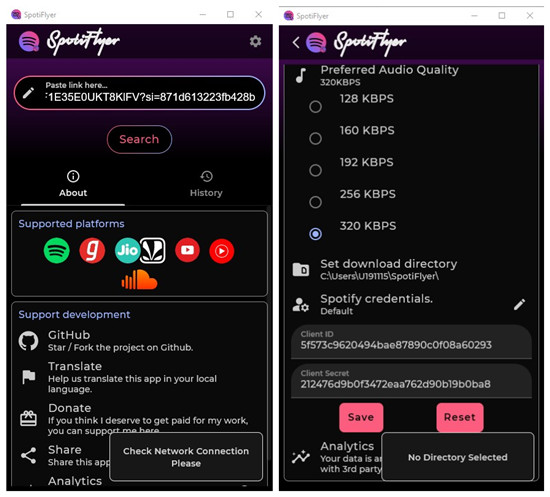
Key Features and Recommendations: ⭐⭐
- SpotiFlyer seamlessly operates on both desktop and mobile devices, offering a versatile music downloading experience.
- Beyond Spotify, SpotiFlyer extends its support to various music platforms, providing a comprehensive solution for music enthusiasts.
- Pros:
- Cross-platform compatibility.
- Supports various music platforms.
- Cons:
- Relies on FFMPEG techniques for Spotify, requiring technical know-how.
- Users report occasional difficulties with the app.
While SpotiFlyer is known for its versatility, users may encounter limitations when downloading songs from Spotify, requiring advanced FFmpeg techniques. If you're seeking a quick and efficient solution without delving into technical complexities, consider trying ViWizard Spotify Music Converter.
How to Download Spotify Music to MP3 using SpotiFlyer:
- Use the provided link to download and install SpotiFlyer APK.
- Open SpotiFlyer on your device.
- Go to Spotify, find the song you want to download, and copy the URL.
- Return to SpotiFlyer and paste the URL into the designated field.
- Locate the song and tap "Download" to initiate the music download from Spotify.
Summary Table: SpotiFlyer
| Feature | SpotiFlyer |
| Compatibility | Windows, macOS, Linux, Android |
| Ease of Use | User-friendly interface, intuitive design, simple search and download process |
| Download Speed | Depends on internet connection and software efficiency |
| MP3 Quality | Low quality |
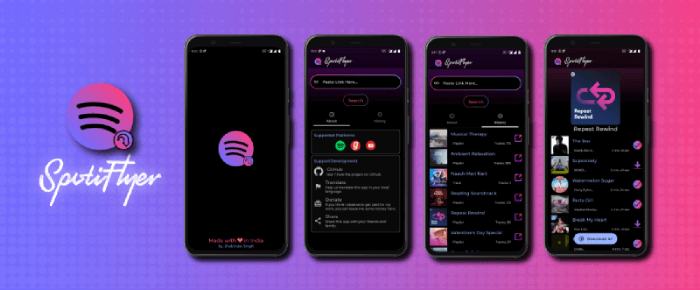
Discover how to use SpotiFlyer, a tool for downloading music from Spotify, and explore alternatives like ViWizard Audio Capture and ViWizard Spotify Music Converter.
5. Fildo
Fildo, a renowned mobile app designed for Android devices, stands out as a unique aggregator in the music streaming realm. Unlike its counterparts, Fildo seamlessly combines music albums from external sources into a single, user-friendly platform. This innovative app syncs effortlessly with your Spotify library, allowing you to search for and download Spotify music with the convenience of a dedicated "Download" button.

Key Features and Recommendations: ⭐⭐
- Fildo is available as a user-friendly mobile app for both Android and potentially iOS devices.
- Users can enjoy the flexibility of downloading music from various sources, creating a unified music experience.
- Beyond downloads, Fildo offers the unique flexibility to stream imported playlists at higher audio quality levels.
- Pros:
- Acts as an aggregator for various music sources.
- Offers flexibility in playlist syncing and downloading.
- Cons:
- Depends on third-party search engines, leading to inconsistent results.
- Audio quality may not match the original.
While Fildo excels in offering a diverse range of music options, it may encounter challenges in downloading original music from Spotify. It's important to note that Fildo does not host any MP3 files; instead, it functions as an interface to third-party MP3 search engines. Users specifically looking to download original music from Spotify are encouraged to try ViWizard Spotify Music Converter.
How to Download Spotify Music to MP3 using Fildo:
- Download and install the Fildo app from the official website.
- Launch the app and navigate to the "More" option from the bottom.
- Select "IMPORT SPOTIFY."
- Log into your Spotify account and Fildo will load your Spotify playlists.
- Once the playlists are loaded into Fildo, download the desired playlists as MP3 files.
Summary Table: Fildo
| Feature | Fildo |
| Compatibility | Android, potentially iOS |
| Ease of Use | User-friendly interface, intuitive design, simple import and download process |
| Download Speed | Depends on internet connection and app efficiency |
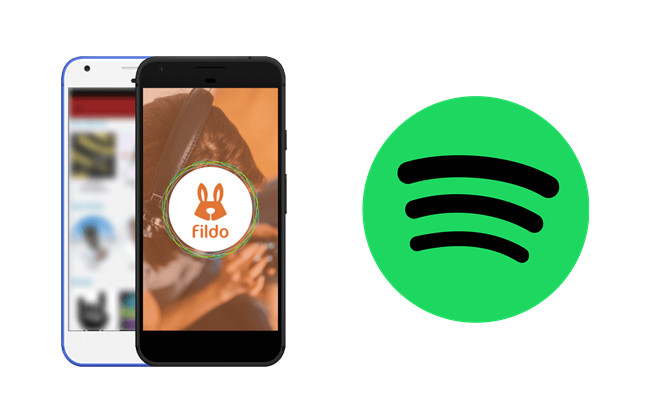
Explore Fildo, a music downloading app, its features, and how to use it responsibly. Discover ViWizard Spotify Music Converter as a safer alternative.
Part 2. Download Spotify Music to MP3 with Online Converters
Best for Beginners:
Ideal for users who want a simple and quick solution without the need for additional software. Great for casual users looking to download a few tracks.
1. Spotifydownloader.com
Spotify-Downloader.com is a standout platform that caters to users eager to download Spotify music seamlessly. Offering a variety of download options, such as albums from the same artist or the artist's hits, the platform ensures a personalized experience. Whether you're exploring entire albums, individual songs, or a mix of both from a specific artist, Spotify-Downloader.com provides a user-friendly interface for an optimal downloading experience.
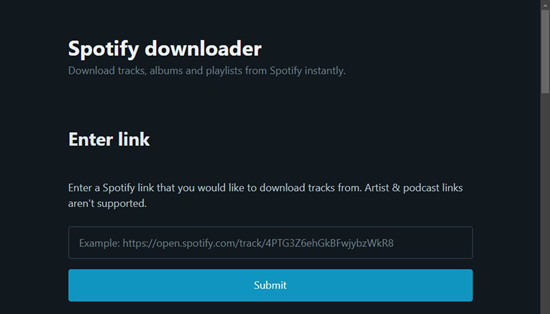
Key Features and Recommendations: ⭐⭐⭐⭐
- Accessible to both desktop and mobile users, Spotify-Downloader.com offers flexibility across various devices.
- The platform provides a straightforward process for downloading Spotify music, making it user-friendly for both beginners and experienced users.
- Pros:
- Accessible on both desktop and mobile.
- Offers a simple process for downloading.
- Cons:
- Users may encounter excessive advertisements.
- Audio quality may be lower compared to dedicated software.
One primary concern with using an online download website like Spotify-Downloader.com is the potential presence of excessive advertisements on the site. When downloading playlists, Spotify-Downloader.com defaults to providing files in MP3 format, conveniently packed into a ZIP file. However, the bit rate is set at 128 kbps, which may be sufficient for some users. For those seeking higher audio fidelity, ViWizard Spotify Music Converter provides a superior option.
How to Download Spotify Music to MP3 using Spotify-Downloader.com:
- Visit the official website of Spotify-Downloader.
- Open the Spotify Web Player or Spotify app and copy the URL of the Spotify track you want to download.
- Paste the URL into the Search field on Spotify-Downloader.
- Click "Submit."
- Download the desired track as an MP3 file.
Summary Table: Spotify-Downloader
| Feature | Spotify-Downloader |
| Compatibility | Windows, macOS, mobile devices |
| Ease of Use | User-friendly interface, simple process |
| Download Speed | Depends on internet connection and software efficiency |
| MP3 Quality | High quality |
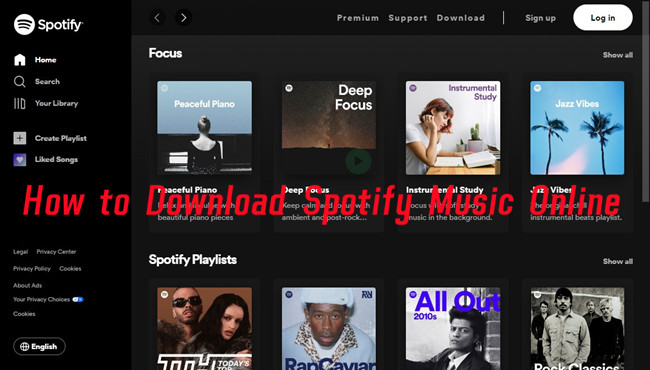
Here we introduce the best third-party websites for you to download songs, playlists and albums from Spotify to MP3.
2. Apowersoft Online Recorder
Apowersoft Audio Recorder stands out as a free and efficient tool designed to capture audio directly from your web browser, with a specific focus on enhancing the Spotify web player experience. The tool's versatility is reflected in its adjustable settings, providing users with the ability to tailor their recording experience according to their preferences.
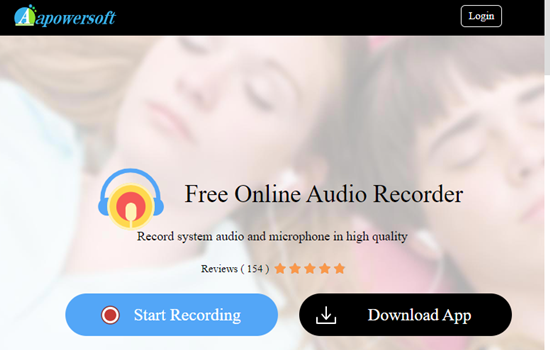
Key Features and Recommendations: ⭐⭐⭐⭐
- Apowersoft Audio Recorder is a free tool crafted for ease of use, offering a straightforward solution for recording audio from the Spotify web player.
- Users can adjust audio source and output format settings, providing flexibility in recording preferences.
- Pros:
- Free tool for capturing audio.
- Allows customization of recording settings.
- Cons:
- Bit rate limitations for free Spotify users.
- Audio quality may not match ViWizard.
It's essential to be aware of certain limitations when using Apowersoft Audio Recorder, especially for free Spotify users. Free Spotify users utilizing Apowersoft Audio Recorder with the Spotify web player are subjected to a bit rate limitation of 128kbps. In contrast, ViWizard, specifically with ViWizard Spotify Music Converter, provides higher audio quality at 256kbps, surpassing the bit rate limitation of Apowersoft Audio Recorder for free Spotify users.
How to Record Spotify Music using Apowersoft Audio Recorder:
- Visit the official Apowersoft Audio Recorder website.
- Download and install the tool on your computer.
- Launch the Apowersoft Audio Recorder.
- Adjust the audio source settings to "System Sound" to capture audio from the Spotify web player.
- Configure the output format settings according to your preferences.
- Play the Spotify music you want to record on the web player.
- Click the "Start" button on Apowersoft Audio Recorder to begin capturing the audio.
- Click "Stop" once you've recorded the desired content.
Summary Table: Apowersoft Audio Recorder
| Feature | Apowersoft Audio Recorder |
| Compatibility | Windows, macOS |
| Ease of Use | User-friendly interface, simple process |
| Adjustable Settings | Audio source and output format settings |
3. Spotify & Deezer Music Downloader
Once a convenient Google Chrome extension for music enthusiasts, the Spotify & Deezer Music Downloader provided a direct route to download tunes from the Spotify Web Player. Through modification of the Spotify Web Player interface, this extension seamlessly added an extra "Download" button, making it a breeze to acquire music, usually in MP3 format.
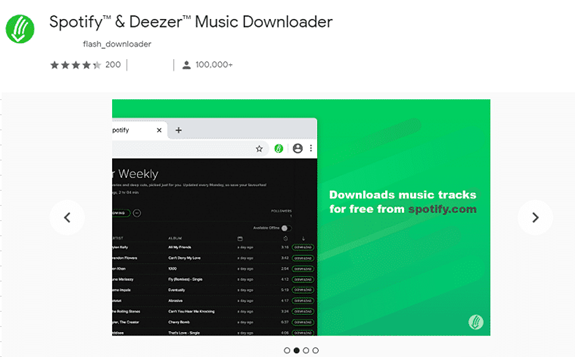
Unfortunately, the Spotify & Deezer Music Downloader has been removed from the Chrome Web Store. This removal is attributed to potential policy violations or legal concerns, marking the end of its once accessible and user-friendly functionality.
- Pros:
- Formerly provided a Chrome extension for easy use.
- Cons:
- Removed from the Chrome Web Store due to policy violations.
- Legal concerns and potential risks.
Given the extension's removal, it's crucial to approach music downloading responsibly. Users seeking a reliable and legal solution for personal use are encouraged to consider dedicated software like ViWizard Spotify Music Converter.
Summary Table: Spotify & Deezer Music Downloader
| Feature | Spotify & Deezer Music Downloader |
| Availability | Removed from Chrome Web Store |
| Ease of Use | Previously user-friendly interface, no longer accessible |
| Download Format | Usually in MP3 format |
| Legal Status | Removed due to potential policy violations or legal concerns |
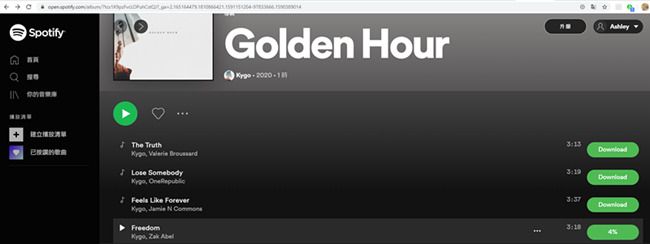
You can use Spotify Deezer Music Downloader or the best alternatives to download Spotify songs for free. Check this post to know how to use Spotify Deezer Music Downloader.
Part 3. Download Spotify Music to MP3 with Manual Methods
Best for Experienced Users:
Suited for users with experience in audio recording who prefer manual control over the recording process. Ideal for those who value customization options.
1. ViWizard Spotify Music Recorder
In the realm of audio recording software, ViWizard Audio Capture stands out as a professional tool designed to empower users to capture and transform audio streams from various sources, with a special focus on music streaming platforms like Spotify. It provides a reliable solution for users looking to convert their favorite Spotify tunes into high-quality MP3 files and transform them into ringtones.

Try ViWizard Spotify Music Recorder for Free!
Free Trial Free Trial* Security verified. 5, 481,347 people have downloaded it.
Key Features and Recommendations: ⭐⭐⭐⭐⭐
- ViWizard Audio Capture offers reliable and professional audio recording capabilities, specifically tailored for music streaming platforms like Spotify.
- The software ensures a straightforward recording process, making it accessible to users with varying levels of technical expertise.
- Enjoy the assurance of lossless-quality audio recording with customizable settings, providing the flexibility to capture Spotify music exactly as you desire.
- ViWizard Audio Capture allows users to save captured audio in various formats, including the popular MP3 and WAV formats.
- Pros:
- Professional audio recording software.
- Lossless-quality audio recording.
- Cons:
- Requires installation on a desktop, limiting portability.
How to Capture and Export Spotify Music to MP3 using ViWizard Audio Capture:
- Download and install ViWizard Audio Capture from the official website.
- Launch the software and choose the output format for the recorded audio files as MP3.
- Make sure the Spotify Web Player or Spotify app is open at this time, and select the Spotify platform as the audio source.
- Play the desired Spotify track on your device.
- ViWizard Audio Capture will start recording the audio stream.
- Once the song is almost to end, stop the capture process.
- Edit the recorded audio if needed using the software's built-in editing tools.
- Save the captured audio as an MP3 file.
Summary Table: ViWizard Audio Capture
| Feature | ViWizard Audio Capture |
| Compatibility | Windows, macOS |
| Ease of Use | User-friendly interface, simple process |
| Download Speed | Depends on computer performance nad internet connection |
| High-Quality Capture | Ensures lossless-quality audio recording |
| Format Options | Supports various output formats (MP3, M4A, AAC, FLAC, WAV, M4B) |
| Advanced Editing | Offers a range of editing tools and effects |

This is the complete user guide of recording audios playing on the computer to MP3, AAC, WAV, and more with ViWizard Audio Capture for Windows and Mac.
2. Audacity
Audacity stands out as a versatile and free solution designed to cater to various audio recording needs, including the quest to convert Spotify music to MP3. Offering a feature-rich platform, Audacity provides a powerful and open-source audio recording tool for users seeking to customize their Spotify soundscapes.
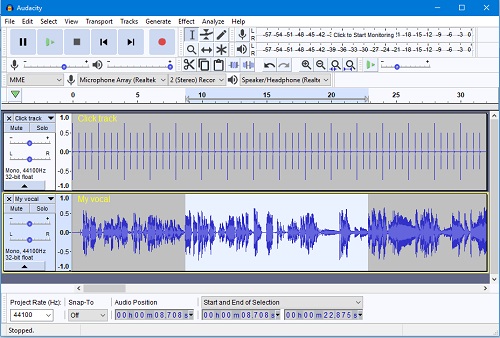
Key Features and Recommendations: ⭐⭐⭐⭐
- Audacity caters to a wide range of audio recording needs, making it suitable for the conversion of Spotify music to MP3.
- Users can capture audio not only from Spotify but also from microphones, computer playback, and more.
- Beyond conversion, Audacity offers robust editing capabilities and a variety of built-in effects to enhance your Spotify MP3 creations.
- Pros:
- Free and open-source.
- Offers powerful audio editing features.
- Cons:
- May be complex for basic users.
- Manual track splitting may be required for longer recordings.
While Audacity is feature-rich, its extensive capabilities may come with a learning curve, especially for users new to audio editing. Additionally, it's important to note that Audacity does not have direct integration with Spotify, and the conversion process involves playing the Spotify tracks on your computer while Audacity records the audio.
How to Record and Export Spotify Music to MP3 using Audacity:
- Download and install Audacity from the official website.
- Open Audacity and select the audio source (usually your computer's sound output).
- Click the record button in Audacity to start capturing the audio.
- Play the desired Spotify song on your computer.
- Once the recording is complete, use Audacity's editing tools to trim, enhance, or edit the audio as needed.
- Export the recording as an MP3 file by selecting "File" > "Export" and choosing the MP3 format.
Summary Table: Audacity
| Feature | Audacity |
| Compatibility | Windows, macOS, Linux |
| Ease of Use | User-friendly interface, step-by-step process |
| Download Speed | Depends on the song length and your computer's performance |
| Format Options | Supports MP3, WAV, and more |
| Advanced Editing | Offers a range of editing tools and effects |

Having trouble downloading music from Spotify and play on your own player? Try using Audacity to record them as many as you wish.
3. Chimera
For advanced users seeking a challenging yet versatile method to convert Spotify to MP3, Chimera stands out as a command-line solution. It supports a range of sources such as Spotify, SoundCloud, Tidal, Deezer, YouTube Music, and more. Devoid of a graphical user interface (GUI), Chimera provides a robust and free solution for users comfortable navigating the command-line interface.
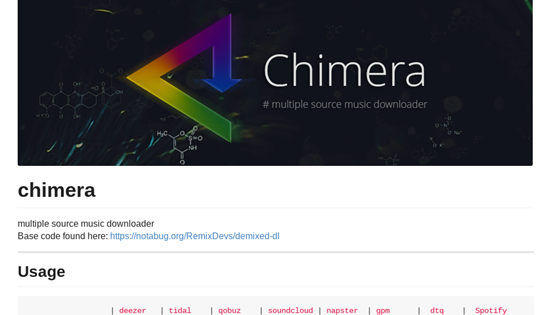
Key Features and Recommendations: ⭐⭐⭐
- Chimera allows users to capture tracks not only from Spotify but also from various music sources.
- It is available for Windows, Mac, Linux, and Android, offering flexibility across different operating systems.
- Ideal for users comfortable with the command-line interface, providing a challenging yet rewarding MP3 conversion experience.
- Pros:
- Advanced command-line tool.
- Supports multiple music sources.
- Cons:
- Command-line interface may be challenging for beginners.
- Limited documentation for troubleshooting.
While Chimera offers a unique and versatile command-line solution for advanced users, it operates solely through a command-line interface, potentially posing challenges for those unfamiliar or uncomfortable with this type of interaction. The absence of a graphical user interface (GUI) may make the tool less accessible for some users. For a quick and user-friendly solution, consider trying the ViWizard Spotify Music Converter.
How to Download Spotify Music to MP3 using Chimera:
- Download the 64-bit version of Python here.
- During installation, select the option "Add Python 3.8 to Path" for convenience.
- Download the latest Chimera version and extract the folder.
- Copy the Chimera folder to your C drive.
- Press Windows+R, type CMD, and hit enter to launch the command prompt.
- Type cd [the path to your Chimera] to navigate to the Chimera folder.
- Type the command: pip install -r requirements.txt to install required dependencies.
- Type main.py to launch Chimera.
- Open the 'Chimera Config page' in your web browser.
- In the Chimera Config page, enter "Spotify" and paste the Spotify link to initiate the conversion of songs from Spotify to MP3.
Summary Table: Chimera
| Feature | Chimera |
| Compatibility | Windows, Mac, Linux, Android |
| Ease of Use | Suitable for advanced users familiar with the command-line interface |
| Download Speed | Depends on internet connection and system performance |
| GUI | No graphical user interface (Command-line based) |
4. Siri Shortcuts
Siri Shortcuts provides an innovative, voice-command-driven approach for Apple users within the iOS ecosystem to download Spotify music to MP3. Exclusive to iOS devices, Siri Shortcuts streamlines the MP3 conversion process through customizable voice commands, enhancing the user experience for Apple enthusiasts.
Key Features and Recommendations: ⭐⭐⭐
- Exclusively available on iOS devices, offering a tailored MP3 conversion experience for Apple users.
- Craft custom shortcuts effortlessly with a user-friendly interface and intuitive setup.
- Enjoy extensive customization options, allowing you to personalize your MP3 workflows.
- Pros:
- Integrated into iOS devices.
- User-friendly interface for customization.
- Cons:
- Limited to the Apple ecosystem.
- Customization options may not be as extensive as dedicated software.
While Siri Shortcuts provide a convenient voice-command-driven approach, users should be mindful of potential storage space requirements. For a comprehensive solution with efficient download management within your iTunes library, ViWizard Spotify Music Converter on PC or Mac serves as a reliable alternative.
How to Download Spotify Music to MP3 using Shortcuts:
- Open the Shortcuts app on your iOS device (available for iOS 12 and later).
- Open the Spotify Playlist DL or Spotify to M4A in Safari and add it to your Shortcuts app.
- Open Spotify, copy the URL, and run the shortcut; it will start downloading the track(s).
- After the track is downloaded, head over to the Files app.
- Go to iCloud > Shortcuts > Music and find and locate the downloaded Spotify music file.
Summary Table: Siri Shortcuts
| Feature | Siri Shortcuts |
| Compatibility | iOS |
| Ease of Use | User-friendly bot interface, customizable workflows |
| Download Speed | Depends on internet connection and shortcut efficiency |
| Customization | Extensive customization for tailored workflows |
5. Telegram Bots
Telegram Spotify downloader bots offer a convenient solution, enabling direct MP3 downloads onto your devices through the Telegram messaging app. This mobile-friendly approach ensures swift access to the MP3 versions of your favorite Spotify tracks within the messaging app.
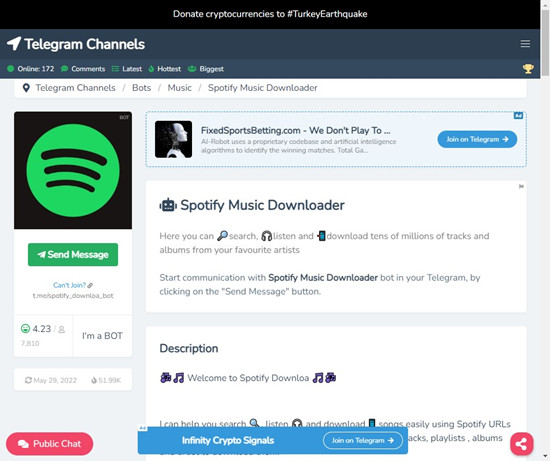
Key Features and Recommendations: ⭐⭐
- Works seamlessly on mobile devices across various platforms, ensuring accessibility for users on the go.
- Allows for easy and quick MP3 downloading directly from the Telegram messaging app.
- Pros:
- Works on mobile devices.
- Direct MP3 downloads from the messaging app.
- Cons:
- Relies on YouTube channels for audio extraction, leading to potential audio quality issues.
- Quality and reliability can vary between different bots.
Most Telegram bots rely on YouTube channels to find videos containing tracks with names matching Spotify content. While they operate by searching for similar titles on YouTube, it's essential to be aware that the audio extraction process may result in audio files, typically in MP3 format. For original Spotify music, consider using ViWizard Spotify Music Converter for a reliable and high-quality solution.
How to Download Spotify Music to MP3 using Telegram Bot:
- Open your Telegram app and search for the desired Spotify Downloader bot.
- Start a chat with the bot and follow its instructions to proceed.
- Provide the bot with the Spotify track's URL or name.
- The bot will process the request and provide you with a link to download the MP3 file.
- Download the MP3 file to your mobile device and enjoy offline listening.
Summary Table: Telegram Spotify Downloader Bot
| Feature | Telegram |
| Compatibility | Android, iOS |
| Ease of Use | User-friendly bot interface, simple commands |
| Download Speed | Depends on internet connection and bot efficiency |
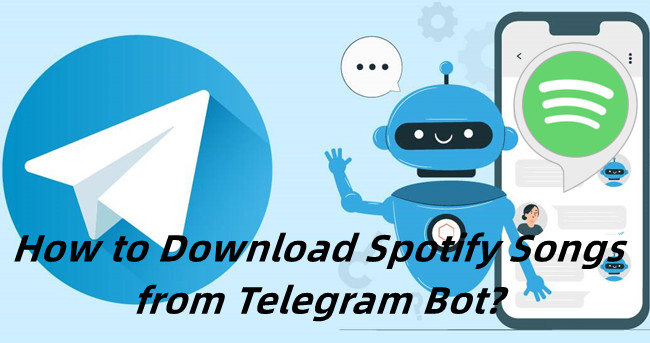
Here you'll find Telegram bot and the tutorial to download Spotify songs as MP3s, as well as the best alternative to Spotify Download bot for Telegram.
Part 4. Top Methods of Downloading Spotify Music to MP3 Compared
| Tool \ Feature | Compatibility | Output Formats | Conversion Speed | MP3 Quality | ID3 Tags | Legality | Recommendations |
| ViWizard Spotify Converter | Windows, macOS | MP3, M4A, WAV, FLAC, etc. | Fast | Up to 320kbps, Customizable | Yes | Legal | ⭐⭐⭐⭐⭐ |
| ViWizard Audio Capture | Windows, macOS | MP3, M4A, WAV, FLAC, etc. | Moderate | Lossless Quality | Yes | Legal | ⭐⭐⭐⭐⭐ |
| Spotifydownloader.com | Windows, macOS, Mobile | MP3 | Depends on Internet | High Quality | Yes | Legality may vary | ⭐⭐⭐⭐ |
| Soundloaders | Windows, macOS, Mobile | MP3 | Moderate | Best Possible Quality | Yes | Legality may vary | ⭐⭐⭐⭐ |
| Audacity | Windows, macOS, Mobile | MP3, WAV, OGG | Moderate | Bit rate limitation for free users | No | Legal | ⭐⭐⭐⭐ |
| Apowersoft Audio Recorder | Windows, macOS, Mobile | MP3, M4A, AAC, FLAC | Moderate | Bit rate limitation for free users | No | Legal | ⭐⭐⭐⭐ |
| Chimera | Windows, macOS, Linux, Android | MP3, WAV, M4A, AAC, FLAC | Depends on Internet | Bit rate limitation for free users | No | Legal | ⭐⭐⭐⭐ |
| AllToMP3 | Windows, macOS, Linux | MP3, WAV, FLAC, etc. | Moderate | High | Yes | Legal | ⭐⭐⭐ |
| Siri Shortcuts | iOS | MP3, M4A | Depends on Internet | Depends on Internet | No | Legal | ⭐⭐⭐ |
| Telegram Bots | Android, iOS | MP3 | Depends on Internet | Depends on Internet | No | Legal | ⭐⭐⭐ |
| SpotiFlyer | Windows, macOS, Linux, Android | MP3 | Depends on the Internet connection | Low Quality | Yes | Legal | ⭐⭐ |
| Fildo | Android, iOS | MP3 | Depends on Internet | Depends on Source | Yes | Legal | ⭐⭐ |
Part 5. FAQs of Downloading Spotify Music to MP3
Q1.What is Spotify?
A1.Spotify is a popular music streaming service that allows users to listen to a vast library of songs, albums, playlists, podcasts, and audiobooks online. If offers both free and premium subscription options.
Q2.What is the MP3 Format?
A2.MP3 (MPEG Audio Layer III) is a widely used audio file format known for its compression capabilities, making is suitable for storing and transmitting audio files while conversing storage space.
Q3.Can I Convert Spotify Music to MP3?
A3.Converting Spotify music to MP3 is possible only with a third-party tool, such as ViWizard Spotify Music Downloader, as the downloaded music with a Spotify Premium subscription is protected in Spotify's digital rights management.
Q4.Is Downloaded Music on Spotify in MP3 Format?
A4.No, the downloaded music within the Spotify app is in an encrypted format. Instead of MP3, Spotify uses its own proprietary format for offline downloads to prevent unauthorized distribution.
Q5.Can I Burn Spotify Music to CD in MP3 Format?
A5.You can only burn Spotify Music to a CD in MP3 format when you get the MP3 files of the desired playlists or albums off the Spotify platform. Then you can pick a software that supports CD-burning, such as Windows Media Player, iTunes, VLC Media Player, or others.

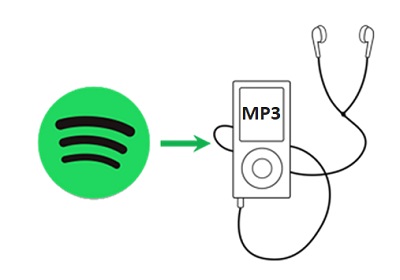
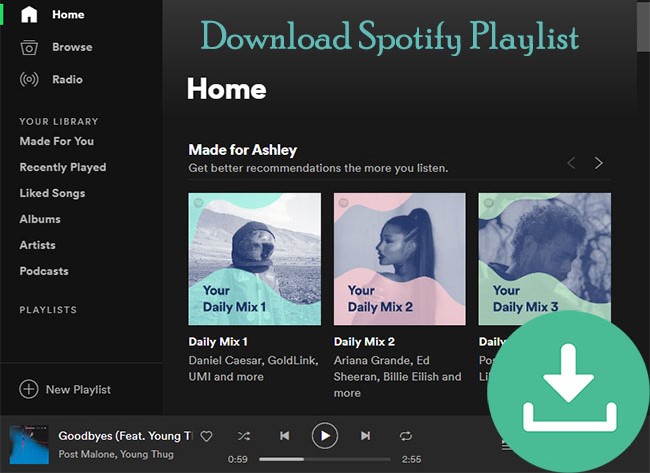


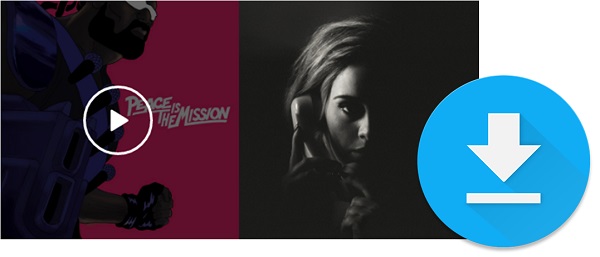
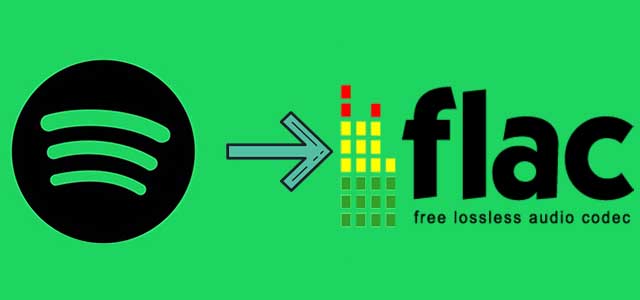

Leave a Comment (0)