
VSDC Free Video Editor is a feature-packed non-linear suite that can compete with even expensive editing software. Videos in VSDC are made up of 'objects', which include video clips, images, audio files, sprites, animations and many other elements. All video makers can use it to layer their videos in various ways, including blending, overlaying, and masking.
The most important element in each video show is the embedded music which can make your audience participate in your video during playing. One of the big names in the music streaming industry, Spotify boasts a library of 30 million songs and adds about 20,000 tracks to this library every day. You'll hardly run out of options. Want to know how to download Spotify music to VSDC Free Video Editor? Just go on to read the post.
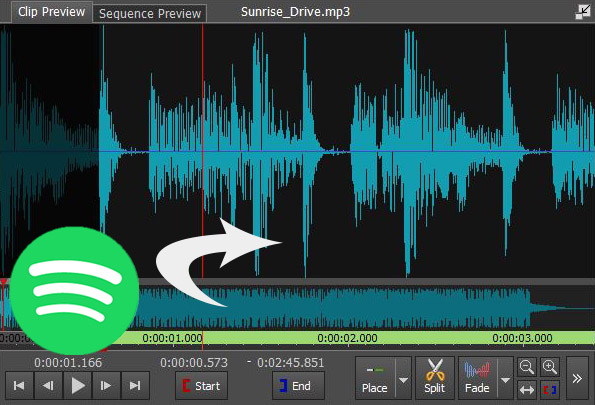
VSDC Free Video Editor – A Non-linear Editing Application
VSDC Free Video Editor is a profession and brilliant video editor for Windows through which videos makers can edit and cut videos to a professional standard and apply special filters and effects to their videos. There are no extra programs bundled in the installer – just the occasional prompt to upgrade to the premium edition.
With VSDC you can create video projects from a combination of video clips, still images and audio files, with a resolution of up to 1,980 x 1,080 (full HD) and a maximum frame rate of 30fps. There's also a built-in screen capture tool for recording video and taking still images from your desktop – ideal for software reviews and tutorials.
Main Features of VSDC Free Video Editor
Supported Input Audio Formats
It supports a series of common audio formats, including WAV, MP3, M4A, MID, FLAC, AAC, WMA, AU, AIFF, OGG, RAW, DVF, VOX and more.
Download Spotify Music to VSDC Free Video Editor Limitlessly
VSDC offers an extensive range of input audio formats but it does not support DRM-protected music like Spotify music. As we all know, all music from Spotify are encrypted in the format of Ogg Vorbis. If you want to add Spotify music to video on VSDC, you only need to get rid of all DRM protection from Spotify music through ViWizard Spotify Music Converter.

ViWizard Spotify Music Converter Key Features
- Remove all advertisements from Spotify music
- Keep lossless music sound quality and ID3 tags
- Convert Spotify music to plain formats like MP3
- Caple of downloading Spotify tracks and albums
Step 1Drag Spotify music to Spotify music converter
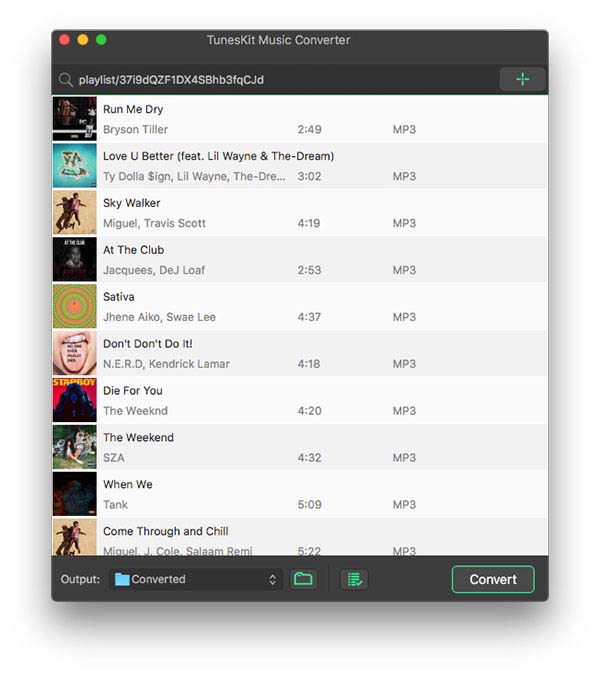
Once you have Spotify music converter installed on your computer, pull up the converter and the Spotify app will be automatically opened after several seconds. Locate to your preferred playlists on your Spotify and then directly drag and drop them to the converter.
Step 2Set Spotify music as VSDC supported formats
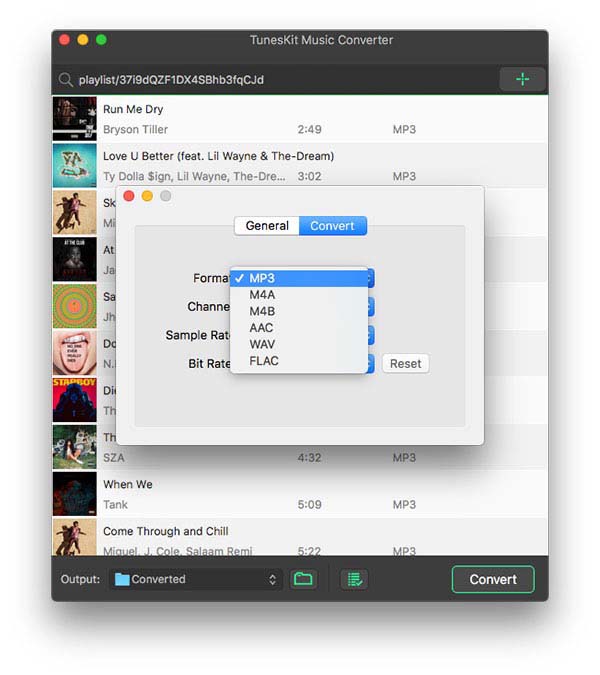
After uploading your favorite tracks to the converter, begin to set the output audio parameters. There are several formats for you to choose from, including MP3, FLAC, WAV, AAC, M4A, and M4B. You need to set the audio as VSDC supported format.
Step 3Start to save Spotify music to the local folder
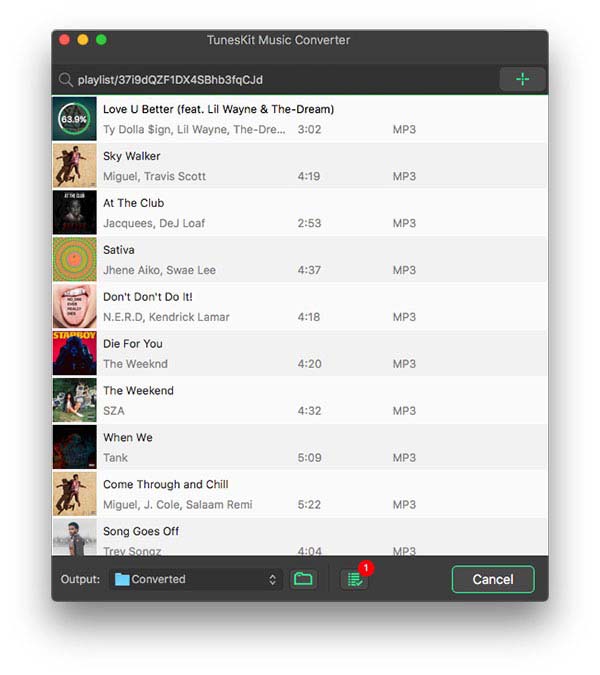
Upon passing over the setting of the output audio, choose to start downloading music from Spotify to computer by clicking on the "Convert" button. Just wait for several minute and you will get your Spotify music. Then navigate to the folder where you save Spotify music.
Step 4Add Spotify music to VSDC Free Video Editor
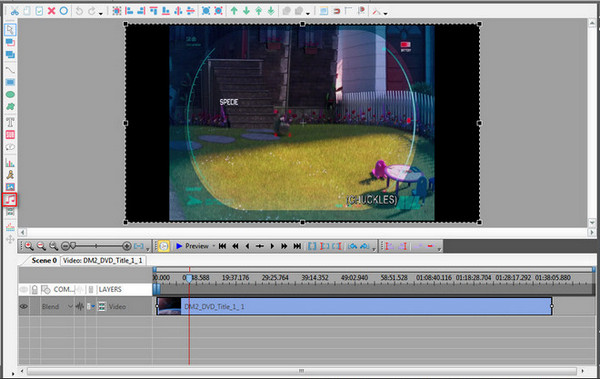
Launch VSDC Free Video Editor on your personal computer and click on the "Import Content" button to add videos or images you want to edit. Next click on the "Music" button on the left panel of the tool and then add Spotify music to video project.

Adam Gorden is an experienced writer of ViWizard who is obsessed about tech, movie and software.