
There are lots of video editing tools on the market, and Apple iMovie would be the most famous one. Except for iMovie, Adobe Premiere Elements cannot be ignored. Adobe Premiere Elements is a great learning tool for novices, and it also has enough control to be of use to experienced videographers who want to perform tasks quickly.
There are lots of features available on Adobe Premiere Elements. For example, you can add more clips, adjust the volume of the sound and even add music from the library to the video clip. Where do you find amazing music tracks? Spotify could be a good place. Here we’ll just talk about how to download Spotify music to Adobe Premiere Elements for use.

Part 1. Download Spotify Music with Spotify Music Downloader
Neither Spotify Premium users nor Free users are not able to apply Spotify music to the video clip in Adobe Premiere Elements. Why does it happen? It is because that Spotify does not open its service to Adobe Premiere Elements and all music from Spotify is protected by digital rights management.
If you want to add your favorite tracks from Spotify to Adobe Premiere Elements for making your video more amazing, the first and most important step is to remove the private content copyright and download Spotify music to Adobe Premiere Elements supported audio formats like MP3, AAC, and more.
To download and convert Spotify music to those audio files compatible with Adobe Premiere Elements, you are strongly recommended to use ViWizard Spotify Music Converter. It is an excellent music downloading and converting tool to download and converter Spotify songs, playlists, albums, and podcasts to several universal audio formats.

Key Features of ViWizard Spotify Music Converter
- Download music tracks, playlists, artists, albums from Spotify
- Convert Spotify music to MP3, AAC, FLAC, WAV, M4A, and M4B
- Save Spotify at 5× speed with lossless audio quality and ID3 tags
- Support the importing of Spotify music to video editing software
1 Drag and drop Spotify Playlist to ViWizard
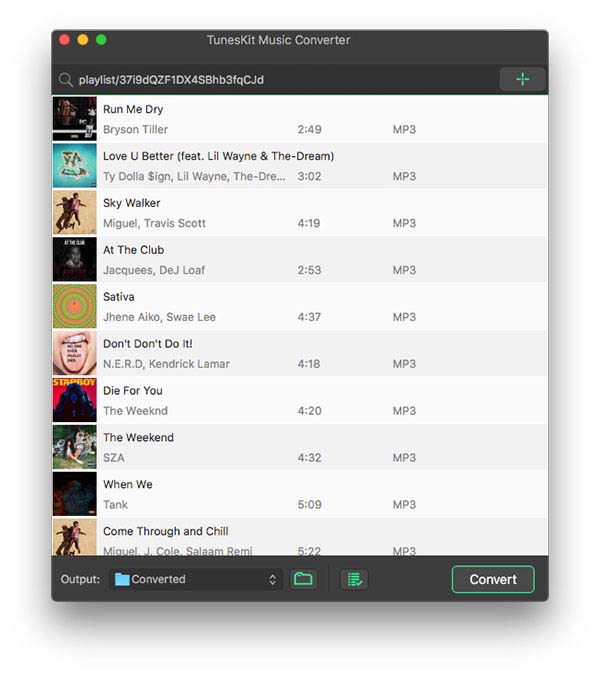
After opening ViWizard Spotify Music Converter, Spotify will be automatically loaded on your computer. Go to Spotify and select music tracks you want use in Adobe Premiere Elements. Then drag and drop your selected Spotify songs to ViWizard main home. Or you can copy and paste the URL of the Spotify songs to the search box of ViWizard to load your selected tracks.
2 Customize Output Audio Settings within ViWizard
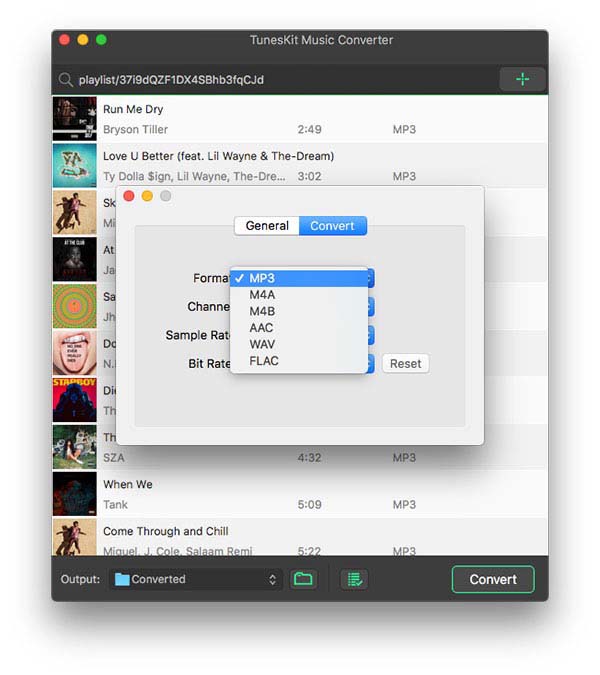
When all Spotify songs are imported to ViWizard, you can click the menu bar and choose Preference to set the output format according to your demand. ViWizard software supports the output audio formats like MP3, AAC, WAV, and more, and you can set one as the audio format. In this window, you can also adjust the bit rate, sample rate, and codec as you like.
3 Start to Extract Music from Spotify to MP3
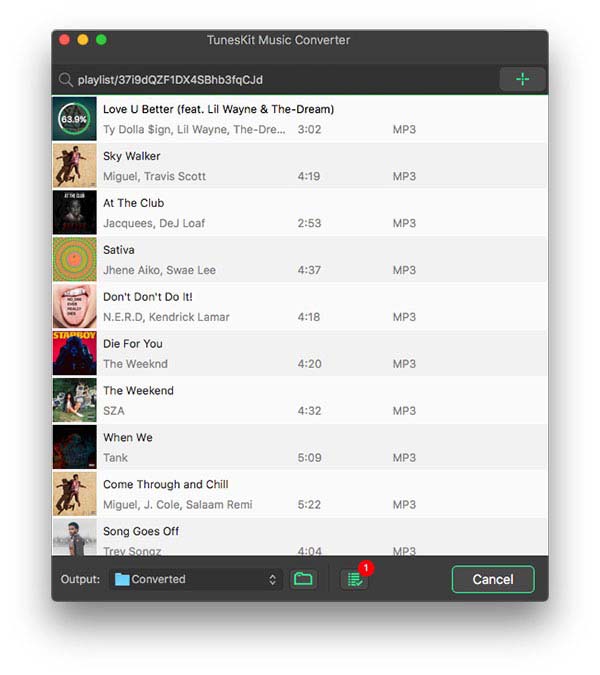
Now simply click the Convert button to let ViWizard software download and convert Spotify music to Adobe Premiere Elements supported audio formats. Once the conversion is over, you can browse the converted Spotify music tracks in the history folder by clicking the Converted button and locate your specific folder for saving Spotify music tracks.
Part 2. How to Import Spotify Music to Premiere Elements
After downloading and converting Spotify music to MP3, you are able to prepare to transfer Spotify music to Adobe Premiere Elements for background music. To add a music score to your video clip in Adobe Premiere Elements, follow these steps:
1. Click Add Media. Select an option to import the intended video to the timeline in Adobe Premiere Elements (skip this step if the video is already present on the timeline).
2. Click Audio on the action bar.
3. From the drop-down list, select Music Score. You will see a list of categories of music scores and then select a category of music score to explore Spotify songs available in that category.
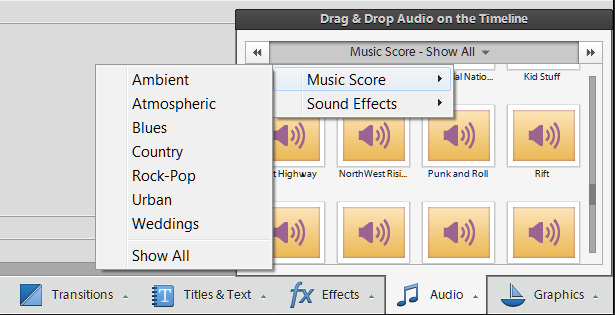
4. The scores are displayed under the music score category selected in the previous step. Click the preview button to hear Spotify songs you want to add before applying Spotify songs to the video clip.
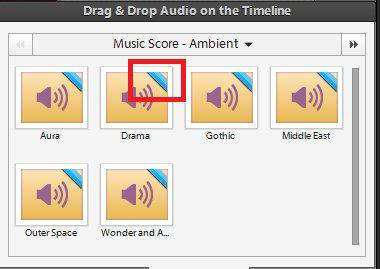
5. Click to select Spotify songs you want to apply to the video clip. Drag-and-drop Spotify song on the timeline on the intended video. You will see the Score Property contextual pop-up menu in this window.
6. In the Score Property pop-up, you could choose to add Spotify songs to the entire video clip by clicking Fit Entire Video or apply Spotify songs to a part of the video clip by the slider toward Intense. Finally click Done to finish the whole process.
7. Click Play or press Spacebar key to listen to Spotify music after applying it on the video clip.

Adam Gorden is an experienced writer of ViWizard who is obsessing about tech, movie and software.