

foobar2000 is a freeware audio player for Microsoft Windows, iOS and Android developed by Peter Pawlowski. It is known for its highly modular design, breadth of features and substantial user flexibility in configuration. Except for supporting a large number of audio file formats, footbar2000 has many features for organizing metadata, files and folders, and has a converter interface for use with command line encoders.
As a senior music fanatic, music is no longer limited to enjoy. They are also eager to choose a better-designed and more customized player like foobar2000 for managing and customizing their music libraries. Maybe you have tried lots of way to start Spotify music on foobar2000, but these methods are not enough good. Fortunately, here is a better method to add Spotify to foobar2000 and play them without any hassle.
Best Spotify Music to Foobar2000 Converter
All you need to know is that all music downloaded from Spotify are incompatible with other players except for Spotify. On the one hand, all tracks from Spotify are protected by digital right management. On the other hand, all music from Spotify are outputted in the format of OGG. Obviously, you are not allowed to start Spotify music on foobar2000 freely. Therefore, you must utilize a tool to remove all DRM protection from Spotify.
Tool You'll Need: ViWizard Spotify Music Converter
ViWizard Spotify Music Converter is an all-in-one Spotify music converter tool which is rich with a lot of features like the ability to remove all format protection from Spotify music and convert all Spotify music to other popular formats like MP3 losslessly.

Importance of ViWizard Spotify Music Converter
- Convert Spotify music to popular formats like MP3, AAC and more
- Download Spotify tracks or albums in batch up to 5× faster speed
- Remove advertisements from Spotify music for free subscription
- Break format protection from Spotify music efficiently and fastly
Note: You are only allowed to convert one third of each Spotify music's content with the help of the trial version. To achieve the complete music, you need to install the official version.
Guide to Convert Spotify Music Without Any Loss
Here are just four steps for you to remove all DRM protection from Spotify music and transfer DRM-free music files to foobar2000. Let's get started.
Step 1Add Spotify Music to ViWizard Spotify Music Converter
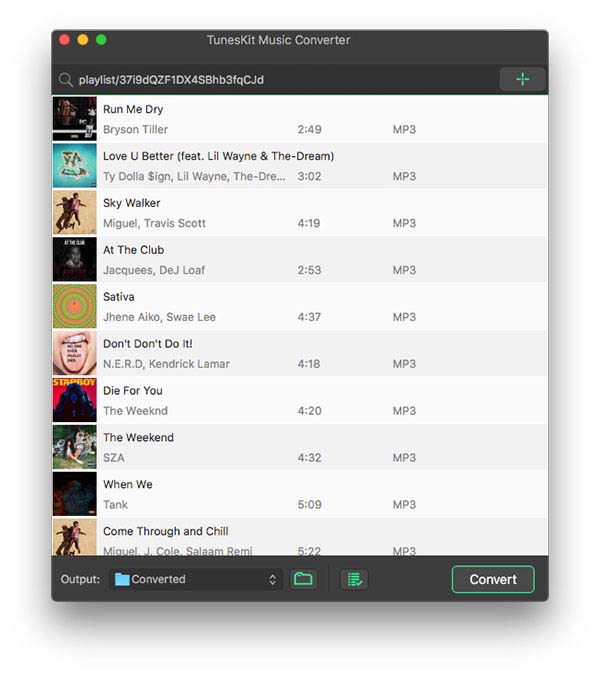
Simply launch 'ViWizard Spotify Music Converter' and 'Spotify' would be started automatically following the opening of 'ViWizard Spotify Music Converter'. Drag your favorite tracks, playlists and more which you want to transfer to foobar2000 to 'ViWizard Spotify Music Converter'. Otherwise, you can also copy music or playlist link on Spotify and then paste Spotify track link to the search box on the interface.
Step 2Customize the Preference for Spotify Music
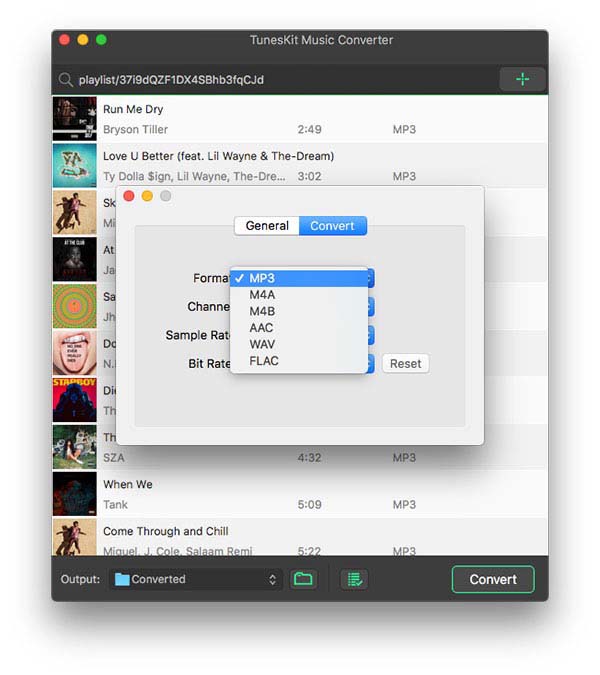
Enter to the top menu to click 'Preference'. Then you would see some parameter can be adjusted like the output format, audio channel, bit rate, sample rate and more. At present, the tool supports lots of popular formats such as MP3, M4A, AAC, M4B, WAV and FLAC.
Step 3Start the Conversion of Spotify Music
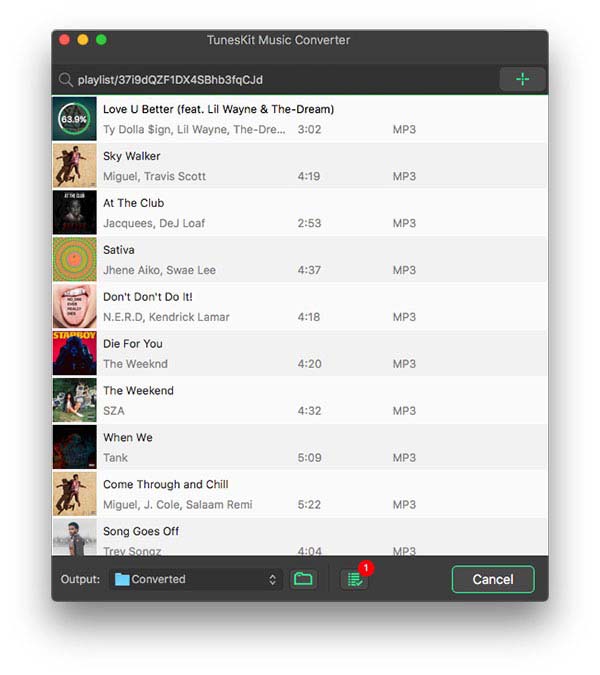
When all settings are already, just click the button 'Convert' and then ViWizard Spotify Music Converter will automatically launch the converting process. It will convert all Spotify music to the target audio files that you set before. You can click the icon 'file' icon to locate the destination folder on your computer and check all converted music files.
Step 4Transfer the Converted Spotify Music to footbar2000
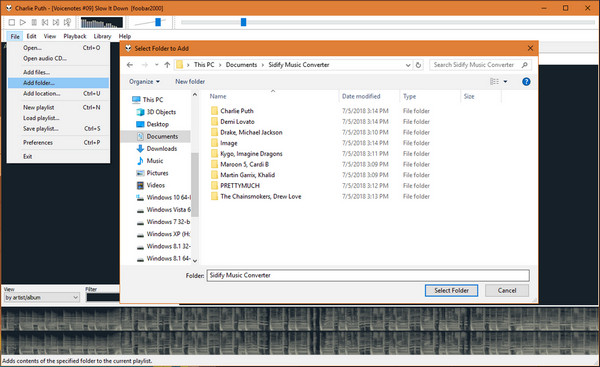
Click 'File > Add Folder' and open the local file folder which stores the converted Spotify music. Then click 'Select Folder' to upload the converted Spotify tracks to foobar2000.
After you have completed the steps above, you can find all DRM-free Spotify tracks which are compatible with footbar2000 on foobar2000. You'll be ready to stream your Spotify tracks on foobar2000. Next, you are able to organize the converted Spotify music with footbar2000 freely.

Adam Gorden is an experienced writer of ViWizard who is obsessed about tech, movie and software.