
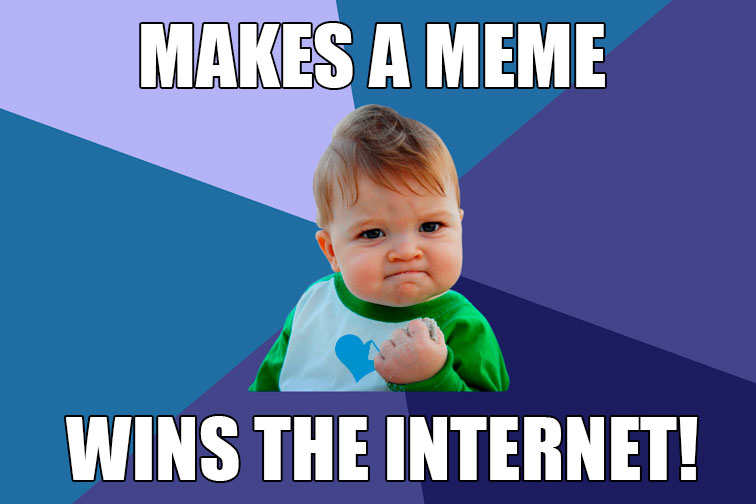
Everyone can be a content creator in the era of the Internet. Among all types of content, meme is the easiest one to go viral on the Internet. As is known to us all, meme is a combination of a short video and witty text above it. With the hilarious animation and the sense of humor, whether you admit it or not, meme is leading the trend on our social life.
Imagine one day you are watching a funny iTunes movie, and it occurs to you that you can make your own meme out of the video and share it with your friends on Facebook or Reddit. In response to the inspiration, you venture into the meme creation and you are really good at it but you find that iTunes M4V video can't be used to make memes.
The market is full of meme creator software and apps and many of them are even free of charge. However, most of them failed to work for M4V videos as a result of DRM restriction. Under the rule of Apple's DRM scheme, you are not allowed to stream or transfer iTunes movies to any other media player or device except for your authorized iDevices, let alone to cut iTunes movie into clips.There are hundreds of tutorials on how to make a meme from a video on the Internet but Neither of them teaches you how to make memes from M4V video. So next will be a guide on how to manage that. Stay tuned with us!
How to Make a Meme from iTunes Movies
To bypass DRM protection, you will need ViWizard M4V Converter. ViWizard is capable of removing DRM from M4V videos and convert them to any popular format. You can use it to split the converted videos into small pieces as well. Here's the detailed breakdown of how you can make a meme from an iTunes video.

ViWizard M4V Converter Main Features
- Losslessly strip DRM from iTunes M4V movies, TV shows, and videos
- Convert Both DRM-ed and DRM-free format to over 20 popular formats
- Offers a built-in video editor with which you can edit the video
- Retain AC3 5.1 Dolby surround sound, AAC stereo tracks, and subtitles
1. Import M4V Video to ViWizard
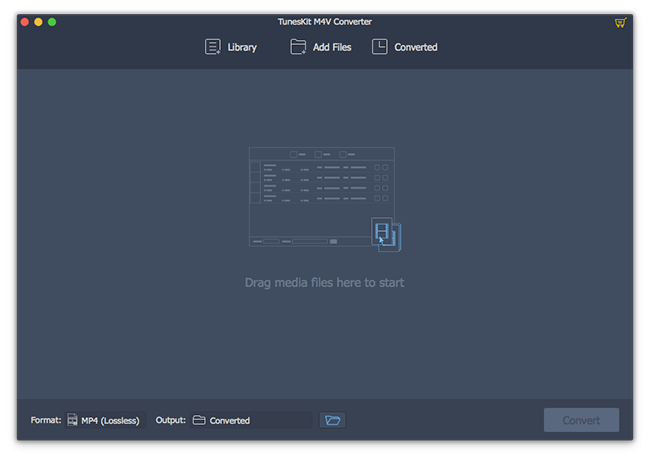
First, download the ViWizard M4V Converter from the official website. Launch it together with your iTunes and import your purchased or rented iTunes video to it by directly drag it from the folder to the converter. Or Click the "Library" to add videos to ViWizard.
2. Choose MP4 as the Output Format
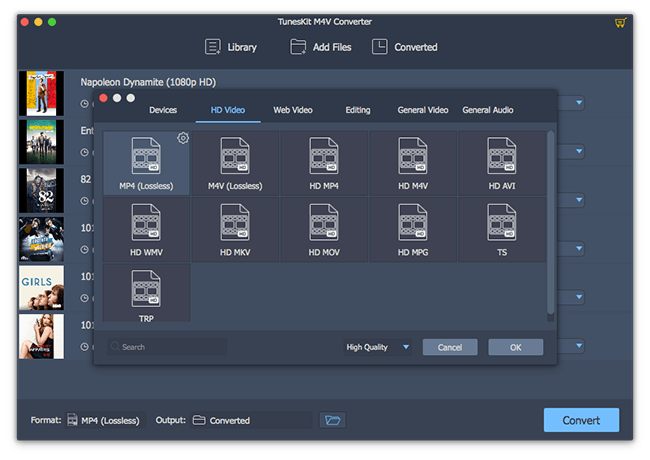
Wait until the video load successfully to the converter and then you can select the output format as you want. Here I recommend you choose MP4 if you are going to make a meme out of the converted video. M4V is practically comparable to MP4. The significant difference between M4V and MP4 is that M4V is encoded and protected so it cannot be played without a license iTunes.
3. Edit and Trim the Video into Clip

Before converting the iTunes video, click the "Edit" icon on the right of each movie to enter the embedded video editor. Then you can trim, crop, adjust the video, set chapters, as well as add watermarks, subtitles and other effects to the videos if you like. To make a meme, you can keep the video length as short as possible. After the edition is done, click "Convert" to get the DRM-free video clip for your meme.
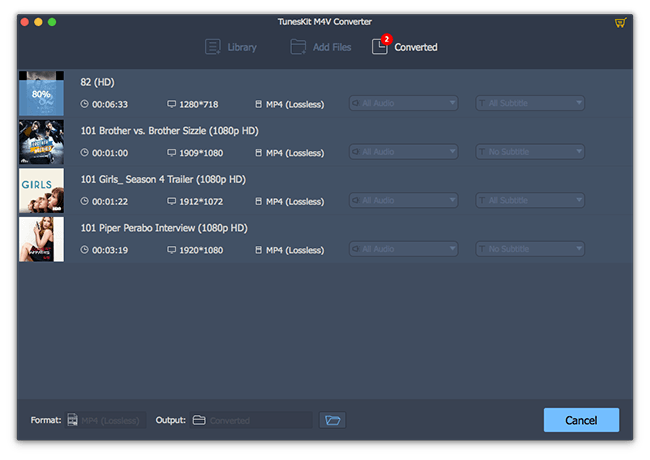
4. Convert Video Clip to GIF and Make It a Meme
Before you create a meme, you should know something about GIF. GIFs are a format used a lot for web graphics, particularly small images and images that contain text, such as navigation buttons. Besides images, GIF can also be saved as "animated GIFs,", which are the most common format of memes.
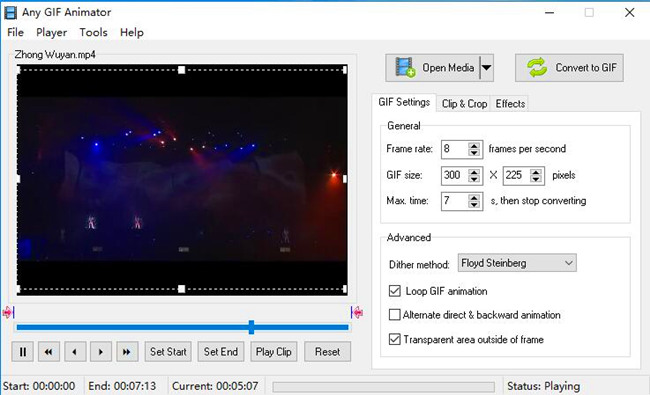
Now that the video clip is no longer protected by DRM, you can use Any Gif Animator to customize it into a meme. It is free of charge and you can add new effects and resize the resolution. You only have to open the converted video clip and select the GIF settings and hit on "Convert to GIF" on the top right. Then your exclusive meme is generated.
The Bottom Line
You deserve to know that ViWizard can do more than just convert M4V to MP4, it also supports 30+ input formats and 20+ output formats. You can not only use it to edit and share DRM files but also use it to convert non-DRM videos to the format you need. Feel free to try it out at once!

Adam Gorden is an experienced writer of ViWizard who is obsessed about tech, movie and software.