
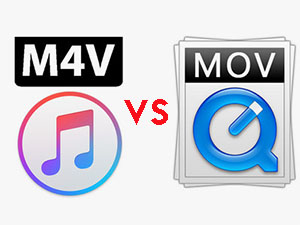
In case you are yet to notice, various video platforms support several types of video file formats. In the Apple platform, for instance, there exist two powerful video formats identifying as the M4V and the MOV.
The existence of these two file formats has made it challenging for users to decide on the file format to select. In an attempt to ensure you select the format that works best for you, this article familiarizes you with the meaning of M4V and MOV. Furthermore, it also provided a detailed explanation of the difference between M4V and MOV.
1. What is MOV format?
One of the frequently asked questions by Apple Music users is what is a MOV format? Well, originally created by Apple, MOV is a video format file. It is designed to support the QuickTime music player hence its reference as a container format for the QuickTime. Other than this, users use this video file format to save their videos and movies. Among the things that users like most about this file format are its compatibility with the different operating systems including but not limited to the Windows and the Mac Operating System.
2. What is M4V format?
Closely linked to the MOV is the M4V. It is, therefore, a video file format and was developed by the Apple Team. Often, people refer to it as the container format for iTunes. The reason is that users can use this format to share videos across the iTunes platform. You can also use it in case you want to protect your videos, movies, and TV shows from occupying the right issues. Yes, it is more or less like the MP4, but the main difference is that the M4V may comprise of the Apples DRM's protection.
3. Differences between MOV and M4V
There is ideally three main difference between these file formats. These differences are as provided below:
#1. Container format
If you were keen in the description section, you must have noticed that both the M4V and the MOV are container formats. However, the main differentiating factor of M4V vs. MOV in matters of container formats is what they house. Notably, the MOV is the container format for QuickTime. Such is not the case when it comes to the M4V. The reason is that the M4V is the container format for iTunes. Therefore, the first difference between these two is in the container format they work for.
#2. Amount of codecs
Codecs are an integral entity for any video format. While all video formats have the codecs, the amount of codecs supported in every file format is distinct. Mainly, while some support an average number of codecs, others supported a high number of codecs or even a low number of codecs. Evidence of this is depicted in the comparison of MOV vs. M4V. Whereas the MOV supports a variety of codecs, the M4V supports a limited number of codecs. Most of the codecs that are supported by MOV are not supported by M4V.
#3. Portability of the device
The last difference between these Apple file formats is depicted in the portability of the device. After a review of both of these formats, we can confirm that the M4V is supported excellently by portable devices. However, the MOV format, in as much as it is also supported by portable devices, the files do not work efficiently here. The reason is that the MOV format is better supported by importable devices. Therefore, it is becomes recommended that you opt for the MOV in case you want to download a video using a portable device like your smartphone.
4. Converting M4V format to MOV format using ViWizard M4V Converter
Based on the above information, there is no doubt that while you can enjoy your M4V on your Apple device, this is limiting to some extent. For example, it is impossible for you to enjoy the same video on another device because M4V does not support viewing the iTunes video from other devices.
With this, you are probably feeling disappointed with the M4V, but it is too early to get worked up because there is an amazing solution for this. You can easily convert your M4V to MOV using the ViWizard M4V Converter and enjoy viewing the iTunes video on other devices. Just follow the following easy steps:
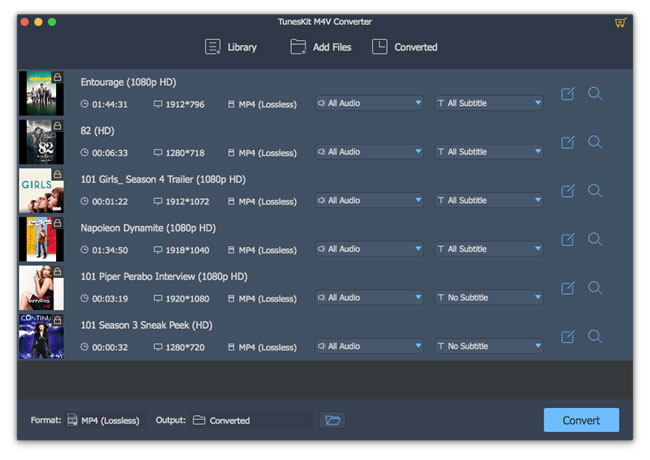
Step 1: Download and install the ViWizard from its official site;
Step 2: Open the application. Import the M4V videos to ViWizard by clicking on the Library option situated at the top of the menu bar and adding the videos;
Step 3: Tap on the Format option to customize the output format to MOV;
Step 4 (Optional): Edit your Video using the Edit option at the end of the movie;
Step 5: Once you are sure everything is fine click on the option convert to initiate the conversion of your Video from M4V to MOV.
- See More: How to Convert iTunes M4V to MOV Easily
There are numerous video converters in the industry today. However, you will want to trust the services of ViWizard M4V Converter because it ranks among the best movie converter for iTunes. Additionally, it converts the format of the video without interfering with the quality of the video and allows you to share the converted video on a variety of devices. Essentially, it has an interface that is simple to use. Thus, you will not have a hard time handling the software even if you are not a guru in matters of digital technology. Better try it out for an incredible experience!
Conclusion
The contemporary world is a free world, which means that everyone is open to choose what works best for them. Therefore, there is no such thing as M4V is better than MOV or vice versa. They are all excellent, depending on your needs and preferences. Therefore, before selecting the type of video format you want, you have to keep in mind what you want and see if the video format you have selected works best in that niche. If it works perfectly, go for it! If it does not work well for the function you want, choose the other video file format.
- Comparison between M4V and MP4
- M4V vs MKV Format: Which One to Choose?
- Apple Audio Formats: Differences among M4A, M4B, M4P and M4R
- [Review] M4A vs M4B: What's the Difference
- Difference between 1080p and 720p iTunes HD Movies
- iTunes Rentals vs Purchases: What's the Difference
- Apple iMovie vs. Final Cut Pro: What's Difference

Nick Orin is a review writer, software geek and Mac OS enthusiast. He spends all his free time in searching useful software and gadgets to share with others.