
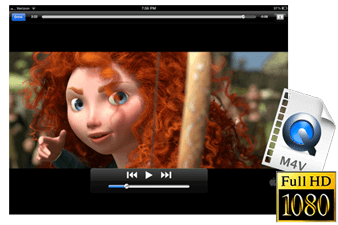
Have your ever got a movie from iTunes but only received 'file format not supported' message while trying to watch it on Android or other media server solutions? If so, you need to opt for an iTunes DRM removal solution because iTunes movies and TV episodes are all protected by FairPlay DRM technology, which limits the playback of iTunes videos to selected Apple devices only.
Thankfully, there are multiple options that focus on removing DRM from iTunes movies. Most of them have advertised to convert DRM-ed iTunes movies to DRM-free formats with high quality. But only when you tried them one by one, can you find the truth that it would be lucky enough to successfully get the iTunes movies converted, let alone losslessly keep the original video quality in the meantime.
In this post, we are going to introduce a truly lossless iTunes DRM removal tool that is able to remove DRM from iTunes movies and TV episodes without quality loss, along with its detailed steps.
Part 1. iTunes M4V & DRM: What Restrictions You Need to Know
 Before we starting the DRM removal process, if you still unfamiliar with the FairPlay DRM, you should firstly take a look at the details about the iTunes M4V movies and the restrictions caused by DRM.
Before we starting the DRM removal process, if you still unfamiliar with the FairPlay DRM, you should firstly take a look at the details about the iTunes M4V movies and the restrictions caused by DRM.
M4V, also known as "Protected MPEG-4", is a video container format developed and used by Apple to encrypt the movies, TV shows, and music videos sold from iTunes Store with DRM protection. Because of the DRM, all iTunes movies, including the purchases and rentals, are locked and restricted to be played on iTunes compatible devices only. For iTunes rental, it only has 30-day period of validity and expires 48 hours later once being played.
- See also: M4V vs. MP4: What Are Differences?
Part 2. Introduce ViWizard iTunes DRM Video Converter for Mac and Windows
In fact, every time when we decode a video or audio, it would more or less cause the loss of output quality due to code compression or decompression. So does iTunes video conversion. Besides, more decoding on a same video would reduce more quality. So it's hard to keep lossless video quality of iTunes movies (TV episodes) while removing the DRM from those videos. But now, you meet ViWizard iTunes M4V Converter, a trustworthy lossless iTunes M4V to MP4 solution that can remove DRM from iTunes movies on Mac and Windows without losing any quality.
ViWizard DRM M4V Converter is one of the smartest and fastest integrated iTunes DRM removal and M4V video converter tools that not only helps you easily bypass DRM lock from any purchased or rented movie, TV show, music video from iTunes Store, but also enables you convert protected iTunes M4V videos to DRM-free MP4, M4V videos at 30X faster speed. Thanks to this powerful iTunes DRM Remover, you will be free to enjoy DRM-free iTunes movies and TV shows on multiple popular devices and media players at anytime, including iPhone, Samsung Galaxy, Windows phones and tablets, etc.

Key Features ViWizard M4V Converter:
- Remove DRM from iTunes movies losslessly
- Convert iTunes M4V to MP4, AVI, MKV, WMV, MOV, etc.
- Download both iTunes movie purchases and rentals
- Transfer to various mobile devices
- Convert all DRM-free videos with ease
Benifits - Losslessly Convert DRM-ed iTunes Movies & TV Shows
Unlike any other iTunes DRM removal tool in the market, ViWizard iTunes M4V Converter for Mac adopts a unique DRM decryption technique which empowers it to losslessly convert DRM iTunes M4V movies to non-protected MP4 with AC3 Dolby 5.1 audio track, multi-language subtitles, closed captions, AD, and 1080P HD video resolutions retained. With this magic DRM removal tool for iTunes, you don't need to worry about the output quality any more since it will be exactly the same as the original video files.
Requirements to Remove DRM from iTunes Movies with ViWizard M4V Converter
Believe it or not, the entire iTunes DRM removal process takes only a few clicks. Before stripping off the DRM from iTunes videos, make sure that you have downloaded all the video files you want to process from iTunes and they are already authorized to play on your Mac or PC. Now simply pay attention to the system requirements listed as below to get ready:
• ViWizard iTunes DRM Remover for is workable on OS X 10.8 to macOS 10.12 Sierra and Windows XP to Win 10;
• iTunes is required to be installed on the computer to ensure the success of the DRM removing;
• Computer must be authorized with the same iTunes account used to purchase or rent the movies.
Guide: How to Remove DRM from iTunes M4V Losslessly on Mac/Windows
Now follow the tutorial below to see how ViWizard DRM M4V Converter performs in losslessly converting DRM iTunes M4V rentals and purchases to MP4 on Mac OSX or Windows computer.
Step 1 Download and Launch ViWizard M4V Converter
First of all, choose the right version of ViWizard M4V Converter and click the Download link above to download the program on your computer. After completed the installation, simply open it.
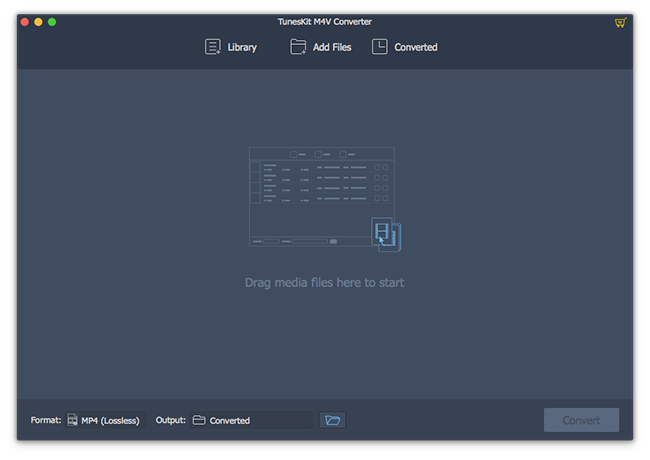
Step 2 Import iTunes M4V Files
Click on the "Library" button on the top of the program. Then the iTunes library will pop up showing all of the movies, TV shows and other M4V videos you purchased or rented from iTunes. Simply choose the videos you want to convert and click "OK" button to load the files. Or you can also add the iTunes M4V movies by directly dragging and dropping them into the program.
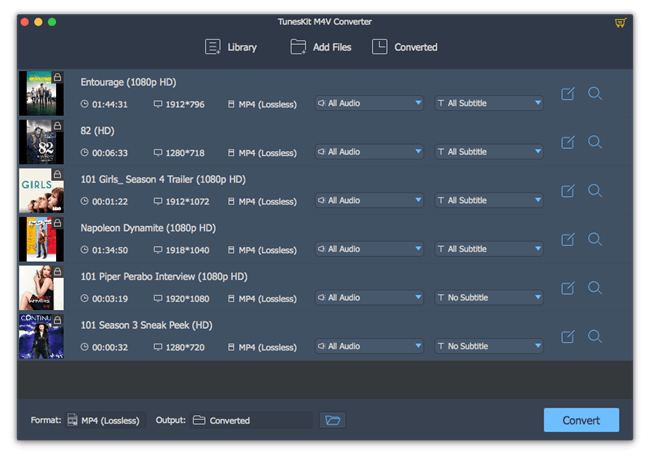
Step 3Start to Convert iTunes M4V to MP4 Losslessly
Once all the iTunes movies are loaded successfully, you can start removing DRM and converting iTunes M4V to MP4 losslessly by clicking "Convert" button. Wait a while and you will get the DRM-free iTunes videos in MP4 format with 100% original quality kept.
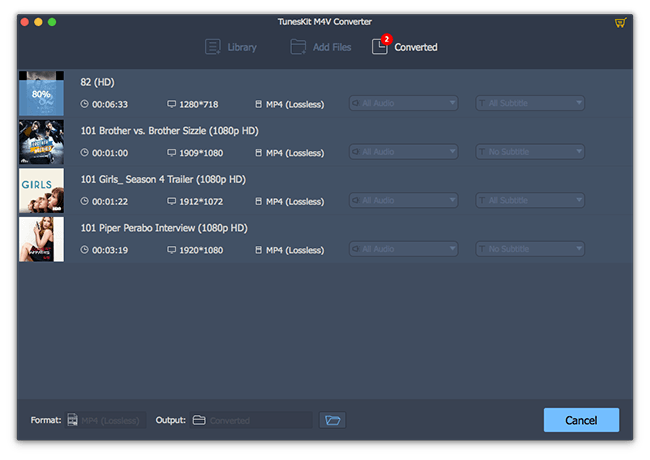
The following is a screencast captured when playing a converted iTunes HD movie on VCL player, from which you can see the output quality is exactly the same as the original iTunes movie.
.png)
Conclusion
Whether you are searching for an effective way to collect HD DRM-free iTunes movies, or looking for a better solution to enjoy iTunes HD movies on popular mobile devices, ViWizard iTunes M4V Converter will always be the most reliable assistant you cannot miss to get lossless non-DRM iTunes movies and TV shows on any device. If you are seeking for a fast and reliable solution, just download ViWizard and give it a shot now.

Nick Orin is a review writer, software geek and Mac OS enthusiast. He spends all his free time in searching useful software and gadgets to share with others.