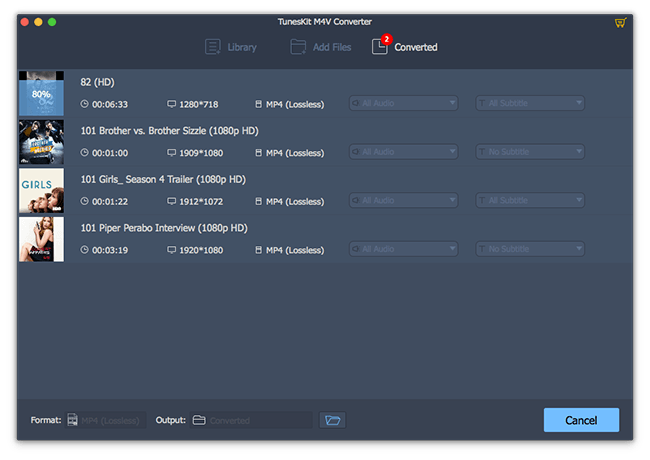To make the movies more affordable for most people, iTunes is offering its digital movie copies for rent with much lower price but same quality in comparison to the purchases. Or if you are not so addictive to some movies, renting the films from iTunes could also be a better choice than buying them.
However, one of the biggest differences between iTunes rentals and purchases is that rented iTunes movie would expire after 48 hours once you start watching it. For most iTunes users, a permanent solution to remove the time limit from iTunes rentals is highly needed. If you are just longing for an ultimate way to keep iTunes rented movies forever on any device, you should read on the following article which will show you the DRM restrictions of iTunes rentals as well as the simple guide to completely remove DRM from iTunes movie rentals.
Brief Introduction to iTunes Movies Rentals & DRM Protection
iTunes movie rentals, like the purchases, are all restricted by Apple's FairPlay DRM copy protection, a special technology used to control the use of iTunes media on mobile devices and computers. Specifically speaking, only devices that support iTunes (or in other words, Apple's devices) are authorized to play the rentals. If you have multiple devices, you must move the rental film every time when you need to switch to another device to watch the movie.
Besides, if you rent a movie from iTunes, you can only keep it for 30 days. Once you begin watching the rental, the period of validity is shorten to 48 hours or less. Therefore, in order to keep the iTunes movie rentals longer, removing DRM from iTunes is the master key.
Required Tools to Permanently Remove DRM from iTunes Rentals
In order to get rid of the DRM from iTunes rented films, you need a 3rd-party iTunes DRM removal tool like ViWizard DRM M4V Converter. As the most comprehensive iTunes DRM video converter in the market, this software is able to help you unlock the 48-hour time limit on iTunes movie rentals by deleting the DRM protection once and for all. It can also convert the protected iTunes rented movies from M4V to MP4, MKV, MOV, AVI, WMV, FLV, etc. with original quality, AC3 5.1 surround audio, AD, closed captions kept. Thanks to the preset device profiles, you can directly save the DRM-free iTunes rentals in specific device format such as iPhone X, Galaxy S8, Samsung Smart TV, Xbox One, etc.
Before getting started to convert the DRM-ed iTunes M4V rentals, make sure you've had these requirements ready:
• ViWizard DRM M4V Converter for Mac or Windows
• A successfully installed iTunes on computer (the latest iTunes version is recommended)
• A Mac or PC which was authorized with the same iTunes account used to rent the movies
• Mac OSX 10.8 - macOS 10.12 Sierra; Windows XP, Vista, 7, 8, 10
Complete Guide: How to Unlock DRM Limit from Rented iTunes Movies
Step 1Add the iTunes rented films
After launching ViWizard DRM M4V Converter, pick the rented iTunes movies from iTunes media folder and drop the files into the conversion window. Or click 'Library' to load the rentals from iTunes library automatically.
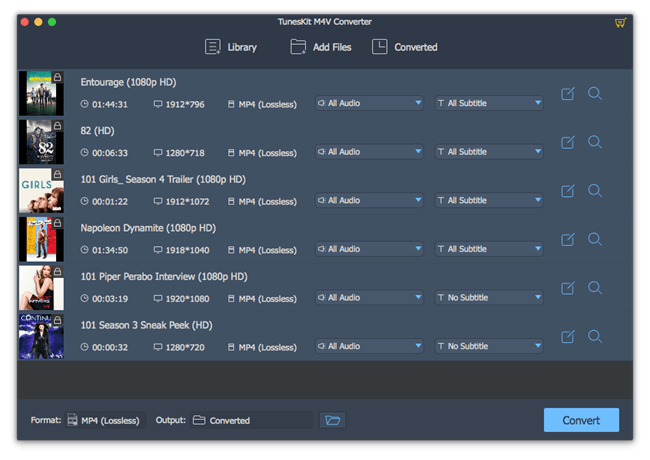
Step 2Define output profile
Once the iTunes files are imported, you should move to the Format panel at the bottom left and click on it. Then choose the output format in the popup window. If you want to keep the original video quality, simply select the MP4 (Lossless) or M4V (Lossless).
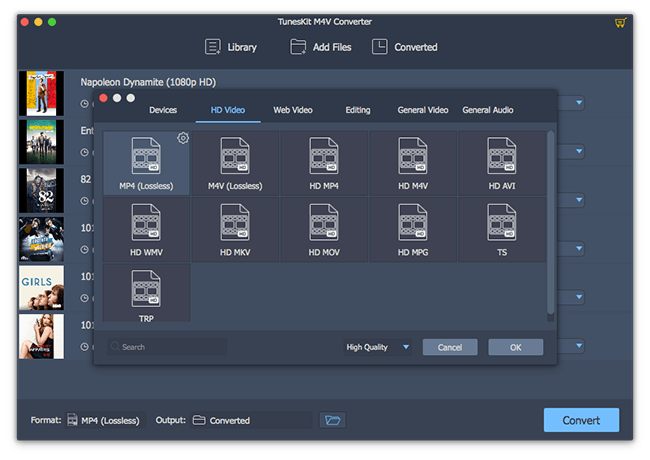
Step 3Customize the output video (Optional)
To change the quality of the output movies, you can simply click the 'gear' icon at the right corner of the format and you'll be able to adjust the video size, bit rate, codec, etc. Further more, you are allowed to edit the video like trimming, adjusting brightness, adding effects, watermarks and subtitles by clicking the 'edit' icon of each film.

Step 4Start to convert iTunes M4V rentals to DRM-free files
Now simply click the 'Convert' button of ViWizard DRM M4V Converter and it will begin to remove DRM from iTunes rented movies at up to 30X faster speed as expected. After conversion, you can find the converted DRM-free iTunes movie files from 'Converted' section so that you can save them on any device as long as you like without worrying about the time limit any more.