
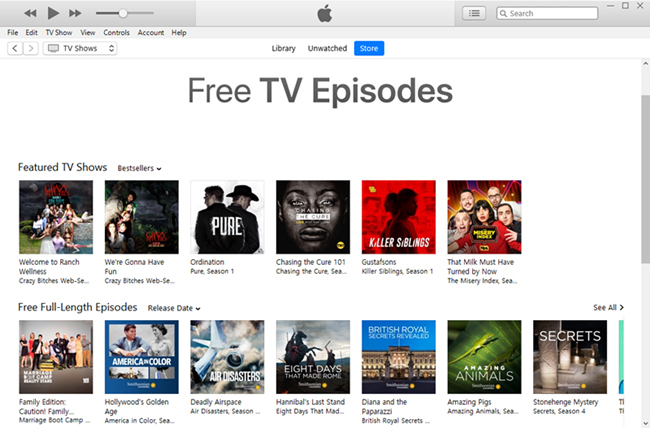
Q: Is there anything free on iTunes? How can I get free movies from iTunes Store? – Matt from CNET forum
iTunes has been one of the most popular media resources for people to purchase the latest movies, TV shows, music videos and more. Except for buying the media files, users can also rent some videos for watching. So is there any movie that is free on iTunes?
The answer to this question is surely positive. iTunes does offer some free TV shows for users to downloading and watching without spending a cent. In this guide, we will show you the detailed instruction on how to get free movies on iTunes 2019.
Part 1. How to Get Free Movies on iTunes Store
In fact, iTunes doesn't provide free videos on its Movies service, but we can get some free TV shows that are also entertaining. The following is the step-by-step guide on how to get movies for free on iTunes.
Step 1 Launch iTunes and authorize it
At first, please open your iTunes application on your computer, and remember that it's the latest version. Then sign in iTunes with your Apple ID and passcode. Go to the Help > Authorize This Computer to authorize iTunes with your Apple account.
Step 2 Navigate the free iTunes videos
Next click the Store button from the top menu bar and choose the TV Shows option in the upper left menu. From the right column, find the Free TV Episodes and click on it. You will see some free videos and other media files on the window.
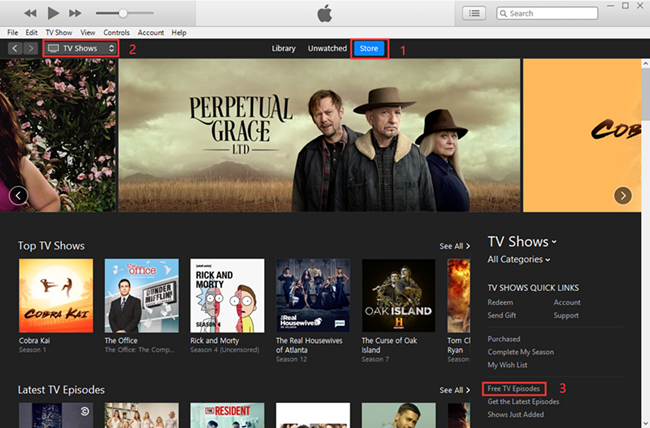
Step 3 Start to get free movies on iTunes
Select any video that you want to download according to its description and then click on the Get HD button to download it for watching. After that, you can find your downloaded iTunes videos in your iTunes Library under TV Shows tab.

Step 4 Watch your free iTunes movie
You can now watch the movie for free on iTunes directly. Or transfer it to your iPhone, iPad or iPod with a USB cable and watch it on iOS device at any time anywhere.
Part 2. How to Enjoy Free iTunes Movies on Any Device
What if you want to play these free iTunes movies on other media players or on non-Apple devices such as Android phones, Galaxy TV? As we know, Apple has adopted a special FairPlay encrypted technology to protect its media files, even if you've paid for it. This digital right management (DRM) allows you watch the purchased, rented and free iTunes videos on Apple device only. In order to help you better enjoy these free iTunes videos, as well as paid movies, I will introduce a powerful DRM removal tool named ViWizard M4V Converter.
ViWizard M4V Converter is a dedicated program to remove the DRM restriction and convert iTunes M4V videos to other common format such as MP4, MOV, AVI, WMV, etc. without quality loss. You can then watch these downloaded free iTunes movies or paid iTunes videos on any media player or portable device as you like. With the program, you can easily convert iTunes movies at 30X faster speed in a few clicks.

Key Features of ViWizard M4V Converter:
- Remove DRM from iTunes movies
- Convert iTunes video to MP4 or other formats
- Support various protable non-Apple devices and players
- Download iTunes movies at 30X faster speed
- Keep 100% original quality, including Dolby sound, CC subtitles
Quick steps to enjoy free iTunes movies on non-Apple device with ViWizard
Step 1Launch ViWizard and add iTunes movies
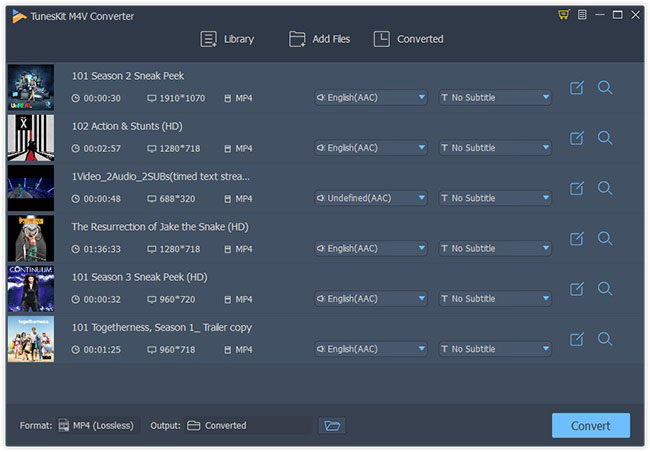
Download and install the ViWizard M4V Converter program on your computer and then open it. Click the Library button on the interface to import your downloaded iTunes free TV episodes from the library.
Step 2Select an output format
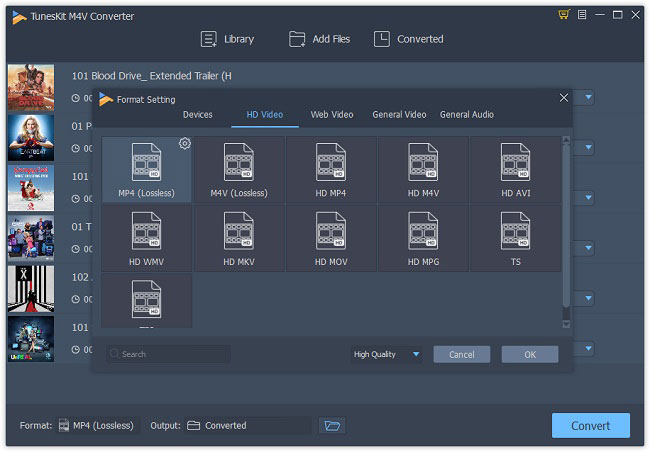
Next hit the Format icon at the bottom left corner and choose an output format like MP4 (Lossless) which are supported by most media players and mobile devices.
Step 3Convert and transfer iTunes free videos
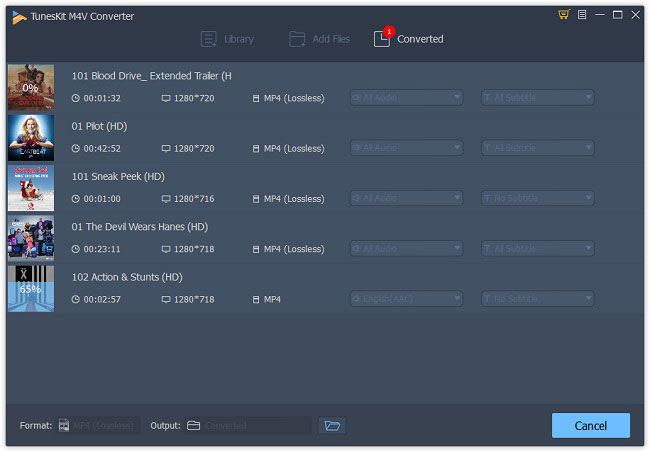
Now click the Convert button and ViWizard will remove the DRM and convert these free iTunes movies to MP4. Wait until the conversion ends. Then you're able to play them on any player you like, or transfer the DRM-free iTunes video to your Android phone for enjoying with a USB cable.
The Bottom Line
Now you know how to get movies on iTunes for free after reading the guide above. With the help of ViWizard M4V Converter, you can not only enjoy these free videos on iTunes, iPhone, iPad or other Apple device, but also enjoy your paid iTunes movies and TV shows on any other non-Apple player and device for playing without internet connection.

Nick Orin is a review writer, software geek and Mac OS enthusiast. He spends all his free time in searching useful software and gadgets to share with others.