

After removing the "Single of the Week" promotion on its iTunes Store at the very beginning of this year, Apple has recently launched a new iTunes section called "Free on iTunes" which provides iTunes users an easy access to a great many of free songs and full-length TV episodes, including 16 singles from artists like Machine Head, Guster, Rogue Wave, etc. as well as select full-length episodes of shows such as Backstrom, The Musketeers and more.
If you are a veteran iTunes user, you may recall that there was a similar section on iTunes also called "Free on iTunes" that has been existing for years. But unlike the old one which faded away without much fanfare, the new section is likely to offer new content every week as Apple has previously done with the iTunes Single of the Week.
Now you may head to the tutorial below to see how to download those free iTunes TV shows step by step.
Complete Guide to Download Free iTunes TV Shows
Step 1Launch iTunes on Your Computer
Firstly, you should open the iTunes application on your Mac or Windows by double-clicking the app icon. Then click "Music" > "iTunes Store" option on the top of iTunes interface.
Step 2Find "Free on iTunes" Section on iTunes
Pull down the store page of Music till you see the "Free on iTunes" section as shown in the screenshot below.
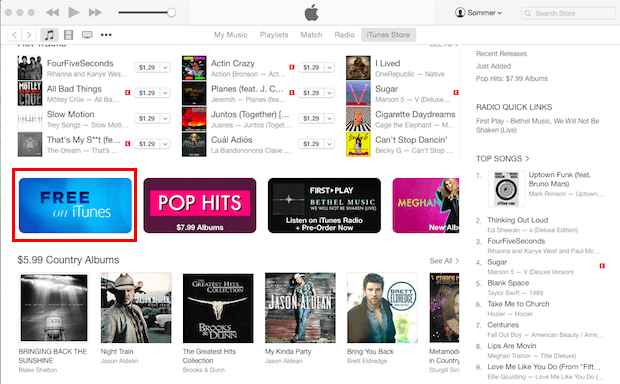
Step 3Select the Free iTunes TV Episodes You Want to Download
Once you entered the "Free on iTunes" section, you will see the free music and TV shows listed on the page. Then you can select the one you want to download and click to get more info of that free episode.
Step 4Begin to Download Free Episodes from iTunes
Now you can start to download the free full-length iTunes TV episodes by clicking the "Get HD" button behind the name of those shows.
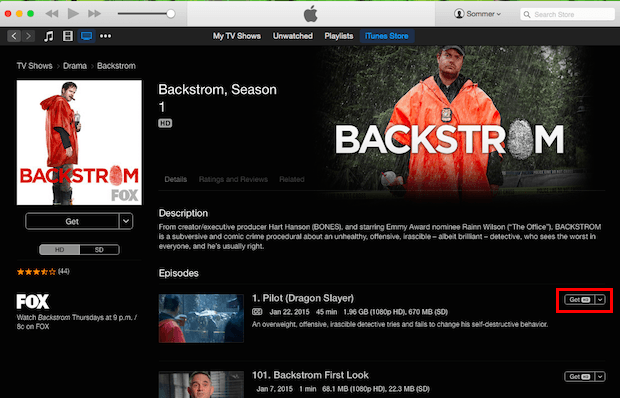
That's it. You can now wait for a while till the TV shows are successfully downloaded to your computer.
Before You Go...
If you meant to watch those free iTunes TV episodes on non-Apple devices, such as Android tablets, Smart TVs, non-iTunes media players, you need to follow the further steps below to get rid of the DRM lock from the free TV shows firstly.
Apple has adopted a encryption technology called FairPlay DRM protection to its iTunes content, including the movies, TV shows, apps, etc so that no one is allowed to watch those iTunes downloads on non-Apple devices unless the DRM restriction is removed from those iTunes media files.
How to Remove DRM Protection from Free iTunes TV Episodes
Currently, the easiest way to remove DRM protection from iTunes TV shows is to use some third-party iTunes DRM removal tools. The most commonly used one is Requiem, a free iTunes remover to remove DRM from iTunes TV shows, movies, music and books. But it has stopped upgrading till iTunes 10.6 which means you can only use this iTunes DRM removal freeware on Mac OS X 10.7 or lower that running iTunes 10.6 or lower versions. Otherwise, you may have to rely one some shareware like ViWizard iTunes DRM Video Converter that is specially developed to bypass FairPlay DRM from iTunes movies and TV shows with the original video quality, video and audio tracks and subtitles preserved. You can refer to the tutorial here to get more details on how to remove DRM from iTunes TV shows with this smart iTunes DRM removing software: How to Remove DRM Protection from iTunes TV Shows >>
- What's New in iTunes 12.2 Update
- Top 10 Tips to Get the Most Out of iTunes 12
- New Features of iTunes 12 You Should Know
- How to Remove DRM from iTunes M4V with Requiem
- How to Get Free Audiobooks from Audible
- How to Authorize and Deauthorize iTunes on Computers
- How to Gift iTunes Movies, TV Shows and Audiobooks
- How to Join Apple Music Student Membership at 50% Off

Rick Lee has written about business and consumer technology for nearly 25 years. He is the author of more than a dozen books.
